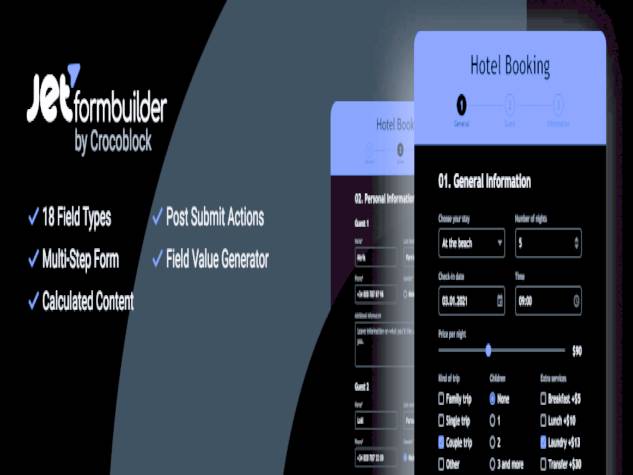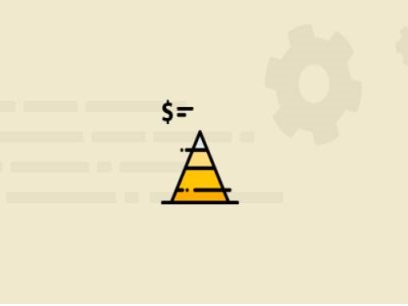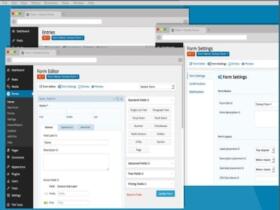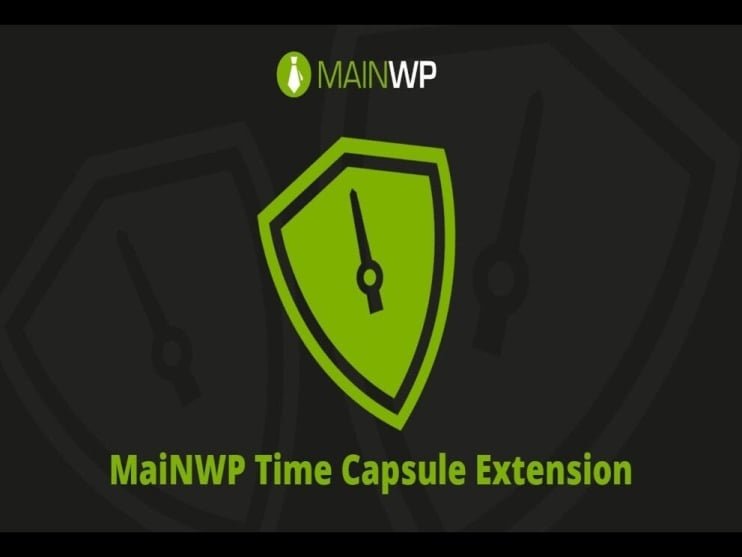Showing 109–120 of 689 results
Filters Sort results
Reset Apply
Name | Price | Add to Cart | Delete | ||||||||||||||||||||||||||||||||||||||||||||||||||||||||||||||||||||||||||||||||||||||||||||||||
|---|---|---|---|---|---|---|---|---|---|---|---|---|---|---|---|---|---|---|---|---|---|---|---|---|---|---|---|---|---|---|---|---|---|---|---|---|---|---|---|---|---|---|---|---|---|---|---|---|---|---|---|---|---|---|---|---|---|---|---|---|---|---|---|---|---|---|---|---|---|---|---|---|---|---|---|---|---|---|---|---|---|---|---|---|---|---|---|---|---|---|---|---|---|---|---|---|---|---|---|
2,64 $ | |||||||||||||||||||||||||||||||||||||||||||||||||||||||||||||||||||||||||||||||||||||||||||||||||||
Improve your marketing strategies with JetFormBuilder Pro MailerLite ActionJetFormBuilder Pro MailerLite Action, the perfect add-on for JetFormBuilder, allows you to directly connect Crocoblock forms to MailerLite's advanced email marketing services. Thanks to this integration, you will use the maximum potential of your email marketing activities. Transform… Show more (+) Improve your marketing strategies with JetFormBuilder Pro MailerLite ActionJetFormBuilder Pro MailerLite Action, the perfect add-on for JetFormBuilder, allows you to directly connect Crocoblock forms to MailerLite's advanced email marketing services. Thanks to this integration, you will use the maximum potential of your email marketing activities. Convert blog visitors into loyal subscribers by gradually sharing your knowledge and unique approach with them. ADDITIONAL FEATURES: Seamless integration with MailerLite Effective management of subscriber groupsAdd-on plugin for JetFormBuilder. Requires installation of the free JetFormBuilder plugin. Show less (-) | |||||||||||||||||||||||||||||||||||||||||||||||||||||||||||||||||||||||||||||||||||||||||||||||||||
2,64 $ | |||||||||||||||||||||||||||||||||||||||||||||||||||||||||||||||||||||||||||||||||||||||||||||||||||
Improve your customer experience SupportCandy Email Piping: Change the way your customers interact with your support system by using SupportCandy Email Piping, a premium add-on to the renowned SupportCandy plugin. Make sure you have the SupportCandy plugin installed to get the most out of it… Show more (+) Improve your customer experience SupportCandy Email Piping: Change the way your customers interact with your support system by using SupportCandy Email Piping, a premium add-on to the renowned SupportCandy plugin. Make sure you have the SupportCandy plug-in installed to take full advantage of this add-on. SupportCandy Email Piping revolutionizes ticket creation and management by allowing customers to easily initiate and respond to tickets via email. This seamless integration eliminates the need for customers to log into the site to handle tickets, providing a more user-friendly experience and increasing the likelihood of issue resolution.Functionality OverviewThe add-on works by establishing an email connection to your designated support email address. For example, using support@yourdomain.com for ticket notifications requires setting up a connection for that specific email. Once completed, each email sent to this address will automatically generate a new ticket. Customers, as the initiator of the ticket, will receive comprehensive email updates including ticket confirmations, agent responses and any ticket changes. Replying to these notifications directly contributes to the current ticket thread. Likewise, agents are kept up to date on new tickets, customer responses, and changes to tickets, with the added ability to respond directly from email, streamlining the communication process. Connection Methods Basic Authentication IMAP API Gmail API Microsoft Exchange API IMAP stands out as the most popular inbound transfer method e-mail messages. However, due to the limitation of basic IMAP authentication by Google and Microsoft, we have integrated API-based email pipeline connections for these platforms, ensuring a quick and simple setup process. Ability to support pipelines for multiple accountsIf your organization uses multiple email addresses to communicate with customers, SupportCandy makes their integration easy. Forward all correspondence from secondary email accounts to your primary forwarding address by listing them as forwarding addresses in your email forwarding settings. This allows ticket notifications to continue from the original mailing address, maintaining consistency in communication with the customer. Pipeline rules for better personalization Use pipeline rules to automatically adjust ticket fields based on specific conditions related to forwarding addresses, sender details, and keywords in subject and content of the e-mail. This feature provides a tailored approach to ticket management, improving efficiency and responsiveness. Additional configuration options Allowed emails: Choose to only forward new emails, reply to emails, or both. Allowed users: Choose whether to send emails only from registered users or from all users. Email Content Preferences: Choose your preferred email content format between HTML and text for pipelining. Import CC: Keep CC emails included by including them as additional recipients. Block emails: Prevent specific emails from being forwarded based on their subject or sender's email address, supporting exact matches, wildcards, and regular expressions. Show less (-) | |||||||||||||||||||||||||||||||||||||||||||||||||||||||||||||||||||||||||||||||||||||||||||||||||||
2,64 $ | |||||||||||||||||||||||||||||||||||||||||||||||||||||||||||||||||||||||||||||||||||||||||||||||||||
Order Tags for WooCommerceWoocommerce Order Tags are revolutionizing the way store owners manage their orders. With this plugin, sellers can assign distinct tags to their orders, offering a more structured and systematic approach to sorting and tracking. These custom tags can be… Show more (+) Order Tags for WooCommerceWoocommerce Order Tags are revolutionizing the way store owners manage their orders. With this plugin, sellers can assign distinct tags to their orders, offering a more structured and systematic approach to sorting and tracking. These custom tags can be customized to meet the unique requirements of each business and can be assigned to one or multiple orders. By improving understanding of orders, Woocommerce Order Tags allows owners to classify orders based on parameters such as processing stages or urgency levels. This optimizes workflow, leading to increased customer satisfaction. When integrated with other WooCommerce extensions, such as analytics or automated emails, Woocommerce Order Tags act as a catalyst, increasing the overall operational efficiency of your store. WooCommerce Order Tag Features Designed to provide flexible methods of organizing orders. It allows you to create and link personalized tags to improve access to orders. Tags can be seamlessly integrated from various points, whether in the order summary view or when modifying the order. It has an intuitive auto-tagging mechanism in which tags are automatically assigned based on previously defined criteria, such as the buyer's geographic location or order value. It offers the convenience of viewing and organizing orders using tags and creating insightful analyzes based on tagged data. It facilitates effective order governance, simplifying order administration for commercial entities.Advantages of implementing WooCommerce order tagsWooCommerce order tags stand out as an essential tool for any WordPress-based e-commerce platform. It provides many benefits, improving the online experience for both sellers and their customers. With it, businesses can systematically classify orders and create customized tags such as "in progress", "fulfilled" or "deferred". This approach not only simplifies order supervision, but also increases the efficiency of sales operations. Moreover, WooCommerce order tags provide users with the ability to segregate orders using tags or extract analytics rooted in tagged orders. This feature saves time by enabling businesses to quickly identify and categorize orders, thus facilitating improved workload management. From a customer's perspective, this plugin streamlines their purchasing journey. They gain visibility into order progress, minimizing the uncertainty that typically accompanies online shopping. Essentially, by adopting WooCommerce order tags, businesses are ready to optimize the order experience, ensuring a seamless and enjoyable experience for all stakeholders. Show less (-) | |||||||||||||||||||||||||||||||||||||||||||||||||||||||||||||||||||||||||||||||||||||||||||||||||||
2,64 $ | |||||||||||||||||||||||||||||||||||||||||||||||||||||||||||||||||||||||||||||||||||||||||||||||||||
Increase your sales with advanced quantity-based pricing! Improve your eCommerce store's strategic pricing mechanisms by leveraging the unique features of the premium WPC Price by Quantity plugin for WooCommerce. Its innovative ability to implement both volume and tiered pricing methods enables… Show more (+) Increase your sales with advanced quantity-based pricing! Improve your eCommerce store's strategic pricing mechanisms by leveraging the unique features of the premium WPC Price by Quantity plugin for WooCommerce. Its innovative ability to implement both volume and tiered pricing methods enables store owners to fine-tune pricing structures, encouraging customers to increase order volume and then order value. Utilize diverse pricing strategiesThe WPC Price by Quantity plugin has been carefully designed to be only a discount tool, but a comprehensive, multi-level pricing tool for a WooCommerce store. It gives store owners the ability to set multi-faceted pricing levels, allowing them to strategically raise or lower prices at subsequent levels. The carefully calculated total results from combining all relevant level subtotals. These dynamic pricing can be granularly assigned to designated user groups, allowing wholesale customers to benefit from significantly lower pricing structures compared to retailers or regular customers. Easy setup and live demosBy offering a variety of pricing options in an organized table layout, this plugin makes it setting up quantity-based pricing is extremely simple. It not only presents the active unit price corresponding to the current quantity level on the interface in real time, but also seamlessly integrates both wholesale pricing and tiered pricing, which is probably the pinnacle of marketing strategies to encourage customers to change their order quantities. Unique Advantages Increase the value of customer orders with strategic pricing Formulate bulk discounts for different user roles Serve a wide range of customers simultaneously Increase revenues with large-scale sales strategies Ensure accurate, cumulative, multi-level pricing calculations Key attributes Two exclusive modes: global pricing or individual pricing (Premium) Two different pricing methodologies: bulk pricing and tiered pricing Available pricing formats: fixed numeric price or percentage of base price Ability to disable or override pricing rules for specific products Customize price list items on individual product pages Customize color schemes for active price lines View active prices in real time based on selected quantity View savings saved amount or percentage of the converted price Personalization of After text to explain benefits at each quantitative level Role-specific pricing for various user roles such as admins, editors, customers, store managers and more Compatible with various product types and popular WordPress themes and plugins WooCommerce Bulk Pricing vs. Tiered PricingThe WPC Price by Quantity plugin provides two distinctive pricing mechanisms: bulk pricing and tiered pricing, each of which offers a unique approach to calculating a total based on the unit prices of specific quantities. While wholesale pricing applies a single unit price per quantity level, tiered pricing accumulates multiple unit prices from all applicable levels to create a final total, often resulting in a higher cumulative amount. Global vs. individual pricing Ability to establish global pricing tables for different user roles is made simple thanks to WPC Price by Quantity, which is universally applicable to all products. Moreover, the premium version allows you to override or disable these tables at the product level, allowing for precise pricing structures based on user roles for individual products.Interactive Pricing TableThe primary goal of quantity-based pricing is to encourage customers to use higher quantity tiers, increasing thus order quantity and providing higher discounts. With real-time indicators informing customers of prevailing unit prices, and trailing text explaining savings or additional information at each quantity level, customers are constantly aware of potential savings, often resulting in larger orders than initially planned. Practical use of quantity-based pricingPricing adjustments with WPC Price by Quantity is simple, whether you set a new price or set a percentage of the price of the base product. This plugin is not just a discount tool, but takes into account scenarios where prices increase as quantities increase, providing store owners with plenty of strategic pricing options. Show less (-) | |||||||||||||||||||||||||||||||||||||||||||||||||||||||||||||||||||||||||||||||||||||||||||||||||||
2,64 $ | |||||||||||||||||||||||||||||||||||||||||||||||||||||||||||||||||||||||||||||||||||||||||||||||||||
Add UPS Shipping in WooCommerceUnlock hassle-free shipping with the premium WooCommerce UPS Shipping Method, a robust solution tailored for e-commerce ventures committed to shipping excellence. This add-on connects seamlessly with WooCommerce platforms, giving you access to shipping offers in… Show more (+) Add UPS Shipping in WooCommerceUnlock hassle-free shipping with the premium WooCommerce UPS Shipping Method, a robust solution tailored for e-commerce ventures committed to shipping excellence. This add-on connects seamlessly with WooCommerce platforms, providing access to real-time shipping offers and making it easy to schedule pickups and deliveries through the UPS interface. Equipped with advanced features such as rate negotiation and label printing, this plugin is the gateway to a streamlined shipping journey, which represents a significant step forward in terms of time savings and operational efficiency. Its universal compatibility with all UPS services makes it a flexible choice for businesses regardless of scale. Key Features: Seamless integration with WooCommerce Real-time UPS rate calculations Automatic generation of labels and tracking details Shipment scheduling support Ability to customize packaging preferences Ability to ship multiple packages Advanced seller tracking Why choose WooCommerce UPS Shipping Method? Choosing WooCommerce UPS Shipping Method Premium brings numerous benefits to online sellers. This addition is a convenience measure, eliminating the need to manually calculate shipping rates and reducing the risk of errors. Seamlessly integrates UPS shipping services to provide accurate shipping costs based on product weight, size and destination. Improve your customer's journey with real-time shipment tracking - a feature that keeps customers informed of order status, increasing confidence and elevating the overall shopping experience . The plugin's high configurability allows users to set shipping terms and policies tailored to their unique business needs, optimizing shipping procedures and increasing efficiency. In short, the WooCommerce UPS premium shipping method is a cornerstone for online stores looking to improve their shipping practices, enrich customer experiences, and take your business to a new level. Show less (-) | |||||||||||||||||||||||||||||||||||||||||||||||||||||||||||||||||||||||||||||||||||||||||||||||||||
2,64 $ | |||||||||||||||||||||||||||||||||||||||||||||||||||||||||||||||||||||||||||||||||||||||||||||||||||
Add FedEx shipping support for WooCommerce Discover WooCommerce FedEx Shipping Method, an advanced e-commerce shipping companion designed to enhance and elevate the shipping experience for online merchants. Known for its reliability and performance, this module effortlessly integrates… Show more (+) Add FedEx shipping support for WooCommerce Discover WooCommerce FedEx Shipping Method, an advanced e-commerce shipping companion designed to enhance and elevate the shipping experience for online merchants. Known for its reliability and performance, this module integrates seamlessly with WooCommerce to offer a customized shipping solution that meets a variety of customer needs. Experience the convenience and accuracy of real-time rate calculations, the simplicity of printing shipping labels, and the confidence of detailed tracking information. With FedEx's extensive and reliable network, you can rest assured that your packages are in good hands for fast and safe delivery.Key Features Live shipping rate calculations directly from FedEx Supports domestic and international shipments Customizable box sizes to suit a variety of shipping needs Choices a variety of FedEx services tailored to your shipping requirements Shipment tracking for customer peace of mind Compatible with WooCommerce 2.6+ and WordPress 4.4+ Why choose WooCommerce FedEx Shipping Method?Choosing the FedEx WooCommerce shipping method means choosing a seamless, user-centric and automated shipping solution for your WordPress website. This plugin is a benchmark in efficiency, minimizing manual efforts and improving the overall customer journey. Empower your business with the ability to calculate shipping costs based on FedEx rates in real time, providing your customers with transparency and accuracy. Offer a spectrum of shipping services, from overnight to international, to suit both business goals and customer preferences. Increase customer confidence with accurate delivery estimates and comprehensive shipment tracking information through FedEx's extensive delivery network. Improve your shipping experience by making it more streamlined, automated and profitable, and watch your business reach new heights. Show less (-) | |||||||||||||||||||||||||||||||||||||||||||||||||||||||||||||||||||||||||||||||||||||||||||||||||||
2,64 $ | |||||||||||||||||||||||||||||||||||||||||||||||||||||||||||||||||||||||||||||||||||||||||||||||||||
The wpDiscuz Embeds add-on allows you to embed video, social media, audio and photo content in comments and replies. It supports over 30 video platforms including Youtube, Vimeo, Dailymotion and many more. Additionally, it supports countless audio, social media and photo service providers such as… Show more (+) The wpDiscuz Embeds add-on allows you to embed video, social media, audio and photo content in comments and replies. It supports over 30 video platforms including Youtube, Vimeo, Dailymotion and many more. Additionally, it supports countless audio, social media, and photo service providers such as SoundCloud, Flickr, and Twitter. This add-on includes all the embedding features of the oEmbed project and offers better control for all supported video sources. This is an add-on to the main plugin, it does not work on its own. Show less (-) | |||||||||||||||||||||||||||||||||||||||||||||||||||||||||||||||||||||||||||||||||||||||||||||||||||
2,64 $ | |||||||||||||||||||||||||||||||||||||||||||||||||||||||||||||||||||||||||||||||||||||||||||||||||||
View ratings in Google Shopping AdsIncrease shopping confidence for your customers and increase the click-through rate of your ads by presenting star ratings.Extension Features Creates a feedback feed in XML format that Google will download regularly. Allows you to select a unique product identifier (GTIN)… Show more (+) View ratings in Google Shopping AdsIncrease shopping confidence for your customers and increase the click-through rate of your ads by presenting star ratings.Extension Features Creates a feedback feed in XML format that Google will download regularly. Allows you to select a unique product identifier (GTIN) to include in your feedback feed. Lets you decide which product reviews to include in your feed. By generating a dedicated review feed URL that you can submit through Google Merchant Center, reviews will be assigned to your products in Google Shopping and ratings will appear below your shopping ads. Show less (-) | |||||||||||||||||||||||||||||||||||||||||||||||||||||||||||||||||||||||||||||||||||||||||||||||||||
2,64 $ | |||||||||||||||||||||||||||||||||||||||||||||||||||||||||||||||||||||||||||||||||||||||||||||||||||
Increase your conversion rates by testing two or more page variations. Here's what it does: simple, fast, highly effective A/B testing, right on your WordPress site. Begin a new era for your website: one where you actually A/B test regularly and experience the joy of… Show more (+) Increase your conversion rates by testing two or more page variations. Here's what it does: simple, fast, highly effective A/B testing, right on your WordPress site. Enter a new era for your website: one where you actually A/B test regularly and experience the joy of ever-increasing conversion rates. Features: Quick A/B Tests: Easily create A/B tests for your WordPress posts and Thrive Architect landing pages Unlimited Tests: Run as many tests as you want, simultaneously or sequentially. There are no limits Unlimited test variants: run tests with 2, 3, 4 or any number of competing variants Conversion goals 3: choose the measurement "page visit", "opt-in form submission" or "revenue" as conversion goals Custom traffic distribution: Evenly Split traffic across all test variations or set your own ratio Detailed Reports: See all the details about test results, statistical significance and more Auto Winner Feature: Let Thrive Optimize crunch the numbers and pick your winning variation on autopilot 100% Visual Edit: Thrive Optimize is an add-on for Thrive Architect, the most advanced visual front-end editor for WordPress The plugin requires Thrive Architect to work (also available from us) Show less (-) | |||||||||||||||||||||||||||||||||||||||||||||||||||||||||||||||||||||||||||||||||||||||||||||||||||
2,64 $ | |||||||||||||||||||||||||||||||||||||||||||||||||||||||||||||||||||||||||||||||||||||||||||||||||||
WpDiscuz Widgets Addon comes with six widgets (Top Rated Comments, Active Comment Threads, Top Commented Posts, Recent Comments, Top Rated Posts and Active Comment Authors). These widgets display the best of your website. You can use these widgets together with your layout… Show more (+) WpDiscuz Widgets Addon comes with six widgets (Top Rated Comments, Active Comment Threads, Top Commented Posts, Recent Comments, Top Rated Posts and Active Comment Authors). These widgets display the best of your website. You can use these widgets together with a tabbed layout or separately as a simple widget. You can enable/disable each widget tab individually. There are options to set the title of each card, the number of items listed, and the timeframe for counting highs/highs. There are also many options for customizing background and icon colors, widths, margins, and padding. All widgets are responsive, look nice on any screen and are ready to use from right to left. This is an add-on to the main plugin, it does not work on its own. Show less (-) | |||||||||||||||||||||||||||||||||||||||||||||||||||||||||||||||||||||||||||||||||||||||||||||||||||
2,64 $ | |||||||||||||||||||||||||||||||||||||||||||||||||||||||||||||||||||||||||||||||||||||||||||||||||||
Integrate signature features into your forms quickly and easily with the Gravity Forms Signature Add-On. Allow users to sign forms using touchscreen devices, touchpads, or mice, without the need for a browser plug-in. Requires Pro main plug-in to work. | |||||||||||||||||||||||||||||||||||||||||||||||||||||||||||||||||||||||||||||||||||||||||||||||||||
2,64 $ | |||||||||||||||||||||||||||||||||||||||||||||||||||||||||||||||||||||||||||||||||||||||||||||||||||
Easy file management! Forget about using FTP or cPanel! Use WPIDE File Manager to take full control of your WordPress site's file management. Friendly Design: A fresh, modern user interface that makes it easy to browse and manage files. Strong security: Using the native interface… Show more (+) Easy file management! Forget about using FTP or cPanel! Use WPIDE File Manager to take full control of your WordPress site's file management. Friendly Design: A fresh, modern user interface that makes it easy to browse and manage files. Strong security: Use the native WordPress file system API to perform file operations securely. Bulk Upload: Create files and folders or bulk upload folders directly in your file manager's drop zone. Batch Download: Download one or multiple files and folders at once. The folders will be downloaded as zip files. File Archive: Easily compress or unzip files. If necessary, back up your entire WordPress content folder. Calculate Folder Size: Calculate folder sizes on demand or during loading. Sizes are saved for quicker viewing. Show less (-) | |||||||||||||||||||||||||||||||||||||||||||||||||||||||||||||||||||||||||||||||||||||||||||||||||||
2,64 $ | |||||||||||||||||||||||||||||||||||||||||||||||||||||||||||||||||||||||||||||||||||||||||||||||||||
With MainWP Time Capsule extension, you can control WP Time Capsule plugin on all child sites directly from MainWP dashboard. This includes the ability to back up child sites and even restore child sites to a go-back point directly from the dashboard. | |||||||||||||||||||||||||||||||||||||||||||||||||||||||||||||||||||||||||||||||||||||||||||||||||||
2,64 $ | |||||||||||||||||||||||||||||||||||||||||||||||||||||||||||||||||||||||||||||||||||||||||||||||||||
It allows you to display Instagram Feed. Download and customize your Instagram feed to be beautifully displayed on the page. | |||||||||||||||||||||||||||||||||||||||||||||||||||||||||||||||||||||||||||||||||||||||||||||||||||
1,96 $ | |||||||||||||||||||||||||||||||||||||||||||||||||||||||||||||||||||||||||||||||||||||||||||||||||||
The key to getting the most out of your forms is to make it as easy as possible for your visitors to submit them. Disconnecting from the internet while trying to submit a form is enough to make most people just give up forever... which means you've lost touch. That's why we created an offline form submission mode… Show more (+) The key to getting the most out of your forms is making it as easy as possible for visitors to submit them. Disconnecting from the internet while trying to submit a form is enough for most people to just quit forever… which means you've lost touch. Therefore, we have created an offline form submission mode to make it easier for users to save their data even when they are disconnected. Anything they enter into forms will be saved in the browser, even if they close the tab or exit the browser entirely. Then, once the internet connection is restored, they can easily restore their information and send it to you. Now offline mode for forms can be easily turned on by simply checking the appropriate box. Show less (-) | |||||||||||||||||||||||||||||||||||||||||||||||||||||||||||||||||||||||||||||||||||||||||||||||||||