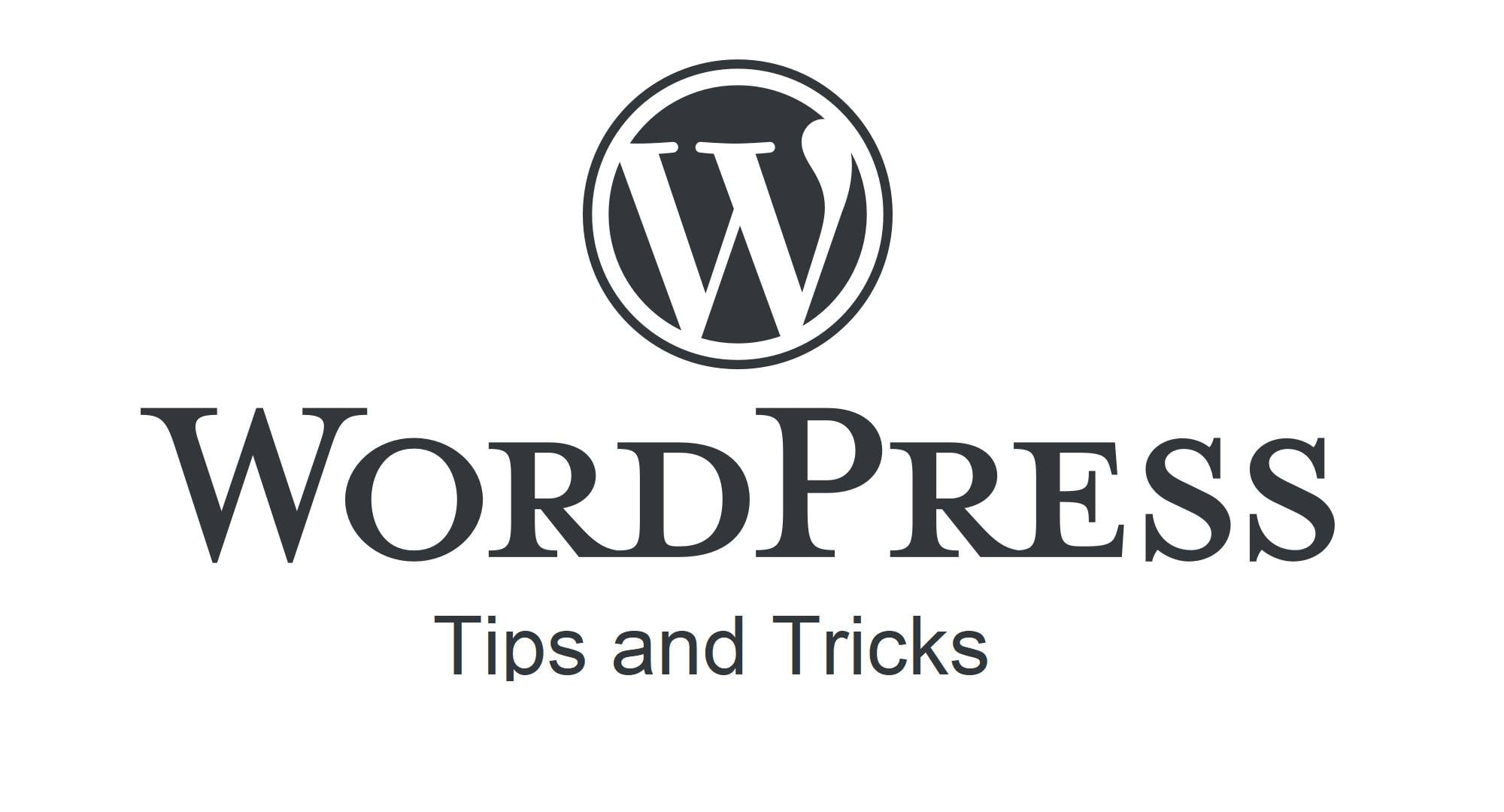Various errors may occur as you create, test or use the website. Some are easy to understand and solve, others may require specialized knowledge. The 414 Request URI Too Long error falls into the latter category. It may seem complicated to the uninitiated, but fortunately there are many strategies to fix it. In this article, we will look at what a 414 error is and how to fix it.
What is the 414 Request URI Too Long error?
The 414 Request URI Too Long error is an HTTP status message that means the server has refused to process the request because its URI (Uniform Resource Identifier) is too long. Most often, this is caused by long strings of GET parameters in the HTTP request that exceed the allowable length that the server will accept.
Causes of the 414 Request URI Too Long error
- Long strings of GET parameters: The most common cause of a 414 error is too many parameters passed in the URL. This often happens with search forms on websites that pass a large amount of data in the URL.
- Server Configuration Issues: In some cases, the issue may be due to a server configuration that has a limit set on URI length. If this limit is set to a low value, it may lead to 414 errors.
How to Fix 414 Request URI Too Long Error?
Resolving a 414 error may require modifications to the server configuration or website code. Here are some ways to solve this problem:
1. Increasing the URI length limit on the server
If you have access to the server configuration, one possible solution is to increase the URI length limit. For example, if you are using Apache, you can increase the URI length limit by modifying the LimitRequestLine directive in the httpd.conf configuration file:
LimitRequestLine 8190Note that the value is given in bytes and the default value is 8190. This value must be greater than 0, but not greater than the value specified in the LimitRequestFieldSize directive.
2. Switch to the POST method
If the 414 error is caused by long GET parameter strings, one possible solution is to change the data transfer method from GET to POST. The POST method has no length limit and is better for transferring large amounts of data.
The following PHP code shows how you can pass data using the POST method:
3. Use of URL shorteners
Another solution could be to shorten the URL using URL shortener tools such as bit.ly or tinyurl. These tools generate short URLs that redirect to the original long URL. This solution can be useful if you need to forward a long URL via email or social media.
In summary, the 414 Request URI Too Long error is a problem that can be fixed by changing the server configuration, modifying the way data is transferred, or using URL shorteners. In any case, the key to solving the problem lies in understanding the cause of the error and applying the appropriate solution.