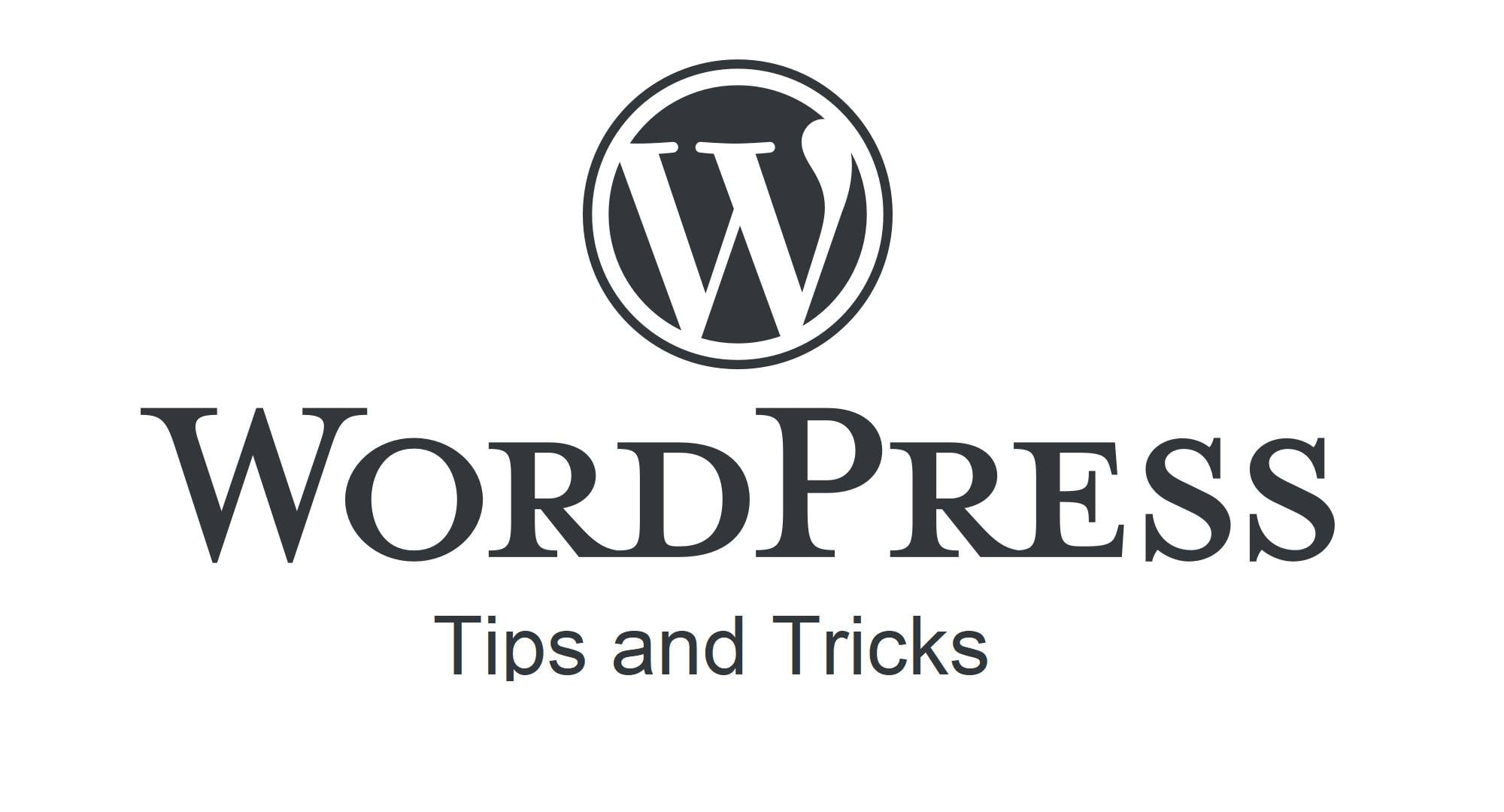
How to download WordPress for free (step by step)
WordPress is the most popular content management system (CMS) in the world that powers millions of websites. It offers infinite flexibility and more importantly, it is available for free. IN
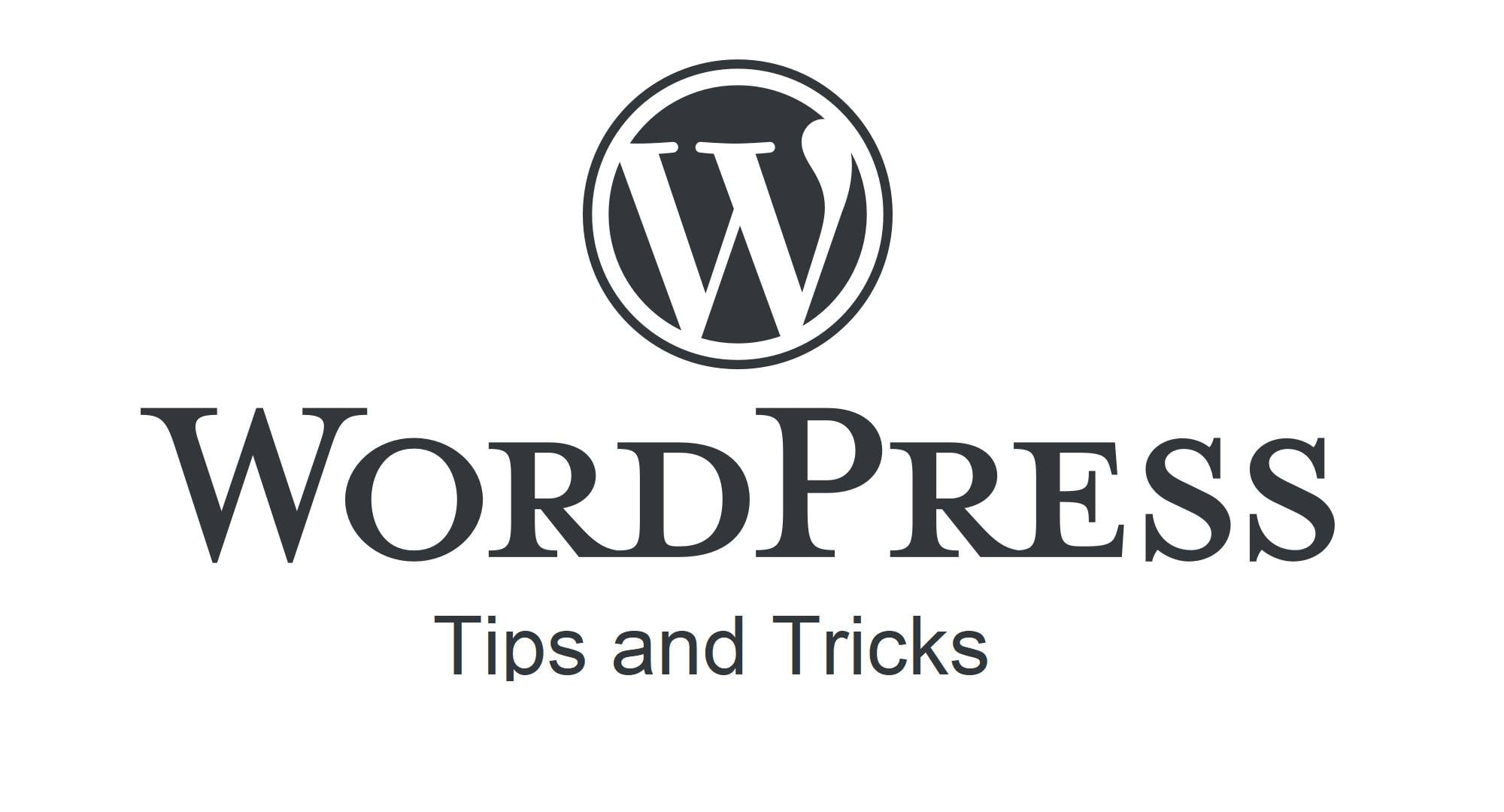
WordPress is the most popular content management system (CMS) in the world that powers millions of websites. It offers infinite flexibility and more importantly, it is available for free. IN
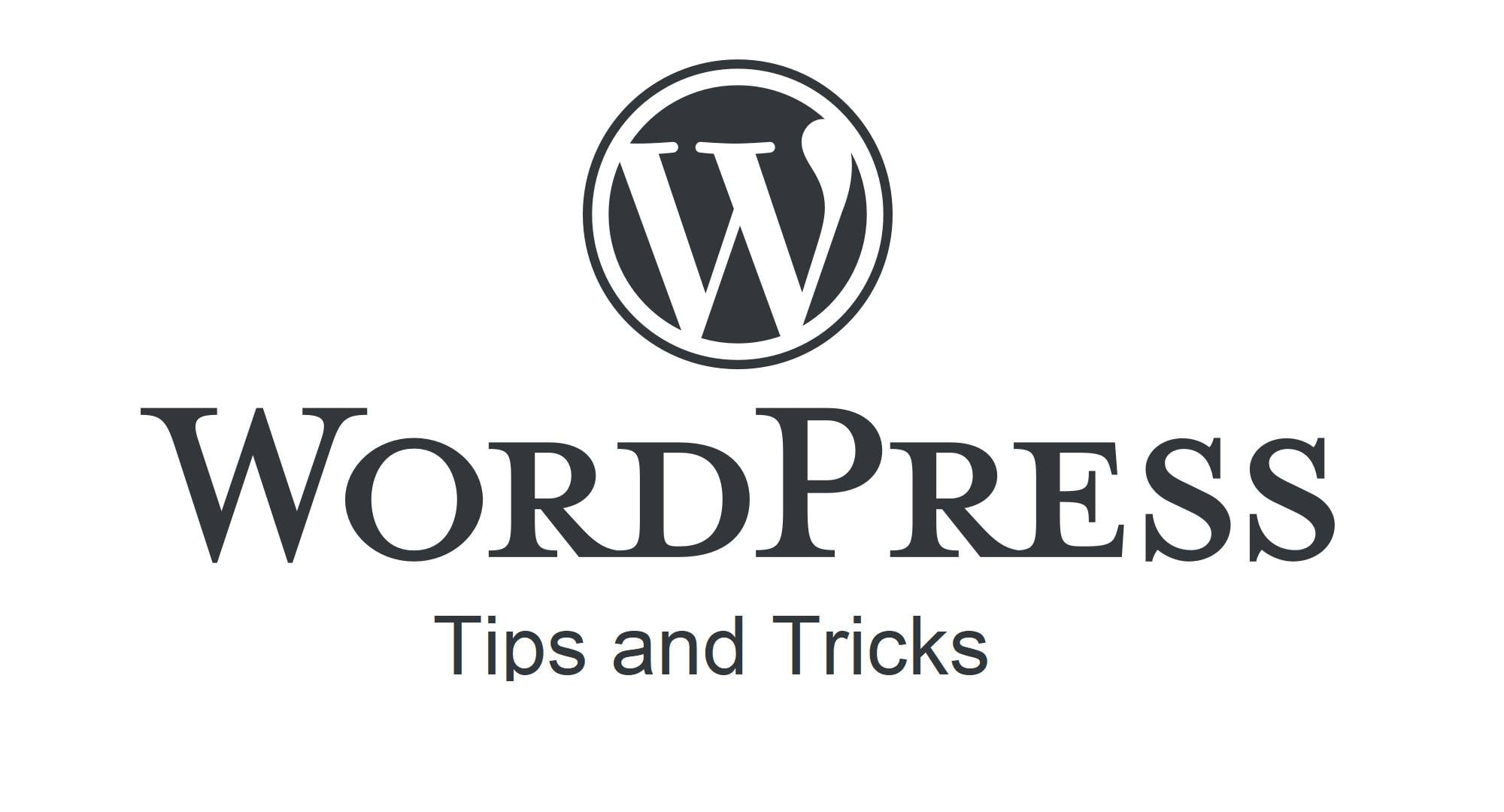
WordPress, one of the most popular content management systems (CMS), has been developing for years in response to the needs of its growing community of users. Two important concepts in
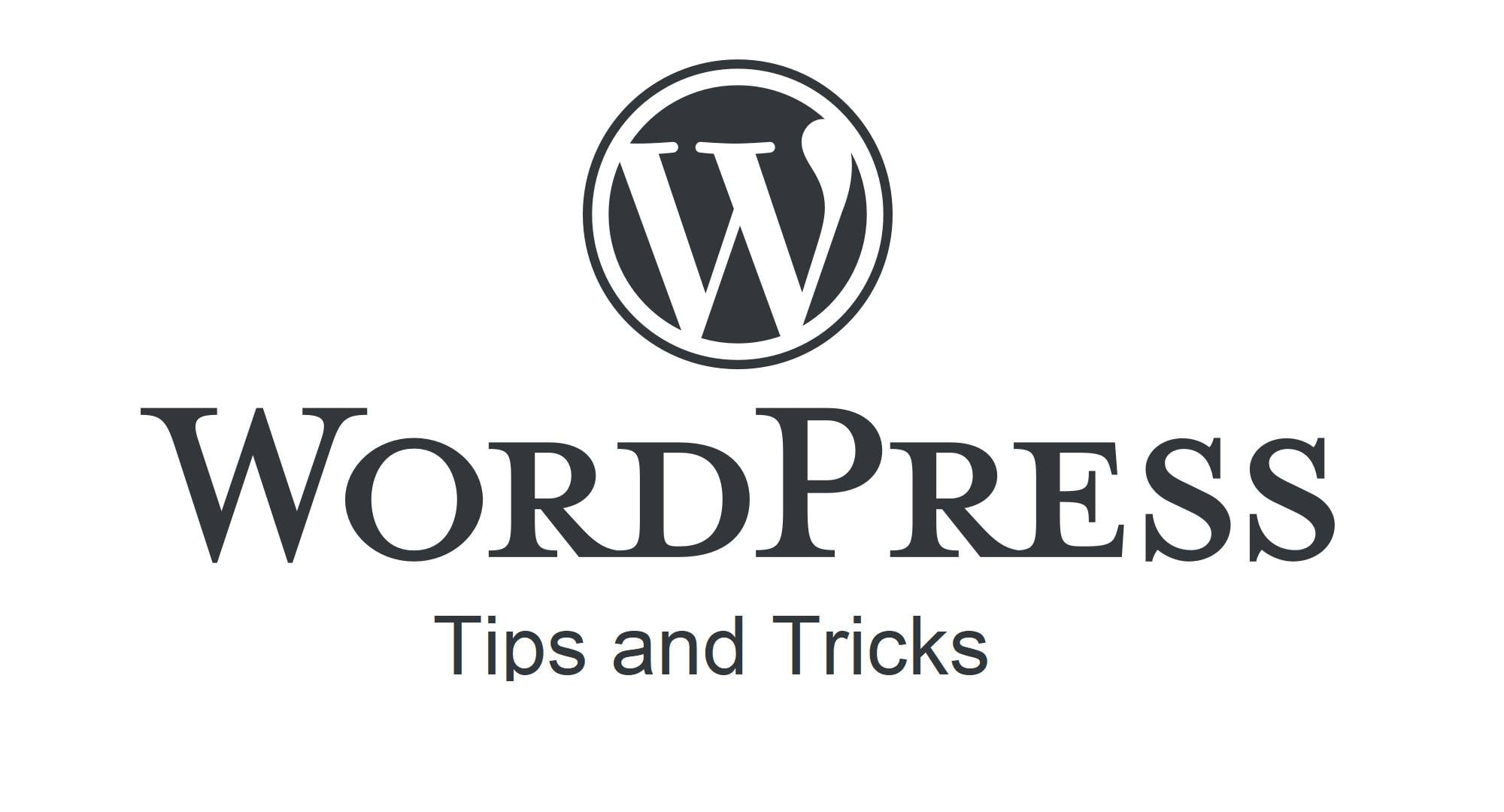
Artificial intelligence (AI) technology is playing an increasingly important role in various areas of our lives, introducing a revolution in the way we communicate, learn, manage business,
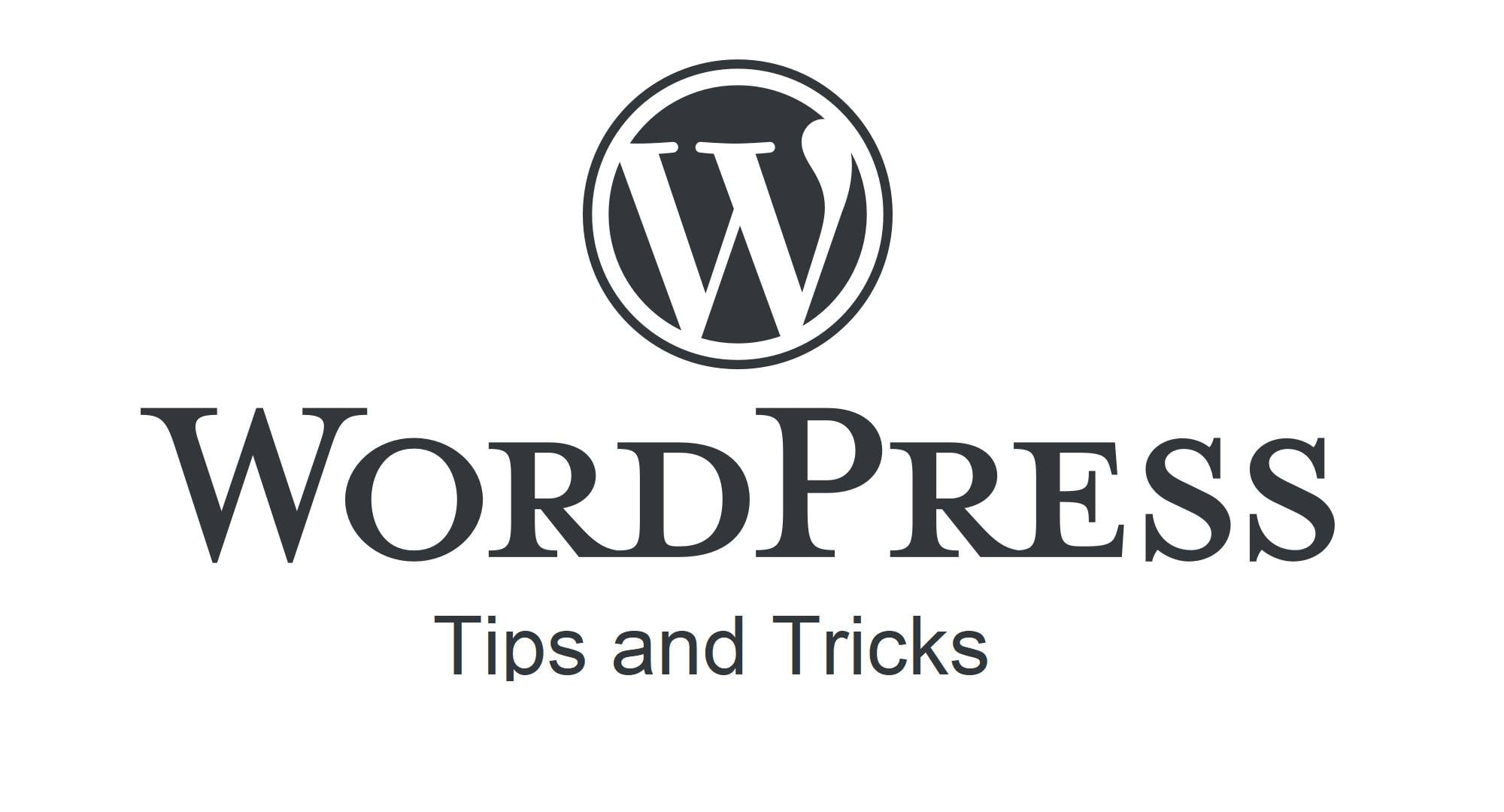
Optimizing your WordPress website for SEO is one of the most important tasks you can undertake to drive traffic to your website. SEO (Search Engine Optimization) is a process
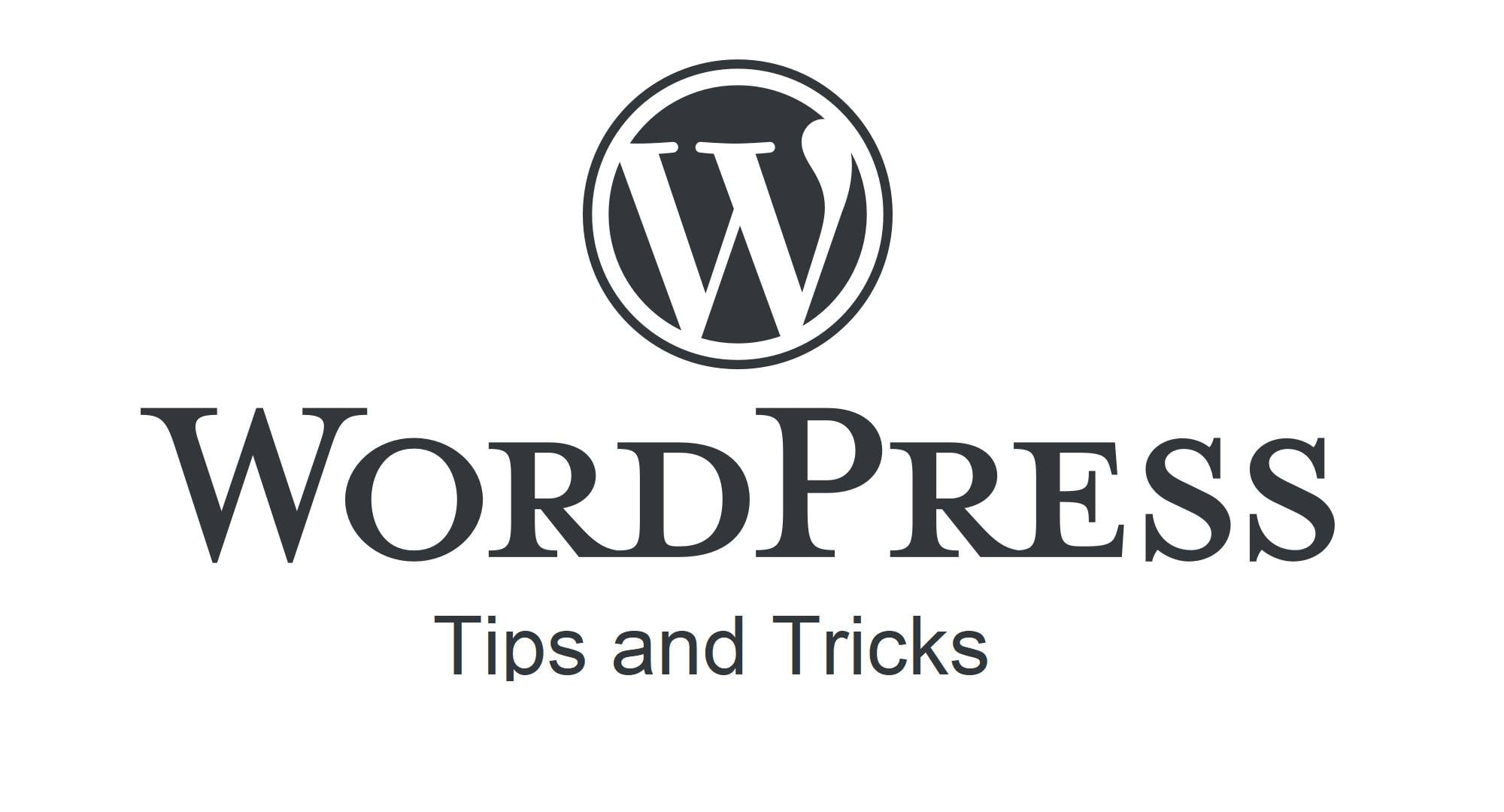
WordPress, one of the most popular website building platforms in the world, gives users fully customizable control over the look and feel of their site. Including
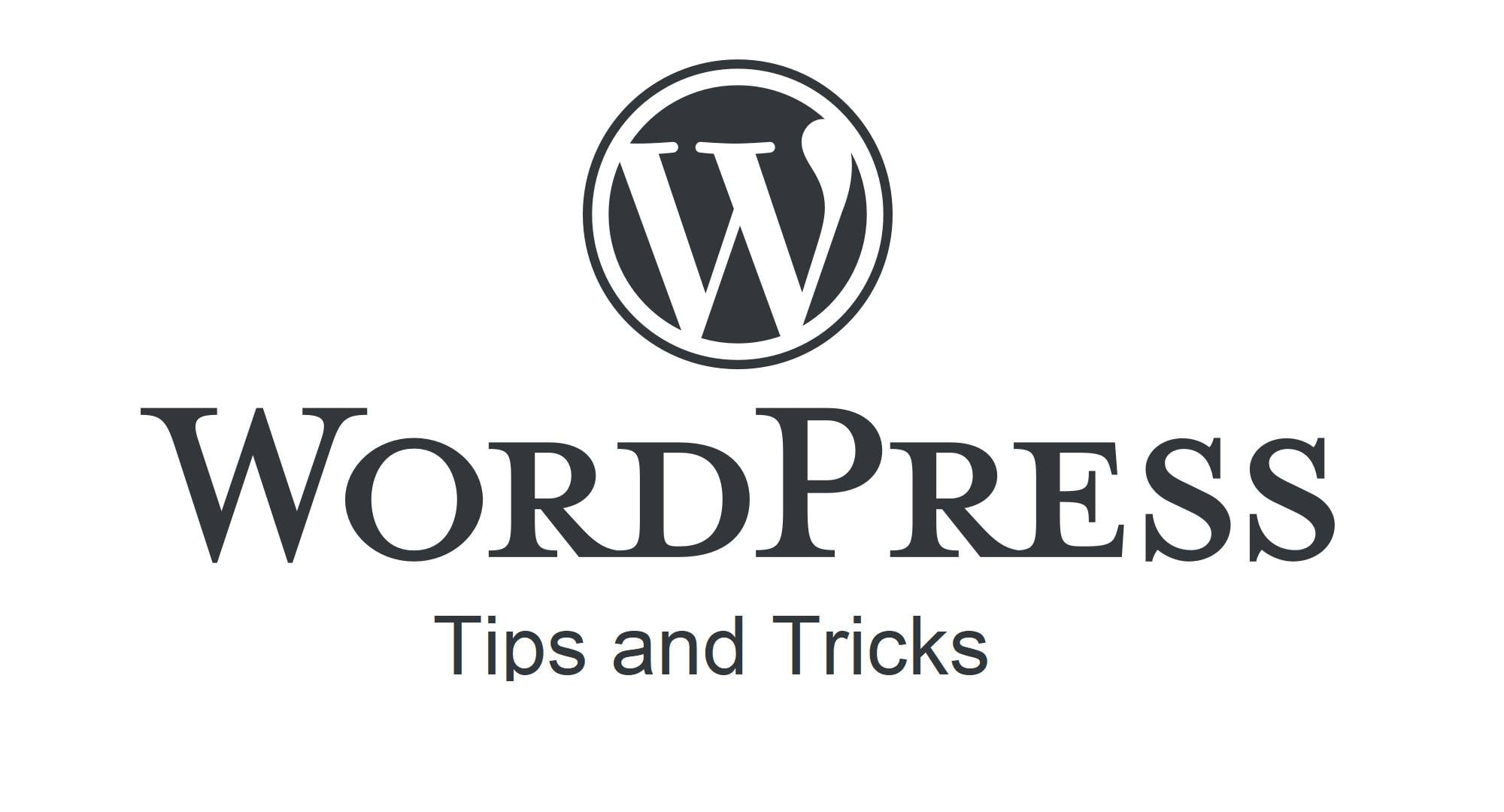
Migrating a website to a new domain is a process that can lead to various technical issues. One of the most annoying problems is redirecting WordPress to the old one