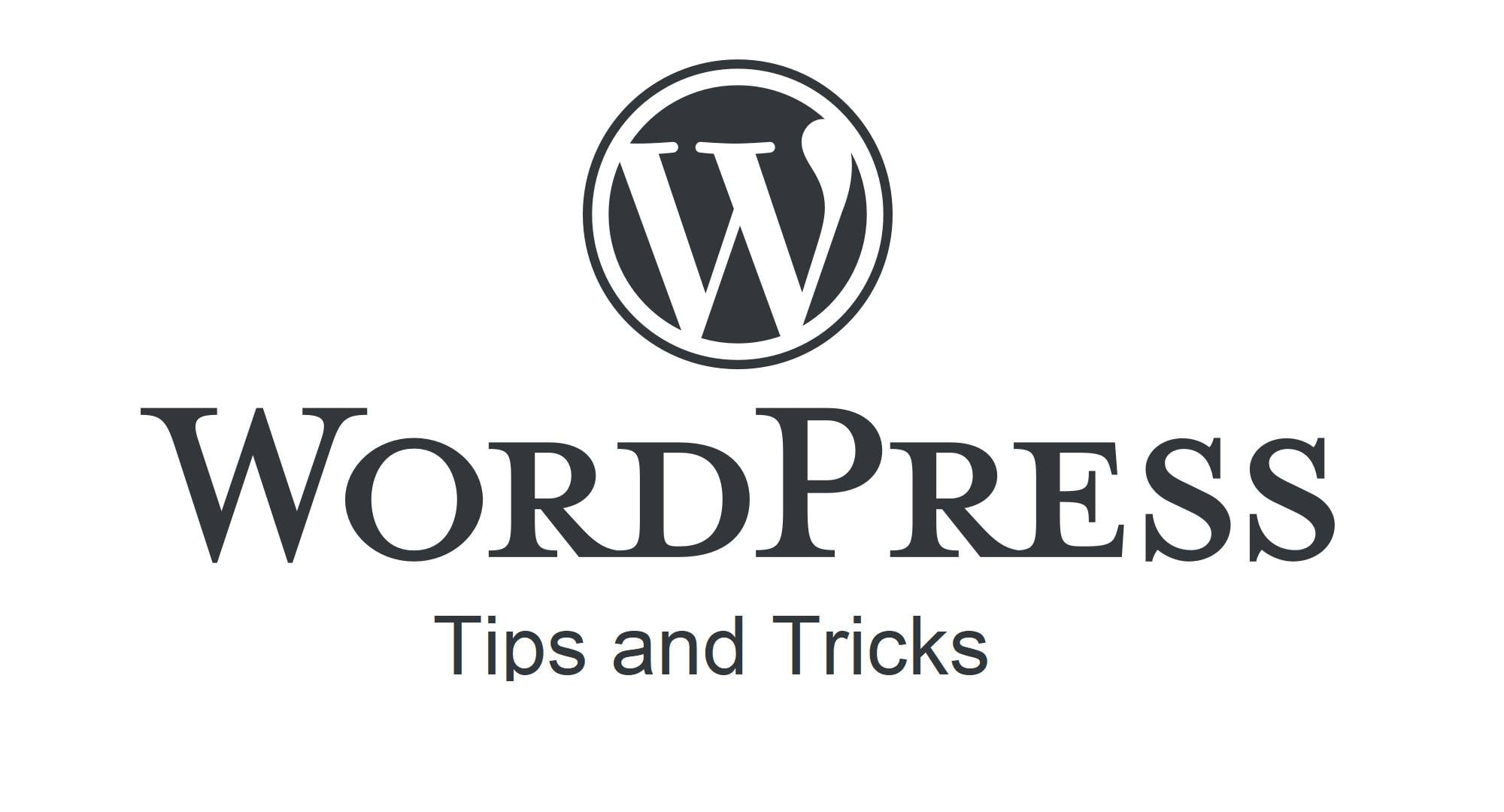Updating WordPress is a key part of keeping your website safe and secure. This process, while generally simple, can be unexpectedly complex, especially when the site is complex or if there are a lot of changes. Below are the steps to help you safely update WordPress.
1. Back up the page
The first step you should take before updating WordPress is to back up your website. A plugin that is great for this task is “UpdraftPlus WordPress Backup Plugin“. After installing this plugin, you can easily perform full backups of your site, as well as schedule regular backups.
2. Update in a test environment
Before updating your production site, it is a good idea to do this on a test environment. There are plugins like "WP Staging", which will help you clone your site to a test environment. Once you have cloned your site, you can safely update WordPress and check if everything is working properly.
3. Update plugins and templates
Before updating WordPress, it is a good idea to update all plugins and templates that are used on the site. This can help prevent conflicts between the new version of WordPress and older versions of plugins and templates.
4. Update WordPress
Now that you've backed up, updated your plugins and templates, and checked everything in a test environment, it's safe to update WordPress. In most cases, this can be done from the WordPress dashboard by clicking on the update notification.
5. Check the update page
After the update is complete, it is necessary to check that the site is working properly. Note any errors or issues that may have occurred. If you notice any problems, you can use the backup to restore the site to its pre-update state.
6. Update regularly
Regular WordPress updates are crucial to keeping your website safe and functioning. You can set automatic updates using PHP snippets added to the wp-config.php file:
define( 'WP_AUTO_UPDATE_CORE', true );However, always remember to check the website after each update to make sure everything is working properly.
Remember that the security of your website is a priority. Regular updates of WordPress, plugins and themes, combined with regular backups, can help you avoid many problems. Secure updates are an important part of website maintenance, so it's worth spending some time and attention on them.