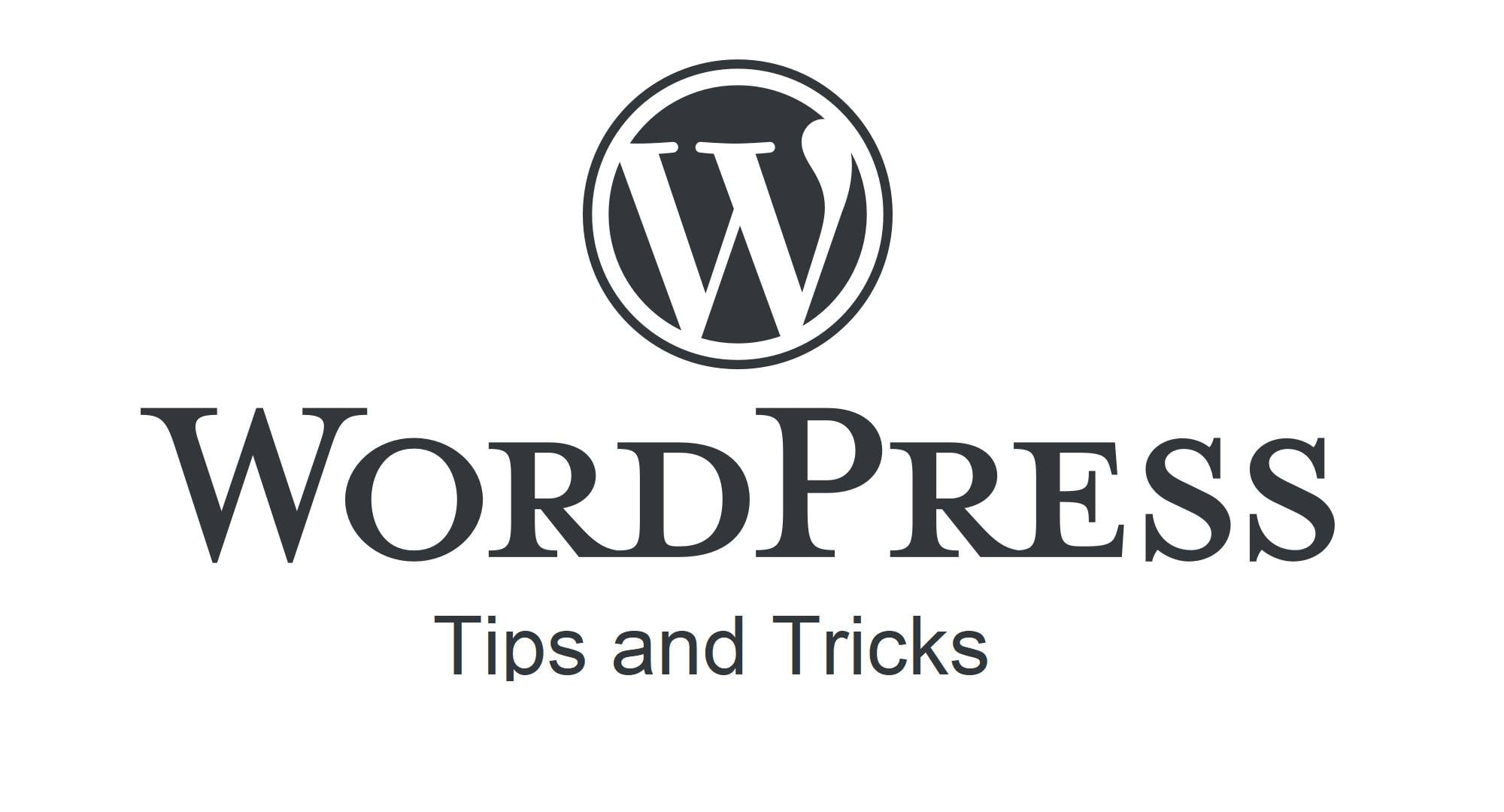The “Failed to load resource” error in WordPress can occur for a number of reasons, such as plugin compatibility issues, .htaccess file errors, database connection errors, server configuration errors, and more. To fix this error, you first need to understand what caused it. Here are a few solutions that can help you fix the problem.
Check plugin and theme compatibility
Most often, the “Failed to load resource” error occurs when there is a conflict between plugins or themes. Test your site by deactivating plugins and changing themes to the default WordPress theme.
- In your WordPress admin panel, go to "Plugins > All Plugins". Deactivate all plugins.
- Then go to "Appearance > Themes". Activate one of the default WordPress themes.
- After completing these steps, check if the error still occurs. If not, then the problem was caused by one of your plugins or a custom theme.
Check the .htaccess file
The .htaccess file is a server configuration that can cause all sorts of problems, including the “Failed to load resource” error. If you remove or change this file, it may fix the problem.
- In your WordPress admin panel, go to “Settings > Permalinks.”
- Without making any changes, click "Save Changes". This will automatically reset your .htaccess file.
Fix database connection error
If the problem is not resolved using the above methods, the problem may be a database connection error.
- Open the wp-config.php file in your WordPress root directory.
- Verify that the database name, username, password and hosting information are correct.
- If not, correct the errors and save the file.
Update PHP
An old version of PHP can cause many problems, including the error “Failed to load resource.” Updating PHP to the latest version may help resolve the issue.
- Contact your hosting provider and ask them to update PHP to the latest version.
- If you are using a hosting that allows you to manage PHP yourself, you can update PHP via the hosting control panel.
Use a debugging plugin
If the above methods didn't help, you can use a debugging plugin like Query Monitor to find the exact problem.
- Install and activate the Query Monitor plug-in.
- Review the reports generated by the plugin to see which queries or processes are causing the "Failed to load resource" error.
Remember that fixing errors in WordPress requires some technical knowledge. If you are unsure how to complete these steps, please contact a professional WordPress developer or the technical support team of your hosting.