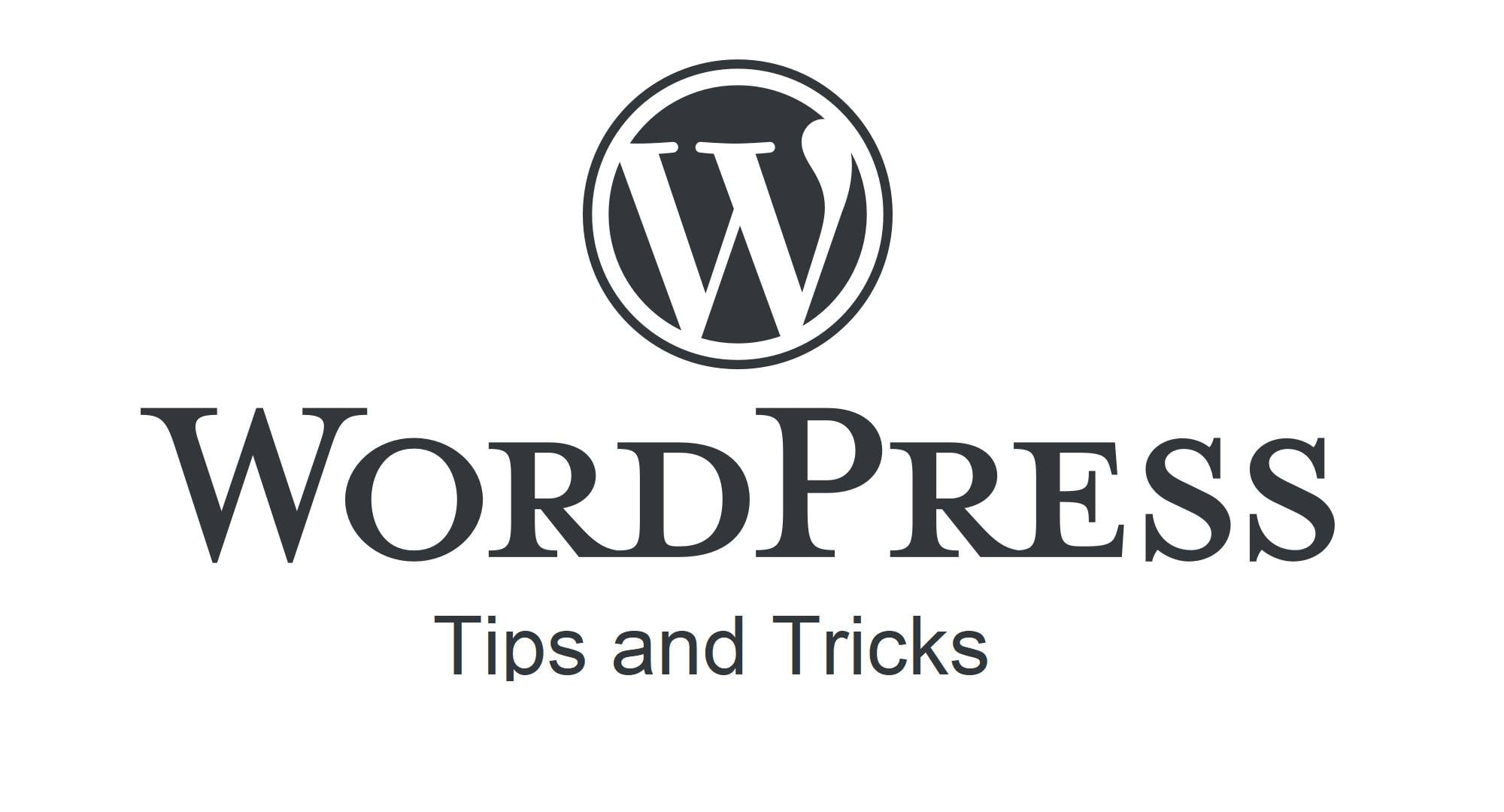Google is the world's most popular search engine, and positioning websites in Google search results is one of the most important aspects of online marketing strategies for most businesses. When a WordPress site is penalized by Google, it can lead to serious consequences such as a significant reduction in search rankings, which in turn can lead to a significant drop in website traffic. In this article, we will provide some solutions that can help you recover a WordPress site that has received a penalty from Google.
Google Penalty Identification
Before we start discussing the specific steps you can take to recover your site, we first need to understand what the different types of Google penalties are and how to identify them.
Algorithmic vs manual punishment
Google has two main types of penalties: algorithmic and manual. An algorithmic penalty is automatically imposed by Google's algorithms when they detect that a site violates Google's quality guidelines. For example, if Google determines that your page has too many keywords (a practice known as "keyword stuffing"), it may impose an algorithmic penalty on it.
A manual penalty, on the other hand, is imposed by a Google team member who browses the pages manually. This can happen when Google receives spam reports from other users, or when Google's systems automatically flag the site as potentially problematic.
To check if your site has received a manual penalty, you can log in to Google Search Console and go to the “Security & Manual Actions” panel. If you see a manual action message, it means that your site has received a manual penalty.
Effects of Google fines
The effects of Google fines can be severe. This may include lowering your page's rankings in search results, which in turn may lead to a significant drop in website traffic. In some cases, Google may even remove your site from search results altogether.
Understanding the reasons for penalties
To successfully recover your site, you need to understand what caused the penalty. Most Google fines are the result of violations of Google's quality guidelines, so the first step in recovering your site should be to understand these guidelines and identify which ones your site has violated.
Ways to get your site back
Below are some steps you can take to recover a WordPress site that has received a Google penalty.
Remove or improve low-quality content
Google wants users who use its search engine to have access to high-quality, relevant and useful content. If your site has been penalized for containing low-quality content, the first step in recovering your site should be to remove that content or improve its quality.
Reduce the amount of ads
Too many ads on a page can negatively affect its ranking on Google. If your site has a lot of ads, especially at the top of the page, this can lead to a Google penalty. Try to reduce the amount of ads on your site, especially those that are most visible to users.
Improve the quality of incoming links
One of the most common reasons why sites get penalized by Google is poor linking practices. If your site has a lot of low-quality, inappropriate or spammy incoming links, Google may consider this an attempt to manipulate the search engine ranking and impose a penalty.
There are several steps you can take to improve the quality of your inbound links. First, remove any inappropriate or low-quality links that you can control. Second, ask other site owners to remove inappropriate links that point to your site. Third, use Google's link rejection tool to reject any inappropriate links you can't remove.
Improve site security
Google takes user safety very seriously. If your site is hacked, contains malware, or otherwise compromises user security, Google may penalize your site. To get your site back, you need to fix these security issues.
Fix technical issues
In some cases, a site may receive a penalty from Google due to technical issues
. For example, if your site loads very slowly, isn't mobile-optimized, has bad links, or has other technical issues, Google may penalize it.
Re-view request
Once you've fixed the issues that led to the penalty, the final step is to submit a re-view request to Google. You can do this through Google Search Console. Remember that you must provide as much information as possible about what actions have been taken to fix the issues that led to the penalty.
Plugins and tools that can help
There are many WordPress plugins and tools that can help you recover your site. Below we present some of them.
Yoast SEO
Yoast SEO is one of the most popular SEO plugins for WordPress. It helps in optimizing the content, links, meta tags and many other aspects of SEO on your website. Yoast SEO can help you identify and fix issues that may have led to a Google penalty.
Google Search Console
As previously mentioned, Google Search Console is a tool that allows you to monitor and manage the presence of your website on Google. You can use Google Search Console to identify issues that may have resulted in a penalty, and to request a review once those issues are fixed.
Wordfence Security
If your site has been penalized for security issues, the plugin Wordfence Security can be helpful. Wordfence Security is a comprehensive WordPress security tool that helps protect against hacking, malware, and other security issues.
WP Rocket
If your site has been penalized for slow loading, WP Rocket is a great tool to help you improve it. WP Rocket is a WordPress speed optimization plugin that helps you optimize your CSS and JavaScript files, optimize images, use caching and many other features that can improve your page loading speed.
Remember that receiving a penalty from Google does not necessarily mean the end of your site. By understanding the reasons for the penalty, taking steps to fix the issues, and using the right tools, you can recover your site and improve its visibility in Google search results.