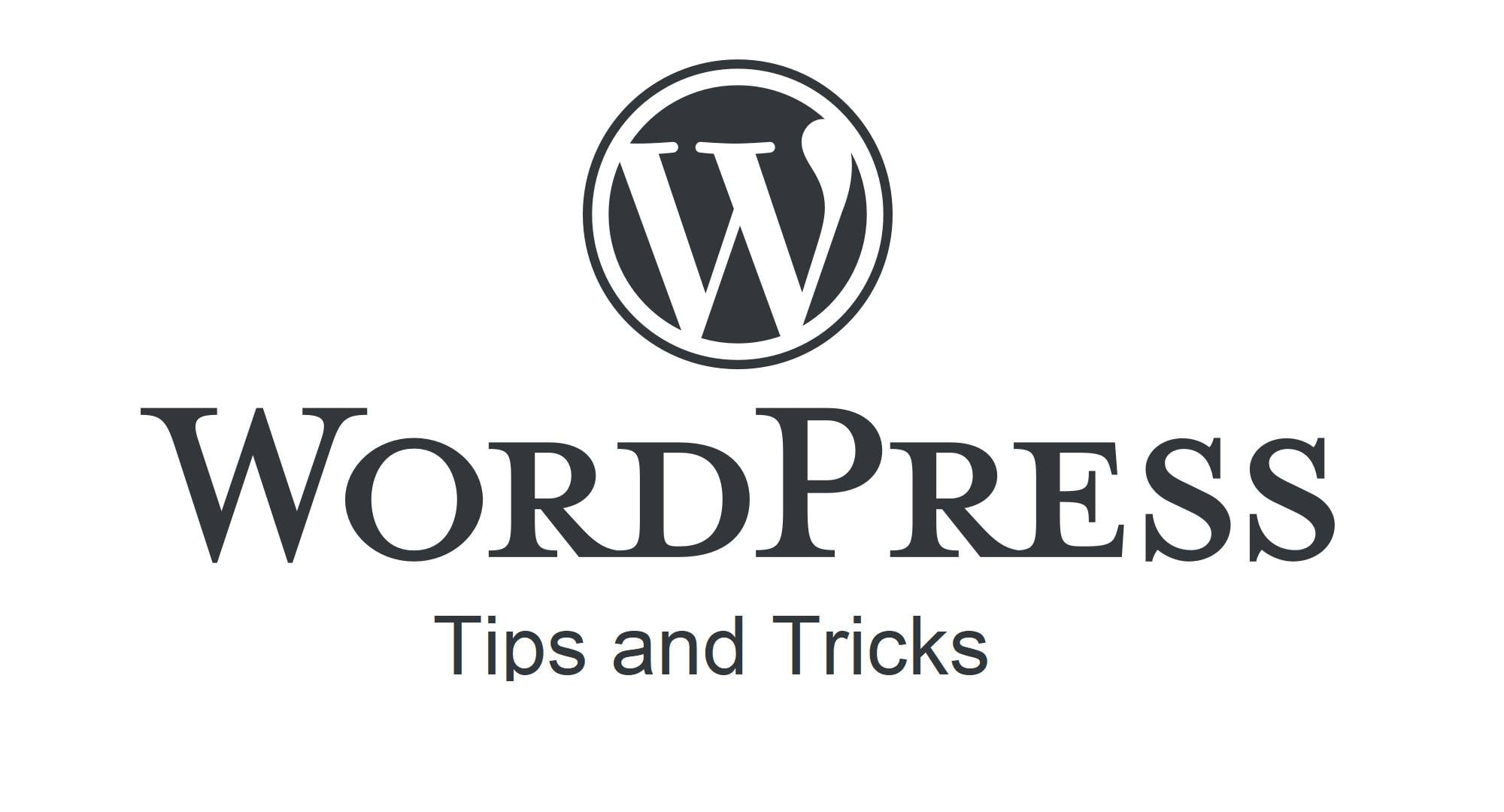Nowadays, having a website is no longer enough. The key is that it should be easy to use and user friendly. This is where the concept of UX, or User Experience, comes in. In this article, we will discuss how to conduct a UX audit of your WordPress website. UX audit is an analysis of the website in terms of its usability and accessibility for users. Here are some steps you can take to conduct a UX audit.
1. Website statistics analysis
The first step in a UX audit is to analyze your website statistics. We can do this by using tools such as Google Analytics. Pay attention to indicators such as time spent on the page, bounce rate or user navigation paths. This data can show you which parts of your site are working well and which may need improvement.
2. Usability testing
The WordPress User Testing plugin allows you to gather user feedback on your site. By recording user interactions on your site, you can understand what elements they find confusing or frustrating.
3. Availability check
Accessibility is a key element of UX. The WP Accessibility plugin helps improve the accessibility of your WordPress site by allowing you to easily add keyboard shortcuts, remove barriers for screen readers, and more.
// For example, to add keyboard shortcuts, we can use the following code: function wp_accessibility_shortcuts(){ echo '<a href="#content" class="skip-link screen-reader-text">Skip to content</a>'; } add_action('wp_body_open', 'wp_accessibility_shortcuts');4. Responsiveness testing
Your site needs to be visible on all devices. The Responsive Check plugin allows you to easily test how your site looks on different devices and resolutions.
5. Loading speed analysis
Page load speed has a big impact on UX. The "WP Super Cache" plugin will help speed up your site by caching static versions of your WordPress pages.
6. Conducting A/B tests
A/B testing is a great way to understand which elements of your site perform best. The Nelio AB Testing plugin allows you to easily run A/B testing on your WordPress site.
7. Use of heat maps
Heatmaps, available via the Heatmap for WordPress plugin, help you understand where on your page users are most likely to focus their attention.
8. User Surveys
Understanding user expectations and pain points is key to improving UX. The WP-Polls plugin lets you create polls that help you get direct feedback from your users.
Remember that a UX audit is a continuous process. Your website should be regularly analyzed and improved to meet the growing expectations of users. Each audit is a step forward in creating a better experience for your users.