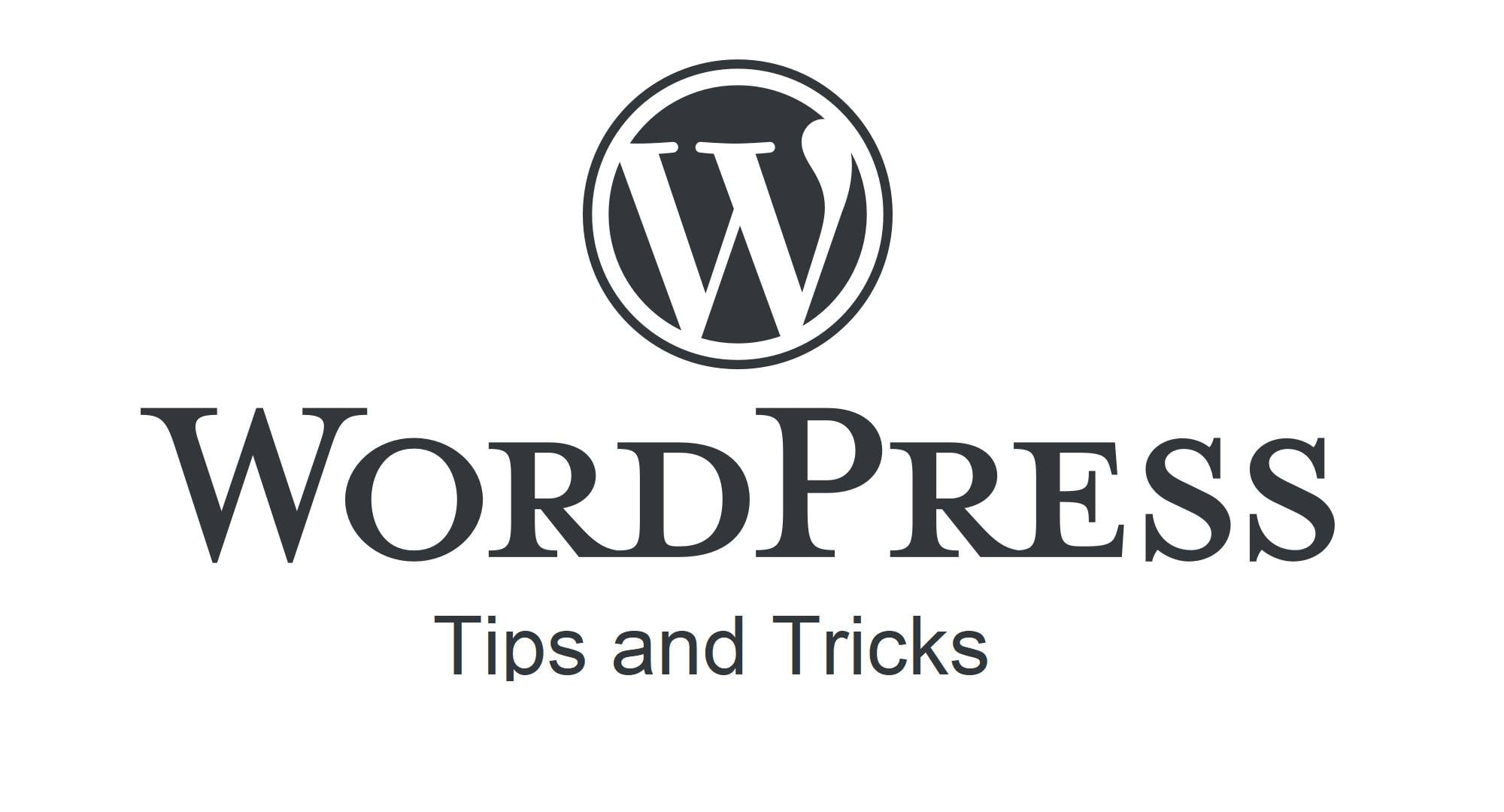Every website created with a content management system (CMS) like WordPress takes up server space. WordPress depends on files and folders stored on the server, which are represented by inodes. Sometimes, especially as the site grows and its content grows, it can happen that the server space occupied and the number of inodes used exceeds the available resources. In these situations, it's important to know how to free up disk space and reduce inode usage. Below are some ways to deal with this issue in WordPress.
Remove unnecessary templates and plugins
We often have plugins and templates installed on our WordPress sites that we don't use. Each takes up disk space and increases the number of inodes used.
Plugins and themes that are not in use can be safely removed. This can be done by going to your WordPress admin panel and then to the “Plugins” or “Appearance” section. Once you have selected the appropriate option, you will see a list of all the plugins or themes that you have installed. Simply select the ones that you do not need and then click “Remove.”
Clear the page cache
Caching is essential for site speed, but cache files can build up and take up a lot of disk space. Most WordPress caching plugins offer the ability to manually clear the cache. Plugins like “W3 Total Cache” or “WP Super Cache” have such an option in their administration interface.
Delete old backups
Backups are essential for website security, but they can take up a lot of disk space, especially if stored locally. Make sure you delete old backups that are no longer needed.
Many backup plugins like "UpdraftPlus” or “BackWPup”, offers the option to automatically delete old backups.
Optimize your database
The next step may be to optimize your WordPress database. The database collects information about all entries, pages, comments, but also temporary data and old versions of entries.
Plug "WP Optimize” can automatically clean and optimize the database. Once installed and activated, you can configure the plugin to clean the database regularly.
Delete old media files
We often have old media files on the site that we don't use. These can be images, videos or sounds that were previously used but are now unnecessary. We can remove these files manually or with the "Media Cleaner" plugin.
In WordPress, we can also change the settings to avoid generating too many versions of the same image. To do this, add the following code to your theme's functions.php file:
add_filter('intermediate_image_sizes_advanced', function($sizes) { unset($sizes['medium_large']); unset($sizes['1536x1536']); unset($sizes['2048x2048']); return $sizes; });The solutions above should help you manage the disk space and number of inodes on your WordPress server. Regular monitoring and resource management will keep the site healthy and stable.