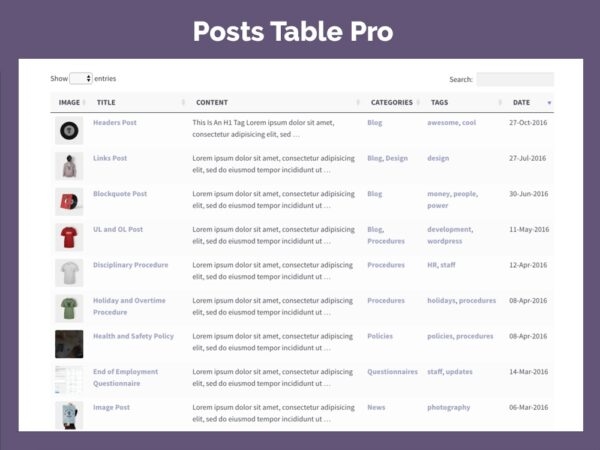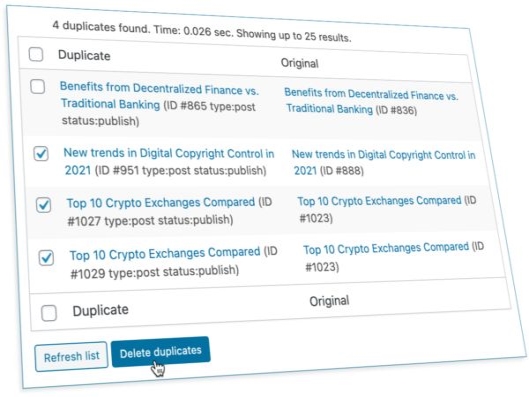Showing 61–72 of 1653 results
Filters Sort results
Reset Apply
Name | Price | Add to Cart | Delete | ||||||||||||||||||||||||||||||||||||||||||||||||||||||||||||||||||||||||||||||||||||||||||||||||
|---|---|---|---|---|---|---|---|---|---|---|---|---|---|---|---|---|---|---|---|---|---|---|---|---|---|---|---|---|---|---|---|---|---|---|---|---|---|---|---|---|---|---|---|---|---|---|---|---|---|---|---|---|---|---|---|---|---|---|---|---|---|---|---|---|---|---|---|---|---|---|---|---|---|---|---|---|---|---|---|---|---|---|---|---|---|---|---|---|---|---|---|---|---|---|---|---|---|---|---|
2,68 $ | |||||||||||||||||||||||||||||||||||||||||||||||||||||||||||||||||||||||||||||||||||||||||||||||||||
The WooCommerce360 Image plugin allows you to add dynamically rotated 360-degree images to your WooCommerce pages. WooCommerce 360 Image provides an easy way to add dynamic, controlled 360º image rotation to your WooCommerce site. By simply adding a group of photos to your product gallery… Show more (+) The WooCommerce360 Image plugin allows you to add dynamically rotated 360-degree images to your WooCommerce pages. WooCommerce 360 Image provides an easy way to add dynamic, controlled 360º image rotation to your WooCommerce site. By simply adding a group of photos to the product gallery, you will get a beautiful rotation of images that will replace your featured product photo. It is responsive, tactile and extremely easy to use. Just add some photos to the product gallery. Show less (-) | |||||||||||||||||||||||||||||||||||||||||||||||||||||||||||||||||||||||||||||||||||||||||||||||||||
2,68 $ | |||||||||||||||||||||||||||||||||||||||||||||||||||||||||||||||||||||||||||||||||||||||||||||||||||
2Checkout Inline Checkout Integration for WooCommerce. Pay with 2Checkout without leaving your store. Certified by 2Checkout, Inline Checkout creates an iframe checkout option that displays a secure payment form in your WooCommerce store. You can receive transactions from 196 countries for… Show more (+) 2Checkout Inline Checkout Integration for WooCommerce. Pay with 2Checkout without leaving your store. Certified by 2Checkout, Inline Checkout creates an iframe checkout option that displays a secure payment form on your WooCommerce store. You can receive transactions from 196 countries through 87 currencies and 15 languages. Show less (-) | |||||||||||||||||||||||||||||||||||||||||||||||||||||||||||||||||||||||||||||||||||||||||||||||||||
2,68 $ | |||||||||||||||||||||||||||||||||||||||||||||||||||||||||||||||||||||||||||||||||||||||||||||||||||
Posts Table Pro: Dynamic WordPress Tables Made Easy Posts Table Pro lets you seamlessly showcase posts, pages, custom post types, custom fields, taxonomies, and more. Everything is automated for ease and efficiency. Create flexible and filterable tables Display your posts, pages,… Show more (+) Posts Table Pro: Dynamic WordPress Tables Made Easy Posts Table Pro lets you seamlessly showcase posts, pages, custom post types, custom fields, taxonomies, and more. Everything is automated for ease and efficiency. Create flexible and filterable tables Display your posts, pages, documents, audio, video, and other content in fully customizable tables to suit your needs. Powerful search, sort, and filter options Create dynamic tables for posts, products, or any custom post type in WordPress. Allow users to search by keyword, sort by column, or apply filters for a seamless browsing experience. Organize table content by categories, tags, IDs, post types, authors, or custom field values. Versatile content display Seamlessly showcase categories, custom fields, and multimedia content, including documents, audio, and video, in one or multiple tables. Use it to build a document library, event list, member directory, audio archive, and more. Your tables are automatically refreshed as your WordPress content is updated or expanded. Easy to set up and customize Quickly create and customize tables to include custom fields, media, or taxonomies. Insert tables anywhere on your site with a simple shortcode. Activate AJAX lazy loading to handle large amounts of content without affecting site performance.
Show less (-) | |||||||||||||||||||||||||||||||||||||||||||||||||||||||||||||||||||||||||||||||||||||||||||||||||||
2,68 $ | |||||||||||||||||||||||||||||||||||||||||||||||||||||||||||||||||||||||||||||||||||||||||||||||||||
Elements Hive Pro for Breakdance WordPress Plugin Transform your Breakdance websites into visually stunning experiences with Elements Hive Pro. This powerful plugin enhances your design capabilities, allowing you to create interactive and engaging websites like never before. Advanced Elements Elements… Show more (+) Elements Hive Pro for Breakdance WordPress Plugin Transform your Breakdance websites into visually stunning experiences with Elements Hive Pro. This powerful add-on enhances your design capabilities, allowing you to create interactive and engaging websites like never before. Advanced Elements and Extensions Elements Hive Pro extends Breakdance with advanced features and tools, allowing you to effortlessly create engaging and innovative web designs. Creative Elements: Create dynamic and interactive components using animation, WebGL, and cutting-edge design techniques. Container Elements: Present your content with elegant and modern UI patterns using versatile container elements. Creative Extensions: Enhance your designs with enhanced capabilities that extend the functionality of the default Breakdance elements. Unleash your creativity and design outside the box with Elements Hive Pro for Breakdance. Show less (-) | |||||||||||||||||||||||||||||||||||||||||||||||||||||||||||||||||||||||||||||||||||||||||||||||||||
2,68 $ | |||||||||||||||||||||||||||||||||||||||||||||||||||||||||||||||||||||||||||||||||||||||||||||||||||
WooCommerce for LatePoint Add-on WooCommerce for LatePoint is a powerful extension designed to integrate the extensive payment options of WooCommerce with LatePoint reservations. This add-on allows you to offer hundreds of payment methods to your customers, adding flexibility and convenience to your reservation system. Requirements Please note that WooCommerce for LatePoint does not… Show more (+) WooCommerce for LatePoint Add-on WooCommerce for LatePoint is a powerful extension designed to integrate the extensive payment options of WooCommerce with LatePoint bookings. This add-on allows you to offer hundreds of payment methods to your customers, adding flexibility and convenience to your booking system. Requirements Please note that WooCommerce for LatePoint is not a standalone plugin. To use this add-on, both LatePoint and WooCommerce must be installed and active on your website. Installation and Setup Detailed instructions on how to install and configure WooCommerce for LatePoint can be found in the documentation. Follow the step-by-step guide to ensure a seamless integration. Show less (-) | |||||||||||||||||||||||||||||||||||||||||||||||||||||||||||||||||||||||||||||||||||||||||||||||||||
2,68 $ | |||||||||||||||||||||||||||||||||||||||||||||||||||||||||||||||||||||||||||||||||||||||||||||||||||
Engage with your site visitors through their preferred chat channels Chat with your audience on the platforms they love, like WhatsApp, Facebook Messenger, Telegram, and more with Chaty Pro. Add a chat button to your site and open up seamless communication with your… Show more (+) Engage with your website visitors through their preferred chat channels Chat with your audience on the platforms they love like WhatsApp, Facebook Messenger, Telegram, and more with Chaty Pro. Add a chat button to your website and open up seamless communication with your customers. Increase leads and customer interaction Enable chatting on popular channels like WhatsApp, Facebook Messenger, Viber, Slack, TikTok, and more. Improve customer service by providing direct and accessible support options. Help customers easily locate your store using integrated map features. Connect via WhatsApp and 20+ chat channels Chaty Pro was created to simplify connecting with your audience on WhatsApp and WhatsApp Business. Just enter a WhatsApp number and you’re done! Advanced features like WhatsApp popups, merge tags, and agent support make communication with your visitors smoother. Best Click-to-Chat and Call Button Looking for an easy way for customers to reach you on their favorite apps? Chaty Pro offers a complete solution. Display widgets for calling, email, SMS, WhatsApp, TikTok, Google Maps, and more. Your guests can easily contact you, even after they leave your site. Why choose Chaty Pro? Let your guests chat using their preferred apps, freeing them from waiting for a response on your website. Give users a direct way to start conversations with a single click through their preferred platforms. Let your guests initiate chats on WhatsApp Business for efficient communication. Make it easy for customers to navigate to your location with Google Maps or Waze integration. Let your guests click to call with customizable dialing options based on page URLs. Show specific chat channels for different pages or products, tailored to your audience’s needs. Display chat options based on your availability, ensuring you’re available during business hours. Integrate with third-party live chat tools like Tawk.to, Tidio, Zendesk, and more using JavaScript options. Chaty Pro brings flexibility and accessibility to customer communications, increasing engagement and satisfaction across multiple platforms. Show less (-) | |||||||||||||||||||||||||||||||||||||||||||||||||||||||||||||||||||||||||||||||||||||||||||||||||||
2,68 $ | |||||||||||||||||||||||||||||||||||||||||||||||||||||||||||||||||||||||||||||||||||||||||||||||||||
Efficient Bulk Editing of WooCommerce Products, Orders, and Coupons Streamline your workflow with Bulky – WooCommerce Bulk Edit Products, Orders, Coupons, a powerful tool designed to simplify bulk editing of WooCommerce products, orders, and coupons. This plugin offers advanced filtering options and… Show more (+) Efficient Bulk Editing of WooCommerce Products, Orders, and Coupons Streamline your workflow with Bulky – WooCommerce Bulk Edit Products, Orders, Coupons, a powerful tool designed to simplify bulk editing of WooCommerce products, orders, and coupons. This plugin offers advanced filtering and editing options, allowing users to manage their store with precision and speed. Comprehensive Filtering Options With Bulky, you can apply detailed filters to locate specific products, orders, or coupons based on various attributes. The plugin supports filters for: ID: Filter by product ID or multiple IDs. Title: Search by exact matches, partial matches, or exclusions. Snippet and Description: Filter by criteria to include or exclude content. SKU: Narrow results using specific SKU values. Publish Date: Filter by publish date ranges. Price: Filter products in standard or promotional price ranges. Stock Details: Filter by item quantity, status (In Stock, Out of Stock, On Order), or backorder options. Dimensions and Weight: Filter by width, height, length, or weight ranges. Product Types: Simple, variable, external/partner, or grouped products. Attributes and Categories: Leverage global attributes, categories, tags, and visibility settings for refined filtering. Flexible Field Selection Easily select specific fields to edit or exclude during the bulk edit process. This feature ensures you focus only on the data you need, such as: Product Details: Image, SKU, Slug, Description, Short Description, Gallery, Attributes. Prices: Regular Price, Sale Price, Sale Dates. Inventory: Inventory Management, Inventory Quantity, Inventory Status. Shipping: Dimensions (width, height, length), Weight, Shipping Class. Additional Settings: Upsell, Cross-sell, Purchase Note, Catalog Visibility, Tags, Categories. Exclusion Options If you want to edit all fields except the specified ones, Bulky allows you to exclude selected fields from the editing process. This makes it easier to avoid unintended changes while working on a large data set. Save Time and Optimize Management Bulky – WooCommerce Bulk Edit Products, Orders, Coupons enables store owners to manage their stores efficiently, reducing manual effort and improving overall productivity. With a user-friendly interface and robust features, this plugin is a must-have tool for every WooCommerce store owner. Show less (-) | |||||||||||||||||||||||||||||||||||||||||||||||||||||||||||||||||||||||||||||||||||||||||||||||||||
2,68 $ | |||||||||||||||||||||||||||||||||||||||||||||||||||||||||||||||||||||||||||||||||||||||||||||||||||
WordPress Auto Spinner Post Rewriter is an essential tool for bloggers and content creators who want to create high-quality, unique content quickly and efficiently. Its advanced algorithms allow users to easily reframe and renew content, generating fresh articles in a matter of… Show more (+) WordPress Auto Spinner Post Rewriter is an essential tool for bloggers and content creators who want to create high-quality, unique content quickly and efficiently. Its advanced algorithms allow users to easily reframe and renew content, generating fresh articles in a matter of moments without compromising originality. This plugin is perfect for anyone who wants to streamline content creation and improve their site’s rankings. With a simple interface and intuitive features, Auto Spinner Post Rewriter makes it easy to create unique articles, increasing engagement and visibility. WordPress Auto Spinner Post Rewriter Features Automatically rewrites articles Includes an extensive library of synonyms for word variations Supports multiple languages Customizable rules for specific word or phrase substitutions Ability to rotate content at the word, sentence, and paragraph level Works with existing posts or create new ones Copyscape integration to verify uniqueness User-friendly controls for easy management and customization Benefits of Using WordPress Auto Spinner Post Rewriter Adding WordPress Auto Spinner Post Rewriter to your website can provide several benefits: Content Generation: Effortlessly create original content for your website, saving time and energy while maintaining high quality standards. SEO Optimization: Improves SEO by strategically incorporating keywords and phrases, helping to improve search engine rankings. Plagiarism Detection: Built-in checks ensure that your content remains unique, supporting copyright compliance and maintaining originality. Customization: Adjust rewrite levels and choose preferred synonyms to match your content style and preferences. Improved Readability: Improves the structure and flow of sentences, making the content more engaging and easy for your audience to read. In conclusion, WordPress Auto Spinner – Articles Rewriter is a powerful tool to efficiently create unique, optimized content that can increase your website’s reach and engagement. Show less (-) | |||||||||||||||||||||||||||||||||||||||||||||||||||||||||||||||||||||||||||||||||||||||||||||||||||
2,68 $ | |||||||||||||||||||||||||||||||||||||||||||||||||||||||||||||||||||||||||||||||||||||||||||||||||||
Nexter Blocks Pro - Ultimate WordPress Page Builder Addon Unlock the full potential of your WordPress site with Nexter Blocks Pro! Our premium plugin offers a complete set of 90+ powerful WordPress blocks that are lightweight, blazing fast, and designed to work seamlessly with… Show more (+) Nexter Blocks Pro - Ultimate WordPress Page Builder Addon Unlock the full potential of your WordPress site with Nexter Blocks Pro! Our premium plugin offers a complete set of 90+ powerful WordPress blocks that are lightweight, blazing fast, and designed to work seamlessly with almost any WordPress theme. Enjoy the smoothest website building experience possible, powered by smart coding and optimized loading features. Why Choose Nexter Blocks Pro? 90+ WordPress Blocks - Enhance your page building experience with a comprehensive selection of blocks. Fastest WordPress Page Builder - Built with pure Vanilla JS, ensuring no jQuery dependencies for the highest speed. Optimized CSS and JS Loading - Only one CSS and JS file is loaded per page, regardless of the number of blocks. Zero Bloat - No external dependencies or unnecessary scripts, making your site lightweight and responsive. Conditional File Loading - Loads only the required styles, even with over 1000 design possibilities. Built-in Lazy Loading – Improves performance by lazily loading images and animations. Unique Features in Nexter Blocks Pro Ajax Search Bar – Quickly access your content with a fast, responsive search feature. Blog Post Builder – Effortlessly create custom blog post layouts. Mega Menus – Design intuitive navigation for a smoother site experience. Popup/Offcanvas Builder – Create engaging popups and off-canvas menus. Post and Product Lists – Showcase posts, custom post types, and WooCommerce products. Login/Signup Form – Customize login and user signup flows. Image and Video Gallery – Display visual content in dynamic carousels or galleries. Social Feed and Reviews – Share social media feeds and user reviews directly on your site. Exclusive Styling Effects With Nexter Blocks Pro you can add unique styling to your WordPress site without any custom coding: Dark Mode Toggle Interactive 3D Elements Image Scroll Sequence Animations Advanced Lottie Animations with Triggers Custom Mouse Cursors Parallax Scrolling Across Pages Comprehensive Block Library Plus Blocks – Essential elements like carousels, data tables, charts, and more. Plus Listing – Flexible post layouts, custom post types, and WooCommerce products. Plus Builder – Customizable WooCommerce elements and blog post enhancements. Plus Extras – Advanced animations, tooltips, and custom shadow effects. Backed by Trust and Performance 60-Day Money-Back Guarantee – Satisfaction Guarantee with a full refund policy. Trusted by 20K+ Users – Join the thousands of users who trust Nexter Blocks Pro for their sites. 50+ 5-Star Reviews – Highly rated by users for performance and reliability.
Show less (-) | |||||||||||||||||||||||||||||||||||||||||||||||||||||||||||||||||||||||||||||||||||||||||||||||||||
3,16 $ | |||||||||||||||||||||||||||||||||||||||||||||||||||||||||||||||||||||||||||||||||||||||||||||||||||
Effortlessly Remove Duplicate Content in WordPress Delete Duplicate Posts Pro is a powerful WordPress plugin designed to identify and remove duplicate posts and pages based on their titles. It is simple to install and intuitive to use, allowing you to quickly clean up your site and prevent… Show more (+) Effortless Duplicate Content Removal in WordPress Delete Duplicate Posts Pro is a powerful WordPress plugin designed to identify and remove duplicate posts and pages based on their titles. It’s simple to install and intuitive to use, allowing you to quickly clean up your site and prevent duplicate content from cluttering your database. Simplified Content Management Delete Duplicate Posts Pro offers flexible duplicate removal options, allowing you to keep the first or newest post and remove the rest, including any associated post metadata. Choose whether to run the cleanup manually or set it to run automatically every hour, keeping your content streamlined and giving you email summaries. Advanced Features in Pro Redirect Deleted Pages One of the standout features in the Pro version is the ability to set up redirects for deleted posts and pages, directing visitors and search engines to the original content. This seamless redirect option ensures that your site’s usability and search engine rankings remain intact. Customizable Comparison Methods With the Pro version, you can go beyond titles and detect duplicates based on post metadata. This enhanced comparison feature is especially useful for users managing detailed content types and various post attributes. Manage Unpublished Duplicates In addition to published posts, the Pro version also lets you manage and remove duplicates among unpublished drafts, keeping your content organized before you publish it. You can prevent duplicates from appearing by auditing them before you publish. WooCommerce SKU Management For WooCommerce users, Delete Duplicate Posts Pro offers a convenient tool to automatically identify and remove duplicate SKUs, keeping your product catalog organized and accurate. Show less (-) | |||||||||||||||||||||||||||||||||||||||||||||||||||||||||||||||||||||||||||||||||||||||||||||||||||
2,68 $ | |||||||||||||||||||||||||||||||||||||||||||||||||||||||||||||||||||||||||||||||||||||||||||||||||||
Product Sales Report Pro for WooCommerce Efficiently generate detailed sales reports for your WooCommerce store with Product Sales Report Pro for WooCommerce. Access key metrics to streamline planning and make smarter decisions. Create unlimited reports, save them as… Show more (+) Product Sales Report Pro for WooCommerce Efficiently generate detailed sales reports for your WooCommerce store with Product Sales Report Pro for WooCommerce. Access key metrics to streamline planning and make smarter decisions. Create unlimited reports, save them as templates, and quickly download them with a single click. Effective reporting is essential for monitoring sales performance, developing strategic sales plans, improving forecasting, ensuring accurate accounting, managing inventory, and optimizing your sales cycle. Product Sales Report Pro for WooCommerce Reporting Features and Benefits One-Click Generation and Sharing – Download reports with a single click or share them effortlessly via email. Create Presets – Save custom report settings to quickly regenerate and transfer presets between different sites. Date Range Sorting – Filter reports by preset or custom date ranges. Order Status Filtering – Add or exclude orders based on payment status such as pending, processing, completed, canceled, refunded, or failed. User Role Filtering – Generate reports for specific user roles, including built-in WordPress roles, WooCommerce roles, and custom roles. Customer-Specific Filtering – Filter reports by customer data or custom fields. Product-Specific Reports – Focus reports on specific products, categories, IDs, tags, or variants. Grouping Options – Add additional fields for more comprehensive reporting. Sorting Flexibility – Customize how your reports are sorted by selecting a field and the order in which they appear. Field Customization – Add, remove, and reorder fields using drag-and-drop functionality. Report Formatting – Customize titles with dynamic fields, add headings and totals, and choose from a variety of file formats. Advanced Styling – Apply custom CSS and branding to your reports for a polished look.
Show less (-) | |||||||||||||||||||||||||||||||||||||||||||||||||||||||||||||||||||||||||||||||||||||||||||||||||||
2,68 $ | |||||||||||||||||||||||||||||||||||||||||||||||||||||||||||||||||||||||||||||||||||||||||||||||||||
Export customers, orders, and coupons from WooCommerce manually or on an automated schedule with WooCommerce Customer / Order / Coupon Export Easily export orders, customers, and coupons from WooCommerce Although WooCommerce provides reporting and order management tools, merchants often need to export data… Show more (+) Export Customers, Orders, and Coupons from WooCommerce Manually or on an Automated Schedule with WooCommerce Customer / Order / Coupon Export Easily export orders, customers, and coupons from WooCommerce While WooCommerce provides tools for reporting and order management, merchants often need to export data for use in external systems such as CRMs or fulfillment providers. This plugin offers a simplified solution for exporting customer, order, and coupon data in CSV or XML formats. The WooCommerce Customer/Order/Coupon Export plugin allows you to export individual records or perform bulk exports on demand. Additionally, you can schedule automatic exports to send data via FTP, HTTP POST, or email. You can also create custom formats to include any customer or order metadata. Since the export process runs asynchronously in the background, you can focus on other tasks or even walk away while your exports are being processed. Key Features of WooCommerce Customer/Order/Coupon Export Plugin Export customer, order, and coupon data, including custom fields, in CSV or XML formats Create custom export formats to meet your exact requirements Process exports asynchronously, allowing you to export thousands of records without interrupting your workflow Generate bulk exports on demand with filters such as customer sign-up date or order status Manually export and upload data via email, FTP, or HTTP POST Create automated exports to schedule recurring transfers of customer and order data Compatible with various other plugins such as Local Pickup Plus and Checkout Add-Ons Customizable Export Formats In addition to the pre-defined formats, you can create custom formats for customer, order, or coupon exports. These formats allow you to rearrange fields and add new data, including metadata and static values. You can configure the export for CSV or XML output, ensuring that your data is organized perfectly for your business needs. Automated Export Scheduling Set up automatic exports to regularly send customer and order data via email, FTP, or HTTP POST. This feature is ideal for fulfilling orders or updating mailing lists. Once exported, customers or orders are tagged to prevent duplication in future exports. Exports can be scheduled to repeat at intervals (e.g. daily or every few minutes), and order data can be sent immediately after payment. Efficient Manual Exports In addition to automatic scheduling, you can manually export data by selecting specific customers or orders, or by applying filters based on attributes such as sign-up date or order status. Background Processing for a Smooth Workflow WooCommerce Customer / Order / Coupon Export processes exports in the background, so you don’t have to wait for large exports to complete. While exports are running, you can continue working on your site or even leave it altogether. Exported files are stored in the export list for up to 14 days, allowing you to download them at your convenience. Show less (-) | |||||||||||||||||||||||||||||||||||||||||||||||||||||||||||||||||||||||||||||||||||||||||||||||||||
2,68 $ | |||||||||||||||||||||||||||||||||||||||||||||||||||||||||||||||||||||||||||||||||||||||||||||||||||
AnalyticsWP – The #1 Analytics Plugin for WordPress AnalyticsWP is the leading analytics plugin for WordPress that delivers valuable insights with ease. Out-of-the-box compatible with any WordPress site, it transforms the way you understand your visitors and their actions. Clear insights into visitor behavior Get… Show more (+) AnalyticsWP – The #1 Analytics Plugin for WordPress AnalyticsWP is the leading analytics plugin for WordPress that delivers valuable insights with ease. Out-of-the-box compatible with any WordPress site, it transforms the way you understand your visitors and their actions. Clear insights into visitor behavior Get simple, at-a-glance insights into who’s visiting your site and what they’re doing, all in one place. Lightweight and Powerful Built with a focus on performance, AnalyticsWP runs smoothly without impacting your site’s speed or causing unnecessary bloat. Secure and Private Your data stays entirely on your site, ensuring complete privacy and security without being shared with external servers. Precise Tracking AnalyticsWP uses advanced first-party tracking technology, making it immune to ad blockers and ensuring complete accuracy in your site analytics. Track User Journeys Easily monitor user journeys, gaining valuable insights into the actual paths your visitors take to reach and explore your site or online store. Designed Exclusively for WordPress Fully integrated with WordPress, AnalyticsWP works seamlessly out of the box. We focus exclusively on WordPress to ensure perfect compatibility. WooCommerce Integration If you use WooCommerce, AnalyticsWP automatically enhances your analytics with detailed information, including full customer journey tracking. Show less (-) | |||||||||||||||||||||||||||||||||||||||||||||||||||||||||||||||||||||||||||||||||||||||||||||||||||
2,68 $ | |||||||||||||||||||||||||||||||||||||||||||||||||||||||||||||||||||||||||||||||||||||||||||||||||||
Freesoul Deactivate Plugins PRO (FDP) helps optimize your site's performance by allowing you to deactivate plugins on specific pages. This tool is invaluable for improving site speed, debugging, and troubleshooting. It is compatible with all page types, including blog posts, custom types,… Show more (+) Freesoul Deactivate Plugins PRO (FDP) helps optimize your site’s performance by allowing you to deactivate plugins on specific pages. This tool is invaluable for improving site speed, debugging, and troubleshooting. It is compatible with all page types, including blog posts, custom post types, publicly searchable content, archives, and backend pages. Improve performance by deactivating plugins on specific pages With Freesoul Deactivate Plugins PRO (FDP), you can disable unnecessary plugins on pages where they are not needed. This not only reduces the number of HTTP requests, but also prevents PHP code from running unused plugins. As a result, your site will have faster load times and fewer database queries. Freesoul Deactivate Plugins PRO (FDP) improves time to first byte (TTFB) even when the page is not cached. Typically, the number of plugins required for a specific page is much lower than the total number of globally active plugins on your site. Why not keep plugins active only on the pages where they are needed? Many plugins load resources and query databases on all pages, even when they are not doing anything useful, which can significantly reduce performance. With Freesoul Deactivate Plugins PRO (FDP) you can control plugin activity, regardless of how many plugins you have installed, ensuring they only run where needed. Key PRO Features Automatic suggestions for unused plugins in both the frontend and backend Automatic checks for unused plugins after content updates Ajax action logging to determine which plugins can be disabled for specific actions Post action logging to help identify unnecessary plugins for specific Post actions REST API cleanup Translated URL cleanup Cron job cleanup General bloat deactivation Autoloaded options management Deactivation of stylesheets and scripts from remaining active plugins, themes and core Import/export of FDP settings Bulk actions to activate or deactivate plugins in FDP settings Deactivation of plugins based on logged in or logged out users Automatic generation of GTMetrix and Google PSI reports
Show less (-) | |||||||||||||||||||||||||||||||||||||||||||||||||||||||||||||||||||||||||||||||||||||||||||||||||||
2,68 $ | |||||||||||||||||||||||||||||||||||||||||||||||||||||||||||||||||||||||||||||||||||||||||||||||||||
WPC Product Quantity for WooCommerce Premium is a comprehensive tool designed to give store owners full control over the quantity of products sold in their online stores. This plugin allows you to set minimum and maximum quantities and define time intervals for product selection. It supports… Show more (+) WPC Product Quantity for WooCommerce Premium is a versatile tool designed to give store owners full control over the quantity of products sold in their online stores. This plugin allows you to set minimum and maximum quantities and define intervals for product selection. It also supports toggling decimal quantities and offers three selector interface options: default, select or radio buttons. WPC Product Quantity for WooCommerce Premium Features Set minimum and maximum quantities of products added to cart or purchased Define default values for quantity inputs Set intervals for quantity selection Choose between default, check, or radio button selectors Enable or disable decimal quantities Limit the maximum quantity customers can purchase Easily set predefined or range values for checkbox or radio selectors Allow decimal step values (when decimal units are enabled) Compatible with all WordPress, WooCommerce themes, and WPC plugins Compatible with WPML for multilingual sites Allow individual settings for each product or variation Practical Uses of WPC Product Quantity for WooCommerce Premium WPC Product Quantity for WooCommerce Premium offers flexible options for managing different types of product quantities, whether you sell in bulk or in fractional quantities. It is ideal for stores that sell multiples of the same product, fractional quantities, or bundles with different unit combinations. Sell multiples of a product, such as 5, 10, or 15 at a time Offer products in decimal quantities, such as 0.5 liters or 2.5 meters Sell product bundles with different unit types and quantities Display per-item prices by requiring purchases in pairs or multiples Limit maximum quantities per customer to manage inventory fairly Allow flexible quantity selection for bundles or composite products Complete control over product quantities WPC Product Quantity for WooCommerce Premium lets you fine-tune quantity settings for any product type in your store, making it easy for customers to choose the quantities that suit their needs. You can define steps to simplify bulk purchases, set minimum quantities for pair sales, and offer discounts for purchasing multiples. Additionally, store owners can limit the maximum quantity per customer, giving more customers access to high-demand products. Decimal Quantity for Fractional Products For stores selling fractional products, such as 0.5 liters of wine or 2.5 meters of fabric, WPC Product Quantity for WooCommerce Premium is the perfect solution. With the inclusion of decimal units, store owners can set exact step values for fractional sales, allowing for convenient selection of non-integer quantities. Custom Quantity and Picker Interface for Individual Products The plugin’s ability to customize quantity settings for each product makes it very effective in managing complex offers or bundles. Store owners can configure individual settings for each product in the bundle, such as setting a minimum or maximum quantity, selecting the appropriate interface, and adjusting the step values to suit specific requirements. Whether you are offering a bundle deal or running a promotional sale with complex quantity rules, WPC Product Quantity for WooCommerce Premium ensures smooth management and customer satisfaction. Show less (-) | |||||||||||||||||||||||||||||||||||||||||||||||||||||||||||||||||||||||||||||||||||||||||||||||||||
Add checked () behind 0,00 $
Add Selected () behind 0,00 $
Add selected to cart
Select all
Clear selection