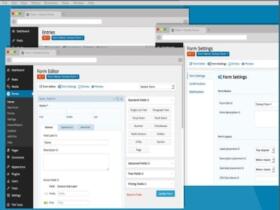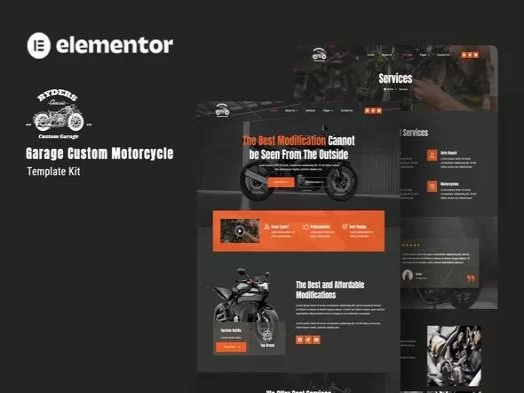Showing 1177–1188 of 1651 results
Filters Sort results
Reset Apply
Name | Price | Add to Cart | Delete | ||||||||||||||||||||||||||||||||||||||||||||||||||||||||||||||||||||||||||||||||||||||||||||||||
|---|---|---|---|---|---|---|---|---|---|---|---|---|---|---|---|---|---|---|---|---|---|---|---|---|---|---|---|---|---|---|---|---|---|---|---|---|---|---|---|---|---|---|---|---|---|---|---|---|---|---|---|---|---|---|---|---|---|---|---|---|---|---|---|---|---|---|---|---|---|---|---|---|---|---|---|---|---|---|---|---|---|---|---|---|---|---|---|---|---|---|---|---|---|---|---|---|---|---|---|
2,65 $ | |||||||||||||||||||||||||||||||||||||||||||||||||||||||||||||||||||||||||||||||||||||||||||||||||||
WPML Export and Import – Seamless Migration of Multilingual Content WPML Export and Import is a powerful WPML plugin designed to streamline the process of migrating multilingual content from spreadsheets or other sites to your WordPress site. Key Features of WPML Export and Import Universal Compatibility:… Show more (+) WPML Export and Import – Seamless Migration of Multilingual Content WPML Export and Import is a powerful WPML add-on designed to streamline the process of migrating multilingual content from spreadsheets or other sites to your WordPress site. Key Features of WPML Export and Import Universal Compatibility: Works seamlessly with popular WordPress import tools and plugins. Flexible Import Methods: Offers multiple approaches, including importing from spreadsheets or transferring content directly between sites. Familiar Workflow: Maintains existing import processes without introducing complex configurations. WooCommerce Support: Easily import multilingual products, including simple, variable, and grouped types, along with cross-selling and up-selling. About WPML Export and Import Standard WordPress export/import tools often lack the ability to assign languages or combine translations. WPML Export and Import fills this gap by ensuring that multilingual data is properly configured by: Adding language details to exported content. Keep your imported content private until you merge your translations. Assign accurate language metadata and seamlessly merge your translations. Decide which method you’ll use before you start your migration—whether you’re importing from a spreadsheet or transferring content between WordPress sites. For spreadsheet imports, make sure your CSV/XML files are prepared correctly to ensure a smooth import process for multilingual data via WPML Export and Import. Supported Tools and Plugins WPML Export and Import integrates with a range of export/import plugins and tools to automatically include the necessary language information in your export files, simplifying the process. Show less (-) | |||||||||||||||||||||||||||||||||||||||||||||||||||||||||||||||||||||||||||||||||||||||||||||||||||
2,65 $ | |||||||||||||||||||||||||||||||||||||||||||||||||||||||||||||||||||||||||||||||||||||||||||||||||||
Gravity Forms MailerLite Add-On Enhance your email marketing strategy by seamlessly connecting Gravity Forms to your MailerLite account with Gravity Forms MailerLite. Effortlessly collect leads via Gravity Forms and send them directly to MailerLite to streamline your email campaigns. This… Show more (+) Gravity Forms MailerLite Add-On Enhance your email marketing strategy by seamlessly connecting Gravity Forms to your MailerLite account with Gravity Forms MailerLite. Effortlessly collect leads via Gravity Forms and send them directly to MailerLite to streamline your email campaigns. This add-on offers powerful features designed to optimize your workflow and streamline lead management. Key Features of Gravity Forms MailerLite: Custom Fields: Map Gravity Forms fields to custom fields in MailerLite, ensuring that all necessary information is accurately transferred. Groups: Add subscribers to specific MailerLite groups to effectively organize and manage your contacts. Conditional Logic: Leverage Gravity Forms’ built-in conditional logic to set precise rules for sending data to MailerLite, ensuring that only relevant entries are forwarded.
Show less (-) | |||||||||||||||||||||||||||||||||||||||||||||||||||||||||||||||||||||||||||||||||||||||||||||||||||
2,65 $ | |||||||||||||||||||||||||||||||||||||||||||||||||||||||||||||||||||||||||||||||||||||||||||||||||||
Gravity Forms User Registration Add-on Effortlessly create WordPress user accounts right after submitting a Gravity form with Gravity Forms User Registration. Simplify the process of allowing users to register on your WordPress site with this powerful tool. Key Features of Gravity Forms User… Show more (+) Gravity Forms User Registration Add-on Seamlessly create WordPress user accounts right after submitting a Gravity form with Gravity Forms User Registration. Simplify the process of allowing users to register on your WordPress site with this powerful tool. Key Features of Gravity Forms User Registration: Seamless Integration: Easily connect your Gravity Forms with the user registration feature. Login Widget: Allow users to log in using a convenient sidebar widget after registration or upon return. Notification Events: Customize user registration event notifications to stay up to date and keep your users engaged. Multi-Site Creation: Instantly create new sites for users in your WordPress Multi-Site installation. BuddyPress Integration: Enable custom profile fields to enhance BuddyPress compatibility. User Meta: Assign and manage additional metadata for registered users to customize their experience. PayPal Integration: Combine user registration with payment processing to streamline your workflows. Whether you run a single site or a complex network, this add-on gives you all the tools you need to simplify user registration and enhance your site's functionality. Show less (-) | |||||||||||||||||||||||||||||||||||||||||||||||||||||||||||||||||||||||||||||||||||||||||||||||||||
2,65 $ | |||||||||||||||||||||||||||||||||||||||||||||||||||||||||||||||||||||||||||||||||||||||||||||||||||
Send valuable conversion data from your WooCommerce store to popular advertising platforms like Google, Facebook, Twitter, Bing and more with Conversion Tracking Pro for WooCommerce! Unlock advanced WooCommerce conversion statistics Seamlessly connect your WooCommerce store to top advertising platforms. Capture… Show more (+) Send valuable conversion data from your WooCommerce store to popular advertising platforms like Google, Facebook, Twitter, Bing, and more with Conversion Tracking Pro for WooCommerce! Unlock advanced WooCommerce conversion statistics Seamlessly connect your WooCommerce store to top advertising platforms. Capture user-triggered events to refine your targeting and retargeting strategies for better campaign results. WooCommerce Conversion Tracking Features Comprehensive conversion tracking for WooCommerce Supports multiple ad platforms Track event-based triggers for accurate insights Enhanced audience retargeting capabilities Efficient management of your Facebook pixel and product catalogs Simple, step-by-step setup process Send values to connected platforms with custom parameters No coding knowledge required Role-based access control for settings How it works Facebook Conversion Tracking Capture data on customer actions like product views, cart additions, purchases, and signups. Optimize your ad spend with effective retargeting. Use multiple Facebook pixels and product catalogs as needed. Import products to the Facebook Product Catalog Upload all your products to the Facebook Catalog in one go, streamlining the process of launching product-based ads. Add multiple Facebook pixels Seamlessly integrate multiple pixels, adapting to the needs of agencies or partners who manage their own tracking for your store. Google Ads Tracking Connect your Google Ads account to send purchase events and labels directly to Google. Get actionable insights to maximize your ad performance. Twitter Conversion Tracking Track Twitter conversions, including actions like cart additions, purchases, and signups, to refine your marketing efforts. Microsoft Ads Tracking Easily connect your WooCommerce store to Bing ads. Send conversion data to improve audience targeting and ad performance. Perfect Audience Conversion Tracking Improve retargeting by integrating with Perfect Audience to focus on customers who are most likely to convert. Conversion Tracking on a Custom Platform Use JavaScript tracking scripts to connect to your preferred platforms and gain full data integration flexibility. Why use WooCommerce Conversion Tracking Pro? Access detailed behavioral data on your users Optimize the performance of your WooCommerce store Leverage advanced conversion analytics Create more effective ad campaigns Increase the ROI of your paid media Improve customer retargeting strategies
Show less (-) | |||||||||||||||||||||||||||||||||||||||||||||||||||||||||||||||||||||||||||||||||||||||||||||||||||
2,65 $ | |||||||||||||||||||||||||||||||||||||||||||||||||||||||||||||||||||||||||||||||||||||||||||||||||||
GutenKit Blocks Pro Gutenberg Page Builder GutenKit Blocks Pro is a premium WordPress plugin that extends the Gutenberg editor with a wide range of customizable blocks designed to enhance the visual appeal and functionality of your site. GutenKit Blocks Pro is the perfect solution for… Show more (+) GutenKit Blocks Pro Gutenberg Page Builder GutenKit Blocks Pro is a premium WordPress plugin that extends the Gutenberg editor with a rich array of customizable blocks designed to enhance the visual appeal and functionality of your site. GutenKit Blocks Pro is the perfect solution for users who want to effortlessly create professional and engaging websites. It provides a comprehensive set of tools. Extensive block library Access a vast collection of blocks, including advanced sliders, responsive grids, interactive content elements, and more, designed to give your content a unique and polished look. Create complete pages with Full Site Editing (FSE) All blocks, patterns, modules, and settings integrate seamlessly with Full Site Editing. Create your own templates and content-rich patterns. Create templates with dynamic content that automatically adjusts. Easily apply custom global colors throughout your site. Dynamic Site Building with Query Loop Builder Effortlessly set up visual queries for your WordPress posts and pages — no coding required. Display query results using a range of pre-designed layouts. Display posts in grid, slider, flexible, or block styles. Sort queries by taxonomy, metadata, and more to get precise results. Create stylish menus with Mega Menu Builder Design advanced Mega Menus directly in Gutenberg. Create both horizontal and vertical menus. Enhance menus with images and multimedia elements. Create fully mobile-responsive menus.
Show less (-) | |||||||||||||||||||||||||||||||||||||||||||||||||||||||||||||||||||||||||||||||||||||||||||||||||||
2,65 $ | |||||||||||||||||||||||||||||||||||||||||||||||||||||||||||||||||||||||||||||||||||||||||||||||||||
Transform Your Motorcycle Garage Website with Ryders Ryders is a versatile Elementor template kit designed specifically for custom motorcycle shops, garages, motorcycle services, and any automotive-related business. Built with free elements, it allows you to easily create a stunning website without any additional… Show more (+) Transform Your Motorcycle Garage Website with Ryders Ryders is a versatile Elementor template kit designed specifically for custom motorcycle shops, garages, motorcycle services, and any automotive-related business. Built with free elements, it allows you to easily create a stunning website at no extra cost. Ryders comes with a comprehensive set of pre-designed pages, making it easy to build a professional website that showcases your services and projects. Included Pages Home About Us Team Service Membership Pricing FAQ Blog Gallery 404 Contact Us Plugin Dependencies Elementor ElementsKit Lite Metform Header, Footer, and Blocks Template Fonts Used Anton Roboto How to Use the Template Kit Install and activate the “Envato Elements” plugin from Plugins > Add New in WordPress. Download the kit file without unzipping it. Go to Elements > Installed Kits and click the Upload Template Kit button. You can also connect your Elements subscription to import directly in Elements > Template Sets. Follow the instructions to install all required plugins used by the set. First, import the global styles of the set to ensure a consistent design across all pages. Import the individual templates one by one. They will be saved in Elementor under Templates > Saved Templates. Create a new page and choose to edit in Elementor. Set the page settings to “Elementor Full Width” and hide the page title. Access the imported templates via the My Templates tab to customize them. Elementor Pro users can customize the headers and footers using the Theme Builder for a fully customized website experience. Show less (-) | |||||||||||||||||||||||||||||||||||||||||||||||||||||||||||||||||||||||||||||||||||||||||||||||||||
2,65 $ | |||||||||||||||||||||||||||||||||||||||||||||||||||||||||||||||||||||||||||||||||||||||||||||||||||
Design Email Signatures with DiviSignatures and Paste Them into Your Email Settings! Sign Emails with Divi. Use DiviSignatures to design stunning email signatures for freelancers and teams! Simply copy and paste them into your email settings with a single click. Ready to get started? Design, copy… Show more (+) Design Email Signatures with DiviSignatures and Paste Them into Your Email Settings! Sign Emails with Divi. Use DiviSignatures to design stunning email signatures for freelancers and teams! Just copy and paste them into your email settings with one click. Ready to get started? Design, Copy, and Paste. Email Clients Design email signatures with DiviSignatures and use them in the most popular email clients: Apple Mail Microsoft Outlook Windows Mail Outlook.com Gmail Gmail Thunderbird App Introducing DiviSignatures 1. Design Your Signature Start designing from scratch, explore ready-made layouts, and personalize every detail! 2. Set Up Your Signature Click the “Copy” button and paste it into your email client’s signature editor! 3. Create Team Captions Use the Member Directory to quickly create team captions with shared elements and personalized touches! Show less (-) | |||||||||||||||||||||||||||||||||||||||||||||||||||||||||||||||||||||||||||||||||||||||||||||||||||
2,65 $ | |||||||||||||||||||||||||||||||||||||||||||||||||||||||||||||||||||||||||||||||||||||||||||||||||||
Create a vibrant online experience for your fast food business or restaurant Pizzaro is a versatile and stylish WooCommerce theme, built specifically for fast food outlets, sushi bars and pizza delivery services. Designed with functionality in mind, it features a clean and modern layout… Show more (+) Create a vibrant online experience for your fast food business or restaurant Pizzaro is a versatile and stylish WooCommerce theme built specifically for fast food outlets, sushi bars, and pizza delivery services. Designed with a focus on functionality, it features a clean and modern layout that highlights the details that matter most to your business. Created by the same talented team behind popular restaurant themes, Pizzaro provides a complete solution for creating an attractive and effective food delivery website. Built for Excellence in Food Delivery After extensive research into the food delivery and fast food industry, including direct consultation with local restaurant owners, our design expert Michal created this theme that perfectly fits the unique needs of pizzerias and fast food businesses. Pizzaro is more than just a template; it is a comprehensive platform tailored to enhance the online ordering experience and meet customer expectations. Tailored to your Fast Food and restaurant website, Pizzaro offers user-friendly, customizable food menu pages, along with blog sections where you can share your favorite recipes or stories with your customers. Choose from six unique and professionally designed homepage layouts, each with customizable sections that can be rearranged to match your brand’s voice and style, providing a seamless and engaging experience for your visitors. Built on a Solid Framework for Easy Customization The theme is built on the solid Underscores framework, providing clean and flexible code. This makes it easy for developers to extend the functionality of your site with child themes and custom plugins, giving you endless possibilities to customize your site to your specific needs. Seamless Integration with Essential Plugins Pizzaro offers deep integration with WooCommerce and supports several popular plugins to extend the capabilities of your site: Elementor King Composer Slider Revolution WooThemes Features Event Calendar WP Store Locator YITH WooCommerce Product Add-ons With Pizzaro, create a dynamic and engaging online presence that meets the needs of your fast food or restaurant business and enhances the customer experience. Show less (-) | |||||||||||||||||||||||||||||||||||||||||||||||||||||||||||||||||||||||||||||||||||||||||||||||||||
2,65 $ | |||||||||||||||||||||||||||||||||||||||||||||||||||||||||||||||||||||||||||||||||||||||||||||||||||
Gravity Survey plugin allows you to easily interact with your users to collect and analyze data about your target audience. Market research, customer satisfaction, employee surveys, job satisfaction surveys, everything is possible. Requires the Pro main plugin to work. | |||||||||||||||||||||||||||||||||||||||||||||||||||||||||||||||||||||||||||||||||||||||||||||||||||
2,65 $ | |||||||||||||||||||||||||||||||||||||||||||||||||||||||||||||||||||||||||||||||||||||||||||||||||||
Users Insights WordPress User Management Plugin: Learn Everything About Your Users WordPress Users Insights provides powerful tools to effortlessly analyze and manage WordPress user data. Gain valuable audience insights that make it easier to tailor products and services based on real interactions… Show more (+) Users Insights WordPress User Management Plugin: Learn Everything About Your Users WordPress Users Insights provides powerful tools for seamlessly analyzing and managing WordPress user data. Gain valuable audience insights that make it easier to customize products and services based on how users actually interact with your site. Comprehensive WordPress User Management This WordPress user management plugin consolidates all your user data into one intuitive and searchable interface. It is designed to help you and your team seamlessly interact and understand your user base. Deep WordPress User Insights With Users Insights, you can dive into your user data to understand who your users are and how they interact with your site. Improve your decision-making and create a more personalized experience for your audience. Advanced Filtering Options Users Insights offers intelligent filters that allow you to precisely analyze your WordPress user data. Easily sort and filter information based on various criteria without coding, so you can easily find the answers you are looking for. Show less (-) | |||||||||||||||||||||||||||||||||||||||||||||||||||||||||||||||||||||||||||||||||||||||||||||||||||
2,65 $ | |||||||||||||||||||||||||||||||||||||||||||||||||||||||||||||||||||||||||||||||||||||||||||||||||||
Transform your website with Zephyr Theme Zephyr Theme has gained immense popularity on Themeforest due to its elegant design and powerful features. This material design WordPress theme allows you to effortlessly create a variety of layouts for any niche. Comprehensive Features Impressive Design: Carefully crafted… Show more (+) Transform your website with Zephyr Theme Zephyr Theme has gained immense popularity on Themeforest due to its elegant design and powerful features. This material design WordPress theme allows you to effortlessly create a variety of layouts for any niche. Comprehensive Features Impressive Design: Carefully crafted with the latest design trends in mind, including authentic movements, responsive interaction and hierarchical timings. Retina Ready: High resolution graphics ensure your website looks stunning on all devices. Fully responsive design with option to disable. Focus on User Experience: Emphasizes typography, usability, and overall user experience. Parallax Effect: Eye-catching backgrounds with parallax effect. Animation options: 8 different animations of the appearance of columns and images. Easy customization and configuration Test Drive: Easily test your theme with your preferred plugins and content. Simple installation: Quick setup with import of demo content. Visual Composer: Built-in drag-and-drop visual composer ($34 value). Awesome Slider Slider Revolution Options: Includes Slider Revolution (worth $19) with 2 pre-built import files. Fotorama and Slick Slider: Integrated for image sliders and customer logo carousels. Unlimited Customization Color Options: 6 predefined color styles and 40 theme color groups with further customization via CSS. Portfolio Options: Custom URL slugs, hover effects, column and tile configurations, pagination/ajax loading and category filters. Blog Options: 3 layout types, customizable post meta elements, pagination/ajax loading and snippet options. Typography Options: Google Fonts and web-safe font combinations with adjustable sizes for 9 element groups on desktop and mobile. Advanced Features Translation Ready: Optimized for WPML with custom links for language switching. Personalization: Separate fields for Quick CSS and Custom HTML, compatible with child theme. Easy-to-use elements: Accordion, Toggles, Action Box, Buttons, Contact Forms, Counters, Icon Box, Galleries, Sliders, Google Maps, Message Boxes, Portfolio Grids, Responsive Columns, Separators, Social Links, Cards, Timelines, Team Members , References and Video Players. Additional features Contact form 7: Full compliance. Icon Integration: Contains 1273 icons (519 FontAwesome + 754 Material Design). SEO Optimized: Code built according to search engine optimization best practices.
Show less (-) | |||||||||||||||||||||||||||||||||||||||||||||||||||||||||||||||||||||||||||||||||||||||||||||||||||
2,65 $ | |||||||||||||||||||||||||||||||||||||||||||||||||||||||||||||||||||||||||||||||||||||||||||||||||||
Ultimate Member Integration for MailChimp Ultimate Member MailChimp premium seamlessly connects MailChimp to Ultimate Member, allowing subscribers to join MailChimp mailing lists directly after registering on the site. Key Features of MailChimp Ultimate Member Users are automatically registered on the MailChimp list after registration. Shares… Show more (+) Ultimate Member Integration for MailChimp Ultimate Member MailChimp premium seamlessly connects MailChimp to Ultimate Member, allowing subscribers to join MailChimp mailing lists directly after registering on the site. Key Features of MailChimp Ultimate Member Users are automatically registered on the MailChimp list after registration. Provides users with the option to opt-in to a subscription during the registration process. It includes the feature of adding multiple lists in the registration form, giving users the choice of which one they want to join. Display different lists on different registration forms to improve targeting. Allows user metadata to be synchronized with MailChimp lists. Users can manage their subscription preferences directly from their account pages. Visibility of the subscription list can be limited to specific user roles, increasing privacy and access control.
Show less (-) | |||||||||||||||||||||||||||||||||||||||||||||||||||||||||||||||||||||||||||||||||||||||||||||||||||
2,65 $ | |||||||||||||||||||||||||||||||||||||||||||||||||||||||||||||||||||||||||||||||||||||||||||||||||||
Don't let shipping costs surprise your customers. Give your customers the ability to calculate shipping costs upfront, right on the product page with WooCommerce Shipping Calculator. A modern approach to displaying shipping costs. Increase conversions by displaying the WooCommerce Shipping Calculator directly on product pages. Transparent… Show more (+) Don't let shipping costs surprise your customers. Give your customers the ability to calculate shipping costs upfront, right on the product page with WooCommerce Shipping Calculator. A modern approach to displaying shipping costs. Increase conversions by displaying the WooCommerce Shipping Calculator directly on product pages. Transparent shipping prices Eliminate uncertainty with pre-calculated shipping costs displayed on the product page. Provide customers with accurate shipping costs before they decide to purchase. Let customers check delivery availability in their area before browsing. Increase conversions, reduce cart abandonment Increase customer trust with transparent shipping cost information. Fight cart abandonment by revealing shipping costs early in the shopping journey. Set your store apart by offering clear shipping fees before checkout. Flexible Shipping Calculator Options Customize where the shipping calculator is displayed on the WooCommerce product page. Choose from over 7 different shipping cost calculator locations. Provide your customers with a smoother and more flexible shopping experience.
Show less (-) | |||||||||||||||||||||||||||||||||||||||||||||||||||||||||||||||||||||||||||||||||||||||||||||||||||
2,65 $ | |||||||||||||||||||||||||||||||||||||||||||||||||||||||||||||||||||||||||||||||||||||||||||||||||||
Ultimate Member Add-on - Requires main plugin to work. | |||||||||||||||||||||||||||||||||||||||||||||||||||||||||||||||||||||||||||||||||||||||||||||||||||
2,65 $ | |||||||||||||||||||||||||||||||||||||||||||||||||||||||||||||||||||||||||||||||||||||||||||||||||||
Ultimate Member Add-on - Requires main plugin to work. | |||||||||||||||||||||||||||||||||||||||||||||||||||||||||||||||||||||||||||||||||||||||||||||||||||
Add checked () behind 0,00 $
Add Selected () behind 0,00 $
Add selected to cart
Select all
Clear selection