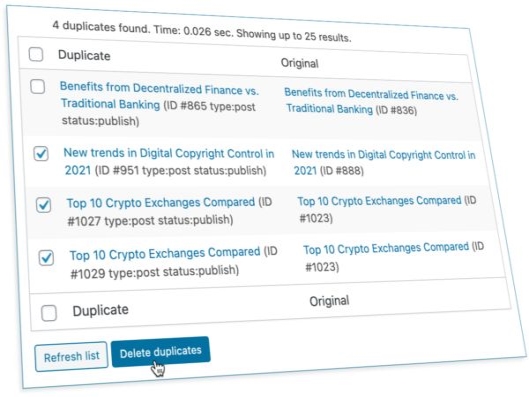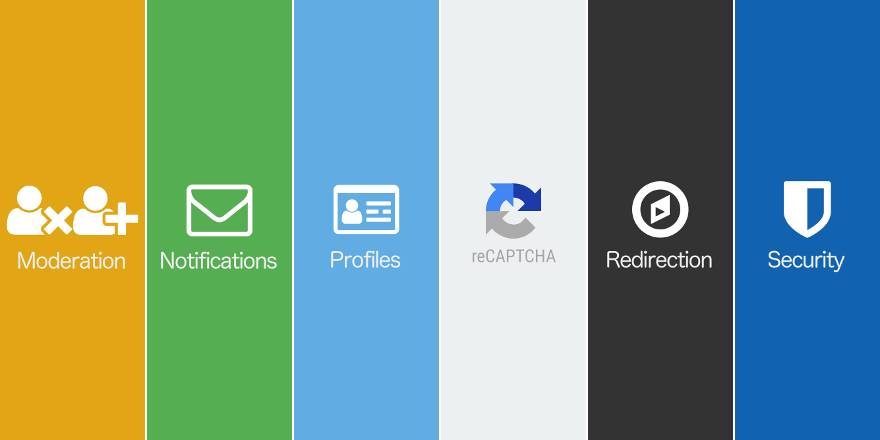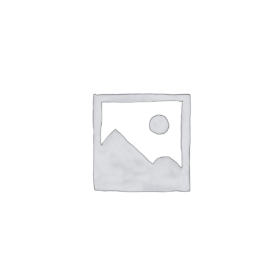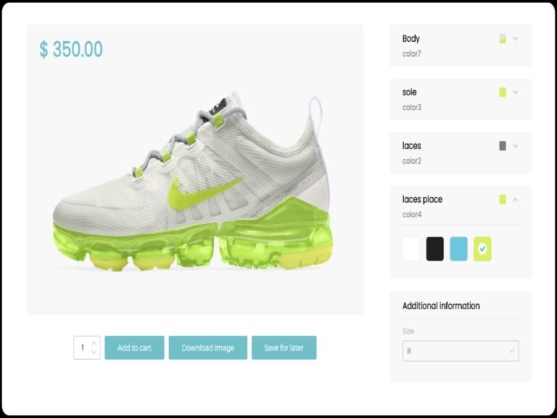Showing 13–24 of 1242 results
Filters Sort results
Reset Apply
Name | Price | Add to Cart | Delete | ||||||||||||||||||||||||||||||||||||||||||||||||||||||||||||||||||||||||||||||||||||||||||||||||
|---|---|---|---|---|---|---|---|---|---|---|---|---|---|---|---|---|---|---|---|---|---|---|---|---|---|---|---|---|---|---|---|---|---|---|---|---|---|---|---|---|---|---|---|---|---|---|---|---|---|---|---|---|---|---|---|---|---|---|---|---|---|---|---|---|---|---|---|---|---|---|---|---|---|---|---|---|---|---|---|---|---|---|---|---|---|---|---|---|---|---|---|---|---|---|---|---|---|---|---|
2,64 $ | |||||||||||||||||||||||||||||||||||||||||||||||||||||||||||||||||||||||||||||||||||||||||||||||||||
FooGallery Pro Plugin Transform your website into a stunning visual experience with FooGallery Pro – the best WordPress gallery plugin. Create beautifully customizable galleries that captivate your audience and increase your online presence. The WordPress Gallery Plugin You’ve Been Looking For! If you find that the default gallery options… Show more (+) FooGallery Pro Plugin Transform your website into a stunning visual experience with FooGallery Pro – the best WordPress gallery plugin. Create beautifully customizable galleries that captivate your audience and increase your online presence. The WordPress Gallery plugin you’ve been looking for! If you find the default WordPress gallery options limited, FooGallery Pro offers the perfect solution. While the basic gallery functionality gets the job done, FooGallery Pro provides advanced gallery control and management. We’re sure you’ll agree that FooGallery Pro is the best choice for WordPress galleries! At FooGallery Pro, we’ve thoroughly tested the competition, assessing user-friendliness, speed, image SEO, and final presentation. Whether you’re a photographer, website owner, entrepreneur, or just someone who appreciates high-quality, efficient software, FooGallery Pro is for you. PRO Features You’ll Love Our free WordPress gallery plugin is packed with features, but for those looking to take their galleries even further, FooGallery Pro offers some unique upgrades. With three plans to suit different needs and budgets, there’s an option for everyone. FooGallery PRO Starter Features Our PRO Starter plan is the most budget-friendly option, perfect for photographers and website owners who want visually stunning galleries with advanced lightbox options. 10 Stunning Gallery Layouts Use 10 gallery layouts to create custom displays, including responsive, masonry, justified, portfolio, image browser, and single thumbnail options. Additionally, the PRO version introduces three exclusive templates: PRO Grid PRO Slider PRO Polaroid PRO Lightbox FooGallery PRO PRO Lightbox offers advanced customization options so you can tailor it to your theme and gallery style. Key Features Include: Thumbnail Bar Custom Colors Auto-Progression Transitions Versatile Caption Display Advanced Effects Enhance your galleries with effects that add visual interest, helping your site stand out. FooGallery PRO includes: 11 hover effect presets Thumb filters with Instagram-style effects FooGallery PRO makes it easier than ever to create galleries that leave a lasting impression. Easily transform your images into engaging, stylish presentations. Show less (-) | |||||||||||||||||||||||||||||||||||||||||||||||||||||||||||||||||||||||||||||||||||||||||||||||||||
3,12 $ | |||||||||||||||||||||||||||||||||||||||||||||||||||||||||||||||||||||||||||||||||||||||||||||||||||
Effortlessly Remove Duplicate Content in WordPress Delete Duplicate Posts Pro is a powerful WordPress plugin designed to identify and remove duplicate posts and pages based on their titles. It is simple to install and intuitive to use, allowing you to quickly clean up your site and prevent… Show more (+) Effortless Duplicate Content Removal in WordPress Delete Duplicate Posts Pro is a powerful WordPress plugin designed to identify and remove duplicate posts and pages based on their titles. It’s simple to install and intuitive to use, allowing you to quickly clean up your site and prevent duplicate content from cluttering your database. Simplified Content Management Delete Duplicate Posts Pro offers flexible duplicate removal options, allowing you to keep the first or newest post and remove the rest, including any associated post metadata. Choose whether to run the cleanup manually or set it to run automatically every hour, keeping your content streamlined and giving you email summaries. Advanced Features in Pro Redirect Deleted Pages One of the standout features in the Pro version is the ability to set up redirects for deleted posts and pages, directing visitors and search engines to the original content. This seamless redirect option ensures that your site’s usability and search engine rankings remain intact. Customizable Comparison Methods With the Pro version, you can go beyond titles and detect duplicates based on post metadata. This enhanced comparison feature is especially useful for users managing detailed content types and various post attributes. Manage Unpublished Duplicates In addition to published posts, the Pro version also lets you manage and remove duplicates among unpublished drafts, keeping your content organized before you publish it. You can prevent duplicates from appearing by auditing them before you publish. WooCommerce SKU Management For WooCommerce users, Delete Duplicate Posts Pro offers a convenient tool to automatically identify and remove duplicate SKUs, keeping your product catalog organized and accurate. Show less (-) | |||||||||||||||||||||||||||||||||||||||||||||||||||||||||||||||||||||||||||||||||||||||||||||||||||
2,64 $ | |||||||||||||||||||||||||||||||||||||||||||||||||||||||||||||||||||||||||||||||||||||||||||||||||||
Export customers, orders, and coupons from WooCommerce manually or on an automated schedule with WooCommerce Customer / Order / Coupon Export Easily export orders, customers, and coupons from WooCommerce Although WooCommerce provides reporting and order management tools, merchants often need to export data… Show more (+) Export Customers, Orders, and Coupons from WooCommerce Manually or on an Automated Schedule with WooCommerce Customer / Order / Coupon Export Easily export orders, customers, and coupons from WooCommerce While WooCommerce provides tools for reporting and order management, merchants often need to export data for use in external systems such as CRMs or fulfillment providers. This plugin offers a simplified solution for exporting customer, order, and coupon data in CSV or XML formats. The WooCommerce Customer/Order/Coupon Export plugin allows you to export individual records or perform bulk exports on demand. Additionally, you can schedule automatic exports to send data via FTP, HTTP POST, or email. You can also create custom formats to include any customer or order metadata. Since the export process runs asynchronously in the background, you can focus on other tasks or even walk away while your exports are being processed. Key Features of WooCommerce Customer/Order/Coupon Export Plugin Export customer, order, and coupon data, including custom fields, in CSV or XML formats Create custom export formats to meet your exact requirements Process exports asynchronously, allowing you to export thousands of records without interrupting your workflow Generate bulk exports on demand with filters such as customer sign-up date or order status Manually export and upload data via email, FTP, or HTTP POST Create automated exports to schedule recurring transfers of customer and order data Compatible with various other plugins such as Local Pickup Plus and Checkout Add-Ons Customizable Export Formats In addition to the pre-defined formats, you can create custom formats for customer, order, or coupon exports. These formats allow you to rearrange fields and add new data, including metadata and static values. You can configure the export for CSV or XML output, ensuring that your data is organized perfectly for your business needs. Automated Export Scheduling Set up automatic exports to regularly send customer and order data via email, FTP, or HTTP POST. This feature is ideal for fulfilling orders or updating mailing lists. Once exported, customers or orders are tagged to prevent duplication in future exports. Exports can be scheduled to repeat at intervals (e.g. daily or every few minutes), and order data can be sent immediately after payment. Efficient Manual Exports In addition to automatic scheduling, you can manually export data by selecting specific customers or orders, or by applying filters based on attributes such as sign-up date or order status. Background Processing for a Smooth Workflow WooCommerce Customer / Order / Coupon Export processes exports in the background, so you don’t have to wait for large exports to complete. While exports are running, you can continue working on your site or even leave it altogether. Exported files are stored in the export list for up to 14 days, allowing you to download them at your convenience. Show less (-) | |||||||||||||||||||||||||||||||||||||||||||||||||||||||||||||||||||||||||||||||||||||||||||||||||||
2,64 $ | |||||||||||||||||||||||||||||||||||||||||||||||||||||||||||||||||||||||||||||||||||||||||||||||||||
BEAR (WOOBE)WooCommerce Bulk Editor & Products Manager Professional BEAR (WOOBE) WooCommerce Bulk Editor & Products Manager Professional (formerly WOOBE) is a comprehensive WordPress plugin designed for efficient management and bulk editing of WooCommerce products. It offers a robust and flexible approach to handling product data… Show more (+) BEAR (WOOBE)WooCommerce Bulk Editor & Products Manager Professional BEAR (WOOBE) WooCommerce Bulk Editor & Products Manager Professional (formerly WOOBE) is a comprehensive WordPress plugin designed for efficient management and bulk editing of WooCommerce products. It offers a robust and flexible approach to handling product data in your WooCommerce store. Key Features and Benefits BEAR (WOOBE)WooCommerce Bulk Editor Powerful and flexible control over product data Bulk edit all WooCommerce fields, including attributes, categories, tags, custom taxonomies, and meta fields Perform bulk operations on variable product variants: create, set default combinations, manage variant order, visibility, swap variants, and remove selected combinations Filter products by any WooCommerce field for further bulk editing or export Export products in native WooCommerce data format, allowing easy re-import using the WooCommerce importer Track history of bulk and individual operations with undo option Bulk delete WooCommerce products with advanced filtering by title, content, SKU, price, category, attributes, meta fields, and custom taxonomies Add and manage custom meta fields with support for bulk editing of JSON (serialized) metadata via a user-friendly popup with built-in data builder Use the calculator for fields decimal Advanced operations for variable products and their variants Edit multiple products at once with just two clicks Relative price changes for easy price adjustments Intuitive WooCommerce product editor with rich HTML elements for enhanced usability Instant data saving with AJAX for fast updates Automatic inclusion of any product-related taxonomies for easier editing Collaborative editing without disruption, allowing multiple store managers to work within role-based constraints Profiles to quickly load predefined sets of columns Save and load profiles for any combination of filters for faster operations
Show less (-) | |||||||||||||||||||||||||||||||||||||||||||||||||||||||||||||||||||||||||||||||||||||||||||||||||||
2,64 $ | |||||||||||||||||||||||||||||||||||||||||||||||||||||||||||||||||||||||||||||||||||||||||||||||||||
Freesoul Deactivate Plugins PRO (FDP) helps optimize your site's performance by allowing you to deactivate plugins on specific pages. This tool is invaluable for improving site speed, debugging, and troubleshooting. It is compatible with all page types, including blog posts, custom types,… Show more (+) Freesoul Deactivate Plugins PRO (FDP) helps optimize your site’s performance by allowing you to deactivate plugins on specific pages. This tool is invaluable for improving site speed, debugging, and troubleshooting. It is compatible with all page types, including blog posts, custom post types, publicly searchable content, archives, and backend pages. Improve performance by deactivating plugins on specific pages With Freesoul Deactivate Plugins PRO (FDP), you can disable unnecessary plugins on pages where they are not needed. This not only reduces the number of HTTP requests, but also prevents PHP code from running unused plugins. As a result, your site will have faster load times and fewer database queries. Freesoul Deactivate Plugins PRO (FDP) improves time to first byte (TTFB) even when the page is not cached. Typically, the number of plugins required for a specific page is much lower than the total number of globally active plugins on your site. Why not keep plugins active only on the pages where they are needed? Many plugins load resources and query databases on all pages, even when they are not doing anything useful, which can significantly reduce performance. With Freesoul Deactivate Plugins PRO (FDP) you can control plugin activity, regardless of how many plugins you have installed, ensuring they only run where needed. Key PRO Features Automatic suggestions for unused plugins in both the frontend and backend Automatic checks for unused plugins after content updates Ajax action logging to determine which plugins can be disabled for specific actions Post action logging to help identify unnecessary plugins for specific Post actions REST API cleanup Translated URL cleanup Cron job cleanup General bloat deactivation Autoloaded options management Deactivation of stylesheets and scripts from remaining active plugins, themes and core Import/export of FDP settings Bulk actions to activate or deactivate plugins in FDP settings Deactivation of plugins based on logged in or logged out users Automatic generation of GTMetrix and Google PSI reports
Show less (-) | |||||||||||||||||||||||||||||||||||||||||||||||||||||||||||||||||||||||||||||||||||||||||||||||||||
2,64 $ | |||||||||||||||||||||||||||||||||||||||||||||||||||||||||||||||||||||||||||||||||||||||||||||||||||
WPC Product Quantity for WooCommerce Premium is a comprehensive tool designed to give store owners full control over the quantity of products sold in their online stores. This plugin allows you to set minimum and maximum quantities and define time intervals for product selection. It supports… Show more (+) WPC Product Quantity for WooCommerce Premium is a versatile tool designed to give store owners full control over the quantity of products sold in their online stores. This plugin allows you to set minimum and maximum quantities and define intervals for product selection. It also supports toggling decimal quantities and offers three selector interface options: default, select or radio buttons. WPC Product Quantity for WooCommerce Premium Features Set minimum and maximum quantities of products added to cart or purchased Define default values for quantity inputs Set intervals for quantity selection Choose between default, check, or radio button selectors Enable or disable decimal quantities Limit the maximum quantity customers can purchase Easily set predefined or range values for checkbox or radio selectors Allow decimal step values (when decimal units are enabled) Compatible with all WordPress, WooCommerce themes, and WPC plugins Compatible with WPML for multilingual sites Allow individual settings for each product or variation Practical Uses of WPC Product Quantity for WooCommerce Premium WPC Product Quantity for WooCommerce Premium offers flexible options for managing different types of product quantities, whether you sell in bulk or in fractional quantities. It is ideal for stores that sell multiples of the same product, fractional quantities, or bundles with different unit combinations. Sell multiples of a product, such as 5, 10, or 15 at a time Offer products in decimal quantities, such as 0.5 liters or 2.5 meters Sell product bundles with different unit types and quantities Display per-item prices by requiring purchases in pairs or multiples Limit maximum quantities per customer to manage inventory fairly Allow flexible quantity selection for bundles or composite products Complete control over product quantities WPC Product Quantity for WooCommerce Premium lets you fine-tune quantity settings for any product type in your store, making it easy for customers to choose the quantities that suit their needs. You can define steps to simplify bulk purchases, set minimum quantities for pair sales, and offer discounts for purchasing multiples. Additionally, store owners can limit the maximum quantity per customer, giving more customers access to high-demand products. Decimal Quantity for Fractional Products For stores selling fractional products, such as 0.5 liters of wine or 2.5 meters of fabric, WPC Product Quantity for WooCommerce Premium is the perfect solution. With the inclusion of decimal units, store owners can set exact step values for fractional sales, allowing for convenient selection of non-integer quantities. Custom Quantity and Picker Interface for Individual Products The plugin’s ability to customize quantity settings for each product makes it very effective in managing complex offers or bundles. Store owners can configure individual settings for each product in the bundle, such as setting a minimum or maximum quantity, selecting the appropriate interface, and adjusting the step values to suit specific requirements. Whether you are offering a bundle deal or running a promotional sale with complex quantity rules, WPC Product Quantity for WooCommerce Premium ensures smooth management and customer satisfaction. Show less (-) | |||||||||||||||||||||||||||||||||||||||||||||||||||||||||||||||||||||||||||||||||||||||||||||||||||
2,64 $ | |||||||||||||||||||||||||||||||||||||||||||||||||||||||||||||||||||||||||||||||||||||||||||||||||||
MemberPress Account Nav Tabs add-on lets you add custom navigation tabs to your member account pages. The sky's the limit with this personalization tool! Present custom forms like surveys and opt-ins, offer links to third-party plugins, sell premium content with… Show more (+) MemberPress Account Nav Tabs add-on lets you add custom navigation tabs to your member account pages. The sky is the limit with this personalization tool! Present custom forms like surveys and opt-ins, offer links to third-party plugins, sell premium content with restrictions, provide members with easy access to resource collections, and more. The use cases are endless with this plugin. Start customizing your account page today! An add-on to the main plugin, it does not work standalone. Show less (-) | |||||||||||||||||||||||||||||||||||||||||||||||||||||||||||||||||||||||||||||||||||||||||||||||||||
2,64 $ | |||||||||||||||||||||||||||||||||||||||||||||||||||||||||||||||||||||||||||||||||||||||||||||||||||
WP Adminify PRO – Boost Your WordPress Dashboard Performance WP Adminify PRO is designed to help you streamline your WordPress dashboard in just a few clicks! Customize and organize your dashboard with features like Admin Columns, Login Customization, Menu Editor, Activity Logs… Show more (+) WP Adminify PRO – Boost Your WordPress Dashboard Performance WP Adminify PRO is designed to help you streamline your WordPress dashboard with just a few clicks! Customize and organize your dashboard with features like Admin Columns, Login Customization, Menu Editor, Activity Logs, and more. Admin Columns This module lets you manage and organize your WordPress admin columns into clear, concise lists. It transforms your admin screens into streamlined overviews for better usability. Media/Post Type Folders WP Adminify includes a folder module to help you organize all your pages, posts, and media files. It supports any post type, including WooCommerce products, making it easy to drag and drop posts or media into different folders. Pagespeed Insights This feature, integrated with Google Pagespeed Insights, helps you improve your site’s performance. It also includes Google Lighthouse for actionable suggestions and lets you review history to compare current and past performance results. Admin Notifications Tired of constant admin notifications cluttering the top of your dashboard? The Disable Notifications module lets you remove unnecessary notifications, giving you more room to focus on your content. Menu Editor The Admin Menu Editor module lets you customize your dashboard menu, including changing item names, URLs, and icons. It also lets you customize permissions for different user roles, with over 2,000 icons available. Login Customizer With the Login Page Customizer, you can customize your login page with the WordPress Customizer in just a few clicks. Preview your changes before saving them and take advantage of 16 pre-made templates to save time. Activity Logs The Activity Log module provides comprehensive tracking of all activity on your WordPress site. It works like a security camera, helping you monitor every change made to your site. Disable Comments The Disable Comments module lets admins disable comments on any post, page, or attachment. You can also hide existing comments and remove all related dashboard options for a cleaner interface. Show less (-) | |||||||||||||||||||||||||||||||||||||||||||||||||||||||||||||||||||||||||||||||||||||||||||||||||||
2,64 $ | |||||||||||||||||||||||||||||||||||||||||||||||||||||||||||||||||||||||||||||||||||||||||||||||||||
Get all 6 "Theme My Login" extensions The Theme My Login bundle combines a collection of essential extensions that enhance your site's user management capabilities. The bundle includes: Moderation Notifications Profiles reCAPTCHA Redirection Security User Registration Enable seamless user registration directly from your site's front-end… Show more (+) Get all 6 "Theme My Login" extensions The Theme My Login bundle combines a collection of essential extensions that enhance your site's user management capabilities. The bundle includes: Moderation Notifications Profiles reCAPTCHA Redirection Security User Registration Enable seamless user registration right from your site's front-end, fully integrated with your existing theme. Make it easy for visitors to join and engage with your community. User Passwords Forget about auto-generated passwords! Give users the freedom to create their own passwords while still adhering to your theme's guidelines. Custom Links Customize your login experience with personalized action slugs. Whether it's "Login," "Signin," or even "Blastoff," you have full control over the experience. Email Login Simplify your login experience by allowing users to log in with just their email addresses. No need to provide usernames—simply set it to "Email Only" for a smoother experience. Plugin set, you must unpack the archive after downloading! Show less (-) | |||||||||||||||||||||||||||||||||||||||||||||||||||||||||||||||||||||||||||||||||||||||||||||||||||
2,64 $ | |||||||||||||||||||||||||||||||||||||||||||||||||||||||||||||||||||||||||||||||||||||||||||||||||||
Five Star Restaurant Reservations Premium Plugin Easy to set up. Customizable. Responsive. Five Star Restaurant Reservations Premium is a powerful WordPress tool that simplifies the process of setting up and customizing your restaurant reservation system. Designed with ease of use in mind, this plugin offers a range of advanced… Show more (+) Five Star Restaurant Reservations Premium Plugin Easy to set up. Customizable. Responsive. Five Star Restaurant Reservations Premium is a powerful WordPress tool that simplifies the process of setting up and customizing your restaurant reservation system. Designed with ease of use in mind, this plugin offers a range of advanced features that allow you to customize your reservation form to your specific needs. With a variety of styling options, you can easily customize colors, element sizes, text, and more, ensuring seamless integration with your website’s theme and design. Start accepting reservations effortlessly and enhance your guest’s experience! Five Star Restaurant Reservations Premium Customization provides extensive customization options, allowing you to customize both the functionality and appearance of your reservation form. Whether it’s configuring advanced features or fine-tuning design elements, you’ll have the flexibility to create a reservation form that perfectly matches the aesthetics and operational requirements of your website. Custom Fields Add as many custom fields as you need to your reservation form, allowing you to collect essential information from your guests during the booking process. MailChimp Integration Easily integrate with MailChimp to automatically subscribe guests who make a reservation, helping to maintain communication and build customer loyalty. Theme Compatibility Five Star Restaurant Reservations Premium plugin is built to work seamlessly with any WordPress theme. Its style and scripts are carefully designed with unique classes, IDs, and functions so it won’t clash with other plugins or themes. We’ve also thoroughly tested it with several popular restaurant themes to ensure compatibility. Show less (-) | |||||||||||||||||||||||||||||||||||||||||||||||||||||||||||||||||||||||||||||||||||||||||||||||||||
2,64 $ | |||||||||||||||||||||||||||||||||||||||||||||||||||||||||||||||||||||||||||||||||||||||||||||||||||
Increase your sales with WooCommerce Free Shipping Bar Have you ever heard of the term "WooCommerce free shipping over amount"? This feature allows your online store to display how much more a customer needs to spend to qualify for free shipping. By highlighting the benefits of free shipping, you can motivate… Show more (+) Increase your sales with WooCommerce Free Shipping Bar Have you ever heard of the term "WooCommerce free shipping over amount"? This feature allows your online store to display how much more a customer needs to spend to qualify for free shipping. By highlighting the benefits of free shipping, you can motivate customers to increase their purchase amounts, effectively increasing sales in your store. Curious about how to showcase free shipping for orders over a certain threshold on your website? Our plugin provides an easy and effective solution to display a free shipping bar on your WooCommerce store. Introducing the WooCommerce Free Shipping Bar Plugin The WooCommerce Free Shipping Bar plugin is designed to increase the efficiency of your store by encouraging customers to make larger purchases. Many customers are interested in free shipping, and this plugin allows you to take advantage of it. Auto IP Detection: The plugin automatically detects the customer's location based on their IP address and displays the appropriate shipping amount according to the shipping zones set in WooCommerce. Customizable free shipping and progress bars: Display a free shipping bar that updates in real time as customers add items to their cart, showing their progress toward free shipping. Flexible Bar Positioning: Choose from a variety of positions to display your free shipping and progress bars, ensuring they fit seamlessly into your store layout. Custom Design Options: Customize the appearance of the shipping bar to match your website's theme or branding, creating a consistent shopping experience. Personalize Messages: Customize the messages that appear in your shipping bar to better engage your customers. Advanced Effects: Set the bar to appear or disappear at specific times, or let customers close the shipping bar with a button. Shipping class exclusions: Select specific shipping classes to exclude from the free shipping subtotal calculation. Additional Features: Explore a range of other features designed to optimize your shopping experience and increase your sales.
Show less (-) | |||||||||||||||||||||||||||||||||||||||||||||||||||||||||||||||||||||||||||||||||||||||||||||||||||
2,64 $ | |||||||||||||||||||||||||||||||||||||||||||||||||||||||||||||||||||||||||||||||||||||||||||||||||||
Menu Cart Pro is a leading e-Commerce menu plugin with over a million free version downloads on WordPress. It offers seamless compatibility with WooCommerce, Eshop, WP e-Commerce, Easy Digital Downloads and Jigoshop. This premium version enriches the experience with a number of additional features and options… Show more (+) Menu Cart Pro is a leading e-Commerce menu plugin with over a million free version downloads on WordPress. It offers seamless compatibility with WooCommerce, Eshop, WP e-Commerce, Easy Digital Downloads and Jigoshop. This premium version enriches the experience with a number of additional features and customization options. Cart Menu Pro includes all the great features of the free version, plus: A selection of 10+ cart icons Fully functional cart details flyout panel Ability to add cart + slideout panel to an unlimited number of menus Ability to add a custom CSS class Multilingual WordPress integration Works with WooCommerce, Eshop, WP e-Commerce, Easy Digital Downloads and Jigoshop Curious what it looks like in action? Click the "buy" button and watch your cart menu icon change! Show less (-) | |||||||||||||||||||||||||||||||||||||||||||||||||||||||||||||||||||||||||||||||||||||||||||||||||||
2,64 $ | |||||||||||||||||||||||||||||||||||||||||||||||||||||||||||||||||||||||||||||||||||||||||||||||||||
Set product referral rates at the individual partner level with Affiliate Product Rates At its core, AffiliateWP allows you to set a global referral rate common to all partners. For integrations that support referral rates for specific products, affiliates may receive different commissions in... Show more (+) Set product referral rates at the individual partner level with Affiliate Product Rates At its core, AffiliateWP allows you to set a global referral rate common to all partners. For integrations that support product referral rates, affiliates may receive different commissions depending on the products purchased. AffiliateWP also allows you to set referral rates at the individual affiliate level, which will override any product-specific referral rates. Affiliate Product Rates extends this functionality by allowing different referral rates for specific products depending on the affiliate. Examples of using Affiliate Product Rates: Give Affiliate X a 10% commission for Product A, an 80% commission for Product B, and a flat $50 commission for Product C. Give Affiliate Y a 50% commission for Product A, but a lower commission than Affiliate X for Products B and C. Offer Affiliate Z a flat $10 commission for Product A, 65% commission for Product B and 22% commission for Product C. The possibilities are endless! You can also use multiple integrations at once and still bid on products for each of them. Currently Supported Integrations Easy Digital Downloads WooCommerce Known Issues Affiliate Product Rates does not yet prevent a product from appearing in more than one product rate. Be careful not to accidentally add a product to more than one location, otherwise your bid will be ignored. Show less (-) | |||||||||||||||||||||||||||||||||||||||||||||||||||||||||||||||||||||||||||||||||||||||||||||||||||
2,64 $ | |||||||||||||||||||||||||||||||||||||||||||||||||||||||||||||||||||||||||||||||||||||||||||||||||||
Visual Product Configurator for WooCommerce Enhance your WooCommerce store with Visual Products Configurator Pro, which allows customers to visually customize their perfect product with a set of predefined options and view the end result in real-time. Description of Visual Products Configurator Pro To… Show more (+) Visual Product Configurator for WooCommerce Enhance your WooCommerce store with Visual Products Configurator Pro, which allows customers to visually customize their ideal product with a set of predefined options and view the end result in real-time. Description Visual Products Configurator Pro This versatile tool uses a sophisticated PNG layering system that allows you to manipulate various aspects such as colors, shapes, patterns and effects, making it compatible with any type of product. The product customization possibilities are endless. Customers can personalize products by adding and positioning text to accompany their order details at checkout. Customers also have the option to upload and include their own logos or images, ensuring they are included in their order details. Multi-angle previews are available, allowing customers to view customizations from multiple angles, improving user experience and engagement. Customers can directly request a quote for their projects, which can be easily managed in the store's administration area. To save time and improve user experience, customers can save their designs and resume customization at their convenience. Dynamic conditional logic is used to show or hide options based on customer selections, simplifying the configuration process and ensuring compliance with production requirements. Customers can share their designs on social networks such as Facebook and Pinterest, or via standard email, increasing the reach and engagement of your product. The possibilities of Visual Products Configurator Pro Whether it is complex items such as bicycles, helmets or sunglasses, or simpler products, the flexibility of the configurator makes it suitable for any type of goods. Special features of the pro version include: Conditional logic that automatically updates available options based on customer selections. Ability to select multiple options in the same component for better customization. Connected Products feature that integrates existing products into your setup process, activating all related options once you place your order. Visual Products Configurator Pro Overview Visual Products Configurator Pro simplifies shopping by allowing customers to see configured products before purchasing, effectively reducing uncertainty and improving satisfaction. Show less (-) | |||||||||||||||||||||||||||||||||||||||||||||||||||||||||||||||||||||||||||||||||||||||||||||||||||
2,64 $ | |||||||||||||||||||||||||||||||||||||||||||||||||||||||||||||||||||||||||||||||||||||||||||||||||||
Improve your WooCommerce store with the WooCommerce Deposits & Partial Payments plugin. This tool allows customers to secure their purchases by paying a fixed amount in advance, a percentage or by making a partial payment. This is the perfect solution to allow customers to purchase items that exceed their… Show more (+) Improve your WooCommerce store with the WooCommerce Deposits & Partial Payments plugin. This tool allows customers to secure their purchases by paying a fixed amount in advance, a percentage or by making a partial payment. This is an ideal solution for allowing customers to purchase items that exceed their immediate budget, which can lead to increased orders for store owners. Key Features of WooCommerce Deposits & Partial Payments: Flexible deposit options: choose between fixed amount or percentage deposits. Multi-Language Compatibility: Fully WPML compatible, making it suitable for stores worldwide. Automatic email reminders: Sends automatic email reminders to customers about upcoming payments. What this WooCommerce Deposits & Partial Payments plugin offers: With the WooCommerce Deposits & Partial Payments plugin, flexibility meets functionality in managing customer payments: Versatile payment modes: Allow customers to pay via fixed deposits or partial payments, making purchases more accessible. Customized deposits: Set specific deposit expiration timeframes, offer advances, and provide customized options for high-priced items. Category-based deposits: Automatically calculate deposits based on product categories to streamline the process. Role-based deposits: Modify deposit requirements based on a user's role in the store. Proactive email notifications: Send email notifications of any pending payments, keeping both the store and the customer informed. Improved cost management: Effectively manage additional costs on every transaction. Selective use of payment gateways: Control the availability of specific payment gateways at checkout for deposit-based purchases. Various Payment Schedules: Offer various payment term options to suit different buyer needs.
Show less (-) | |||||||||||||||||||||||||||||||||||||||||||||||||||||||||||||||||||||||||||||||||||||||||||||||||||