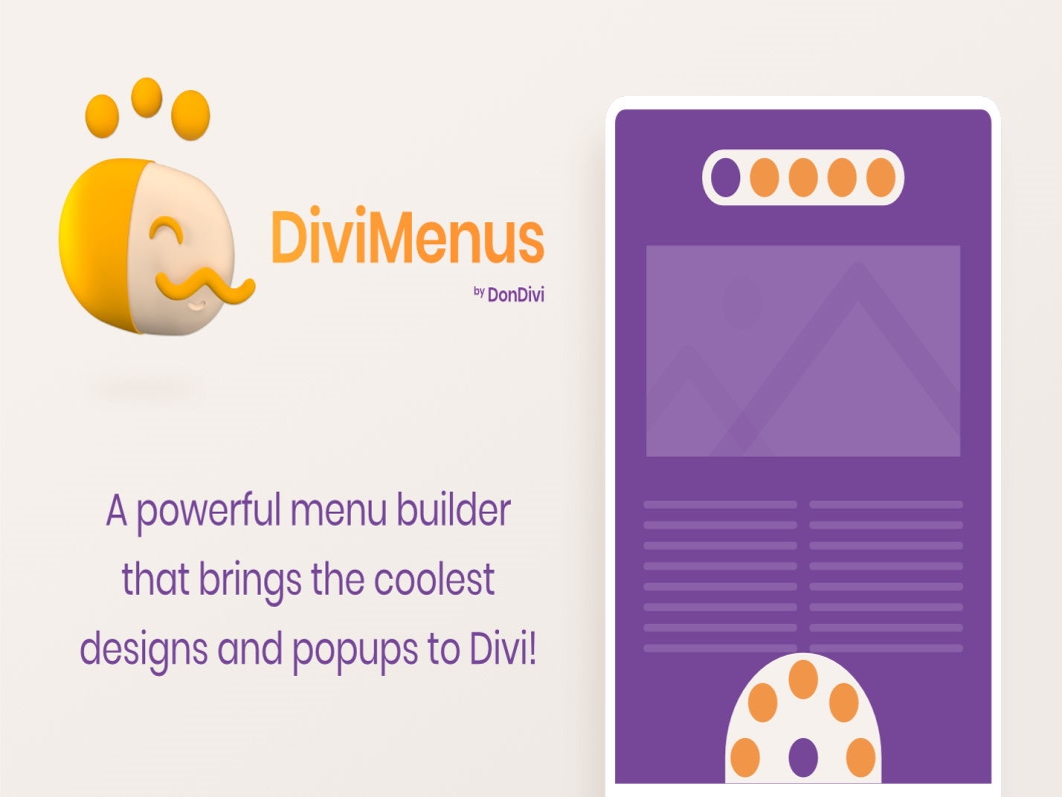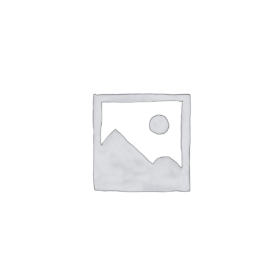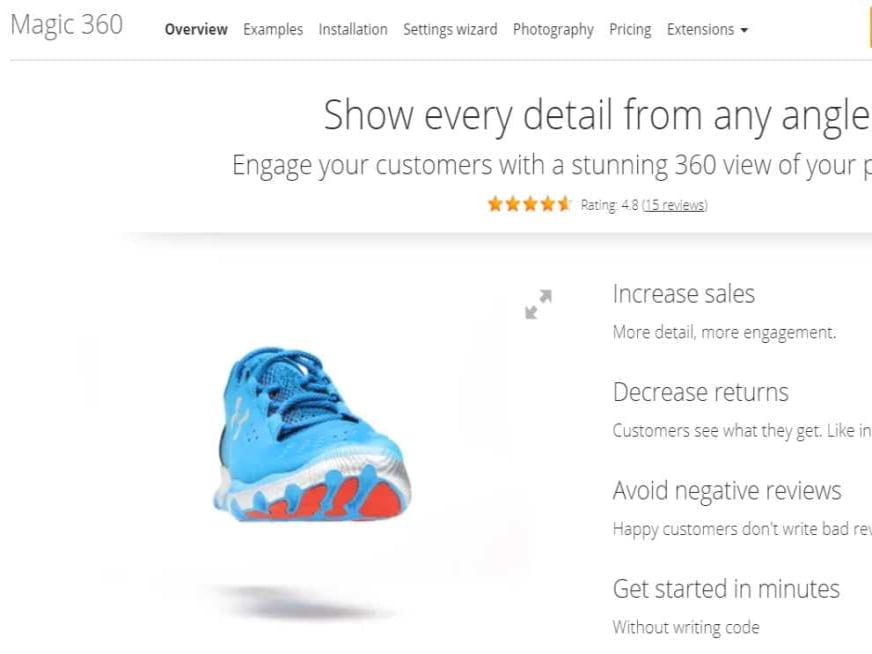Showing 541–552 of 1242 results
Filters Sort results
Reset Apply
Name | Price | Add to Cart | Delete | ||||||||||||||||||||||||||||||||||||||||||||||||||||||||||||||||||||||||||||||||||||||||||||||||
|---|---|---|---|---|---|---|---|---|---|---|---|---|---|---|---|---|---|---|---|---|---|---|---|---|---|---|---|---|---|---|---|---|---|---|---|---|---|---|---|---|---|---|---|---|---|---|---|---|---|---|---|---|---|---|---|---|---|---|---|---|---|---|---|---|---|---|---|---|---|---|---|---|---|---|---|---|---|---|---|---|---|---|---|---|---|---|---|---|---|---|---|---|---|---|---|---|---|---|---|
2,68 $ | |||||||||||||||||||||||||||||||||||||||||||||||||||||||||||||||||||||||||||||||||||||||||||||||||||
The YITH WooCommerce Ajax Search Premium plugin allows customers to search for products in a store or on a website using a search engine based on Ajax technology, i.e. in real time and without reloading the page. The plugin allows, among other things, to show product thumbnails in the results… Show more (+) The YITH WooCommerce Ajax Search Premium plugin allows customers to search for products in the store or on the website using the Ajax-based search engine, i.e. in real time and without reloading the page. The plugin allows, among other things, to show thumbnails of products in search results and prices. You can also show a short description of the product in the results. The product is compatible with WPML and has many other functions. Show less (-) | |||||||||||||||||||||||||||||||||||||||||||||||||||||||||||||||||||||||||||||||||||||||||||||||||||
2,68 $ | |||||||||||||||||||||||||||||||||||||||||||||||||||||||||||||||||||||||||||||||||||||||||||||||||||
The basic WooCommerce checkout process covers all the basics you need to place an order, but what if you want to accept tips, offer gift wrapping, or let customers add a gift message to their order? This is where WooCommerce Checkout add-ons come in!… Show more (+) The basic WooCommerce checkout process covers all the basics needed to place an order, but what if you want to accept tips, offer a gift wrap, or let customers add a gift message to your order? This is where WooCommerce Checkout add-ons come in! With checkout additions, you can add free or paid options to your checkout page. You can add several different types of fields depending on the type of add-on - text boxes, radio buttons, file uploads, and more! Show less (-) | |||||||||||||||||||||||||||||||||||||||||||||||||||||||||||||||||||||||||||||||||||||||||||||||||||
2,68 $ | |||||||||||||||||||||||||||||||||||||||||||||||||||||||||||||||||||||||||||||||||||||||||||||||||||
Add tracking for your store with Pixel Manager Pro for WooCommerce Seamlessly integrate your store with Pixel Manager Pro for WooCommerce with major advertising and analytics platforms such as Google Analytics, Google Ads, Facebook Ads, Microsoft Ads and many more, with… Show more (+) Add tracking for your store with Pixel Manager Pro for WooCommerce Seamlessly integrate your store with Pixel Manager Pro for WooCommerce with major advertising and analytics platforms such as Google Analytics, Google Ads, Facebook Ads, Microsoft Ads and many more via Pixel Manager Pro for WooCommerce. Revolutionize your pixel tracking With this comprehensive and flexible Pixel Manager Pro for WooCommerce plugin, effectively collect and analyze key customer behavior data to optimize conversions, targeted remarketing, and detailed reporting. Pixel Manager Pro supports a wide range of pixel providers, including Google Analytics (Universal and GA4), Google Ads Pixel, Meta Pixel (Facebook Pixel), Microsoft Pixel, TikTok Pixel and many more. Here are some of the unrivaled benefits of using Pixel Manager Pro for WooCommerce: Increase data privacy and ensure compliance with GDPR and other privacy regulations. Enjoy user-friendly operation thanks to its intuitive design. Flexibly adjust your results with customizable filters. Perform more accurate comparisons between different pixel providers with standardized results. Identify and recover lost conversions due to payment gateway redirection issues with the Payment Gateway Accuracy Report and Automatic Conversion Recovery (ACR). Ensure broad browser compatibility with a transpiled and optimized JavaScript library covering over 98% user browsers. For more advanced users, Pixel Manager Pro for WooCommerce offers a range of filters to further customize and optimize for your store's needs. From Meta CAPI (Facebook CAPI) and enhanced e-commerce in Google Analytics to tracking items in your Google Shopping Cart, this plugin gives you all the advanced pixel features you need. Why choose Pixel Manager Pro for WooCommerce? Pixel Manager Pro for WooCommerce stands out for its high tracking accuracy, simple user interface and consistent innovation, becoming the leading e-commerce tracking solution. The Payment Gateway Accuracy Report and Automatic Conversion Recovery (ACR) feature are exclusive to Pixel Manager Pro and solve common payment gateway accuracy issues and lost conversions due to redirects. The plugin integrates seamlessly with multiple pixels including Google Ads Pixels, Google Pixels Analytics (Universal and GA4), Meta Ads pixels and more, providing a wide range of features: Augmented conversions and Google Ads conversion adjustments Meta Conversion API (Facebook Conversion API) Enhanced e-commerce in Google Analytics Dynamic remarketing across platforms Support for multiple consent management systems on cookies...and much more. The plugin also provides compatibility with many third-party plugins such as WooCommerce Subscriptions, Woo Discount Rules, and YITH WooCommerce Wishlist, to name a few, making it versatile and adaptable to your specific needs. Browse through the extensive feature list and discover how Pixel Manager Pro can transform the tracking and analytics capabilities of your WooCommerce store. Improve the quality of your e-commerce today! Show less (-) | |||||||||||||||||||||||||||||||||||||||||||||||||||||||||||||||||||||||||||||||||||||||||||||||||||
2,68 $ | |||||||||||||||||||||||||||||||||||||||||||||||||||||||||||||||||||||||||||||||||||||||||||||||||||
Best Menu Builder Plugin for Divi!Popups Show & Hide Content Toggles Mega Menu Collapsible Menu Cart Exit & Entry Effects Layout Shortcuts...⭐ “DiviMenus Changes the Way You Think About Creating Menus” ⭐🧡 Still… Show more (+) The Best Menu Builder Plugin for Divi!Popups Show & Hide Content Toggles Mega Menu Collapsible Menu Cart Entry & Exit Effects Layout Shortcuts...⭐ “DiviMenus Changes the Way You Think About Creating Menus” ⭐🧡 Still creating boring menus? Lead your visitors with attractive elements, buttons, popups... Add DiviMenus to your site and increase engagement with your content!🧡 These are not just menus, they are DiviMenus! Don’t think of “DiviMenu” as just a standard header. It has the power to design all kinds of fully customizable buttons on your site that present new content when you click or hover over menu items (Popups, Show/Hide, Dropdown Menus...)In fact, you can use it as a menu, grid, custom layout creator, image or video button, social media sharing tool, filter tool that shows and hides page elements, and even a popup or banner generator. The possibilities are endless!🧡 How does it work?Basically, you need to follow these 2 steps to create “DiviMenu”:1. DESIGNDiviMenus plugin comes with 2 different modules: “DiviMenus” and “DiviMenus Flex”. (See below the main differences between them).Choose the one that suits you best and add 1 to many fully customizable menu items (Icons, Text, Images...)You can also add a logo, cart, menu button to open/close your “DiviMenu”...2. LINK TYPESAssign multiple link types (URL, Popup, Show, Sub...) to your menu items. For example, you can toggle entire Divi sections as a tab module, expose any layout stored in your Divi library as a Popup or Mega Menu, or even expose WordPress menus stored in Appearance > Menus as a drop-down collapsible menu... You can create all kinds of “DiviMenus” to access your content! Show less (-) | |||||||||||||||||||||||||||||||||||||||||||||||||||||||||||||||||||||||||||||||||||||||||||||||||||
2,68 $ | |||||||||||||||||||||||||||||||||||||||||||||||||||||||||||||||||||||||||||||||||||||||||||||||||||
The Gravity Perks plugin integrates seamlessly with Gravity Forms and provides a consolidated admin to manage all Gravity Forms-related "add-ons" in one place. Gravity Perks is a platform and system for delivering "benefits". Install Gravity Forms add-ons and then activate these… Show more (+) The Gravity Perks plugin integrates seamlessly with Gravity Forms and provides a consolidated admin to manage all Gravity Forms-related "add-ons" in one place. Gravity Perks is a platform and system for delivering "benefits". Install Gravity Forms add-ons and then activate those that will make Gravity Forms even more amazing for you. Main plugin necessary for additional plugins. The license does not allow automatic installation of add-ons. They can be purchased in our other offers. Show less (-) | |||||||||||||||||||||||||||||||||||||||||||||||||||||||||||||||||||||||||||||||||||||||||||||||||||
2,68 $ | |||||||||||||||||||||||||||||||||||||||||||||||||||||||||||||||||||||||||||||||||||||||||||||||||||
WooCommerce Booking & Rental Plugin - Rental system with multiple settings, flexible features, making it suitable for multiple rental systems. A rental plugin developed from the woocommerce plugin so you can easily customize features and templates. | |||||||||||||||||||||||||||||||||||||||||||||||||||||||||||||||||||||||||||||||||||||||||||||||||||
2,68 $ | |||||||||||||||||||||||||||||||||||||||||||||||||||||||||||||||||||||||||||||||||||||||||||||||||||
Powerful Filters for wpDataTables is a multi-functional add-on for wpDataTables that greatly extends the default filtering features that wpDataTables provides for tables in WordPress. The add-on will add several new features to wpDataTables: Cascading filtering – left to right (dependent) – thanks to this… Show more (+) Powerful Filters for wpDataTables is a multi-functional add-on for wpDataTables that greatly extends the default filtering features that wpDataTables provides for tables in WordPress. The add-on will add several new functions to wpDataTables: Cascading filtering - from left to right (dependent) - thanks to this option, users will be able to select filter values in order from left to right, the list of options in each subsequent filter will be narrowed down by the previous one; each subsequent filter will be enabled only after making a selection in the previous one. Cascading Filtering – free (standalone) – this feature allows you to use Cascading Filters in WordPress Tables without the limitation of defining filter values always from left to right. Users can make a selection in any filter, which will narrow down the filters for all other columns. It is similarly implemented in popular spreadsheet tools (Excel, Google Spreadsheet, etc.) Hide table from filtering - With this option you can only show filters in the interface and hide the table until a selection is made in the filter. This is extremely helpful when filters and tables are used to search large catalogs and viewing the full data set is not important to users. Please note that filters must be rendered in an off-table form to use this feature. Search button - by default, search and filtering works "live" in wpDataTables - i.e. every time you change any of the filters, the table updates with the new filter criteria. By using the search button feature, you can change this behavior and have the table only apply filters when the search button is clicked. This option requires filters to also be rendered in an off-table form. Disable search button until all filters are selected - If you enable this option, the search button will remain disabled until some options in all available filters are selected. This feature only works in conjunction with the "Search" button.
Show less (-) | |||||||||||||||||||||||||||||||||||||||||||||||||||||||||||||||||||||||||||||||||||||||||||||||||||
2,68 $ | |||||||||||||||||||||||||||||||||||||||||||||||||||||||||||||||||||||||||||||||||||||||||||||||||||
WooCommerce Extended Coupon Features is an easy-to-use WordPress/WooCommerce plugin that adds functionality to your WooCommerce coupon system. The functionality is conveniently integrated with the standard WooCommerce Edit Coupon panel, making the plugin incredibly easy to use. Tested with versions… Show more (+) WooCommerce Extended Coupon Features is an easy-to-use WordPress / WooCommerce plugin that adds functionality to the WooCommerce coupon system. The functionality is conveniently integrated into the standard WooCommerce Edit Coupon panel, making the plugin extremely easy to use. Tested with WordPress versions up to 5.9.3 and WooCommerce versions up to 6.3.1. Show less (-) | |||||||||||||||||||||||||||||||||||||||||||||||||||||||||||||||||||||||||||||||||||||||||||||||||||
2,68 $ | |||||||||||||||||||||||||||||||||||||||||||||||||||||||||||||||||||||||||||||||||||||||||||||||||||
Affiliate Portal is a new alternative to the affiliate area. It provides a modern, elegant interface for your partners. The Affiliate Portal looks great on desktop computers, tablets and mobile devices. No code or customization required. It also works perfectly with any website theme. When you install… Show more (+) Affiliate Portal is a new alternative to the affiliate area. Provides a modern, elegant interface for your partners. Affiliate Portal looks great on desktops, tablets and mobile devices. No code or customization required. It also works great with any website theme. When you install AffiliateWP, we will automatically create an affiliate area on your website. The Affiliate Area is where affiliates can log in, generate referral links, track their progress, get creative resources, etc. The appearance of the Affiliate Area depends on the theme of your website. With some WordPress themes, customizing and getting the affiliate area looks exactly what you want. It depends on your comfort level with custom coding. Once installed, The Affiliate Portal will not look like the rest of your website. Instead, your partners will find an intuitive interface to do their job. The partners will feel at home. You will never have to adjust it or think about it. Show less (-) | |||||||||||||||||||||||||||||||||||||||||||||||||||||||||||||||||||||||||||||||||||||||||||||||||||
2,68 $ | |||||||||||||||||||||||||||||||||||||||||||||||||||||||||||||||||||||||||||||||||||||||||||||||||||
The WooCommerce Quote Request plugin allows your customers to add products to their shopping cart and request a price estimate for the products they are interested in. Display a quote button on selected products and let customers add products to their offer cart just like they added products… Show more (+) The WooCommerce Quote Request plugin allows your customers to add products to their shopping cart and request a price estimate for the products they are interested in. Display a quote button on selected products and let customers add products to the offer cart just like they added products to the cart and submit a quote by filling out a simple quote form. Create multiple rules to display the quote button for selected user roles, products and categories. You can also hide prices and replace the "add to cart" button with a quote button. This feature comes in handy when you want to hide prices from wholesale, retail and other B2B customers and force them to ask for price estimates. You can enable the offered price column so that customers can add a offered price for each product in their submitted offer. Show less (-) | |||||||||||||||||||||||||||||||||||||||||||||||||||||||||||||||||||||||||||||||||||||||||||||||||||
2,68 $ | |||||||||||||||||||||||||||||||||||||||||||||||||||||||||||||||||||||||||||||||||||||||||||||||||||
ProPanel improves the LearnDash admin experience by consolidating reporting and task management, giving you the ability to send course messages, and showing course activity in real time!Add-on plugin for the Learndash LMS Pro core plugin | |||||||||||||||||||||||||||||||||||||||||||||||||||||||||||||||||||||||||||||||||||||||||||||||||||
2,68 $ | |||||||||||||||||||||||||||||||||||||||||||||||||||||||||||||||||||||||||||||||||||||||||||||||||||
PublishPress Capabilities is the best plugin for controlling permissions for your WordPress posts, pages, media and custom post types. Capabilities allow you to manage user roles. You can create and copy roles. You can choose specific permissions for each role. Capabilities also allow you to create copies… Show more (+) PublishPress Capabilities is the best permission control plugin for your WordPress posts, pages, media, and custom post types. Capabilities allow you to manage user roles. You can create and copy roles. You can choose specific permissions for each role. The capabilities also allow you to backup, restore and migrate site permissions. Show less (-) | |||||||||||||||||||||||||||||||||||||||||||||||||||||||||||||||||||||||||||||||||||||||||||||||||||
2,68 $ | |||||||||||||||||||||||||||||||||||||||||||||||||||||||||||||||||||||||||||||||||||||||||||||||||||
Provide your customers with a realistic product viewing experience! A 360-degree view can add a lot of value to your product pages. At least 27% more values (according to various tests, 360-degree rotations increase conversions by 27% – source). Take advantage of this with… Show more (+) Provide your customers with a realistic product viewing experience! A 360-degree view can add a lot of value to your product pages. At least 27% more values (according to various tests, 360-degree rotations increase conversions by 27% – source). Take advantage of this with our amazing 360-degree viewer module for WooCommerce – Magic 360. It allows you to showcase captivating 360-degree images on your WooCommerce store in minutes. Your customers will love the ability to rotate and enlarge product photos. We've put years of work into Magic 360 and you can see and feel just how refined it is. And it looks just as good and easy to use on mobile devices! Magic 360 even offers over 360 views. Connect with Magic Zoom Plus and show videos, zoomable images and 360 rotations in a quick and neat image gallery in your WooCommerce store. To activate the plugin, please enter any 10-digit product key. Show less (-) | |||||||||||||||||||||||||||||||||||||||||||||||||||||||||||||||||||||||||||||||||||||||||||||||||||
2,68 $ | |||||||||||||||||||||||||||||||||||||||||||||||||||||||||||||||||||||||||||||||||||||||||||||||||||
HBook will allow you to easily enable online booking on your WordPress website. It is ideal for anyone running a business in the hotel industry: hotel, B&B, holiday apartment, campsite... Thanks to HBook you will be able to add availability calendars, rate tables to your website in just a few seconds... Show more (+) HBook will allow you to easily enable online booking on your WordPress website. It is ideal for anyone running a business in the hotel industry: hotel, B&B, holiday apartment, camping... Thanks to HBook you will be able to add availability calendars, rate tables and booking forms to your website in just a few seconds! To activate the plugin, go to "License" tab and enter any 10-digit key and save the changes. Show less (-) | |||||||||||||||||||||||||||||||||||||||||||||||||||||||||||||||||||||||||||||||||||||||||||||||||||
1,99 $ | |||||||||||||||||||||||||||||||||||||||||||||||||||||||||||||||||||||||||||||||||||||||||||||||||||
Want to connect WPForms with your favorite application or CRM? Now you can, thanks to Zapier. The WPForms Zapier add-on allows you to connect your forms to 2000+ web applications using Zapier. The WPForms Zapier add-on allows you to connect WordPress forms to almost anything you like. We know… Show more (+) Want to connect WPForms with your favorite application or CRM? Now you can, thanks to Zapier. The WPForms Zapier add-on allows you to connect your forms to over 2,000 web applications using Zapier. The WPForms Zapier add-on allows you to connect WordPress forms to almost anything you like. We know that interoperability between multiple applications can be difficult and costly. That's why we've put extra effort to make the setup process really easy. Just select the trigger (New Form Entry) and then select the action (what you want to do when the form is submitted). That's all. There is no need to create any custom forms. Our drag-and-drop wizard makes it very easy to customize your form, add and remove fields with a simple point and click. Show less (-) | |||||||||||||||||||||||||||||||||||||||||||||||||||||||||||||||||||||||||||||||||||||||||||||||||||