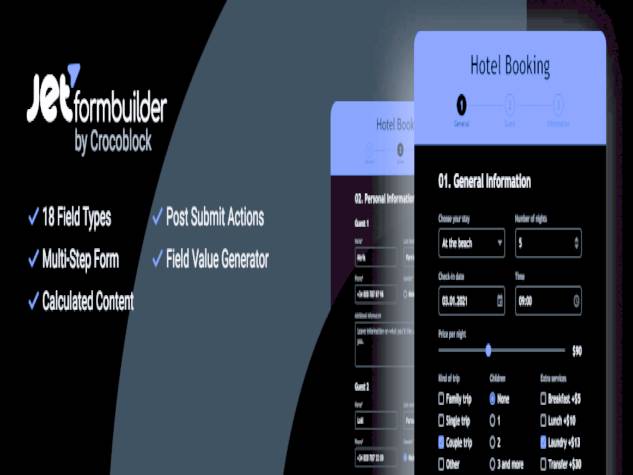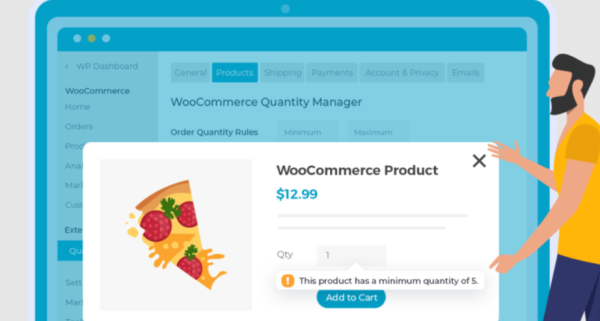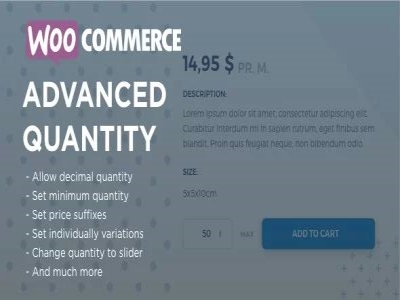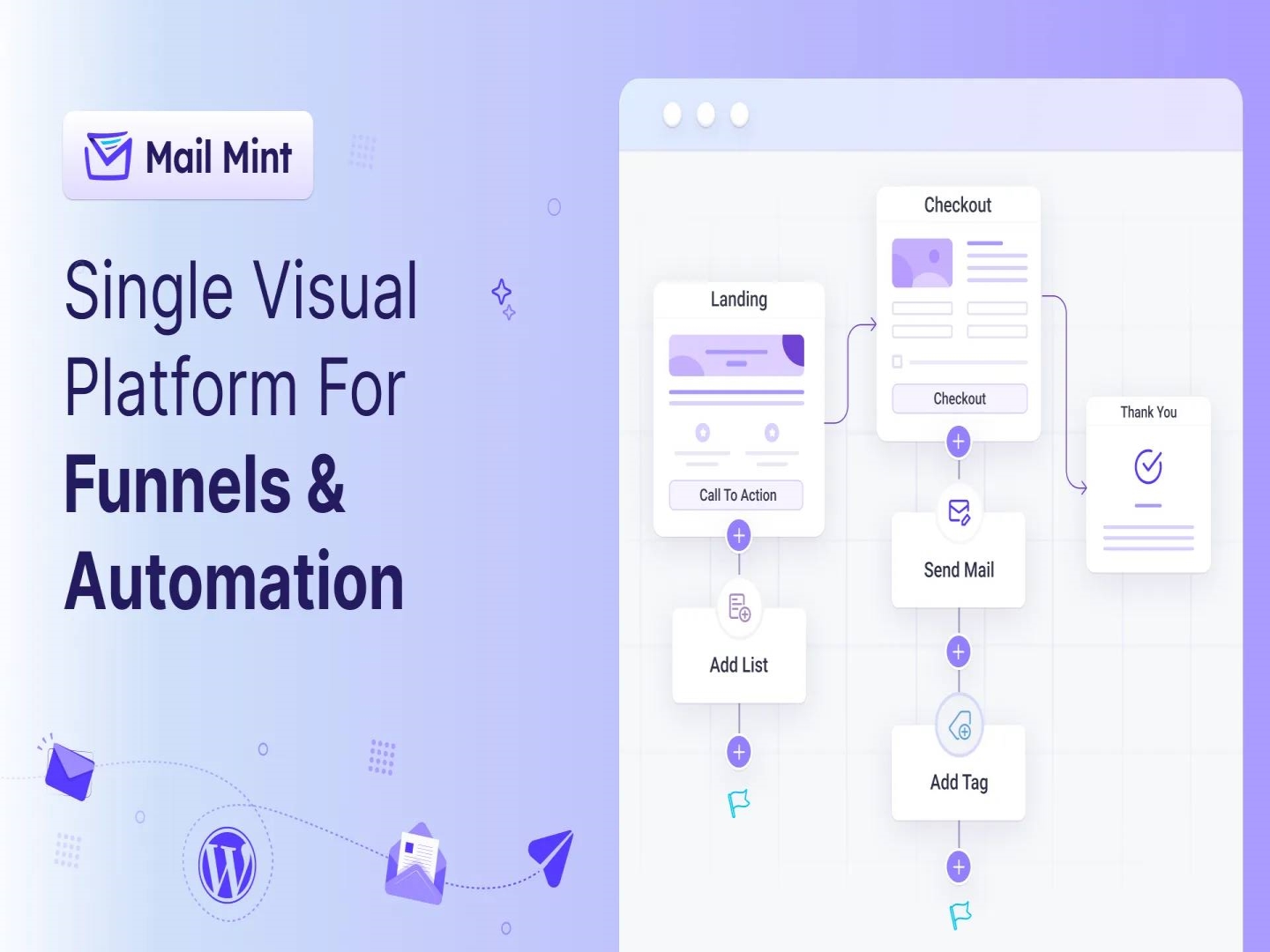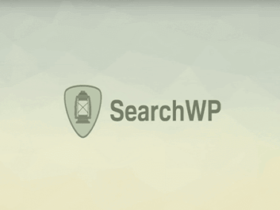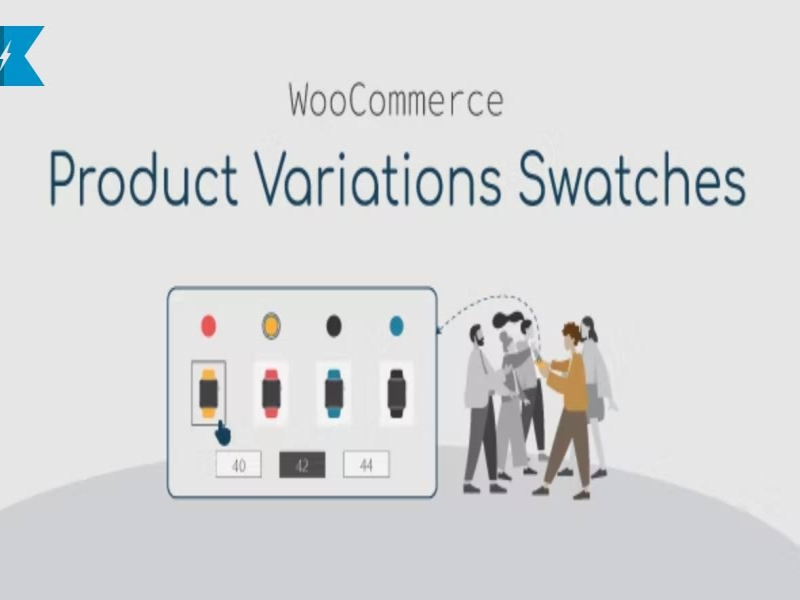Showing 1165–1176 of 1242 results
Filters Sort results
Reset Apply
Name | Price | Add to Cart | Delete | ||||||||||||||||||||||||||||||||||||||||||||||||||||||||||||||||||||||||||||||||||||||||||||||||
|---|---|---|---|---|---|---|---|---|---|---|---|---|---|---|---|---|---|---|---|---|---|---|---|---|---|---|---|---|---|---|---|---|---|---|---|---|---|---|---|---|---|---|---|---|---|---|---|---|---|---|---|---|---|---|---|---|---|---|---|---|---|---|---|---|---|---|---|---|---|---|---|---|---|---|---|---|---|---|---|---|---|---|---|---|---|---|---|---|---|---|---|---|---|---|---|---|---|---|---|
2,68 $ | |||||||||||||||||||||||||||||||||||||||||||||||||||||||||||||||||||||||||||||||||||||||||||||||||||
Woocommerce Products Layouts plugin for Visual Composer is a plugin distributed by Codecanyon, it helps you show products on the website in any way you want, offering rich configuration options. Some features: Easy installation Easy configuration Easy settings for styles Responsive Bootstrap Works with Visual Composer Supports product brand support Displays: Support Grid, Masonry, Carousel … Show more (+) Woocommerce Products Layouts plugin for Visual Composer is a plugin distributed by Codecanyon, it helps to show products on the website in any way offering rich configuration options. Some features: Easy installation Easy configuration Easy settings for styles Responsive Bootstrap Works with Visual Composer Supports brand support Displays: Support Gridel, Masonry , List Supports pagination for Grid style Supports displaying upsells and related products Supports DHWC tables Supports YITH WooCommerce Wishlist buton Over 40 styles Show less (-) | |||||||||||||||||||||||||||||||||||||||||||||||||||||||||||||||||||||||||||||||||||||||||||||||||||
2,68 $ | |||||||||||||||||||||||||||||||||||||||||||||||||||||||||||||||||||||||||||||||||||||||||||||||||||
Revolutionize your WooCommerce inventory management with Attribute-Based Inventory Control Transform the way you manage inventory in your WooCommerce store with the powerful capabilities of WooCommerce Attribute Stock. This tool allows you to effectively manage and share inventory across multiple products and variants, or count down different… Show more (+) Revolutionize your WooCommerce inventory management with attribute-based inventory control Transform the way you manage inventory in your WooCommerce store with the powerful capabilities of WooCommerce Attribute Stock. This tool allows you to efficiently manage and share inventory across multiple products and variants, or deduct different amounts of inventory based on each purchase of a product, variant, or attribute. With WooCommerce Attribute Stock, you can easily track shared inventory, variable inventory, related items, product add-ons, bundles, parts, measurements, ingredients, and more. Take full control of your store’s inventory and prevent chaos caused by mismatched stock levels. Who uses this tool? Imagine running an online store selling printed t-shirts where each print is listed as a separate product. Managing inventory may seem simple at first, but without the right tools, your inventory can quickly become unmanageable. WooCommerce only tracks inventory at the product level, which means that if you have multiple listings for different prints but share the same base t-shirt, your inventory levels won’t match up properly. This can lead to overselling, even if there’s only one t-shirt left in stock! The Solution: Attribute-Based Inventory Management This tool increases inventory control by allowing you to assign inventory quantities to global product attributes. It allows multiple products or variants that share these attributes to draw from the same inventory, providing accurate inventory tracking, preventing overbuying, and showing customers the correct available stock. The possibilities don’t end there. Explore the features and examples below to see just how versatile WooCommerce Attribute Stock can be for your store’s unique needs. Key Features Attribute-Based Inventory: Manage inventory based on attributes by splitting inventory across all products or variants with assigned attributes. Limit product inventory: Show customers accurate available stock and prevent overbuying by effectively managing inventory. Quantity Multipliers: Adjust inventory quantities based on units of measure such as weight, length, or package size, perfect for custom requirements. Product Filters: Use filters to apply attribute inventory rules to specific products, categories, or product types. Inventory Management: User-friendly admin interface to manage inventory items, set SKUs, internal notes, low stock thresholds, and more. CSV Import/Export: Easily export inventory data to a CSV file for bulk updates and seamlessly import changes. Stock Reports: Monitor your inventory with comprehensive WooCommerce stock reports. Low Stock Alerts: Receive timely email notifications of low stock or out-of-stock items. REST API Integration: Fully integrated REST API for inventory management from external applications. Compatibility: Works seamlessly with a variety of plugins, including Variation Swatch plugins, POS systems, subscriptions, product bundles, and more. Developer friendly: Easily customized with actions and filters for customized solutions.
Show less (-) | |||||||||||||||||||||||||||||||||||||||||||||||||||||||||||||||||||||||||||||||||||||||||||||||||||
2,68 $ | |||||||||||||||||||||||||||||||||||||||||||||||||||||||||||||||||||||||||||||||||||||||||||||||||||
Enhanced eCommerce Tracking for WordPress Instantly integrate comprehensive eCommerce tracking on your website with MonsterInsights eCommerce Addon without any coding or custom programming required. MonsterInsights eCommerce Addon tracker works seamlessly with leading plugins like WooCommerce, Easy… Show more (+) Enhanced eCommerce Tracking for WordPress Instantly integrate comprehensive eCommerce tracking on your website with MonsterInsights eCommerce Addon without any coding or custom programming required. The MonsterInsights eCommerce Addon tracker works seamlessly from the outset with leading plugins such as WooCommerce, Easy Digital Downloads, GiveWP, MemberPress, LifterLMS, and Restrict Content Pro. Enhanced E-Commerce Tracking MonsterInsights eCommerce Addon Activate Enhanced E-Commerce Tracking in Google Analytics to get relevant information about your online store. In addition to sales tracking, our advanced reporting tools provide detailed analysis on various aspects, including: Coupon codes and promotions Marketing campaigns Add to cart Product lists Category pages Refunds Product views Funnel analysis Returning vs. new users E-commerce conversion rates Instant compatibility with leading MonsterInsights eCommerce Addon automatically establishes enhanced eCommerce tracking with major eCommerce plugins. One click can eliminate the need for extensive custom design, ensuring accurate data collection. Compatible plugins include: WooCommerce Easy Digital Downloads MemberPress LifterLMS DajWP Restrict Content Pro Monitor your store metrics in your WordPress dashboard Access your most important store performance metrics directly from your WordPress dashboard with our Enhanced eCommerce add-on. This feature allows you to bypass Google Analytics for quick access and even share reports via PDF export. UserID tracking for repeat purchases Enable UserID tracking to monitor repeat purchases and identify your most valuable customers. This feature plays a key role in tailoring promotions to frequent buyers. Easy Affiliate Integration Improve your affiliate strategy with Easy Affiliate integration, which tracks traffic and sales generated by affiliates on WooCommerce, EasyDigitalDownloads and MemberPress without any coding. Advanced analytics with Google Analytics Our system ensures that all eCommerce data is directly sent to Google Analytics, so you can dive into detailed reports and analyze your store's performance across dimensions such as device type, browser, location and customer engagement. Show less (-) | |||||||||||||||||||||||||||||||||||||||||||||||||||||||||||||||||||||||||||||||||||||||||||||||||||
2,68 $ | |||||||||||||||||||||||||||||||||||||||||||||||||||||||||||||||||||||||||||||||||||||||||||||||||||
ASE Admin and Site Enhancements Modular and lightweight Admin and Site Enhancements (ASE) Pro plugin designed to streamline the work of administrators and improve various aspects of the site. Replace multiple plugins and save time, effort and money with ASE. Custom Content Types Utilize your full potential… Show more (+) ASE Admin and Site Enhancements Modular and lightweight Admin and Site Enhancements (ASE) Pro plugin designed to streamline the work of administrators and improve various aspects of the site. Replace multiple plugins and save time, effort and money with ASE. Custom Content Types Utilize the full potential of WordPress as a content management system with Admin and Site Enhancements (ASE) Pro Custom post types and taxonomies: Go beyond standard pages and posts. Create and organize content according to your needs. Custom Field Groups: Manage complex data with repeater fields and relationships. Options Pages: Create custom admin pages to store data that will appear anywhere on your site. Administrative Column Manager Create comprehensive overviews to efficiently manage custom content types. Set order and widths and set sortability: Compatible with default WordPress columns and columns from other plugins. Display custom field data: Supports ASE, ACF and Meta Box custom fields, including flexible content fields. Auto horizontal scrolling enabled: Automatically adjusts when the column width exceeds the default table width. Admin Menu Organizer Get more control over your admin menu items. Always hide for user roles: Hide certain menu items from specific user roles. Rearrange Submenu Items: Perfect for organizing tools, settings and other menus with multiple sub-items. Add new separators: divide menu items into segments for better organization. Media Categories Improve your media management with intuitive categorization. Drag-and-drop categorization: Bulk selection and drag-and-drop to easily organize media items. Upload directly to any category: Upload media files directly to selected categories from grid view. Filter by category when inserting: Use categorization when inserting media into your content. Image Upload Control and WebP Conversion Convert images to WebP format for better performance and SEO. Smaller file size: WebP files are much smaller than JPEG files without losing quality. Improve page speed and SEO: Faster loading times improve user experience and SEO. Near-Universal Browser Support: WebP is supported by most modern browsers. Code Snippet Manager Manage CSS/SCSS, JS, HTML and PHP code snippets to customize your website. Supports code editor: includes syntax highlighting, code folding, search function and full screen view. Code placement and loading options: select file or inline and specify or . Apply to frontend, admin or login. Automatic activation of safe mode: ensures website stability even if a PHP fragment causes an error. Login Page Customization Effortlessly personalize the appearance of your login page. Simple settings: a carefully selected set of options allows for a wide range of customizations. Visually appealing designs: Create eye-catching designs using default settings or full custom options. Stay on brand: Make sure the login page you visit often aligns with your brand identity. Export/Import ASE Settings Quickly transfer your Admin and Site Enhancements (ASE) Pro settings to other sites available on Team and Agency ASE Pro plans. Show less (-) | |||||||||||||||||||||||||||||||||||||||||||||||||||||||||||||||||||||||||||||||||||||||||||||||||||
2,68 $ | |||||||||||||||||||||||||||||||||||||||||||||||||||||||||||||||||||||||||||||||||||||||||||||||||||
Improve your checkout with JetFormBuilder WooCommerce Cart & Checkout Action JetFormBuilder WooCommerce Cart & Checkout Action seamlessly connects JetFormBuilder forms with WooCommerce payments, allowing you to streamline your shopping experience. Effortlessly add products to cart and redirect customers to the checkout page. JetFormBuilder Basic Features… Show more (+) Improve your checkout with JetFormBuilder WooCommerce Cart & Checkout Action JetFormBuilder WooCommerce Cart & Checkout Action seamlessly connects JetFormBuilder forms with WooCommerce payments, allowing you to streamline your shopping experience. Effortlessly add products to cart and redirect customers to the checkout page. Basic Features of JetFormBuilder WooCommerce Cart & Checkout Action: WooCommerce Integration: Easily connect forms created with Gutenberg to WooCommerce payments. "Add to cart" action: Add a single product to the cart directly from the form. AJAX Redirect: Smoothly redirect users to the checkout page. Customizable Thank You Page: Add, edit and rearrange form fields to display only necessary order details. Pre-populated checkout fields: Automatically fill out checkout fields after redirection for a seamless experience. Detailed functionality of the add-on: Get product ID: dynamically retrieve the product ID from a form field or enter it manually. Product ID Field: Select a form field that will dynamically return the product ID. Enter Product ID: Enter the product ID manually if necessary. WooCommerce Price Field: Specify the total price of the product or use the entry metavalue if left blank. Customizing Order Details: Order Details Header: Define the text that will be displayed above the order metadata. Set up custom fields: Create a list of custom fields for the thank you page and order preview in your dashboard. Checkout Field Map: Configure pre-set WooCommerce checkout fields to enable pre-populated checkout after redirection. Additional plugin for JetFormBuilder. Requires installation of the free JetFormBuilder plugin. Show less (-) | |||||||||||||||||||||||||||||||||||||||||||||||||||||||||||||||||||||||||||||||||||||||||||||||||||
2,68 $ | |||||||||||||||||||||||||||||||||||||||||||||||||||||||||||||||||||||||||||||||||||||||||||||||||||
Improve your WooCommerce store with advanced image features for variants. Unlock new possibilities for your WooCommerce product listings with the Additional Variation Images Gallery For WooCommerce premium plugin. While WooCommerce usually only allows one image per product variation, this plugin extends… Show more (+) Improve your WooCommerce store with advanced image features for variants. Unlock new possibilities for your WooCommerce product listings with the Additional Variation Images Gallery For WooCommerce premium plugin. While WooCommerce typically only allows one image per product variation, this plugin expands the possibilities by allowing you to include multiple images for each variation. Why choose Additional Variation Images Gallery For WooCommerce plugin? With this powerful tool, you can enhance your product display by offering customers a richer and more detailed view as they explore different product variations such as color, style and size. This level of detail is ideal for buyers who want to make informed purchasing decisions. Compatibility and Documentation Additional Variation Images Gallery For WooCommerce Additional Variation Images Gallery For WooCommerce is fully compatible with the main WooCommerce themes and comes with extensive documentation to facilitate integration and effective use of its features. Main Features: Multiple Images per Variation: Go beyond the default single image limitation and add as many images as you need for each product variation. Video integration: Enrich your product galleries with videos from YouTube, Vimeo or your own hosting. This feature supports videos both as additional gallery items and featured product videos. Responsive gallery setup: adjust gallery width to suit different devices, so your images will look great on desktops, tablets and smartphones alike. Advanced thumbnail controls: Customize thumbnail display settings to suit your site design by selecting the left, right or bottom position of thumbnails. Automatic and Manual Panning: Let your customers easily view all your images with variations with automatic or manual controls. Zoom and pop-up features: Implement zoom options for more precise control and pop-ups for full-screen viewing. Flexible gallery and thumbnail customization: Adjust the number of images in thumbnail sliders, manage gaps, and sort images to best suit your product display needs. Improve the way you present products on your WooCommerce store with the Additional Variation Images Gallery For WooCommerce plugin, designed to improve user experience and increase conversion rates. Show less (-) | |||||||||||||||||||||||||||||||||||||||||||||||||||||||||||||||||||||||||||||||||||||||||||||||||||
2,68 $ | |||||||||||||||||||||||||||||||||||||||||||||||||||||||||||||||||||||||||||||||||||||||||||||||||||
The ultimate WooCommerce wholesale pricing tool Whols Pro Introducing Whols Pro, the ultimate solution for integrating wholesale pricing with your WooCommerce store. This innovative plugin allows you to offer exclusive wholesale rates to wholesale buyers, optimizing your online store for B2B transactions. Discover the unrivaled possibilities of Whols… Show more (+) The ultimate WooCommerce wholesale pricing tool Whols Pro Introducing Whols Pro, the ultimate solution for integrating wholesale pricing with your WooCommerce store. This innovative plugin allows you to offer exclusive wholesale rates to wholesale buyers, optimizing your online store for B2B transactions. Discover the unrivaled capabilities of Whols Pro Discover the advanced features of Whols Pro, your favorite WooCommerce wholesale plugin. Differentiated pricing for different buyer categories: Customize your pricing strategies to meet the needs of different groups of wholesalers, increasing your appeal to a wide range of business customers. Customizable Registration Form Fields: Customize your wholesaler registration process with dynamic form field management, allowing you to add, remove and modify fields to suit your requirements. Custom post-registration redirects: Direct users to designated pages after they complete registration, improving the user experience with targeted navigation such as a thank you or login page. Automatic wholesaler role assignment: Streamline wholesaler registration by setting a default wholesaler role, unlocking preferential pricing immediately after registration. Wholesaler Application Supervision: Easily manage wholesaler applications by directly approving or sending rejections, along with email notifications to applicants. Easy Wholesaler Registration: Implement the wholesaler registration form on any section of your website with a simple shortcode and simple customization options. Key Benefits of Whols Pro Suitable for a wide range of online businesses, including eCommerce platforms, digital service companies and product providers, Whols Pro stands out with its comprehensive set of features: Category-specific pricing adjustments enable granular control over pricing across your product catalog, extending special rates for selected roles of wholesalers. Limited access to the warehouse section, enabling role-based visibility restrictions for sensitive areas of your online presence. Custom shipping options, including job-specific free shipping terms, tailor logistics to your sales strategy. Whols Pro professional features at your fingertips Whols elevates your WooCommerce store with an extensive suite of professional features: Unlimited role creation and management for detailed user segmentation. Comprehensive control of warehouse applications with options to approve or reject and email notifications. Flexible payment and shipping settings to create solutions tailored to user roles. Compatible with major WPML and Polylang translation plugins, ensuring global coverage without language barriers. Innovative product display and purchase options designed specifically for retail and wholesale dynamics.
Show less (-) | |||||||||||||||||||||||||||||||||||||||||||||||||||||||||||||||||||||||||||||||||||||||||||||||||||
2,68 $ | |||||||||||||||||||||||||||||||||||||||||||||||||||||||||||||||||||||||||||||||||||||||||||||||||||
The WooCommerce Default Quantity Nulled plugin does one thing and it does it well. Changes the initial quantity value for specific products, categories or the entire store. | |||||||||||||||||||||||||||||||||||||||||||||||||||||||||||||||||||||||||||||||||||||||||||||||||||
2,68 $ | |||||||||||||||||||||||||||||||||||||||||||||||||||||||||||||||||||||||||||||||||||||||||||||||||||
Improved Quantity Management with WooCommerce Advanced QuantityThe WooCommerce Advanced Quantity plugin revolutionizes the way you manage product quantities. With our latest version, you will experience unrivaled flexibility in quantity control. Set minimum and maximum product quantity limits. Adjust the spacing between steps to adjust the quantity.… Show more (+) Improved Quantity Management with WooCommerce Advanced QuantityThe WooCommerce Advanced Quantity plugin revolutionizes the way you manage product quantities. With our latest version, you will experience unrivaled flexibility in quantity control. Set minimum and maximum product quantity limits. Adjust the spacing between steps to adjust the quantity. Set default values to make it easier to select quantities. Integrate a unique price suffix for greater transparency. This comprehensive approach gives you precise control over the quantity of each product your customers can purchase, developed with Morning Train's expertise.Decimal Quantity OptionsWith WooCommerce Advanced Quantity, you can know the precision of your decimal quantities. This feature is ideal for companies dealing in goods such as food, textiles and other materials measured by weight or dimension. Enable fractional product purchases such as 0.1, 0.2, 0.3 and more. Offer the flexibility to purchase in halves, e.g. 0.5, 1, 1.5, etc. These options meet a variety of customer needs, allowing the store to accommodate different shopping preferences. Show less (-) | |||||||||||||||||||||||||||||||||||||||||||||||||||||||||||||||||||||||||||||||||||||||||||||||||||
2,68 $ | |||||||||||||||||||||||||||||||||||||||||||||||||||||||||||||||||||||||||||||||||||||||||||||||||||
Improve your WordPress funnels with advanced email marketing automation. Transform your marketing strategy with Mail Mint Pro, the best tool designed to streamline your email marketing efforts. The user-friendly interface simplifies lead management, targeted email campaigns and… Show more (+) Improve your WordPress funnels with advanced email marketing automation. Transform your marketing strategy with Mail Mint Pro, the best tool designed to streamline your email marketing efforts. The user-friendly interface simplifies lead management, targeted email campaigns and automation processes, making it an ideal choice for marketers and funnel builders looking to increase their conversion rates. Why choose Mail Mint Pro? Email marketing remains a key tool generating leads and increasing sales. Traditional campaign setups often require switching between multiple tools, which complicates the process. Mail Mint Pro eliminates this problem by consolidating multiple features into one platform. Mail Mint Pro's integrated contact form builder allows you to collect leads directly from your website, enabling precise segmentation for targeted campaigns. The plugin provides seamless integration with WordPress, WooCommerce (Pro), and Easy Digital Downloads (Pro), making it easy to manage contacts and automate workflows. Additionally, Mail Mint Pro's unique collaboration with WPFunnels allows you to create end-to-end funnels, including funnel pages and email automation. mail, in a unified visual area. This integration provides a consistent approach to building funnels and launching campaigns for more effective results. Key Features of Mail Mint Pro Easy Contact Management: Import an unlimited number of contacts, manage them easily with lists, tags or segments (Pro), and stay in control with clear user interface. Advanced Email Builder: Create visually stunning emails with an intuitive drag-and-drop builder, featuring a variety of design blocks and full layout control. Strategic Email Sequences (Pro): Schedule and send controlled email sequences to generate leads and execute promotional campaigns. Streamlined automation and integrationMail Mint Pro's automation features let you visually configure workflows triggered by user actions or events, streamlining the onboarding process , drip campaigns and lead management. The plugin integrates seamlessly with WordPress, WooCommerce and Easy Digital Downloads to enhance its functionality.Create a custom contact formCreate versatile contact forms to be placed on pages or as popups, with full control of design and display options, making it simple to collect leads on your website.Segmentation dynamic (Pro)Efficiently segment leads for personalized email campaigns using intuitive contact-based terms to identify your ideal target audience. Comprehensive, real-time analysis Access detailed analytics on each campaign, including lead growth , campaign success and automation activities enabling data-driven decision making.Strong integrationsMail Mint's advanced integrations with WordPress, WooCommerce and Easy Digital Downloads streamline the import of user and customer data, making campaign configuration easier. Additional integrations with Gravity Forms, Elementor Forms and JetForms (all Pro versions) further expand its capabilities. Show less (-) | |||||||||||||||||||||||||||||||||||||||||||||||||||||||||||||||||||||||||||||||||||||||||||||||||||
2,68 $ | |||||||||||||||||||||||||||||||||||||||||||||||||||||||||||||||||||||||||||||||||||||||||||||||||||
Improve your WooCommerce search with SearchWP WooCommerce IntegrationWooCommerce, the best e-commerce solution for WordPress, uses a post archive template to improve search results. The SearchWP WooCommerce Integration extension is expertly designed to complement the default behavior of WooCommerce, ensuring a seamless store search experience.It… Show more (+) Improve your WooCommerce search with SearchWP WooCommerce IntegrationWooCommerce, the best e-commerce solution for WordPress, uses a post archive template to improve search results. The SearchWP WooCommerce Integration extension is expertly designed to complement WooCommerce's default behavior, ensuring a seamless store search experience. This extension not only complies with WooCommerce's inherent functionalities, but also enhances additional search features, including layered navigation, providing a comprehensive search solution. Important Notes Usage If your online store does not use the standard WooCommerce search results page, which can be identified by the absence of "post_type=product" in the search results URL, it is not required to include this extension in your WordPress theme. To disable SearchWP integration notifications, insert the following code into your theme's functions.php file:add_filter( "searchwp_missing_integration_notices", "__return_false" );Unlock the full potential of your WooCommerce storeWooCommerce stands out as the e-commerce platform of choice for WordPress users, and connecting it with SearchWP transforms your store search experience beyond the limitations of the default WordPress search engine. The WooCommerce Integration extension is built to seamlessly combine all WooCommerce search and filtering tools with the robust SearchWP functionality, ensuring consistent and efficient searches. To integrate this premium feature with your WordPress theme, simply download the WooCommerce Integration extension and activate it. Remember that SearchWP extensions work as independent WordPress plugins, ensuring a simple installation and activation process. An add-on plugin to the main plugin, it does not work on its own. Show less (-) | |||||||||||||||||||||||||||||||||||||||||||||||||||||||||||||||||||||||||||||||||||||||||||||||||||
2,68 $ | |||||||||||||||||||||||||||||||||||||||||||||||||||||||||||||||||||||||||||||||||||||||||||||||||||
Create content with PublishPress Authors Pro The PublishPress Authors Pro plugin stands out as a sophisticated tool tailored to the needs of WordPress enthusiasts. It's designed to streamline collaboration in content creation and distribution, making it ideal for writers, editorial teams and bloggers. Plug… Show more (+) Create content with PublishPress Authors Pro The PublishPress Authors Pro plugin stands out as a sophisticated tool tailored to the needs of WordPress enthusiasts. It's designed to streamline collaboration in content creation and distribution, making it ideal for writers, editorial teams and bloggers. The plugin allows you to easily manage author roles, profiles, biographies, and complex authorship setups, all accessible through an intuitive interface. Additionally, it provides flawless integration with commonly used page builders and content management tools, ensuring both compatibility and improved functionality. Choosing PublishPress Authors Pro translates into a streamlined content creation process and a significant increase in team productivity. Key Features of PublishPress Authors Pro Assign multiple authors to a single WordPress post Introduce guest authors without creating WordPress accounts Specify editing capabilities based on specific post types Assign each author unique bios and author pages Create detailed author profiles using custom fields and taxonomies Restrict access to posts and categories based on roles and capabilities Easy integration with tools like Advanced Custom Fields and WooCommerce Modify default author archive templates or create your own Manage notifications and permissions for user-generated content Benefits of using PublishPress Authors Pro PublishPress Authors Pro is a solid solution for WordPress site owners, packed with features that make managing contributors much more streamlined. The plugin provides each author with appropriate permissions, streamlining their responsibilities. One of the main benefits of PublishPress Authors Pro is its ability to improve the clarity and consistency of your website content. With sophisticated author management tools and profiles, it gives readers valuable insight into the minds behind each article. Additionally, the plugin simplifies the process of assigning tasks to authors, including roles such as editing and publishing content. This ensures your website runs smoothly, eliminating any potential confusion or misunderstanding. Essentially, incorporating PublishPress Authors Pro into your WordPress setup ensures top-quality content and a harmonious team workflow. Show less (-) | |||||||||||||||||||||||||||||||||||||||||||||||||||||||||||||||||||||||||||||||||||||||||||||||||||
2,68 $ | |||||||||||||||||||||||||||||||||||||||||||||||||||||||||||||||||||||||||||||||||||||||||||||||||||
Key Website Analytics with MonsterInsights Page Insights Introducing the Page MonsterInsights Page Insights plugin – a simplified window to the most important statistics of the pages and posts on your website. Discover a hassle-free way to check the key metrics of your websites without having to delve into complicated Google settings… Show more (+) Crucial Website Analytics with MonsterInsights Page Insights Introducing the Page MonsterInsights Page Insights plugin – a simplified window to the most important statistics of the pages and posts on your website. Discover a hassle-free way to check the key metrics of your websites without having to delve into complicated Google Analytics settings. Easy overview of on-page analytics Now checking the most important statistics of your website is as easy as a glance! The Page Insights plugin easily brings a concise view of key metrics related to your pages and posts to your WordPress dashboard, streamlining your analysis and decision-making process. Users: Effortlessly track the number of visitors. Time on page: Control the engagement level of your pages. Pageviews: Monitor the popularity and reach of your content. Hits: Assess the landing performance of your pages. And much more! View various other metrics at a glance. Your Data, Your Timeline The Page Insights plugin allows you to view not only the key metrics from the previous day, but also provides a comprehensive overview covering the previous 30 days. Navigate the ups and downs of your site's user interactions and engagement without leaving your WordPress environment, streamlining strategic planning and content management with data-driven precision. REQUIRES MAIN PRO PLUGIN TO WORK Show less (-) | |||||||||||||||||||||||||||||||||||||||||||||||||||||||||||||||||||||||||||||||||||||||||||||||||||
2,68 $ | |||||||||||||||||||||||||||||||||||||||||||||||||||||||||||||||||||||||||||||||||||||||||||||||||||
Add variant support with Swatches for WooCommerceDo you want your product variants to be presented in an attractive and professional way? Thanks to our plugin, your products will look even more impressive, attracting customers' attention and shortening their purchasing decision time. What is… Show more (+) Add variant support with Swatches for WooCommerceDo you want your product variants to be presented in an attractive and professional way? Thanks to our plugin, your products will look even more impressive, attracting customers' attention and shortening their purchase decision time. What is the Swatches for WooCommerce plugin? Swatches for WooCommerce is a plugin that allows you to present product attributes the way they are designed in the administration panel. It has tons of features that allow you to manage and display attributes in different styles and profiles. Plugin Features Variant Conversion: After activating the plugin, variants that were displayed as a drop-down list will be converted into swatches. Customize Global Attributes: Quickly customize all your WooCommerce global attributes using this plugin. Create custom attributes: Add a custom attribute name and appropriate categories to apply specific settings. Unlimited Swatches Profiles: Create and customize swatches profiles according to your needs. Display Swatches: Manage the display of swatches for WooCommerce on product pages and other pages. Other Plugin Features Works perfectly on mobile devices. Intuitive interface and ease of use. Show less (-) | |||||||||||||||||||||||||||||||||||||||||||||||||||||||||||||||||||||||||||||||||||||||||||||||||||
2,68 $ | |||||||||||||||||||||||||||||||||||||||||||||||||||||||||||||||||||||||||||||||||||||||||||||||||||
Add photo reviews for products. Achieve more authentic customer reviews on your WooCommerce store with the WooCommerce Photo Reviews add-on. It allows you to add photos to product reviews, which builds trust in your store and products. Main features: Photos in reviews: Customers can add… Show more (+) Add photo reviews for products. Achieve more authentic customer reviews on your WooCommerce store with the WooCommerce Photo Reviews add-on. It allows you to add photos to product reviews, which builds trust in your store and products. Main features: Photos in reviews: Customers can add photos to their reviews, which increases the credibility of the reviews. Review Import: You can import reviews along with photos from AliExpress and Amazon. Review reminder: Send reminder emails to customers asking them to add a review. Review Coupons: Encourage customers to write reviews by offering discount coupons. Adding Photos to Reviews This feature allows customers to add photos to their reviews, making reviews more authentic. The add-on offers many options, such as setting the maximum size and number of photos, sorting reviews, filtering opinions and Ajax pagination. Front UI designThe add-on offers many design options to ensure that customer reviews fit harmoniously into the look of your website. Sharing reviews An advanced feature that allows you to share the same reviews for multiple products within one list.Email Review ReminderUsing this add-on, you can configure email reminders for customers to add a review after purchasing a product.Review CouponsYou can offer customers discount coupons for adding reviews for products they have purchased.Manually Adding ReviewsAdministrators can manually add product reviews to the site.Export/Import ReviewsThe add-on allows you to export and import customer reviews in CSV format.Chrome extensionWith the new feature, reviews from AliExpress and Amazon can be directly imported into WooCommerce.Support for Elementor widgetsThe WooCommerce Photo Reviews add-on offers four widgets in Elementor that will help you better display reviews on your site. Show less (-) | |||||||||||||||||||||||||||||||||||||||||||||||||||||||||||||||||||||||||||||||||||||||||||||||||||