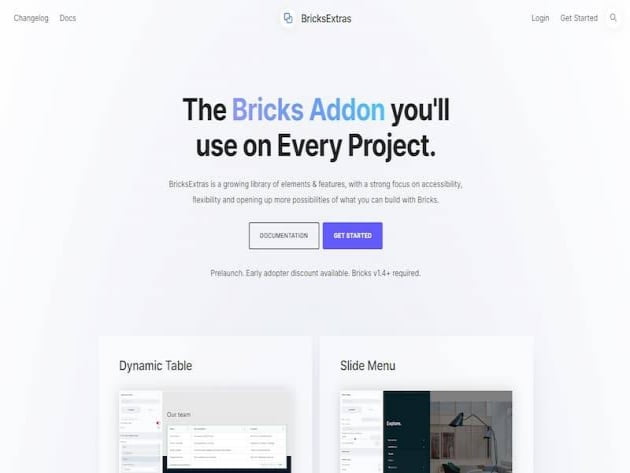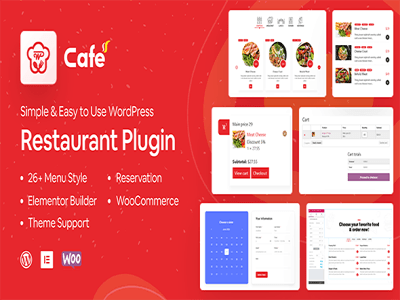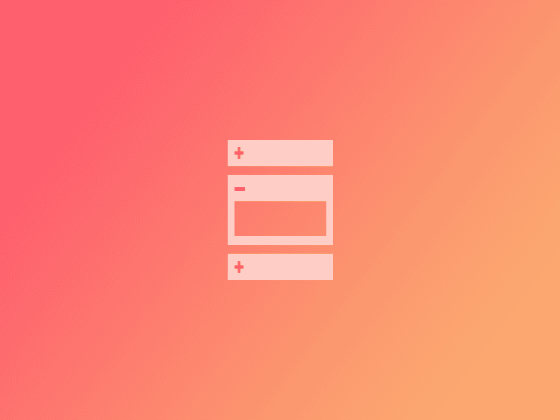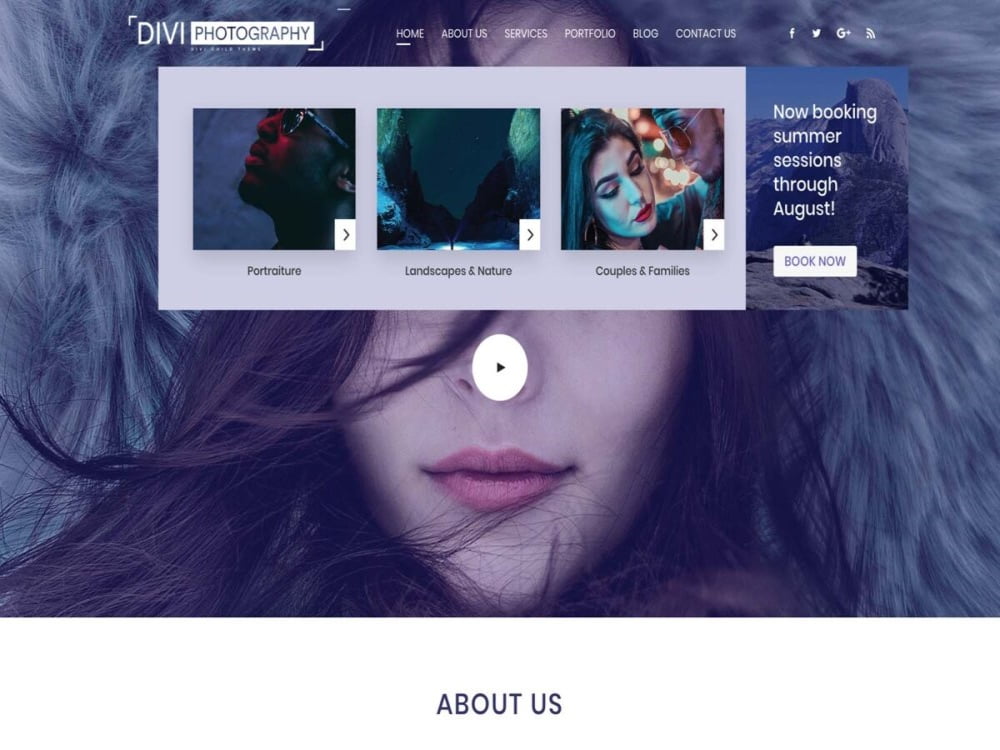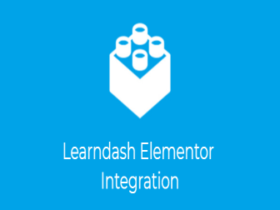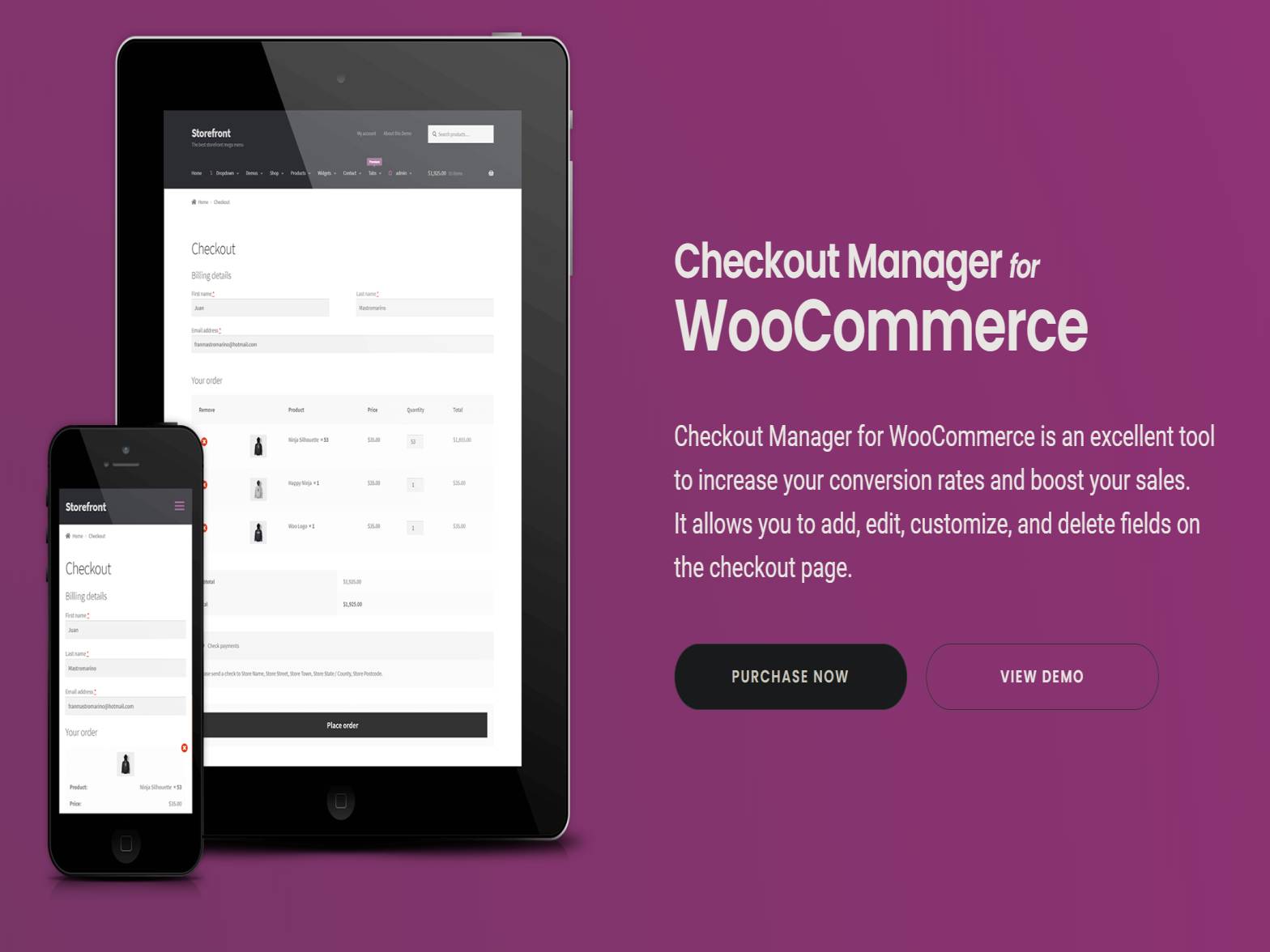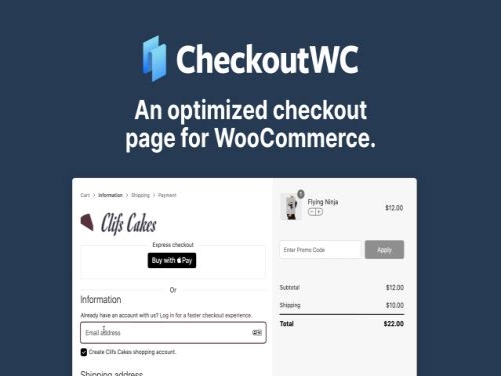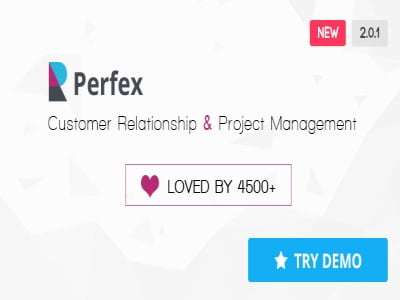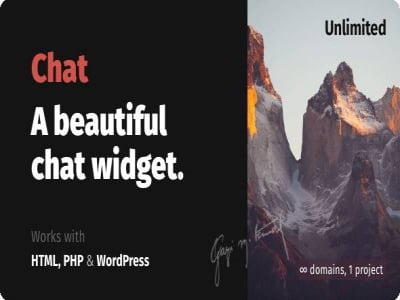Showing 253–264 of 601 resultsSorted by popularity
Filters Sort results
Reset Apply
Name | Price | Add to Cart | Delete | ||||||||||||||||||||||||||||||||||||||||||||||||||||||||||||||||||||||||||||||||||||||||||||||||
|---|---|---|---|---|---|---|---|---|---|---|---|---|---|---|---|---|---|---|---|---|---|---|---|---|---|---|---|---|---|---|---|---|---|---|---|---|---|---|---|---|---|---|---|---|---|---|---|---|---|---|---|---|---|---|---|---|---|---|---|---|---|---|---|---|---|---|---|---|---|---|---|---|---|---|---|---|---|---|---|---|---|---|---|---|---|---|---|---|---|---|---|---|---|---|---|---|---|---|---|
3,02 $ | |||||||||||||||||||||||||||||||||||||||||||||||||||||||||||||||||||||||||||||||||||||||||||||||||||
BricksExtras is a growing library of components and features, with a strong focus on accessibility, flexibility and opening up new possibilities of what you can build with Bricks. Build it the way you want: The goal of BricksExtras is to help you expand your capabilities with Bricks to… Show more (+) BricksExtras is a growing library of components and features, with a strong focus on accessibility, flexibility and opening up new possibilities of what you can build with Bricks. Build it the way you want: The goal of BricksExtras is to help you expand your capabilities with Bricks to support your daily work without adding unnecessary restrictions or getting in the way. Dynamic Data and Query Loops: Take full advantage of Bricks' dynamic data options and the ability to use query loops to dynamically populate element content. Flexibility > Limited Settings: Nobody likes having a limited number of layouts/styles to choose from. Instead, get the functionality you need from elements and maintain full control over the design. Developer Docs: Want to run something beyond the built-in settings? Find JS events and functions in documents that you can use in your own code to extend your use cases. Availability as standard: Where possible, items are available to you. And of course, you are in control and can adjust the settings to best suit your needs. Frontend and Backend Speed: No jQuery on the front end, VueJS elements for the fastest performance on the backend. Minimal structured CSS. Enjoy "next-gen" performance that rivals all native Bricks components. Show less (-) | |||||||||||||||||||||||||||||||||||||||||||||||||||||||||||||||||||||||||||||||||||||||||||||||||||
3,02 $ | |||||||||||||||||||||||||||||||||||||||||||||||||||||||||||||||||||||||||||||||||||||||||||||||||||
WP Cafe Pro is a flexible and easy-to-use WordPress plugin for food menus and restaurant reservations. It is a suite of solutions for managing restaurant reservations, food ordering, restaurant menus, online ordering and more. WP Cafe Pro provides flexible options to easily… Show more (+) WP Cafe Pro is a flexible and easy-to-use WordPress plugin for food menus and restaurant reservations. It is a suite of solutions for managing restaurant reservations, food ordering, restaurant menus, online ordering and more. WP Cafe Pro provides flexible options to easily design food menu, categories, booking form, tags and ingredients. It also included Elementor Builder widgets and default WordPress shortcodes so that the food menu and booking form can display any page, post or widgets. Show less (-) | |||||||||||||||||||||||||||||||||||||||||||||||||||||||||||||||||||||||||||||||||||||||||||||||||||
3,02 $ | |||||||||||||||||||||||||||||||||||||||||||||||||||||||||||||||||||||||||||||||||||||||||||||||||||
Add color swatches and image variations to WooCommerce. Replace standard variation drop-down lists with color, image, and text swatches. Help customers make faster decisions with a visual and user-friendly experience. Modernize WooCommerce attributes with distinctive color swatches: With… Show more (+) Add color swatches and image variations to WooCommerce. Replace standard variation drop-down lists with color, image, and text swatches. Help customers make faster decisions with a visual and user-friendly experience. Modernize WooCommerce attributes with distinctive color swatches: With the easy-to-use color picker, you can choose the perfect color swatches for your store. Preview the actual appearance, material or texture of each variety with image samples. Update text product attributes with clear text and radio buttons. Use the same type of samples throughout the store to save time, or pick and choose to match each product individually. Show less (-) | |||||||||||||||||||||||||||||||||||||||||||||||||||||||||||||||||||||||||||||||||||||||||||||||||||
3,02 $ | |||||||||||||||||||||||||||||||||||||||||||||||||||||||||||||||||||||||||||||||||||||||||||||||||||
THE CLOUD PLUGIN MAY NOT WORK WITHOUT AN ADDITIONAL LICENSE FROM THE DEVELOPER AND IN THE CASE OF SOME SITES THERE MAY BE A PROBLEM CONNECTING TO ONE DRIVE (SITE SUSPENDS) A WordPress plugin with which you can manage and upload files and images from your own WordPress multimedia editor. Using… Show more (+) THE CLOUD PLUGIN MAY NOT WORK WITHOUT AN ADDITIONAL LICENSE FROM THE DEVELOPER AND IN THE CASE OF SOME SITES THERE MAY BE A PROBLEM CONNECTING TO ONE DRIVE (SITE SUSPENDS) A WordPress plugin with which you can manage and upload files and images from your own WordPress multimedia editor. Using the default WordPress media manager also means that the plugin will be highly compatible with all the other plugins you use. There's nothing more to add, just watch our demo to get a clear idea of what you can do with it. Stop searching for an image in thousands of media and instead just navigate like you would in a file browser on your computer. You will be able to upload and drag media to folders and subfolders. List of plugins included in the package: WP Media Folder Gallery Add-on WP Media Folder Show less (-) | |||||||||||||||||||||||||||||||||||||||||||||||||||||||||||||||||||||||||||||||||||||||||||||||||||
3,02 $ | |||||||||||||||||||||||||||||||||||||||||||||||||||||||||||||||||||||||||||||||||||||||||||||||||||
Easy Accordion Pro is the best responsive drag and drop Accordion FAQ Builder plugin for WordPress with multiple customization options. It helps you quickly display multiple accordions, including nested or multi-level ones, on your website or blog without having to write any code. You can… Show more (+) Easy Accordion Pro is the best responsive drag and drop Accordion FAQ builder plugin for WordPress with lots of customization options. It helps you quickly display multiple accordions on your website or blog, including nested or multi-level accordions, without writing any code. You can also create a WooCommerce Product FAQ or a Q&A Accordion tab. All 16+ beautiful accordion themes have their own customizable settings. Show less (-) | |||||||||||||||||||||||||||||||||||||||||||||||||||||||||||||||||||||||||||||||||||||||||||||||||||
3,02 $ | |||||||||||||||||||||||||||||||||||||||||||||||||||||||||||||||||||||||||||||||||||||||||||||||||||
The best Divi Mega Menu maker! Divi Mega Pro is the easiest way to create stunning, full-featured Mega Menus and Mega Tooltips with Divi Builder! Additionally, Divi Mega Pro introduces a completely new way to display content on Divi websites:… Show more (+) The best Divi Mega Menu maker! Divi Mega Pro is the easiest way to create stunning, full-featured Mega Menus and Mega Tooltips with Divi Builder! Additionally, Divi Mega Pro introduces a completely new way to display content on Divi websites: Mega Tooltip. Mega Tooltips are like pop-ups that can be launched on hover or click. Additional files (templates) are available for download for the product Show less (-) | |||||||||||||||||||||||||||||||||||||||||||||||||||||||||||||||||||||||||||||||||||||||||||||||||||
3,02 $ | |||||||||||||||||||||||||||||||||||||||||||||||||||||||||||||||||||||||||||||||||||||||||||||||||||
WooCommerce PDF Invoice is the most professional and feature-rich invoicing extension that offers premium support. For those who mean business. Invoice extensions are not ordinary extensions - the documents must comply with accounting standards and regulations... Show more (+) WooCommerce PDF Invoice is the most professional and feature-rich invoicing extension that offers premium support. For those who mean business. Invoice extensions are not just extensions - the documents must comply with accounting standards and regulations, the extension itself must be very reliable, as a single defect can later mean additional costs. With that in mind, we've spent countless hours researching accounting standards and developing what we can proudly call the most professional WooCommerce invoicing extension in the world. Show less (-) | |||||||||||||||||||||||||||||||||||||||||||||||||||||||||||||||||||||||||||||||||||||||||||||||||||
3,02 $ | |||||||||||||||||||||||||||||||||||||||||||||||||||||||||||||||||||||||||||||||||||||||||||||||||||
The Events Calendar - Events Shortcodes and Templates Pro plugin provides premium event list design templates and shortcode generator for the free Events Calendar plugin (by Modern Tribe). This is an unofficial third-party add-on for Events Calendar that extends the restrictions… Show more (+) The Events Calendar - Events Shortcodes and Templates Pro plugin provides premium event list design templates and shortcode generator for the free Events Calendar plugin (by Modern Tribe). This is an unofficial third-party add-on for Events Calendar that extends the design and hash restrictions of this free plugin. You can choose beautiful design templates and layouts to showcase your events. You can also choose any combination of colors and fonts based on the theme's styles. The plug is an add-on and will not work by itself. Show less (-) | |||||||||||||||||||||||||||||||||||||||||||||||||||||||||||||||||||||||||||||||||||||||||||||||||||
3,02 $ | |||||||||||||||||||||||||||||||||||||||||||||||||||||||||||||||||||||||||||||||||||||||||||||||||||
LearnDash integration with the leading Elementor page builder LearnDash integration, through a plugin like LearnDash LMS Elementor Integration, with WordPress page builders is a common source of queries from our users. Many people want to know which page builder plugins are… Show more (+) LearnDash integration with the leading Elementor page builder LearnDash integration, through a plugin like LearnDash LMS Elementor Integration, with WordPress page builders is a common source of queries from our users. Many people want to know which page builder plugins are seamlessly compatible with LearnDash, which ones are the most optimal, and what are the methods to customize the layout of LearnDash courses, lessons, and topics using the page builder. We've put together a detailed guide that will not only answer these questions, but also demonstrate practical steps on how to effectively use the best WordPress page builders to create LearnDash content. Among the elite page creation tools that stand out for their compatibility and ease of use with LearnDash, Elementor deserves attention.Integration of Elementor and LearnDash with LearnDash LMS Elementor IntegrationIn Elementor, dedicated LearnDash widgets are conveniently placed in the "WordPress" category in the Elementor sidebar. Alternatively, you can quickly find them by using the top "Search Widget..." function. Available widgets for LearnDash in Elementor include: Course progress bar Course navigation Course information User status Course Lesson Quiz Certificates Show less (-) | |||||||||||||||||||||||||||||||||||||||||||||||||||||||||||||||||||||||||||||||||||||||||||||||||||
3,02 $ | |||||||||||||||||||||||||||||||||||||||||||||||||||||||||||||||||||||||||||||||||||||||||||||||||||
Simple Auctions WooCommerce is an easy-to-use yet professional auction software that enables owners to have a Wordpress auction site that is easy to configure, run and customize. With our auction plugin you can set up a Wordpress auction site and start bidding in… Show more (+) Simple Auctions WooCommerce is an easy-to-use but also professional auction software that enables owners to have a Wordpress auction site that is easy to set up, run and customize. With our auction plugin, you can set up your Wordpress auction site and start bidding in less than 30 minutes. Show less (-) | |||||||||||||||||||||||||||||||||||||||||||||||||||||||||||||||||||||||||||||||||||||||||||||||||||
3,02 $ | |||||||||||||||||||||||||||||||||||||||||||||||||||||||||||||||||||||||||||||||||||||||||||||||||||
Checkout Manager for WooCommerce Premium Checkout Manager Improve your WooCommerce store with Checkout Manager for WooCommerce Premium, designed to increase conversion rates and increase sales. Customize checkout fields Improve your store with Checkout Manager for WooCommerce Premium by effortlessly adding, editing… Show more (+) Checkout Manager for WooCommerce Premium Checkout Manager Improve your WooCommerce store with Checkout Manager for WooCommerce Premium, designed to increase conversion rates and increase sales. Customize Checkout Fields Improve your store with Checkout Manager for WooCommerce Premium by effortlessly adding, editing, and removing fields right on the checkout page. Add new fields: Seamlessly integrate custom fields with your Billing, Shipping, and Additional sections. Billing Fields: Customize your billing section by enabling or removing specific fields. Shipping Fields: Customize shipping details by adding or removing fields as per your requirements. Additional Fields: Increase checkout flexibility with an additional field section. Flexible fee management Take control of your transaction fees with fixed or percentage fee options. Add new fees: Seamlessly apply fees to custom or basic fields. Single and multiple options: Add fees to individual options in checkboxes and multi-select boxes. Edit Basic Fields Easily edit essential fields in the Billing and Shipping sections to fit your specific needs. Conditional Fields Checkout Manager for WooCommerce Premium will enhance the user experience with conditional fields that appear dynamically based on user input. Conditional parent: Hide or show fields based on the value of the parent fields. Conditional parent value: Adjust field visibility based on the available options in the parent field. Streamlined Checkout Effortlessly remove unnecessary fields and streamline the checkout process to increase user satisfaction. File Upload Ability Enable users to easily upload files during the purchasing process. Administrative management: Easily manage uploaded files via the order administration panel. User Control: Allow users to manage uploaded files directly from the My Account page. Order Personalization Increase order transparency by displaying custom field values in received orders. Email Notifications Personalize your email notifications by including custom fields relevant to your completed purchase process. Order status filtering: Select specific order statuses to display relevant custom fields. Field Filtering: Customize your email content by enabling or disabling specific fields as needed.
Show less (-) | |||||||||||||||||||||||||||||||||||||||||||||||||||||||||||||||||||||||||||||||||||||||||||||||||||
3,02 $ | |||||||||||||||||||||||||||||||||||||||||||||||||||||||||||||||||||||||||||||||||||||||||||||||||||
Introducing CheckoutWC Pro for WooCommerce Combine the great features of Shopify and WooCommerce with CheckoutWC Pro, a premium add-on designed to improve your WooCommerce shopping cart and checkout process, ultimately increasing your sales margins. Streamlined checkout journey CheckoutWC Pro splits the checkout journey into three… Show more (+) Introducing CheckoutWC Pro for WooCommerce Combine the great features of Shopify and WooCommerce with CheckoutWC Pro, a premium add-on designed to improve your WooCommerce shopping cart and checkout process, ultimately increasing your sales margins. Streamlined checkout journey CheckoutWC Pro divides the checkout journey into three distinct phases, allowing users to focus on one category of information at a time. This approach minimizes confusion and the likelihood of errors, significantly increasing purchase completion rates. Efficient account management CheckoutWC Pro enhances your user experience by simplifying the account creation process. Users can easily create their account during checkout and will receive detailed account information via email. A seamless login option is available for returning customers, but checking out as a guest remains a priority to ensure a seamless experience. Intelligent User Assistance The plugin is designed to proactively assist users with features such as: Autofill city and state fields based on zip code. Persistently store form input in the browser's local cache to prevent data loss. Real-time field verification to eliminate surprises at checkout at the final stage. Benefits of CheckoutWC Pro Implementing CheckoutWC Pro on your WordPress site brings many benefits: Improved Checkout Flow: CheckoutWC Pro's user-centric design simplifies the checkout process, reducing cart abandonment and improving customer satisfaction. Higher Conversion Rates: Streamlined and faster transaction processing significantly improves conversion rates, directly impacting your revenue. Customizable Interface: Match the checkout aesthetic to your brand, ensuring a seamless and on-brand shopping experience. Compatibility with a wide range of payment gateways: Supports leading payment gateways such as PayPal and Stripe, offering flexibility and convenience to your customers. CheckoutWC Pro stands out as a must-have WooCommerce plugin, ensuring an optimized checkout experience, higher conversion rates, and an overall streamlined experience for your e-commerce platform. Show less (-) | |||||||||||||||||||||||||||||||||||||||||||||||||||||||||||||||||||||||||||||||||||||||||||||||||||
3,02 $ | |||||||||||||||||||||||||||||||||||||||||||||||||||||||||||||||||||||||||||||||||||||||||||||||||||
Create print-ready files in Fancy Product Designer: Export to PDF, PNG, JPEG or SVG Bitmap export at any DPI Layered PDF with embedded fonts Exclude layers from export Define print areas (Media Box, Bleeding Box)… Show more (+) Create print-ready files in Fancy Product Designer: Export to PDF, PNG, JPEG or SVG Bitmap export at any DPI Layered PDF with embedded fonts Exclude layers from export Define print areas (Media Box, Bleeding Box) Define any export size print area (e.g. A1, A2 or custom size) Show less (-) | |||||||||||||||||||||||||||||||||||||||||||||||||||||||||||||||||||||||||||||||||||||||||||||||||||
3,02 $ | |||||||||||||||||||||||||||||||||||||||||||||||||||||||||||||||||||||||||||||||||||||||||||||||||||
Perfex CRM is a complete customer relationship management software that is a perfect fit for almost any business, freelancer or many other applications. With a clean and modern design, Perfex CRM can help you look more professional to your customers and… Show more (+) Perfex CRM is a complete customer relationship management software that is a perfect fit for almost any business, freelancer or many other applications. With a clean and modern design, Perfex CRM can help you look more professional to your customers and improve your business results at the same time. THIS IS NOT A WORDPRESS PLUGIN/TEMPLATE, BUT AN INDEPENDENTLY OPERATING SYSTEM. DOES NOT REQUIRE WORDPRESS TO OPERATE. Please read the documentation (attached to the files) carefully before installation and use. Show less (-) | |||||||||||||||||||||||||||||||||||||||||||||||||||||||||||||||||||||||||||||||||||||||||||||||||||
3,02 $ | |||||||||||||||||||||||||||||||||||||||||||||||||||||||||||||||||||||||||||||||||||||||||||||||||||
Chat for communication with people visiting the website. Live Chat Unlimited is a Wordpress plugin distributed by Codecanyon. Live Chat Unlimited allows you to chat with visitors on your website. The license is an API associated with the developer's system, so the functionality of the plugin may be limited. | |||||||||||||||||||||||||||||||||||||||||||||||||||||||||||||||||||||||||||||||||||||||||||||||||||
Add checked () behind 0,00 $
Add Selected () behind 0,00 $
Add selected to cart
Select all
Clear selection