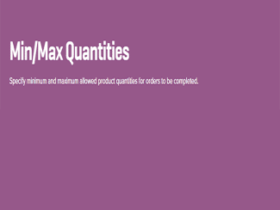Showing 1–12 of 177 results
Woocommerce developer plugins
Filters Sort results
Reset Apply
Name | Price | Add to Cart | Delete | ||||||||||||||||||||||||||||||||||||||||||||||||||||||||||||||||||||||||||||||||||||||||||||||||
|---|---|---|---|---|---|---|---|---|---|---|---|---|---|---|---|---|---|---|---|---|---|---|---|---|---|---|---|---|---|---|---|---|---|---|---|---|---|---|---|---|---|---|---|---|---|---|---|---|---|---|---|---|---|---|---|---|---|---|---|---|---|---|---|---|---|---|---|---|---|---|---|---|---|---|---|---|---|---|---|---|---|---|---|---|---|---|---|---|---|---|---|---|---|---|---|---|---|---|---|
2,64 $ | |||||||||||||||||||||||||||||||||||||||||||||||||||||||||||||||||||||||||||||||||||||||||||||||||||
The WooCommerce Order Status Control plugin enables Woocommerce stores to automatically fulfill orders and ship digital products or download them once payment is received. Control which paid WooCommerce orders are automatically fulfilled. WooCommerce automatically fulfills orders for virtual download products after successful… Show more (+) The WooCommerce Order Status Control plugin allows Woocommerce stores to automatically fulfill the order and ship or download digital products upon receipt of payment. Control which paid WooCommerce orders are automatically fulfilled. WooCommerce will automatically fulfill orders for virtual download products upon successful payment, but will not automatically replenish other orders as you may need to take action between processing and completing your order. If you sell products that can be shipped, you probably need to ship them before completing your order. If you're selling virtual products like services, you'll likely have to do something between paying and completing your order. Show less (-) | |||||||||||||||||||||||||||||||||||||||||||||||||||||||||||||||||||||||||||||||||||||||||||||||||||
2,64 $ | |||||||||||||||||||||||||||||||||||||||||||||||||||||||||||||||||||||||||||||||||||||||||||||||||||
The WooCommerce Google Analytics Pro plugin allows you to integrate your WooCommerce store with Google Analytics. Some features: Allows you to exclude store managers from tracking along with website administrators Track user IDs Tracks basic e-commerce Adds advanced e-commerce event tracking Track manually added orders… Show more (+) The WooCommerce Google Analytics Pro plugin allows you to integrate your WooCommerce store with Google Analytics. Some features: Allows you to exclude store managers from tracking along with website administrators Track user IDs Tracks basic e-commerce Adds advanced e-commerce event tracking Track manually added orders Add an event to customer activities Add order returns and track cancellations Track customer email openings Show less (-) | |||||||||||||||||||||||||||||||||||||||||||||||||||||||||||||||||||||||||||||||||||||||||||||||||||
2,64 $ | |||||||||||||||||||||||||||||||||||||||||||||||||||||||||||||||||||||||||||||||||||||||||||||||||||
Are your products consumed regularly or services requested periodically? Have you ever wished for a hassle-free way to share them with your subscription? This is it! Add subscription plans to existing products. WooCommerce subscriptions are great if you want to sell subscriptions on your… Show more (+) Are your products consumed regularly or services requested periodically? Have you ever wished for a hassle-free way to share them with your subscription? This is it! Add subscription plans to existing products. WooCommerce Subscriptions is great if you want to sell subscriptions on your website. But what if you want customers to optionally subscribe to your products? All Products for Subscriptions WooCommerce introduces a streamlined workflow for adding subscription plans to existing products. This is an essential addition to your WooCommerce subscription that allows you to: Make any simple/variable product available on your subscription, without changing the way you manage your inventory. Offer discounts as an added incentive to subscribe.
Show less (-) | |||||||||||||||||||||||||||||||||||||||||||||||||||||||||||||||||||||||||||||||||||||||||||||||||||
2,64 $ | |||||||||||||||||||||||||||||||||||||||||||||||||||||||||||||||||||||||||||||||||||||||||||||||||||
The WooCommerce Waitlist extension allows you to track demand for out-of-stock products, making customers feel well informed and thus more likely to purchase. With a simple plugin you can create a waiting list of people who want an unavailable product and… Show more (+) The WooCommerce Waitlist extension allows you to track the demand for products out of stock, making your customers feel well-informed and thus more willing to buy. With a simple plugin, you can create a waiting list of people who want an out of stock product and then automatically notify these customers when the products are back in stock. Show less (-) | |||||||||||||||||||||||||||||||||||||||||||||||||||||||||||||||||||||||||||||||||||||||||||||||||||
2,64 $ | |||||||||||||||||||||||||||||||||||||||||||||||||||||||||||||||||||||||||||||||||||||||||||||||||||
Combine two of the most powerful plugins in WooCommerce to design the Bookings website you've always dreamed of! Design unique product pages for WooCommerce bookings. Create unique, bookable layouts for your products Have you ever wanted to unleash your creativity and design… Show more (+) Combine two of the most powerful plugins in WooCommerce to design the Bookings website you've always dreamed of! Design unique product pages for WooCommerce bookings. Create unique layouts for your bookable products Have you ever wanted to unleash your creativity and design the best looking bookable product pages on WooCommerce Booking and Elementor? Your booking calendar should match the great look and feel of the rest of your website. Use the Elementor Connector for WooCommerce Bookings to create a matching booking calendar. With Elementor Connector, you have full control over the designs of individual product pages, which can be booked using a dedicated Elementor widget. This booking form widget lets you take your booking page designs to the next level with specific controls for colors, backgrounds, layouts, padding and margins, fonts and borders. Show less (-) | |||||||||||||||||||||||||||||||||||||||||||||||||||||||||||||||||||||||||||||||||||||||||||||||||||
2,64 $ | |||||||||||||||||||||||||||||||||||||||||||||||||||||||||||||||||||||||||||||||||||||||||||||||||||
The My WooCommerce Account page is one of the most important pages in WooCommerce. It contains important information for your customers, such as orders, their address, payment methods, account details and other endpoints. Because the My Account page is such an important information center, owners… Show more (+) The My WooCommerce Account page is one of the most important sites in WooCommerce. It contains important information for your customers such as orders, their address, payment methods, account details and other endpoints. Since the My Account page is such an important information hub, store owners may want to add new custom endpoints to my account to showcase different information and customize the look of the My Account page. Show less (-) | |||||||||||||||||||||||||||||||||||||||||||||||||||||||||||||||||||||||||||||||||||||||||||||||||||
2,64 $ | |||||||||||||||||||||||||||||||||||||||||||||||||||||||||||||||||||||||||||||||||||||||||||||||||||
Min Max Quantities for WooCommerce is the simplest WooCommerce extension for creating special offers with product quantity and price. With this plugin you will be able to set the minimum and maximum allowed quantity of a product and/or price at which a customer can purchase.Min… Show more (+) Min Max Quantities for WooCommerce is the simplest WooCommerce extension for creating special offers with product quantity and price. With this plugin you will be able to set the minimum and maximum allowed quantity of a product and/or the price at which a customer can purchase.Min Max Quantities for WooCommerce stands out for its easy-to-track features. This will allow you to set a global rule that will apply to every product in your store. Besides, you can also set special rules for a single product. Moreover, set the minimum and maximum range of your cart total (price) with just a few clicks. Great features will allow you to restrict customers from purchasing a product if the product quantity and price conditions are not met. For example, if you set a minimum and maximum product quantity for a product, customers will not be able to check out if they try to buy a quantity that is less than the minimum or higher than the maximum you set. Similarly, you can set a minimum and maximum price range for a product. Finally, customers must meet these conditions to complete the transaction successfully. Show less (-) | |||||||||||||||||||||||||||||||||||||||||||||||||||||||||||||||||||||||||||||||||||||||||||||||||||
2,64 $ | |||||||||||||||||||||||||||||||||||||||||||||||||||||||||||||||||||||||||||||||||||||||||||||||||||
Protecting your website is a priority in the digital world. Nowadays, the security of your website or eCommerce store is a priority. Many unwanted bots and automated tools try to harass the website, degrading its performance.What is Google reCAPTCHA?Google reCAPTCHA is an advanced tool that stands out… Show more (+) Protecting your website is a priority in the digital world. Nowadays, the security of your website or eCommerce store is a priority. Many unwanted bots and automated tools try to harass a website, degrading its performance. What is Google reCAPTCHA? Google reCAPTCHA is an advanced tool that stands out for its ability to distinguish humans from bots. By engaging users in human interaction, "I'm not a robot" reCAPTCHA provides effective protection against unwanted interactions. reCaptcha for WooCommerce: Your All-in-One Solution If you run a WooCommerce store or WordPress site, reCaptcha for WooCommerce is the perfect choice for you. Designed with the highest WooCommerce and WordPress standards in mind, this plugin offers flexible configuration options, allowing you to enable or disable captcha in specific places. Moreover, its compatibility with WordPress and WooCommerce ensures that it will not cause disruptions to the operation of the website. Show less (-) | |||||||||||||||||||||||||||||||||||||||||||||||||||||||||||||||||||||||||||||||||||||||||||||||||||
2,64 $ | |||||||||||||||||||||||||||||||||||||||||||||||||||||||||||||||||||||||||||||||||||||||||||||||||||
The WooCommerce Order Barcodes plugin allows you to generate unique barcodes for each order. WooCommerce Order Barcodes generates unique barcodes for each order placed on your website. These barcodes can be used on electronic tickets, e-reservations, waybills or other… Show more (+) The WooCommerce Order Barcodes plugin allows you to generate unique barcodes for each order. WooCommerce Order Barcodes generates unique barcodes for every order placed on your website. These barcodes can be used on e-tickets, e-reservations, waybills, or any other item that would need a scanned barcode. Barcodes can be created as one of five different types (from standard barcodes to QR codes) and can be scanned and processed directly on your website. Customers will receive their barcodes by email so that they can be easily printed when needed. Show less (-) | |||||||||||||||||||||||||||||||||||||||||||||||||||||||||||||||||||||||||||||||||||||||||||||||||||
2,64 $ | |||||||||||||||||||||||||||||||||||||||||||||||||||||||||||||||||||||||||||||||||||||||||||||||||||
WooCommerce Product Search plugin gives instant search result when customer tries to find products in search forms. Some features: Increase sales with relevant results Instant search results Search weights based on keyword matches Product and category search weighting Shortcodes, Widgets and Template… Show more (+) WooCommerce Product Search plugin gives instant search result when customer tries to find products in search forms. Some features: Increase sales with relevant results Instant search results Search weights based on keyword matches Product and category search weighting Shortcodes, Widgets and Template API Show less (-) | |||||||||||||||||||||||||||||||||||||||||||||||||||||||||||||||||||||||||||||||||||||||||||||||||||
2,64 $ | |||||||||||||||||||||||||||||||||||||||||||||||||||||||||||||||||||||||||||||||||||||||||||||||||||
WooCommerce Order / Customer CSV Export plugin allows you to export individual orders or bulk export orders on demand or automatic export via FTP, HTTP POST or email. Some features: Export customer data (name, email address, addresses) Export data orders Set custom… Show more (+) WooCommerce Order / Customer CSV Export plugin allows you to export individual orders or bulk export orders on demand or automatic export via FTP, HTTP POST or email. Some features: Export customer data (name, email address, addresses) Export data orders Set a custom filename for exported files Automatically export via FTP, HTTP POST, email addresses Define export schedule WooCommerce subscription support Automatically upload via FTP Export individual orders Export custom fields And much more. Show less (-) | |||||||||||||||||||||||||||||||||||||||||||||||||||||||||||||||||||||||||||||||||||||||||||||||||||
2,64 $ | |||||||||||||||||||||||||||||||||||||||||||||||||||||||||||||||||||||||||||||||||||||||||||||||||||
The WooCommerce Dynamic Pricing plugin allows you to create various types of discount packages or price adjustments depending on conditions. The product was created to provide flexibility in price management for the store. Examples: Give 10% a discount on the product when buyers purchase 5 or… Show more (+) The WooCommerce Dynamic Pricing plugin allows you to create various types of discount packages or price adjustments depending on conditions. The product is designed to provide flexibility in price management for your store. Examples: Give 10% a product discount when shoppers purchase 5 or more products. Give Gold members a PLN 20 discount when they buy between 2-5 products. Give them a PLN 25 discount if they buy more than 5. Give 5% discounts for everyone and 10% discounts for Gold members when they buy 5 or more products. Offer a laptop case with a discount of % 10 if they purchase 1 or more items from the Laptops category. Show less (-) | |||||||||||||||||||||||||||||||||||||||||||||||||||||||||||||||||||||||||||||||||||||||||||||||||||
2,64 $ | |||||||||||||||||||||||||||||||||||||||||||||||||||||||||||||||||||||||||||||||||||||||||||||||||||
The Brands extension for WooCommerce allows you to create brands for your store. Each brand can be named, described and assigned a photo. Brands can then be: 1) Listed, indexed on the site using a special shortcode AZ. 2) Displayed as thumbnails on the page via… Show more (+) Brand extension for WooCommerce allows you to create brands for your store. Each brand can be named, described and assigned a photo. The brands can then be: 1) Listed, indexed on the page using a special short code AZ. 2) Displayed as thumbnails on the page using shortcode. 3) Displayed in the sidebar with a widget. 4) Assigned to the product. 4) To be used to browse products using a dedicated layered navigation widget. Once brands have been assigned to products, the tiered navigation widget allows customers to view products by brand as well as attribute filters. The archive template can optionally display the brand description, or you can use the widget instead. Show less (-) | |||||||||||||||||||||||||||||||||||||||||||||||||||||||||||||||||||||||||||||||||||||||||||||||||||
2,64 $ | |||||||||||||||||||||||||||||||||||||||||||||||||||||||||||||||||||||||||||||||||||||||||||||||||||
WooCommerce Abandoned Cart Recovery is a WooCommerce extension that helps you recover unfinished orders in your store. When a customer adds a product to the cart but does not complete the transaction. After the scheduled time, the cart will be marked as "abandoned". The plugin will start sending a message to the client… Show more (+) WooCommerce Abandoned Cart Recovery is a WooCommerce extension that helps you recover unfinished order in your store. When a customer adds a product to their cart but doesn't complete the checkout. After the scheduled time, the cart will be marked as "abandoned". The plugin will start to send the customer a cart recovery email or Facebook / SMS message reminding him to complete the order. Show less (-) | |||||||||||||||||||||||||||||||||||||||||||||||||||||||||||||||||||||||||||||||||||||||||||||||||||
2,64 $ | |||||||||||||||||||||||||||||||||||||||||||||||||||||||||||||||||||||||||||||||||||||||||||||||||||
WooCommerce store catalog PDF downloads will enable store owners to include their own, already created product catalog in PDF format for customers to download. Additionally, customers can download PDF files for specific pages or even detailed information about a single product. Yeah… Show more (+) Downloading the WooCommerce Store Catalog in PDF format will allow the store owners to include their own already created product catalog in PDF format for customer download. In addition, customers can download PDF files for specific pages or even detailed information about a single product. This feature is useful for customers who need to view, print offline, and even just save for future use. Show less (-) | |||||||||||||||||||||||||||||||||||||||||||||||||||||||||||||||||||||||||||||||||||||||||||||||||||