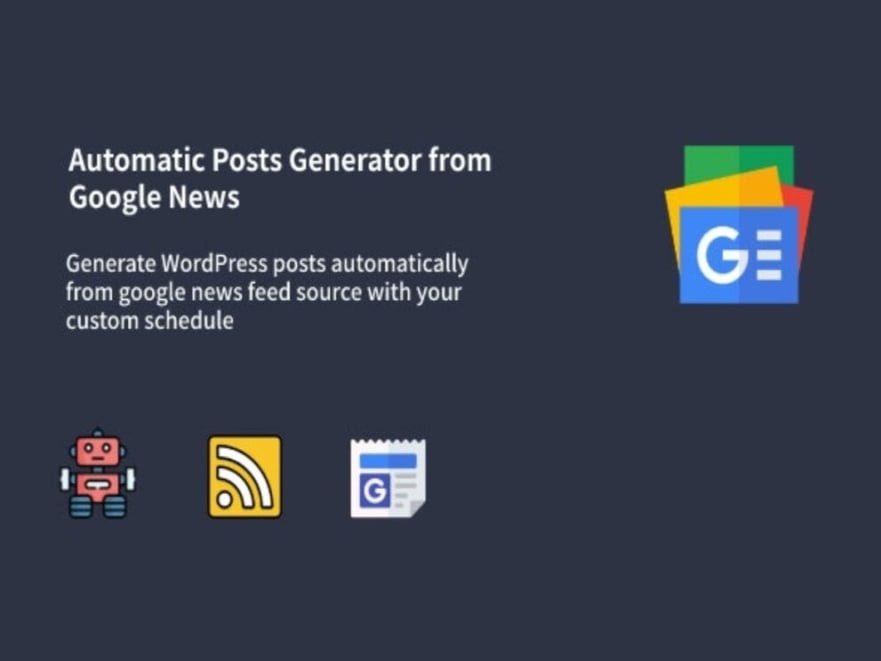Showing 145–156 of 177 results
Filters Sort results
Reset Apply
Name | Price | Add to Cart | Delete | ||||||||||||||||||||||||||||||||||||||||||||||||||||||||||||||||||||||||||||||||||||||||||||||||
|---|---|---|---|---|---|---|---|---|---|---|---|---|---|---|---|---|---|---|---|---|---|---|---|---|---|---|---|---|---|---|---|---|---|---|---|---|---|---|---|---|---|---|---|---|---|---|---|---|---|---|---|---|---|---|---|---|---|---|---|---|---|---|---|---|---|---|---|---|---|---|---|---|---|---|---|---|---|---|---|---|---|---|---|---|---|---|---|---|---|---|---|---|---|---|---|---|---|---|---|
2,64 $ | |||||||||||||||||||||||||||||||||||||||||||||||||||||||||||||||||||||||||||||||||||||||||||||||||||
The WooCommerce Returns and Warranty Requests plugin allows you to manage the RMA process, add warranty terms to your products, and allow customers to manage returns, claims, and exchanges directly from their account. Some features: Manage all RMAs, warranties, and returns from one view… Show more (+) The WooCommerce Returns and Warranty Requests plugin allows you to manage the RMA process, add warranty terms to products, and allow customers to manage returns, claims, and exchanges directly from their account. Some features: Manage all RMAs, warranties, and returns from one view in your store administration Define product warranty terms - set validity periods for limited warranties Manage automatic email communication whenever return status changes Maintain free or paid extended warranties on products and varieties Create your own warranty statuses and manage the statuses of all return requests Customize the length and format of the RMA code Request product photos, track returns to/from your customers in your user account Show less (-) | |||||||||||||||||||||||||||||||||||||||||||||||||||||||||||||||||||||||||||||||||||||||||||||||||||
2,64 $ | |||||||||||||||||||||||||||||||||||||||||||||||||||||||||||||||||||||||||||||||||||||||||||||||||||
The WooCommerce Cart Reports plugin gives a live preview of open and abandoned carts in the form of charts and graphic boards. Some features: Easy installation and management Friendly Widgets in the admin panel Comprehensive data reports from various scopes Details of the selected cart: Products in… Show more (+) The WooCommerce Cart Reports plugin gives a live preview of open and abandoned carts in the form of charts and graphic boards. Some features: Easy installation and management Friendly Widgets in the admin panel Comprehensive data reports from various scopes Details of the selected cart: Products in the cart, last update and more Contact with customers when they logged in but abandoned their carts Show less (-) | |||||||||||||||||||||||||||||||||||||||||||||||||||||||||||||||||||||||||||||||||||||||||||||||||||
2,64 $ | |||||||||||||||||||||||||||||||||||||||||||||||||||||||||||||||||||||||||||||||||||||||||||||||||||
Use the Germanized Pro plugin, essential for legal WooCommerce in Germany. Take advantage of advanced features designed specifically for the German market and focus on your core business without worry. Many store owners are tormented by the thought of being warned by… Show more (+) Use the Germanized Pro plug-in necessary for the operation of WooCommerce law in Germany. Take advantage of the extensive functions specially designed for the German market and concentrate on your core business with confidence. Many store owners are bothered by the thought of a warning from a "warning attorney" or competitor. Germanized gives your WooCommerce store the best possible protection against warnings. As part of close cooperation with Trusted Shops, we are always up to date with the latest jurisprudence. Germanized is open source software - you can install Germanized directly via the WordPress interface with just a few clicks. You can also find Germanized on GitHub and actively participate in (further) development. Germanized supports non-profit organizations such as Plant-for-the-Planet in setting up their legally secure store. Plant-for-the-Planet sells chocolate all over Europe using Germanized & WooCommerce - preferably automated with our Pro features. Show less (-) | |||||||||||||||||||||||||||||||||||||||||||||||||||||||||||||||||||||||||||||||||||||||||||||||||||
2,64 $ | |||||||||||||||||||||||||||||||||||||||||||||||||||||||||||||||||||||||||||||||||||||||||||||||||||
The WooCommerce Dropshipping plugin aims to make Dropshipping easy and hassle-free. This allows you to sell more and work less! Assigning a product to a supplier is as simple and intuitive as it should be. Simply select your saved supplier from the drop-down menu in the editor… Show more (+) The WooCommerce Dropshipping plugin aims to make Dropshipping easy and hassle-free. This way, you can sell more and work less! Assigning a product to a supplier is as simple and intuitive as it should be. Simply select a saved supplier from the drop-down menu in the product editor. With our Chrome extension, you can easily import products from Aliexpress in just a few clicks. Simply go to the product page you want to import and click “Import”. WooCommerce Dropshipping automatically generates order notifications and sends them to suppliers via email. These notifications contain everything the supplier needs to know to ship the item, such as order details, addresses, and selected shipping methods. You can download the Chrome extension here: https://chrome.google.com/webstore/detail/woocommerce-dropshipping/hfhghglengghapddjhheegmmpahpnkpo Show less (-) | |||||||||||||||||||||||||||||||||||||||||||||||||||||||||||||||||||||||||||||||||||||||||||||||||||
2,64 $ | |||||||||||||||||||||||||||||||||||||||||||||||||||||||||||||||||||||||||||||||||||||||||||||||||||
Give products to the user by adding free goods without going through the entire ordering process. This is a plugin that the developer uses on WooCommerce.com to give away products to customers. Easy to find admin menu item... exactly where you expect it! Intuitive interface provided… Show more (+) Gift products to a user by adding free merchandise without going through the entire checkout process. This is a plugin the developer uses on WooCommerce.com to gift products to customers. Easy to find admin menu item… exactly where you expect it! The intuitive interface provided by WooCommerce Give Products makes the process very simple. Simply select the customer you want to gift products to, select the products you want to gift and click the "Gift Product (s)" button. That's all! Show less (-) | |||||||||||||||||||||||||||||||||||||||||||||||||||||||||||||||||||||||||||||||||||||||||||||||||||
2,64 $ | |||||||||||||||||||||||||||||||||||||||||||||||||||||||||||||||||||||||||||||||||||||||||||||||||||
The Currency Converter widget allows you to dynamically switch currencies to display product prices and totals. The widget takes full advantage of money.js and the Open Source Exchange Rates API, allowing you to dynamically retrieve the latest exchange rates and replace displayed prices in real time. All prices… Show more (+) The Currency Converter widget allows you to dynamically switch currencies to display product prices and totals. The widget takes full advantage of money.js and the Open Source Exchange Rates API, allowing you to dynamically retrieve the latest exchange rates and override displayed prices in real time. All WooCommerce formatted prices are updated, even totals. Your store's base currency is still used for the checkout, but the converted price is also stored for reference. Show less (-) | |||||||||||||||||||||||||||||||||||||||||||||||||||||||||||||||||||||||||||||||||||||||||||||||||||
2,64 $ | |||||||||||||||||||||||||||||||||||||||||||||||||||||||||||||||||||||||||||||||||||||||||||||||||||
WooCommerce Wishlists allows guests and customers to create and add products to an unlimited number of Wishlists. From birthdays to weddings and everything else, WooCommerce wishlists are a welcome addition to any WooCommerce store. | |||||||||||||||||||||||||||||||||||||||||||||||||||||||||||||||||||||||||||||||||||||||||||||||||||
2,64 $ | |||||||||||||||||||||||||||||||||||||||||||||||||||||||||||||||||||||||||||||||||||||||||||||||||||
With WooCommerce Name Your Price (Product Open Pricing), you will be offered complete freedom to set the price or choose the fee according to their choice, understand the real market price or have a different approach to selling WooCommerce products. The plugin also offers to suggest or… Show more (+) With WooCommerce Name Your Price (Product Open Pricing), you will be offered complete freedom to set the price or choose the fee according to their choice, understand the real market price or have a different approach to selling WooCommerce products. The plugin also offers to suggest or recommend the ideal value to users/customers. It also allows you to set a minimum and maximum price range for WooCommerce products. The WooCommerce Name Your Price (Product Open Pricing) plugin allows you to flexibly specify the price you want to accept for selected products. You can use this plugin to accept donations or take a new approach to selling products. You can suggest or recommend a price to your customers and optionally enforce a minimum acceptable price or leave it entirely in the customer's hands. Show less (-) | |||||||||||||||||||||||||||||||||||||||||||||||||||||||||||||||||||||||||||||||||||||||||||||||||||
2,64 $ | |||||||||||||||||||||||||||||||||||||||||||||||||||||||||||||||||||||||||||||||||||||||||||||||||||
The WooCommerce Pre Orders plugin allows you to run pre-orders in your store. Some features: Set an optional date/time when the product will be available Automatically take payment when the product is available Change the release date of the pre-ordered product Send an email to all customers who have ordered… Show more (+) The WooCommerce Pre Orders plugin allows you to conduct pre-orders in your store. Some features: Set an optional date/time when the product will be available Automatically take payment when the product is available Change the release date of the pre-ordered product Send an email to all customers who ordered the product Cancel pre-orders if the product is no longer available Filter your pre-orders with a custom 'pre-order' status Works with simple products and variations Optionally charges a pre-order fee Customize Add to Cart/Order Space buttons for pre-orders Show less (-) | |||||||||||||||||||||||||||||||||||||||||||||||||||||||||||||||||||||||||||||||||||||||||||||||||||
2,64 $ | |||||||||||||||||||||||||||||||||||||||||||||||||||||||||||||||||||||||||||||||||||||||||||||||||||
The WooCommerce Chained Products plugin is the best tool for creating pre-configured product packages and offers. When someone buys the "main" product, they automatically get all the "related" products. Chained Products is your WooCommerce plugin for creating pre-configured, discounted, automatic product bundles, forced sales… Show more (+) The WooCommerce Chained Products plugin is the best tool for creating preconfigured product packages and offers. When someone buys a "core" product, they automatically get all the "related" products. Chained Products is your WooCommerce plugin for creating preconfigured, discounted, automatic product bundles, forced sales, gifting and combos. Show less (-) | |||||||||||||||||||||||||||||||||||||||||||||||||||||||||||||||||||||||||||||||||||||||||||||||||||
2,64 $ | |||||||||||||||||||||||||||||||||||||||||||||||||||||||||||||||||||||||||||||||||||||||||||||||||||
Do you find yourself putting a lot of information into your "Order Notes" or using external software like Excel to track order details? Say goodbye to the hassle of tracking order information in a million different places! Admin extension… Show more (+) Do you find yourself putting a lot of information into your "Order Notes" or using external software like Excel to track order details? Say goodbye to the hassle of tracking order information in a million different places! The Admin Custom Order Fields extension will allow your team to use WooCommerce as a complete customer relationship management system, so order information is centralized where orders actually occur - right on your WooCommerce dashboard. All order details, notes, fields and adding information can be streamline directly in the order itself, allowing you to unify order details, store all order information in WooCommerce without being scattered across multiple systems, and sort or filter orders based on custom order information. Keep all order details where they belong: linked to the original order! Show less (-) | |||||||||||||||||||||||||||||||||||||||||||||||||||||||||||||||||||||||||||||||||||||||||||||||||||
2,64 $ | |||||||||||||||||||||||||||||||||||||||||||||||||||||||||||||||||||||||||||||||||||||||||||||||||||
Revitalize your inventory management with back-in-stock notifications Turn your out-of-stock challenge into a growth opportunity with WooCommerce Back In Stock Notifications. This innovative solution allows you to engage customers who are impatiently waiting for product stocks to be replenished… Show more (+) Revitalize your inventory management with back-in-stock notifications Turn your out-of-stock challenge into a growth opportunity with WooCommerce Back In Stock Notifications. This innovative solution helps engage customers eagerly waiting for product restocks, increasing customer loyalty and providing valuable insight into inventory dynamics. Create dynamic waiting lists for unavailable products to make registration easier. Automate the process of notifying customers when their desired products are back in stock. Use these features to recover potential lost sales and strengthen customer relationships. Effective customer engagement during restocking WooCommerce Back In Stock Notifications simplify the way customers interact with out-of-stock inventory. Improves the shopping experience by: Allowing customers to subscribe to restock alerts directly from the product page for out-of-stock products. Ensuring that customers on your waitlist are the first to know when your product is back in stock, so they can return quickly to complete their purchase. Advanced demand analysis for out-of-stock products Maximize your inventory efficiency with WooCommerce Back In Stock Notifications. With this tool you can: Analyze customer interest in sold-out products by prioritizing restocking. Find out which products are most in demand and adjust your inventory planning accordingly. Deepen relationships with your customers WooCommerce Back In Stock Notifications not only help you manage your inventory, but also help you cultivate relationships with your customers. Plugin: Stores customer contact information for future marketing initiatives while seamlessly integrating with your preferred email marketing tools. It respects customer privacy with double opt-in and easy opt-out options, ensuring a user-friendly experience. Harness WooCommerce's Full Potential Designed to harmonize with WooCommerce, back-in-stock notifications enhance your online store's capabilities: Effortlessly handles high volume notifications, which is perfect for high-traffic stores. It offers comprehensive support for variable products and product bundles, providing accurate notifications for all types of inventory. Choose re-release notifications for a reliable and efficient WooCommerce experience, backed by a dedicated and experienced team. Show less (-) | |||||||||||||||||||||||||||||||||||||||||||||||||||||||||||||||||||||||||||||||||||||||||||||||||||
2,64 $ | |||||||||||||||||||||||||||||||||||||||||||||||||||||||||||||||||||||||||||||||||||||||||||||||||||
Product quiz plugin for WooCommerce. Increase sales, segment customers and grow your audience by engaging visitors with a product recommendation quiz in your store. | |||||||||||||||||||||||||||||||||||||||||||||||||||||||||||||||||||||||||||||||||||||||||||||||||||
2,64 $ | |||||||||||||||||||||||||||||||||||||||||||||||||||||||||||||||||||||||||||||||||||||||||||||||||||
Automatic Google News Post Generator allows you to easily automatically generate WordPress posts from Google News Feed. Main Features: Auto blogging with unlimited keywords and scraping campaigns Create posts with unlimited keywords on any blog with word support… Show more (+) Automatic Google News Post Generator allows you to easily automatically generate WordPress posts from Google News Feed. Main Features: Auto blogging with unlimited keywords and scraping campaigns Create posts with unlimited keywords on every blog with long tail keyword support Keyword suggestions using Google Suggest API No duplicate content. The plugin's advanced check and verification options will not post any duplicate content on your site. Create posts by selected keywords Uses a caching system Schedule posts to be published as selected Use WP Cron to automatically check and launch scraper campaign backend Select post type including post, page, attachment Select post status including publish, draft, private, pending Select post author Add logs when automatically running scraper campaigns and wp cron jobs RSS feed for publishing (our most loved feature): automatically convert RSS feed items to WordPress pages, posts and custom post type Automatically import and aggregate unlimited RSS feeds from unlimited sources Bulk import and organize multiple feed sources with similar topics into Responsive Content categories across platforms
Show less (-) | |||||||||||||||||||||||||||||||||||||||||||||||||||||||||||||||||||||||||||||||||||||||||||||||||||
2,64 $ | |||||||||||||||||||||||||||||||||||||||||||||||||||||||||||||||||||||||||||||||||||||||||||||||||||
The Coupons URL extension allows you to add a unique URL to any coupon in your WooCommerce store. When this URL is used or clicked, it automatically applies the coupon discount and can (optionally) add products to the customer's cart. URL coupons are a great way to… Show more (+) The Coupons URL extension allows you to add a unique url to any coupon in your WooCommerce store. When this URL is used or clicked, it automatically applies the coupon discount and can (optional) add products to the customer's cart. URL coupons are a great way to make your print ads attractive. You can also help customers remember the coupons so they can actually make the purchase. Measure the success of your pay-per-click ad campaigns by using a coupon url or use a plugin to only allow url coupons. Show less (-) | |||||||||||||||||||||||||||||||||||||||||||||||||||||||||||||||||||||||||||||||||||||||||||||||||||