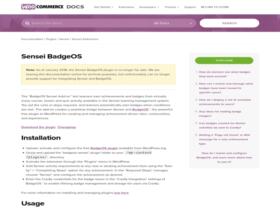Showing 157–168 of 177 results
Filters Sort results
Reset Apply
Name | Price | Add to Cart | Delete | ||||||||||||||||||||||||||||||||||||||||||||||||||||||||||||||||||||||||||||||||||||||||||||||||
|---|---|---|---|---|---|---|---|---|---|---|---|---|---|---|---|---|---|---|---|---|---|---|---|---|---|---|---|---|---|---|---|---|---|---|---|---|---|---|---|---|---|---|---|---|---|---|---|---|---|---|---|---|---|---|---|---|---|---|---|---|---|---|---|---|---|---|---|---|---|---|---|---|---|---|---|---|---|---|---|---|---|---|---|---|---|---|---|---|---|---|---|---|---|---|---|---|---|---|---|
2,64 $ | |||||||||||||||||||||||||||||||||||||||||||||||||||||||||||||||||||||||||||||||||||||||||||||||||||
Store integration with Instagram. We all love Instagram. We especially love presenting photos of our products in natural environments, using the wonderful interface and filters provided by Instagram, directly on our mobile devices. Instagram gives your business an engaging storefront where people… Show more (+) Instagram store integration. We all love Instagram. We especially love to showcase photos of our products in the wild, using the wonderful interface and filters provided by Instagram, right on our mobile devices. Instagram provides your business with an engaging storefront where people can browse your products and turn Instagram posts into campaign ads. Show less (-) | |||||||||||||||||||||||||||||||||||||||||||||||||||||||||||||||||||||||||||||||||||||||||||||||||||
2,64 $ | |||||||||||||||||||||||||||||||||||||||||||||||||||||||||||||||||||||||||||||||||||||||||||||||||||
The WooSlider Products Slideshow plugin allows you to connect your woocommerce product catalog to WooSlider. Some features: Select specific product categories from which slides will be displayed. Embed a slideshow on pages or blogs Many content layout options And much more. Note: This extension requires the WooSlider plugin. | |||||||||||||||||||||||||||||||||||||||||||||||||||||||||||||||||||||||||||||||||||||||||||||||||||
2,64 $ | |||||||||||||||||||||||||||||||||||||||||||||||||||||||||||||||||||||||||||||||||||||||||||||||||||
The WooCommerce Newsletter Subscription plugin allows you to easily integrate WooCommerce with MailChimp and Campaign Monitor. Turn your first-time customers into repeat customers. The best newsletter list to maintain is one that includes all of your previous customers. Sharing content and special… Show more (+) The WooCommerce Newsletter Subscription plugin allows you to easily integrate WooCommerce with MailChimp and Campaign Monitor. Turn your first-time customers into repeat customers. The best newsletter list to maintain is one that includes all of your previous customers. Sharing content and special sales to reactivate all your previous customers certainly pays off because it takes up to 7 times less money to repeat a customer's purchase than to acquire a new one. With WooCommerce Newsletter Subscription you can integrate a checkout box with your checkout that allows your customers to sign up for selected mailing list with one click. Additionally, you can configure a widget that will place the registration form in the sidebar or any other widget area. .You can also quickly check your stats with our simple but effective dashboard widget. MailChimp, MailPoet (version 2), and Campaign Monitor are supported email clients. Show less (-) | |||||||||||||||||||||||||||||||||||||||||||||||||||||||||||||||||||||||||||||||||||||||||||||||||||
2,64 $ | |||||||||||||||||||||||||||||||||||||||||||||||||||||||||||||||||||||||||||||||||||||||||||||||||||
WooCommerce Fresh Books plugin allows you to automatically send invoice emails in PDF format via Fresh BooksSome features: Automatically create new customers in FreshBooks Send invoice for all orders Automatically generate invoices for all orders Automatically send invoices via email Sync numbers… Show more (+) WooCommerce Fresh Books plugin allows you to automatically send PDF invoice emails via Fresh BooksSome features: Automatically create new customers in FreshBooks Send invoice on all orders Automatically generate invoices for all orders Automatically send invoices via email Sync WooCommerce order numbers and FreshBooks invoice numbers Automatically sync payments between store and Fresh Books Supports WooCommerce subscription extensions Show less (-) | |||||||||||||||||||||||||||||||||||||||||||||||||||||||||||||||||||||||||||||||||||||||||||||||||||
2,64 $ | |||||||||||||||||||||||||||||||||||||||||||||||||||||||||||||||||||||||||||||||||||||||||||||||||||
Easily offer free or paid add-ons and services at checkout. The basic WooCommerce checkout process includes all the basic fields that stores need to submit to place an order, but what if your store only needs to offer services or additional products at checkout?… Show more (+) Easily offer free or paid extras and services at checkout. The basic WooCommerce checkout process covers all the basic fields that stores need to place in order to place an order, but what if your store only needs to offer services or additional products at checkout? This is where the WooCommerce Checkout add-ons come into play. This extension allows you to add a few more options to the payment page and determine which are free or paid. You can also sort and filter orders based on shiny new options. WooCommerce Checkout Add-ons can allow you to charge for additional services such as urgent fulfillment or gift wrapping, or they can help you offer extras at checkout without inventory such as stickers or insurance. Show less (-) | |||||||||||||||||||||||||||||||||||||||||||||||||||||||||||||||||||||||||||||||||||||||||||||||||||
2,64 $ | |||||||||||||||||||||||||||||||||||||||||||||||||||||||||||||||||||||||||||||||||||||||||||||||||||
Give your customers the ability to easily create and download ZIP files of their purchased downloads from the My Account screen. It is extremely easy to use and intuitive for customers. The download list will contain all available downloads for the customer that they have purchased… Show more (+) Give your customers the ability to easily create and download ZIP files with purchased downloads on the My Account screen. It is extremely easy to use and intuitive for customers. The download list will contain all available customer downloads that have been purchased or obtained permission to download from the store manager. The customer can choose the ones he would like to download or choose the Select Alland option, and then download the dynamically created ZIP file containing the selected files. Show less (-) | |||||||||||||||||||||||||||||||||||||||||||||||||||||||||||||||||||||||||||||||||||||||||||||||||||
2,64 $ | |||||||||||||||||||||||||||||||||||||||||||||||||||||||||||||||||||||||||||||||||||||||||||||||||||
The Ajax-enabled layered navigation extension for WooCommerce provides a richer user experience for the customer and is especially well suited to stores that have many different products or products with multiple attributes. Layered navigation not only uses Ajax calls to… Show more (+) Ajax enabled layered navigation extension for WooCommerce provides a richer user experience for the customer and is especially well suited to stores that have many different products or products with multiple attributes. Layered navigation not only uses Ajax calls to reload content on the page, but the extension also provides a number of additional UI elements for layered navigation such as color swatches, size selectors, and check boxes. These useful options help create a more meaningful, interactive environment for the user. Show less (-) | |||||||||||||||||||||||||||||||||||||||||||||||||||||||||||||||||||||||||||||||||||||||||||||||||||
2,64 $ | |||||||||||||||||||||||||||||||||||||||||||||||||||||||||||||||||||||||||||||||||||||||||||||||||||
The WooCommerce360 Image plugin allows you to add dynamically rotated 360-degree images to your WooCommerce pages. WooCommerce 360 Image provides an easy way to add dynamic, controlled 360º image rotation to your WooCommerce site. By simply adding a group of photos to your product gallery… Show more (+) The WooCommerce360 Image plugin allows you to add dynamically rotated 360-degree images to your WooCommerce pages. WooCommerce 360 Image provides an easy way to add dynamic, controlled 360º image rotation to your WooCommerce site. By simply adding a group of photos to the product gallery, you will get a beautiful rotation of images that will replace your featured product photo. It is responsive, tactile and extremely easy to use. Just add some photos to the product gallery. Show less (-) | |||||||||||||||||||||||||||||||||||||||||||||||||||||||||||||||||||||||||||||||||||||||||||||||||||
2,64 $ | |||||||||||||||||||||||||||||||||||||||||||||||||||||||||||||||||||||||||||||||||||||||||||||||||||
Export customers, orders, and coupons from WooCommerce manually or on an automated schedule with WooCommerce Customer / Order / Coupon Export Easily export orders, customers, and coupons from WooCommerce Although WooCommerce provides reporting and order management tools, merchants often need to export data… Show more (+) Export Customers, Orders, and Coupons from WooCommerce Manually or on an Automated Schedule with WooCommerce Customer / Order / Coupon Export Easily export orders, customers, and coupons from WooCommerce While WooCommerce provides tools for reporting and order management, merchants often need to export data for use in external systems such as CRMs or fulfillment providers. This plugin offers a simplified solution for exporting customer, order, and coupon data in CSV or XML formats. The WooCommerce Customer/Order/Coupon Export plugin allows you to export individual records or perform bulk exports on demand. Additionally, you can schedule automatic exports to send data via FTP, HTTP POST, or email. You can also create custom formats to include any customer or order metadata. Since the export process runs asynchronously in the background, you can focus on other tasks or even walk away while your exports are being processed. Key Features of WooCommerce Customer/Order/Coupon Export Plugin Export customer, order, and coupon data, including custom fields, in CSV or XML formats Create custom export formats to meet your exact requirements Process exports asynchronously, allowing you to export thousands of records without interrupting your workflow Generate bulk exports on demand with filters such as customer sign-up date or order status Manually export and upload data via email, FTP, or HTTP POST Create automated exports to schedule recurring transfers of customer and order data Compatible with various other plugins such as Local Pickup Plus and Checkout Add-Ons Customizable Export Formats In addition to the pre-defined formats, you can create custom formats for customer, order, or coupon exports. These formats allow you to rearrange fields and add new data, including metadata and static values. You can configure the export for CSV or XML output, ensuring that your data is organized perfectly for your business needs. Automated Export Scheduling Set up automatic exports to regularly send customer and order data via email, FTP, or HTTP POST. This feature is ideal for fulfilling orders or updating mailing lists. Once exported, customers or orders are tagged to prevent duplication in future exports. Exports can be scheduled to repeat at intervals (e.g. daily or every few minutes), and order data can be sent immediately after payment. Efficient Manual Exports In addition to automatic scheduling, you can manually export data by selecting specific customers or orders, or by applying filters based on attributes such as sign-up date or order status. Background Processing for a Smooth Workflow WooCommerce Customer / Order / Coupon Export processes exports in the background, so you don’t have to wait for large exports to complete. While exports are running, you can continue working on your site or even leave it altogether. Exported files are stored in the export list for up to 14 days, allowing you to download them at your convenience. Show less (-) | |||||||||||||||||||||||||||||||||||||||||||||||||||||||||||||||||||||||||||||||||||||||||||||||||||
2,64 $ | |||||||||||||||||||||||||||||||||||||||||||||||||||||||||||||||||||||||||||||||||||||||||||||||||||
Extend the capabilities of WooCommerce with a lottery system Lottery for WooCommerce is a comprehensive plugin designed to create and manage online lotteries in your WooCommerce store. This versatile tool allows you to organize sweepstakes, competitions, competitions, giveaways and sweepstakes, supporting both free and… Show more (+) Extend the capabilities of WooCommerce with a lottery system Lottery for WooCommerce is a comprehensive plugin designed to create and manage online lotteries in your WooCommerce store. This versatile tool allows you to organize sweepstakes, competitions, competitions, giveaways and sweepstakes, supporting both free and paid tickets. You can even add a skill element by requiring users to answer a question in order to enter a sweepstakes. Additionally, instant win prizes can be assigned to specific ticket numbers, making those tickets eligible for instant prizes. Benefits Lottery for WooCommerce Increases revenue: generate additional income by selling lottery tickets. Convert prospects into customers: engage new lottery users and encourage them to make purchases. Attract new customers: Lottery winners can refer new users to your website, thus expanding your customer base. Popular features of Lottery for WooCommerce Answer question before purchasing lottery Require users to correctly answer the question before they can purchase lottery tickets. Prevent purchasing tickets if the question is answered incorrectly. Instant Win Assign instant win prizes to specific ticket numbers. Eligible ticket holders will be notified by email and the prize list will be displayed on the product page. Tiered Pricing (Predefined Buttons) Offer discounts on ticket prices by combining multiple tickets. Ticket Selection Types Automatic: Tickets are automatically generated for users. User selecting ticket: Users can select their preferred ticket numbers. Lucky Dip Allow users to randomly select tickets with the Lucky Dip feature. Store Page Lottery View lottery details directly on the store page for easy access. Lottery on a single product page Users can purchase lottery tickets on individual product pages. Customer and Admin Dashboard Dedicated dashboards for the site admin and users to manage and view the lottery. Lottery Ticket in PDF Format Customers can download their lottery tickets in PDF format from the thank you page, order details page and lottery ticket confirmation email. Administrators can also download tickets in PDF format from the administrator confirmation email. Lottery Entry List A separate page containing a list of ongoing, failed, terminated and closed lottery products, along with entrant and ticket details. Guest User Controls Options to require guests to log in, prevent guests from participating, or allow guests to participate in sweepstakes. Highly Customizable Customization options include price, start and end dates, ticket creation methods (automatic or user-selected), winner selection methods (automatic or manual), labels, messaging, and sweepstakes panel URL parameters. Option to be redirected directly to checkout after clicking the "Participate Now" button. Enable search and select ticket options for users.
Show less (-) | |||||||||||||||||||||||||||||||||||||||||||||||||||||||||||||||||||||||||||||||||||||||||||||||||||
2,64 $ | |||||||||||||||||||||||||||||||||||||||||||||||||||||||||||||||||||||||||||||||||||||||||||||||||||
Order Tags for WooCommerceWoocommerce Order Tags are revolutionizing the way store owners manage their orders. With this plugin, sellers can assign distinct tags to their orders, offering a more structured and systematic approach to sorting and tracking. These custom tags can be… Show more (+) Order Tags for WooCommerceWoocommerce Order Tags are revolutionizing the way store owners manage their orders. With this plugin, sellers can assign distinct tags to their orders, offering a more structured and systematic approach to sorting and tracking. These custom tags can be customized to meet the unique requirements of each business and can be assigned to one or multiple orders. By improving understanding of orders, Woocommerce Order Tags allows owners to classify orders based on parameters such as processing stages or urgency levels. This optimizes workflow, leading to increased customer satisfaction. When integrated with other WooCommerce extensions, such as analytics or automated emails, Woocommerce Order Tags act as a catalyst, increasing the overall operational efficiency of your store. WooCommerce Order Tag Features Designed to provide flexible methods of organizing orders. It allows you to create and link personalized tags to improve access to orders. Tags can be seamlessly integrated from various points, whether in the order summary view or when modifying the order. It has an intuitive auto-tagging mechanism in which tags are automatically assigned based on previously defined criteria, such as the buyer's geographic location or order value. It offers the convenience of viewing and organizing orders using tags and creating insightful analyzes based on tagged data. It facilitates effective order governance, simplifying order administration for commercial entities.Advantages of implementing WooCommerce order tagsWooCommerce order tags stand out as an essential tool for any WordPress-based e-commerce platform. It provides many benefits, improving the online experience for both sellers and their customers. With it, businesses can systematically classify orders and create customized tags such as "in progress", "fulfilled" or "deferred". This approach not only simplifies order supervision, but also increases the efficiency of sales operations. Moreover, WooCommerce order tags provide users with the ability to segregate orders using tags or extract analytics rooted in tagged orders. This feature saves time by enabling businesses to quickly identify and categorize orders, thus facilitating improved workload management. From a customer's perspective, this plugin streamlines their purchasing journey. They gain visibility into order progress, minimizing the uncertainty that typically accompanies online shopping. Essentially, by adopting WooCommerce order tags, businesses are ready to optimize the order experience, ensuring a seamless and enjoyable experience for all stakeholders. Show less (-) | |||||||||||||||||||||||||||||||||||||||||||||||||||||||||||||||||||||||||||||||||||||||||||||||||||
2,64 $ | |||||||||||||||||||||||||||||||||||||||||||||||||||||||||||||||||||||||||||||||||||||||||||||||||||
Add UPS Shipping in WooCommerceUnlock hassle-free shipping with the premium WooCommerce UPS Shipping Method, a robust solution tailored for e-commerce ventures committed to shipping excellence. This add-on connects seamlessly with WooCommerce platforms, giving you access to shipping offers in… Show more (+) Add UPS Shipping in WooCommerceUnlock hassle-free shipping with the premium WooCommerce UPS Shipping Method, a robust solution tailored for e-commerce ventures committed to shipping excellence. This add-on connects seamlessly with WooCommerce platforms, providing access to real-time shipping offers and making it easy to schedule pickups and deliveries through the UPS interface. Equipped with advanced features such as rate negotiation and label printing, this plugin is the gateway to a streamlined shipping journey, which represents a significant step forward in terms of time savings and operational efficiency. Its universal compatibility with all UPS services makes it a flexible choice for businesses regardless of scale. Key Features: Seamless integration with WooCommerce Real-time UPS rate calculations Automatic generation of labels and tracking details Shipment scheduling support Ability to customize packaging preferences Ability to ship multiple packages Advanced seller tracking Why choose WooCommerce UPS Shipping Method? Choosing WooCommerce UPS Shipping Method Premium brings numerous benefits to online sellers. This addition is a convenience measure, eliminating the need to manually calculate shipping rates and reducing the risk of errors. Seamlessly integrates UPS shipping services to provide accurate shipping costs based on product weight, size and destination. Improve your customer's journey with real-time shipment tracking - a feature that keeps customers informed of order status, increasing confidence and elevating the overall shopping experience . The plugin's high configurability allows users to set shipping terms and policies tailored to their unique business needs, optimizing shipping procedures and increasing efficiency. In short, the WooCommerce UPS premium shipping method is a cornerstone for online stores looking to improve their shipping practices, enrich customer experiences, and take your business to a new level. Show less (-) | |||||||||||||||||||||||||||||||||||||||||||||||||||||||||||||||||||||||||||||||||||||||||||||||||||
2,64 $ | |||||||||||||||||||||||||||||||||||||||||||||||||||||||||||||||||||||||||||||||||||||||||||||||||||
Add FedEx shipping support for WooCommerce Discover WooCommerce FedEx Shipping Method, an advanced e-commerce shipping companion designed to enhance and elevate the shipping experience for online merchants. Known for its reliability and performance, this module effortlessly integrates… Show more (+) Add FedEx shipping support for WooCommerce Discover WooCommerce FedEx Shipping Method, an advanced e-commerce shipping companion designed to enhance and elevate the shipping experience for online merchants. Known for its reliability and performance, this module integrates seamlessly with WooCommerce to offer a customized shipping solution that meets a variety of customer needs. Experience the convenience and accuracy of real-time rate calculations, the simplicity of printing shipping labels, and the confidence of detailed tracking information. With FedEx's extensive and reliable network, you can rest assured that your packages are in good hands for fast and safe delivery.Key Features Live shipping rate calculations directly from FedEx Supports domestic and international shipments Customizable box sizes to suit a variety of shipping needs Choices a variety of FedEx services tailored to your shipping requirements Shipment tracking for customer peace of mind Compatible with WooCommerce 2.6+ and WordPress 4.4+ Why choose WooCommerce FedEx Shipping Method?Choosing the FedEx WooCommerce shipping method means choosing a seamless, user-centric and automated shipping solution for your WordPress website. This plugin is a benchmark in efficiency, minimizing manual efforts and improving the overall customer journey. Empower your business with the ability to calculate shipping costs based on FedEx rates in real time, providing your customers with transparency and accuracy. Offer a spectrum of shipping services, from overnight to international, to suit both business goals and customer preferences. Increase customer confidence with accurate delivery estimates and comprehensive shipment tracking information through FedEx's extensive delivery network. Improve your shipping experience by making it more streamlined, automated and profitable, and watch your business reach new heights. Show less (-) | |||||||||||||||||||||||||||||||||||||||||||||||||||||||||||||||||||||||||||||||||||||||||||||||||||
2,64 $ | |||||||||||||||||||||||||||||||||||||||||||||||||||||||||||||||||||||||||||||||||||||||||||||||||||
View ratings in Google Shopping AdsIncrease shopping confidence for your customers and increase the click-through rate of your ads by presenting star ratings.Extension Features Creates a feedback feed in XML format that Google will download regularly. Allows you to select a unique product identifier (GTIN)… Show more (+) View ratings in Google Shopping AdsIncrease shopping confidence for your customers and increase the click-through rate of your ads by presenting star ratings.Extension Features Creates a feedback feed in XML format that Google will download regularly. Allows you to select a unique product identifier (GTIN) to include in your feedback feed. Lets you decide which product reviews to include in your feed. By generating a dedicated review feed URL that you can submit through Google Merchant Center, reviews will be assigned to your products in Google Shopping and ratings will appear below your shopping ads. Show less (-) | |||||||||||||||||||||||||||||||||||||||||||||||||||||||||||||||||||||||||||||||||||||||||||||||||||
2,64 $ | |||||||||||||||||||||||||||||||||||||||||||||||||||||||||||||||||||||||||||||||||||||||||||||||||||
BadgeOS integration for Sensei. The BadgeOS Sensei add-on allows students to earn achievements and badges on virtually every course, lesson and quiz available in the Sensei learning management system. You set the required rules or steps, and students automatically receive badges when they… Show more (+) BadgeOS integration for Sensei. The BadgeOS Sensei add-on enables students to earn achievements and badges from virtually every course, lesson and quiz available in the Sensei Learning Management System. You set the required rules or steps, and students automatically receive badges when the conditions are met. The add-on creates a seamless bridge between Sensei and BadgeOS - a free Wordpress plugin for creating and managing websites, communities and experiences based on achievements. Show less (-) | |||||||||||||||||||||||||||||||||||||||||||||||||||||||||||||||||||||||||||||||||||||||||||||||||||