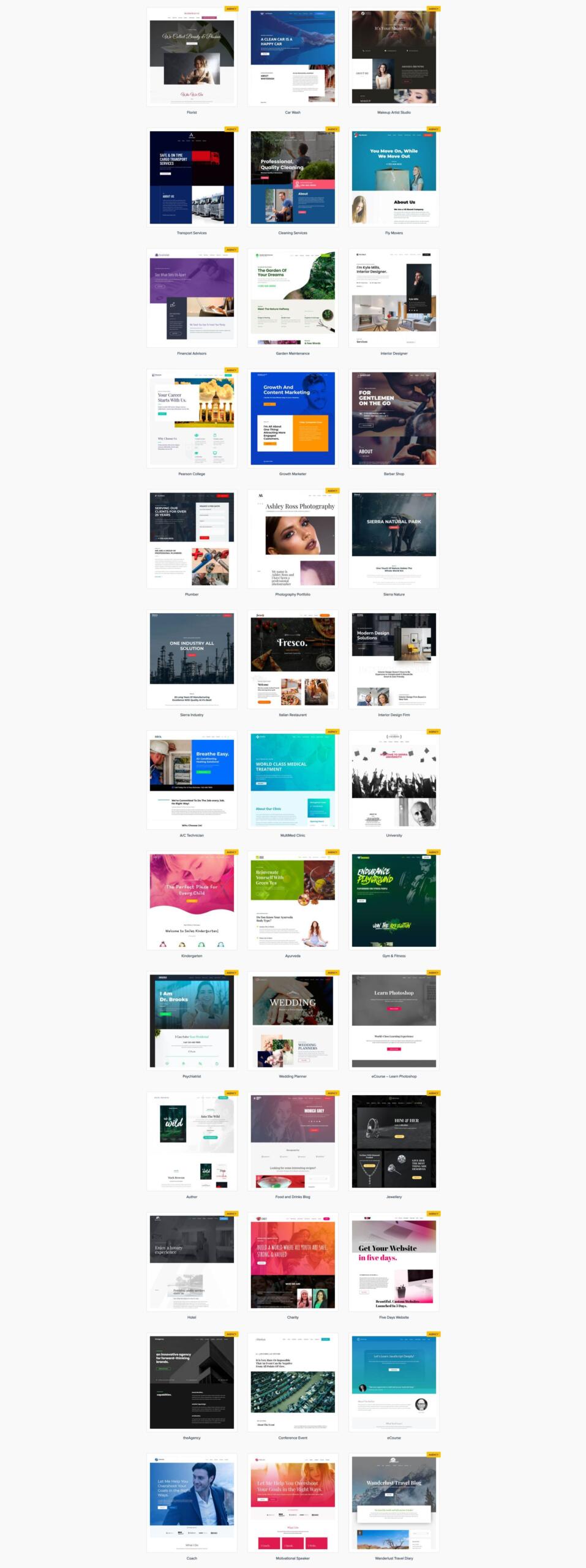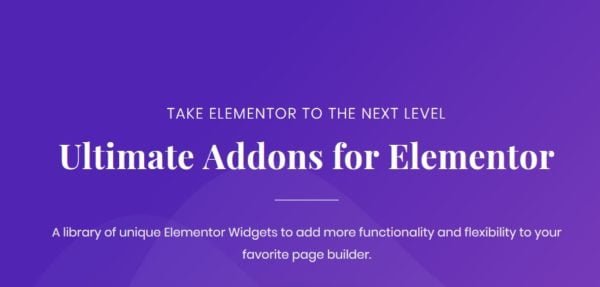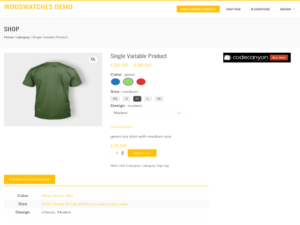New software versions are usually available within a few days. New versions can be downloaded at downloads panel or on product pages (while logged in).
If there is no information about the current version number under the developer's name on the product page, you can check it for plugins here , and for templates here.
You can also update multiple plugins and templates with just one click! Only SSH and FTP access is required. You will find more information here.
Installing Elementor Pro:
In order for the online library to work properly, you must install the Elementor base plugin (free - elementor.zip file) which is included with the Pro version from a zip file from us! Even if the already installed free plugin on the site has the same version. Also, if a new basic version appears, it should not be updated automatically from the WP panel, but using the zip archive attached to us when an update for the Pro version appears. Otherwise, the online library may not work.
Kits Library is not available in the online library, please import these kits from the included Kit_Library.zip package (need to unzip).
Due to copyright, some graphics may not load when downloading templates. You can copy these graphics from the Elementor website, then you should check the copyright issue for these graphics.
How to install the plugin?
Plugins (elementor.zip and elementor-pro.zip) should be installed in a standard way through the panel for plugins: Plugins - Add new. We update them in the same way. The Elementor Pro plugin requires the free version of Elementor to be installed as a stand before installing it (necessarily from the archive provided by us).
From Pro 3.2.2, before the first import from the library, the plugin may need to be connected to a free Elementor account. After clicking "INSERT" click the green "GET STARTED" button and log in to your account. If we do not have it, we create a new account by "Create an Account" and log in. The next step is to connect the page to the library, click the green "Connect" button. From now on, the online library is available.
Manual import of templates:
The templates-elementor archive contains templates from the online library as JSON files for manual import. These are the same templates that are in the online library. We use them in case of problems with online import. Only page templates with headers and footers are available there. Blocks and Pop-ups are not available for manual import. If you are missing some templates, please contact us.
Installing Astra Premium Sites:
The Astra Premium Sites plugin may require the previously installed Astra Pro plugin to work for some templates. Without it, imported pages may not look right. If the listed plugin is from a source other than ours, there may also be problems with its operation.
Install and activate all plugins and template in the following order:
1) Free Astra template from WP repository
2) Astra Pro plug
3) Free Elementor plugin
4) Elementor Pro
6) Astra Premium Sites
If the list of plugins next to the Astra Premium Sites plugin shows a green "Activate license", it means that the plugin has not been activated properly. Please refresh the page in that case. If the Astra Pro plugin is from a different source than ours, it may also cause problems with Premium Sites activation.
Recently activated Ultimate Addons for Elementor was causing problems with activating Premium Templates. In this case, please disable Ultimate Addons for Elementor until you download the demo.
You may get a connection error while importing the demo. Then click "Try Again" followed by "Submit", and the import will return to the previous point. Sometimes you have to do this several times until the import is finished, which is when the "Congratulations!" screen appears.
On some hostings, the import does not want to work, a connection error appears and does not go further. In such a situation, it was usually helpful to import on a local hosting that is properly configured.
Astra Premium Sites may not be in the latest version. It is available from us in the version on which the import of templates was tested. After importing the target demo, you should completely disable this plugin and there is no need to update it.
Some of the graphics in the demo templates may not be downloaded due to problems with the server / copyrights to the graphics. In this case, you can go to the online demo site:
https://wpastra.com/starter-templates/?page-builder=elementor
And after searching our demo, download the missing graphics manually and add them in the imported demo. You should check on your own how the issue of copyright to the downloaded graphics looks like.