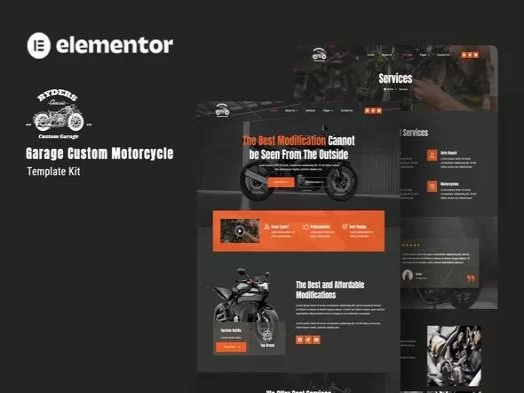Transform your motorcycle garage website with Ryders
Ryders is a versatile Elementor template kit designed specifically for custom motorcycle shops, garages, motorcycle services, and any automotive-related business. Built with free elements, it allows you to easily create a stunning website at no extra cost. Ryders comes with a comprehensive set of pre-designed pages, making it easy to build a professional website that showcases your services and projects.
Attached Pages
- Home page
- About us
- Team
- Service
- Membership
- Price-list
- Frequently asked questions
- Blog
- Gallery
- 404
- contact us
Plugin dependencies
- Elementor
- ElementsKit Lite
- Metform
- Header, Footer and Blocks Template
Fonts used
- Anton
- Robot
How to use the template set
- Install and activate the “Envato Elements” plugin from Plugins > Add New in WordPress.
- Download the kit file without unpacking it.
- Go to Elements > Installed Sets and click the Upload Template Set button. You can also link your Elements subscription to import directly in Elements > Template Sets.
- Follow the instructions to install all required plugins used by the kit.
- First, import the set's global styles to ensure a consistent design across all pages.
- Import individual templates one by one. They will be saved in Elementor under Templates > Saved Templates.
- Create a new page and select Edit in Elementor. Set the page settings to "Elementor Full Width" and hide the page title.
- Access your imported templates via the My Templates tab to customize them.
Elementor Pro users can customize headers and footers with the Theme Builder for a fully customized website experience.