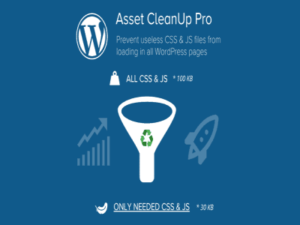Create backups with the Duplicator Pro plug-in
Duplicator Pro is a plugin designed for WordPress that allows users to easily migrate, copy, move or backup their websites. With this tool, users can create a snapshot of their site, including files, themes, plugins, and database, and then easily move it to another server or domain.
Features of Duplicator Pro
- Easy backup and migration of WordPress sites
- Supports large pages up to 1 terabyte in size
- Scheduling automatic backups and email notifications
- Full database and file backups with optional deltas
- It supports cloud storage options such as Dropbox, Google Drive, and Amazon S3
- Support for multiple sites in WordPress Multisite installations
- Easily clone and deploy pages to development and staging environments
- Customization options for search and replace, headers and footers, and more
Benefits of using Duplicator Pro
Duplicator Pro is an essential WordPress plugin that offers unique benefits for website owners. This tool is an amazing way to backup, copy or move your entire website from one place to another with ease.
The advanced plugin eliminates the need for the manual and time-consuming process of moving a website from one place to another. This ensures that website owners can easily create a copy of their website and move it to another server or domain without any hassle.
Additionally, Duplicator Pro offers a fast and efficient backup process, ensuring minimal downtime in the event of a crisis. Duplicator Pro saves website owners the stress of creating a website from scratch in the event of a malware attack, server failure or other unforeseen problems. Website owners can quickly restore their website to a previous version in just a few clicks, thus protecting their website's data and content.
Overall, Duplicator Pro is an excellent solution for website migration, demo creation, and backup. This plugin ensures that website owners can quickly back up their site and protect their data and content, delivering excellent value and peace of mind.