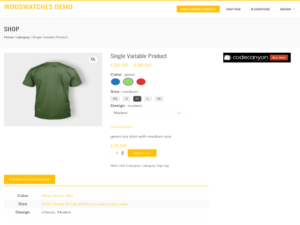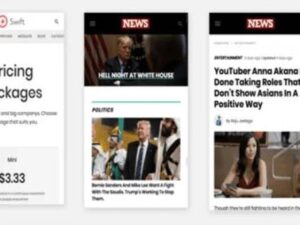Elementor Pro with online library access
Install templates with one click!
Only from us you will get additionally for free:
- ➤ 57 Elementorism templates
- ➤ 67 Katka templates and kits
- ➤ 100+ LandingKit Templates
- ➤ 60 additional Elementor Templates
- ➤ Ready pages from Kit Library for import
- ➤ A plugin with over 2000 templates and blocks
- ➤ Template installation instructions
Elementor Pro: The Best Page Builder
Elementor Pro is an advanced drag-and-drop website builder that eliminates the need for coding knowledge. It lets you design modern websites yourself, replacing the default WordPress editor. What's more, it lets you edit your site live, without having to go back to the traditional editor.
It is not just a tool for creating simple templates. The plugin offers the ability to design dynamic content, which makes it suitable for both beginners and experienced designers. The Pro version extends the basic functionality with additional possibilities, and its potential can be further increased thanks to compatible plug-ins available in our offer.
By using the premium version, you gain access to the extensive library of Pro templates directly in the editor, eliminating the need to import them manually. Elementor Pro works harmoniously with various WordPress themes, ensuring that your designs remain intact even if you change the theme. Regardless of the type of page - whether it's a landing page, home page, blog post, portfolio or product page - Elementor Pro will give you an unrivaled WordPress design experience.
The Elementor Pro plugin is the best tool for building pages with huge expansion possibilities:
- Unlimited Pro Templates: Get access to a rich library of templates without any manual intervention.
- Versatility: Compatible with any WordPress theme or template. The designs will remain on your site even if you change the theme.
- Advanced Design Possibilities: Create the highest quality, perfectly tailored pages faster than ever before.
- Drag and Drop Wizard: Elementor Pro offers the most advanced drag-and-drop frontend builder for a seamless design experience.
Key Features:
- Open Source Code
- Support for Translation & RTL
- High Quality Code
- SEO optimization
- Custom CSS
Kit Library are available for import from zip packages. Other templates can be imported normally from the library.
New software versions are usually available within a few days. New versions can be downloaded at downloads panel or on product pages (while logged in).
If there is no information about the current version number under the developer's name on the product page, you can check it for plugins here , and for templates here.
You can also update multiple plugins and templates with just one click! Only SSH and FTP access is required. You will find more information here.
In order for the online library to work properly, you must install the Elementor base plugin (free - elementor.zip file) which is included with the Pro version from a zip file from us! Even if the already installed free plugin on the site has the same version. Also, if a new basic version appears, it should not be updated automatically from the WP panel, but using the zip archive attached to us when an update for the Pro version appears. Otherwise, the online library may not work.
Kits Library is not available in the online library, please import these kits from the included Kit_Library.zip package (need to unzip).
Due to copyright, some graphics may not load when downloading templates. You can copy these graphics from the Elementor website, then you should check the copyright issue for these graphics.
How to install the plugin?
Plugins (elementor.zip and elementor-pro.zip) should be installed in a standard way through the panel for plugins: Plugins - Add new. We update them in the same way. The Elementor Pro plugin requires the free version of Elementor to be installed as a stand before installing it (necessarily from the archive provided by us).
From Pro 3.2.2, before the first import from the library, the plugin may need to be connected to a free Elementor account. After clicking "INSERT" click the green "GET STARTED" button and log in to your account. If we do not have it, we create a new account by "Create an Account" and log in. The next step is to connect the page to the library, click the green "Connect" button. From now on, the online library is available.
Manual import of templates:
The templates-elementor archive contains templates from the online library as JSON files for manual import. These are the same templates that are in the online library. We use them in case of problems with online import. Only page templates with headers and footers are available there. Blocks and Pop-ups are not available for manual import. If you are missing some templates, please contact us.