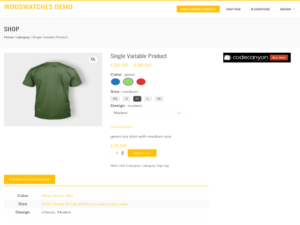DURING FIRST INSTALLATION, PLEASE ENTER ANY 10-DIGIT PRODUCT KEY
The WPML Multilingual CMS core plugin for WordPress allows you to create multilingual pages and translate subpages, posts, taxonomies, menus and templates. There are also add-ons available for this plugin, ensuring every possible translation on your WordPress site (available in other offers or in the All Plugins Bundle).
WPML provides comprehensive translation tools for your WordPress website. WPML are plugins that extend the functionality of the basic WordPress system, enabling its multilingual operation. With WPML, authors can create content in various languages and translate it.
Using WPML does not require specialized technical or programming skills. Admins can easily install the plugin and turn their website into a multilingual platform without any coding. Additionally, WPML offers a full API for integration with other plugins and translation systems, allowing developers to easily incorporate multilingual functionality into their products. The main WPML Multilingual CMS plugin is always required, but you can freely combine it with additional plugins to expand functionality.
Over 400,000 websites online use WPML!
Why choose WPML?
- Versatility: Translate pages, posts, custom types, taxonomies, menus, and texts in your theme.
- Compatibility: Any theme or plugin that uses the WordPress API works multilingually with WPML.
- Support and documentation: The creators of WPML offer full support and extensive documentation.
Automatic translation requires the purchase of additional paid credits and is not available for this license.
New software versions are usually available within a few days. New versions can be downloaded at downloads panel or on product pages (while logged in).
If there is no information about the current version number under the developer's name on the product page, you can check it for plugins here , and for templates here.
You can also update multiple plugins and templates with just one click! Only SSH and FTP access is required. You will find more information here.
The new plugin configurator may have problems with JavaScript support on some browsers. In such cases, the first configuration may stop at the key entry stage, and in the further stages of selecting the translation method, the "Continue" button may not be active.
If the installation stops at the stage where you need to enter the license key, please use the Ctrl F5 shortcut, this will reload the page along with the scripts. It should then proceed to the next stage.
If the same solution does not help with the "Continue" button not working, then the first installation of the main WPML plugin should be done from the sitepress-multilingual-cms-4.6.0.zip file. After installation, click "Configure WPML" to go to configuration. If the "Continue" button is still not active at the translation mode selection stage, then also use the Ctrl F5 shortcut to refresh the page again. On this particular version, it always helped. After refreshing the page, the button should be active. If it is not active, try refreshing again.
After the initial setup is complete, you can update the plugin from the sitepress-multilingual-cms.zip file. Subsequent updates should be made from this file.