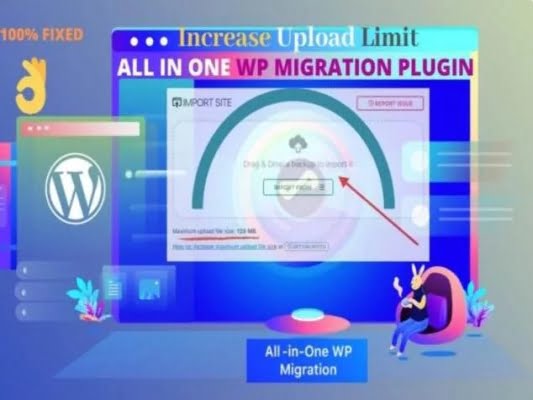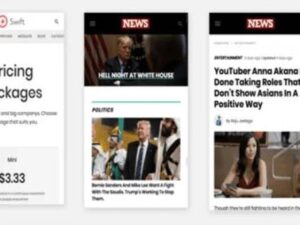Create backups with All-in-One WP Migration Unlimited Extension
The plugin allows you to fully import a WordPress website along with the database, media, other plugins and themes. This process does not require specialized technical knowledge. With the drag and drop feature, you can easily move your entire WordPress site to another location. Key replacements of data in the database are supported during import, for example replacing an old domain with a new one, which ensures proper operation of the site after transfer.
The plugin also offers the ability to make unlimited changes and replacements to your data. The add-on is a top-notch WordPress website backup and migration tool. With fast and secure transfer speeds, this extension allows users to transfer unlimited amounts of data without any file size restrictions.
Features of All-in-One WP Migration Unlimited Extension
- It allows unlimited exports and imports of WordPress pages
- Can be used on multiple sites
- Includes advanced customization and filtering options
- Allows for incremental backups
- Larger import limit (in the free version it is 512 MB)
- Compatible with all hosting providers
- Secure and encrypted transfers with AES-256-cbc
- Intuitive interface with progress bars and logs
- Enables migration from non-WordPress platforms to WordPress
Benefits of using All-in-One WP Migration Unlimited Extension
It is a powerful tool that can bring many benefits to a WordPress website. With unlimited capacity, you can transfer as much data as you need without any restrictions. This means you can easily move your entire website from one hosting provider to another or create backups without having to worry about size limits.
By using this tool, you can also save valuable time and effort on exporting and importing data. It offers a simple and intuitive interface that allows you to quickly and easily transfer data between websites. This means you can focus on other important aspects of your website, such as content creation and customer engagement.
Moreover, the add-on offers a high level of security for data transfer. All data transfers are encrypted using AES-256, making them virtually impossible for cybercriminals or hackers to intercept.
All in all, this is an essential tool for any website owner who wants to seamlessly transfer or backup their website. Its unlimited capacity, ease of use, and high level of security make it a must-have plugin for WordPress users.
Free add-ons are included with the plug:
- All-in-One WP Migration FTP Extension
- All-in-One WP Migration Dropbox Extension
- All-in-One WP Migration Multisite Extension
- All-in-One WP Migration S3 Extension
- All-in-One WP Migration File Extension
- All-in-One WP Migration OneDrive Extension
- All-in-One WP Migration Google Drive Extension
Please download the free plugin from the WP repository
The offer only applies to the Ultimate plugin. Additional plugins are included for free and their functionality is not tested. Plugins such as Dropbox, Gdrive, Onedrive may not connect to the account.