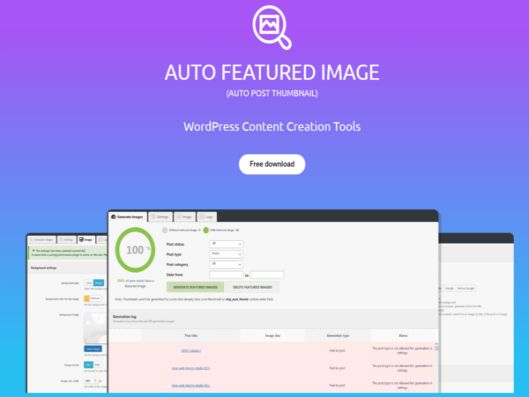Automate Featured Image Generation for Your WordPress Site
Enhance your WordPress posts effortlessly with Auto Featured Image Pro, a powerful tool that automatically generates featured images. If no featured image is set manually, this plugin selects the first image from your post or any custom post type, ensuring that each post looks visually appealing.
Auto Featured Image Pro Key Features:
- Generate or remove featured images with one click.
- Customize your process – apply changes to selected posts or pages.
- Seamless integration with Elementor, Gutenberg and Classic Editor.
- Filter by post type, status, category or creation date.
- Automatically create a unique image from your post title and set it as your featured image.
- Instantly search and upload featured images from top stock platforms.
Save time and increase efficiency
With Auto Featured Image Pro, users can streamline content creation by reducing the time spent searching for and uploading images. Generate high-quality featured images in seconds, ensuring every post stands out without having to manually select images.
Additional features of Auto Featured Image Pro:
- Apply filters to automate the generation or removal of featured images.
- Upload custom background images to match your branding.
- Customize font styles and text placement in generated images.
- Unlimited access to featured image searches from Google, Unsplash, and Pixabay.
- Image recommendations powered by advanced AI.
- Automatically import all images from post content into your media library.
Make your WordPress blog visually appealing and time-efficient with Auto Featured Image Pro. Install today and improve your content creation process!