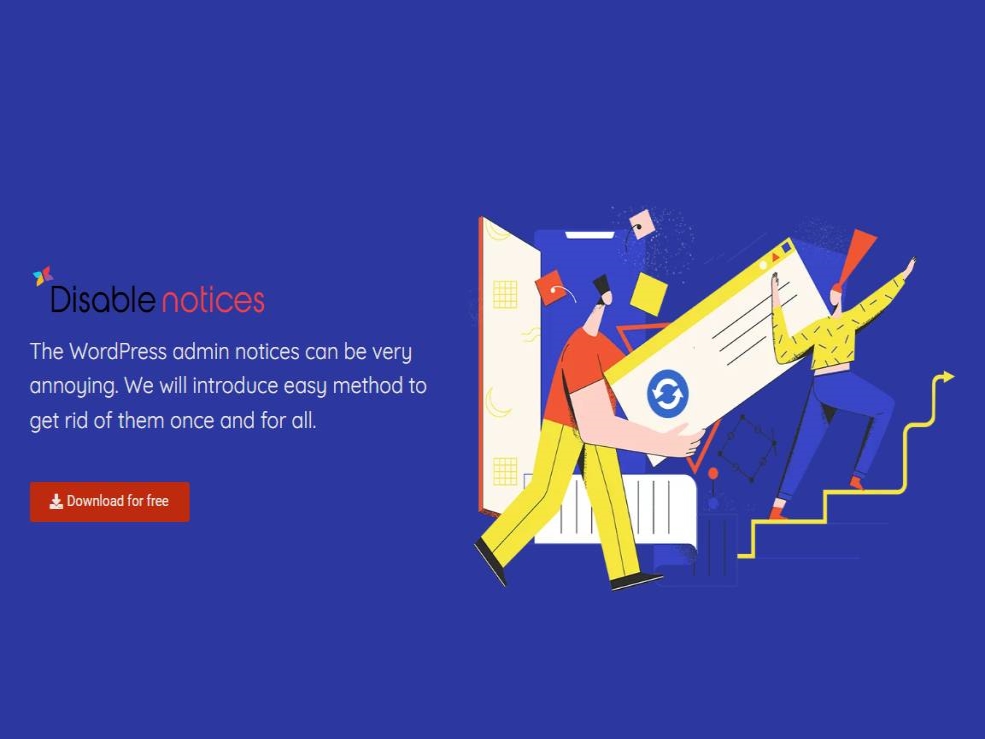Improve your WordPress experience with the Clearfy Disable Admin Notices PRO plugin
Known for its adaptability, WordPress allows users to customize their experience with a myriad of plugins. Among them, the "Disable Admin Notifications Individually" plugin appears as a solution to the persistent problem of unwanted notifications on the dashboard.
Imagine a tidy WordPress dashboard without those annoying notifications that often distract you. This plugin allows you to individually mute these notifications so that only the ones you deem necessary are visible. Whether it's a notification from a third-party plugin or WordPress itself, you have control over its visibility. Below each notification there is a simple "Hide notification forever" option, thanks to which you can say goodbye to it with one click.
For those who prefer a broader approach, the plugin offers a configuration setting to disable all notifications on your site. This ensures a disruption-free environment while maintaining important update notifications. Additionally, the plugin introduces a unique feature: a dedicated space in the top administration bar that consolidates all notifications. Although it is disabled by default, users can activate it via the plugin settings, providing a centralized location for all alerts.
Getting started is simple. Simply download the plugin from the official WordPress repository or via your dashboard, install, activate and witness the transformation!
Exclusive premium features:
- Compact panel: consolidate all notifications in one linear panel. Clicking reveals details, providing a streamlined dashboard.
- Customizing the admin bar: explore the organized admin bar. Easily manage and hide unnecessary menus.
- Ad redirect control: gain the ability to manage a list of promotional redirects and block them effectively.
YOU MUST INSTALL AND UPDATE THE FREE AND PRO PLUGIN FROM US