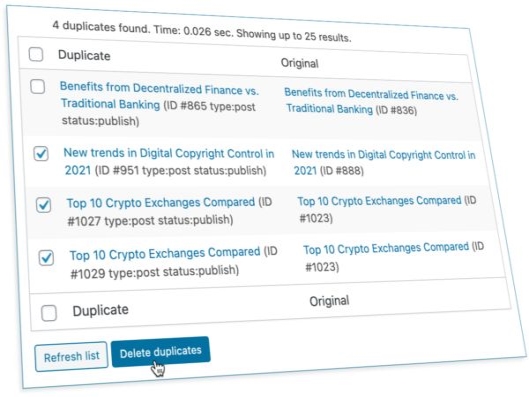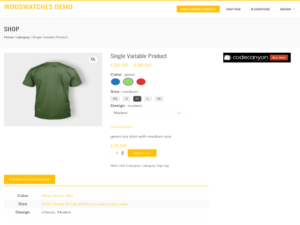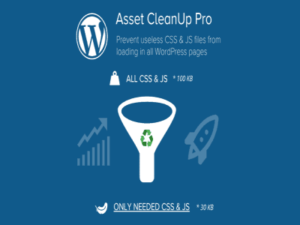Effortlessly remove duplicate content in WordPress
Delete Duplicate Posts Pro is a powerful WordPress plugin designed to identify and remove duplicate posts and pages based on their titles. It is simple to install and intuitive to use, allowing you to quickly clean up your site and prevent duplicate content from cluttering your database.
Simplified content management
Delete Duplicate Posts Pro offers flexible duplicate removal options, allowing you to keep the first or newest post and delete the rest, including any associated post metadata. Choose whether to run the cleanup manually or set it to run automatically every hour, keeping your content streamlined and providing you with email summaries.
Advanced features in Pro version
Redirecting deleted pages
One of the standout features in the Pro version is the ability to set up redirects for deleted posts and pages, directing visitors and search engines to the original content. This seamless redirect option ensures that your site's usability and search engine rankings remain intact.
Configurable comparison methods
With Pro, you can go beyond titles and detect duplicates based on post metadata. This improved comparison feature is especially useful for users managing detailed content types and multiple post attributes.
Managing unpublished duplicates
In addition to published posts, the Pro version also lets you manage and remove duplicates among unpublished drafts, so your content is organized before you publish it. You can prevent duplicates from appearing by checking them before you publish.
WooCommerce SKU Management
For WooCommerce users, Delete Duplicate Posts Pro offers a convenient tool to automatically identify and remove duplicate SKUs so your product catalog remains organized and accurate.