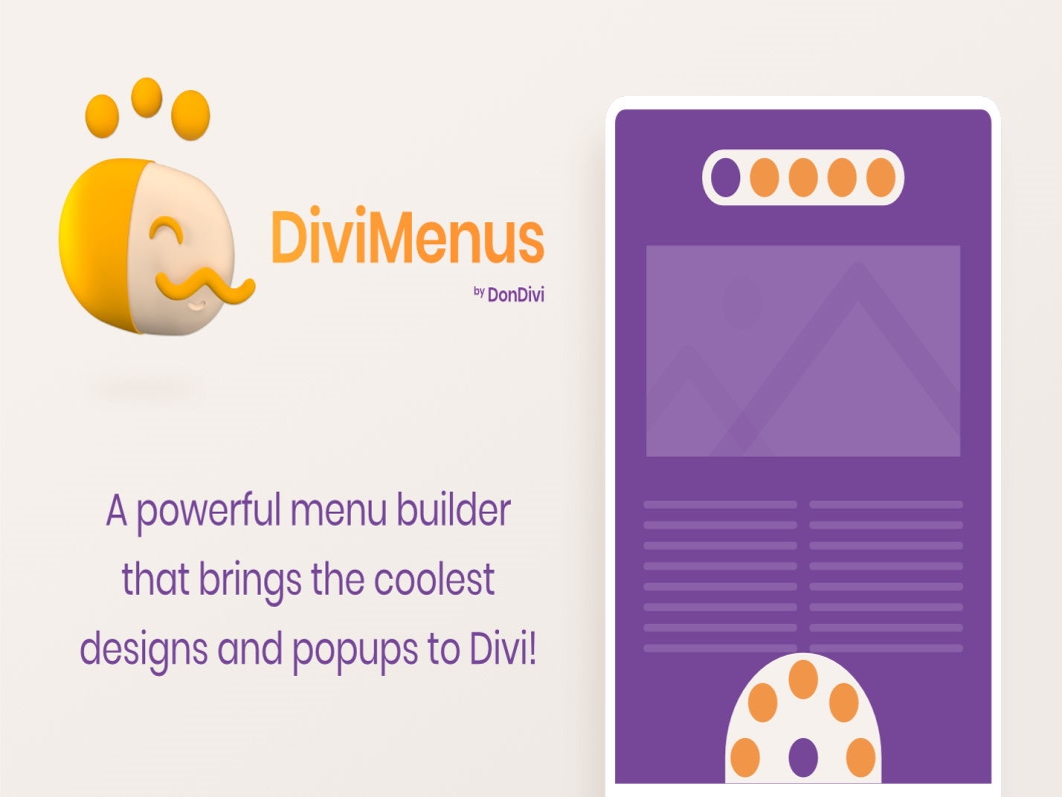The best Menu maker plugin for Divi!
Popups · Show & Hide · Content Switchers · Mega Menu · Collapsible Menu · Shopping Cart · Input and Out Effects · Layout Shortcuts…
⭐ “DiviMenus changes the way you think about creating menus” ⭐
? Still creating boring menus?
Guide your visitors with attractive elements, buttons, popups… Add DiviMenus to your website and increase engagement with your content!
? These are not ordinary menus, these are DiviMenus!
Don't think of "DiviMenu" just as a standard header. It has the power to design all kinds of fully customizable buttons on your website that present new content when clicked or hovered over menu items (Popups, Show/Hide, Dropdown Menu…)
In fact, you can use it as a menu, a grid, a custom layout creator, an in-image or video button, a social media sharing tool, a filter tool that shows and hides page elements, and even a popup or banner generator. The possibilities are endless!
? How does it work?
Basically you need to follow these 2 steps to create “DiviMenu”:
1. PROJECT
The DiviMenus plugin includes 2 different modules: “DiviMenus” and “DiviMenus Flex”. (See below the main differences between them).
Choose the one that suits you best and add 1 to many fully customizable menu items (Icons, Text, Images…)
You can also add a logo, shopping cart, menu button to open/close your “DiviMenu”…
2. TYPES OF LINKS
Assign multiple link types to your menu items (URL, Popup, Show, Sub…)
For example, you can toggle entire Divi sections as a tab module, expose any layout stored in your Divi library as a Popup or Mega Menu, or even expose WordPress menus stored in Appearance > Menus as a collapsible drop-down menu…
You can create all kinds of “DiviMenus” to access your content!