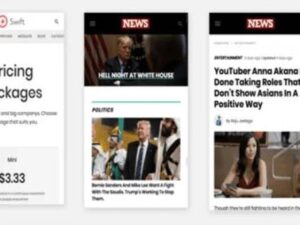Add Flatsome template integration with FacetWP
Unlock the full potential of your Flatsome-powered WooCommerce store by seamlessly integrating it with the FacetWP Flatsome add-on. Follow these simple steps to improve your customer's shopping experience.
Create customized facets with FacetWP Flatsome
Start by creating custom aspects of your Flatsome store page. Go to Settings > FacetWP > Facets and effortlessly add new facets by clicking the “Add New” button. For each aspect, select the appropriate data source from the "WooCommerce" drop-down menu.
Hassle-free installation of FacetWP Flatsome
Maximize compatibility with the Flatsome theme by installing our free FacetWP Flatsome integration add-on. Simply click the link in the sidebar to download and activate the add-on, and watch as FacetWP integrates seamlessly into your Flatsome site.
This integration add-on solves compatibility issues, ensuring a seamless experience for customers. Fixes issues such as (a) result count not updating and (b) Image lightbox and other interactive features not working after AJAX refresh.
Once the integration is implemented, the only remaining step is to incorporate aspect shortcodes into the designated text widgets in the sidebar (see instructions below).