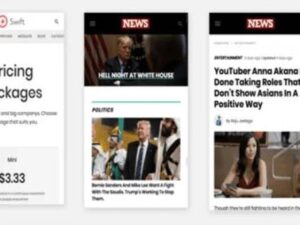Freesoul Deactivate Plugins PRO (FDP) helps optimize your site's performance by allowing you to deactivate plugins on specific pages. This tool is invaluable for improving site speed, debugging, and troubleshooting. It is compatible with all page types, including blog posts, custom post types, publicly searchable content, archives, and backend pages.
Improve performance by deactivating plugins on specific pages
With Freesoul Deactivate Plugins PRO (FDP) you can disable unnecessary plugins on pages where they are not needed. This not only reduces the number of HTTP requests, but also prevents PHP code from running unused plugins. As a result, your site will have faster load times and fewer database queries.
Freesoul Deactivate Plugins PRO (FDP) improves time to first byte (TTFB) even when the page is not cached. Typically, the number of plugins required for a specific page is much lower than the total number of globally active plugins on your site.
Why not keep plugins active only on pages where they are needed? Many plugins load resources and query databases on all pages, even when they are not doing anything useful, which can significantly reduce performance.
With Freesoul Deactivate Plugins PRO (FDP) you can control plugin activity regardless of the number of plugins you have installed, ensuring they only run where needed.
Key Features of the PRO Version
- Auto-suggestions for unused plugins in both frontend and backend
- Automatically check for unused plugins after content updates
- Logging Ajax actions to determine which plugins can be disabled for specific actions
- Post activity logging to help identify unnecessary plugins for specific Post activities
- REST API Cleanup
- Cleanup of translated URLs
- Cron Jobs Cleanup
- General distension deactivation
- Managing automatically loaded options
- Deactivate stylesheets and scripts from other active plugins, themes and core
- Import/Export FDP Settings
- Bulk actions to activate or deactivate plugins in FDP settings
- Deactivation of plugins based on logged in or logged out users
- Automatic generation of GTMetrix and Google PSI reports