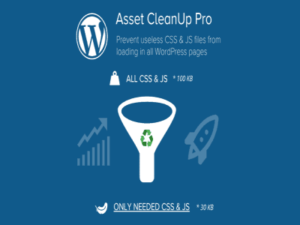Create a WooCommerce quick view with Iconic WooCommerce Quickview
Enhance your WooCommerce store with the Iconic WooCommerce Quickview plugin, a dynamic add-on that introduces product lightbox functionality on category and store pages. This tool allows customers to quickly preview products and add them to their cart directly from the lightbox, streamlining their shopping experience.
Make it easier to make purchasing decisions faster
Integrate the quick view feature on your store and category pages by enabling a product lightbox that simplifies the shopping process. This feature allows customers to browse, interact with, and add products to their cart directly from the lightbox, greatly increasing the likelihood of making a sale.
Customize the Lightbox to suit your store's needs
Easily customize the WooCommerce lightbox quick view content. Choose to show or hide elements such as product descriptions, titles, prices and more. Customize your product image gallery by choosing transitions, navigation styles, thumbnail designs, and animation speeds. Create a personalized shopping experience that helps reduce customer overwhelm and increase sales.
Seamless product browsing in Lightbox
Enable customers to navigate your product range without leaving the lightbox. This efficient browsing not only saves time, but also showcases a wider range of products, increasing the potential for additional purchases.
Customizable quick view button for a consistent design
Customize the quick view button to match the theme of your store. Choose its activation mode - click or hover your mouse over it and decide on the visibility settings. Fully modify the button's appearance, including color, style, padding, and even its text and icon. Adjust positioning, alignment, and spacing to improve users' overall site experience.
Place quick view buttons on your website
Extend the reach of WooCommerce Quick View by adding buttons to any page or post with a simple shortcode. This flexibility allows site visitors to interact, preview and purchase products directly from the lightbox, optimizing your site for increased sales.