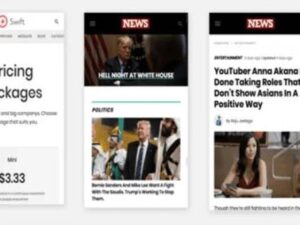Independent Analytics Pro plug-in
Independent Analytics Pro is a GDPR-compliant website analytics plugin built exclusively for WordPress. Give it a try if you're ready for an alternative to Google Analytics.
Main features of Independent Analytics Pro:
- Analytical panel in the WP admin panel
- Shows your most popular posts and pages
- Displays the most important traffic sources
- Geodata with an interactive world map
- Virtually zero impact on performance
- GDPR compliant
- Beautiful and customizable dashboard
Independent Analytics adds a full-featured analytics panel to the WP admin panel. The analytical panel shows:
- Quick stats show the total number of views and visitors
- The visual chart shows the traffic on each day
- The data table contains every page that has been visited
You can also sort and filter data by any column, such as page type, author, publication date, title, and more.
The ONLY analytics tool with full WordPress integration
Independent Analytics is different from Google Analytics and other WordPress analytics plugins.
Other tools display a list of URLs and their data. Independent Analytics can show each page's title, page type, author, publication date, categories, and more, all along with metrics such as views and visitors.
We call this a page-based analytics tool.
No more copying and pasting tracking codes
Just install the plugin and tracking will start immediately. You don't have to fiddle with any tracking codes, edit your site's home element, or create an account elsewhere.
GDPR compliant
Independent Analytics is GDPR compliant out of the box. Here's what makes it privacy-friendly:
- Does not use cookies
- Does not store personal data
- The data is created and stored entirely on your server
Because Independent Analytics uses cookieless tracking, you don't need to add a cookie popup to your site.
The most important traffic sources
Find out where your website visitors are coming from with the Referrer Report. Shows:
- Any website from which a user visited you
- Automatic detection of popular search engines and social networking sites
- Filter and sort referrers as you like.
By analyzing your traffic, you'll quickly learn which marketing tactics are working and which aren't.
Geolocation report
Find out where your guests are using the geolocation panel. Contains the following data for each visitor:
- Continent
- Country
- Division/region
- City
Like other reports, you can set a custom date range, sort and filter the results.
Data transfer
As a WordPress analytics plugin, data is collected and stored entirely on your servers. This means you can:
- Back up your analytics data every time you back up your site
- Transfer your statistics to any domain
- Export your data to a CSV file whenever you want
Unlike other analytics solutions that use URLs, Independent Analytics Pro tracks pages, so if you move to a new domain, you won't see any difference in your analytics results - URLs will automatically update to match the new domain.