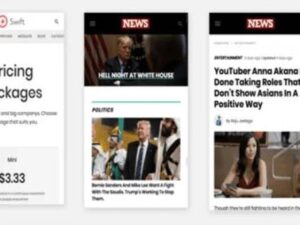Create advanced comparisons and wishlists for Elementor
JetCompareWishlist provides a seamless and rich shopping experience on your WooCommerce store by integrating influential capabilities for product comparison and wishlist maintenance. Improve the way your customers browse and select products by offering a user-friendly way to compare product attributes and save their favorite products to access them anytime.
Various product parameters
Select and customize the parameters that users will use to compare different products, ensuring transparency and decisiveness in their purchasing journey.
Exclusive benefits for registered users
Provide registered users with a personalized shopping experience by saving their wish lists, allowing them to track and easily return to their favorite products.
Compatibility with Elementor Pro
Whether you are an Elementor Pro user or not, easily integrate and use the plugin to its full potential without any barriers.
Detail-oriented customization
Every little detail on your website can be refined and customized with the powerful capabilities of the JetCompareWishlist plugin.
Provide your customers with comparison and wish list options
- Compare button: Let your customers make informed decisions by adding products to a simple comparison table.
- Wishlist button: introduce a widget that allows customers to save their product selections with a simple wish button, increasing user engagement.
- Compare Number button: Track and display your customers' product counts in a comparison table for easy navigation and management.
- Wishlist counter button: constantly remind you about the products you want to buy by indicating the number of products on your wish list.
Hassle-free product comparison and wish list
Enable your customers to create their own comparison charts and wish lists with simplified widgets, optimizing their shopping journey by prioritizing selection and user experience.