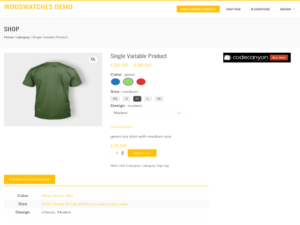Experience the multi-layered magic of parallax with JetParallax
Unlock the enchanting world of layered parallax effects for section backgrounds. Immerse yourself in JetParallax's easy-to-use interface and experience the magic of creating spectacular visuals with minimal effort.
Unique features
- Built specifically for Elementor: extends the power of the Elementor live page builder by effortlessly integrating parallax functionality. Its user-friendly nature provides stunning parallax designs that require no coding.
- Infinite parallax possibilities: Experience the thrill of designing countless layers of parallax. Play around with a variety of effects, animation attributes, triggers and positions to create a captivating illusion of 3D depth.
- Control the animation pace: dictate the pace of parallax animations. Whether you want them to be fast or slow, the choice is yours. Design parallax layers that move with your creative spirit.
- Activating mouse movement and scrolling: Choose your parallax trigger! Activate mesmerizing effects on hover or while scrolling the page, ensuring immersive interactions every time.
- Precise positioning: Use the power of the X, Y and Z axes to precisely position objects. Place elements with extreme accuracy, achieving exactly the visual effect you want.
- Comprehensive parallax solution: contains all the essential tools you need to create multi-layered parallax masterpieces. Creating layers, applying effects and customizing has never been so intuitive!
- Comprehensive Guide: Our carefully crafted documentation will guide you through every step - from installing JetParallax to mastering parallax effects. Designed to make JetParallax accessible to everyone.
Let JetParallax empower your creativity and see your designs come to life like never before!