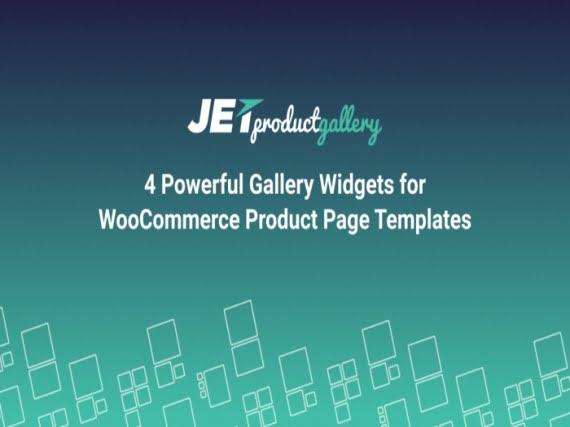Improve your WooCommerce store with the perfect WordPress gallery plugin
Unleash the power of visual representation with JetProductGallery by including a variety of gallery content types to enhance your WooCommerce store. See the seamless blend of style and functionality that brings products to life!
Various gallery content options
- Woo products: Show off your product photos with classic or contemporary galleries, each offering countless styling options.
- Custom post type: take advantage of custom post types to accommodate any variety of content on your site.
- Manual upload: Effortlessly populate your product gallery by using photos from your Media Library or uploading them directly.
- Recommended video: Enhance any product with videos and customize its settings to perfectly complement the product page.
Exquisite gallery styles that attract product attention
Regardless of the JetProductGallery layout you choose, each image will look elegant and modern. Seamlessly integrate galleries on single product pages and store pages, ensuring your WooCommerce products are the stars of the show!
- Enlarge: turn on this feature to take a closer look at the products.
- Lightbox: provides additional controls for full screen viewing, sharing and downloading images.
- Video: Prioritize video display in the gallery for a dynamic viewing experience.
Exclusive Features of JetProductGallery
- Enlarge product image: Implement the hover zoom effect and adjust its zoom scale effortlessly.
- Pagination: adopt user-friendly product gallery navigation.
- Dynamic gallery tags: dynamically fetch images from the backend using the JetEngine plugin.
- Product Lightbox Control: Integrate additional controls such as full-screen mode, image counter, navigation arrows, and "Share" and "Download" buttons.
- Custom Style: Modify every gallery element, including navigation arrows, paging dots and video player button, to suit your style.
- Advanced options: define image and thumbnail sizes, as well as video settings such as autoplay and loop to customize your visual display.