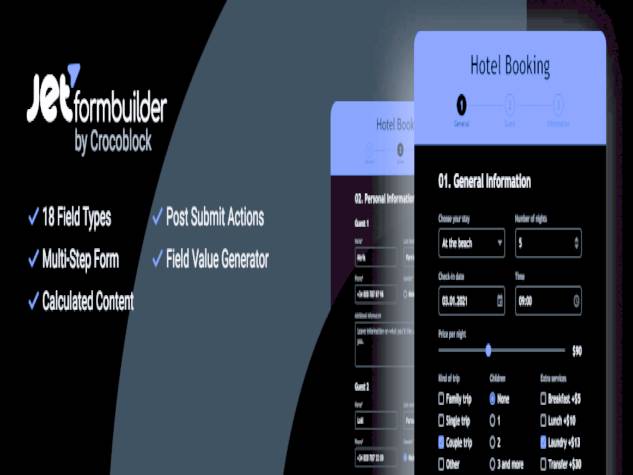Effortlessly perform formless actions with Jetformbuilder Formless Actions Endpoints
The Jetformbuilder Formless Actions Endpoints add-on allows you to perform necessary post-submit actions with a single button in the interface, eliminating the need for traditional forms. Whether located on one site or across multiple internet locations, this add-on ensures secure data transfers and limits activities based on user roles and capabilities.
Main use cases
Jetformbuilder Formless Actions Endpoints is great for creating functional website buttons and configuring REST API endpoints. This setup can turn your website into a backend for various applications. With these function buttons you can:
- Change posts and user statuses
- Delete users and posts
- Add posts from another site via the REST API
- Make shopping easier with just one click
Limited permissions
Determine who can trigger actions based on:
- Every registered user
- Users with a specific role
- Users with specific capabilities
Discover the features of action endpoints
- Button-activated forms: Create functional buttons by embedding a JSON object in a widget, block, or button element. This feature allows you to launch forms when you click a button.
- Manage form data with the REST API: Configure the WordPress REST API endpoint to allow forms to be submitted from one site to another. Specify the namespace and path of the form endpoint in the appropriate settings fields.
- Selecting a basic form: Select the form from which you want to retrieve data fields for your configured submission activities.
- Selecting the type of action: Decide how the action will be performed by selecting WordPress AJAX, a URL query string, or a REST API endpoint.
- Access restrictions: Toggle to specify who can trigger form actions, whether they are a registered user or meet certain criteria.
- Request registration: Activate the log request switch to keep a log of requests for future reference.
- Data structure configuration: Define the form's data structure by specifying fields, types, default values, and sample values.
- Sample requests: Access formatted data that can be easily copied for use in Elementor, Gutenberg, and Bricks.
Additional plugin for JetFormBuilder. Requires installation of the free JetFormBuilder plugin.