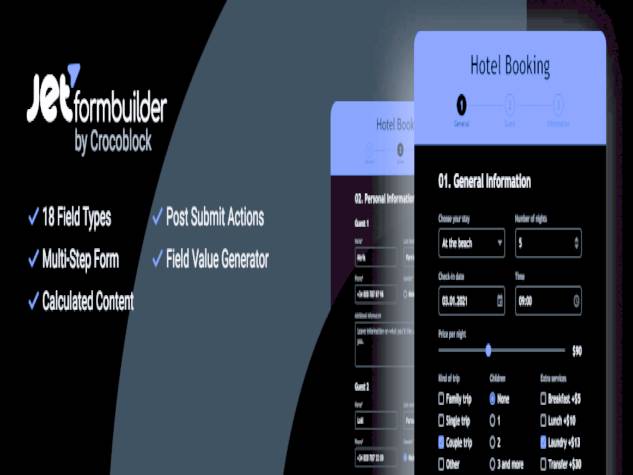Improve your checkout with JetFormBuilder WooCommerce Cart & Checkout Action
JetFormBuilder WooCommerce Cart & Checkout Action seamlessly connects JetFormBuilder forms with WooCommerce payments, allowing you to streamline your shopping experience. Effortlessly add products to cart and redirect customers to the checkout page.
Basic features of JetFormBuilder WooCommerce Cart & Checkout Action:
- WooCommerce integration: Easily connect forms created with Gutenberg to WooCommerce payments.
- "Add to cart" action: Add a single product to your cart directly from the form.
- AJAX redirection: Smoothly redirect users to the checkout page.
- Customizable Thank You Page: Add, edit and rearrange form fields to display only the necessary order details.
- Pre-filled checkout fields: Automatically fill out checkout fields after redirection for a seamless experience.
Detailed functionality of the add-on:
- Get Product ID: dynamically retrieve the product ID from a form field or enter it manually.
- Product ID field: select the form field that will dynamically return the product ID.
- Enter product ID: enter the product ID manually if necessary.
- WooCommerce Price Field: specify the total price of the product or use the post's metavalue if left blank.
Customizing your order details:
- Order detail header: define the text that will be displayed above the order metadata.
- Configure custom fields: create a list of custom fields for the thank you page and order preview in your dashboard.
- Checkout field map: configure pre-set WooCommerce checkout fields to enable pre-populated checkout after redirection.
Additional plugin for JetFormBuilder. Requires installation of the free JetFormBuilder plugin.