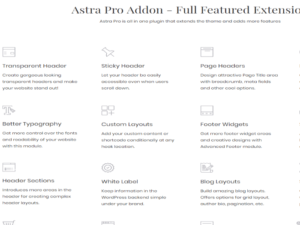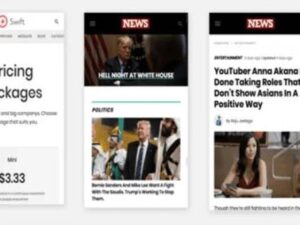Extend WooCommerce capabilities with a lottery system
Lottery for WooCommerce is a comprehensive plugin designed to create and manage online lotteries in your WooCommerce store. This versatile tool allows you to organize sweepstakes, competitions, competitions, giveaways and sweepstakes, supporting both free and paid tickets. You can even add a skill element by requiring users to answer a question in order to enter a sweepstakes. Additionally, instant win prizes can be assigned to specific ticket numbers, making those tickets eligible for instant prizes.
Lottery for WooCommerce Benefits
- Increases revenues: Generate extra income by selling lottery tickets.
- Convert prospects into customers: Engage new users entering the lottery and encourage them to make purchases.
- Attract new customers: Lottery winners can refer new users to the site, thus expanding their customer base.
Popular features of Lottery for WooCommerce
Answer the question before purchasing the lottery
- Require users to answer a question correctly before they can purchase lottery tickets.
- Prevent purchasing tickets if the question is answered incorrectly.
Instant win
- Assign instant win prizes to specific ticket numbers. Eligible ticket holders will be notified by email and the prize list will be displayed on the product page.
Tiered pricing (predefined buttons)
- Offer discounts on ticket prices by combining multiple tickets.
Ticket selection types
- Automatic: Tickets are automatically generated for users.
- User selecting a ticket: Users can select their preferred ticket numbers.
Happy dip
- Allow users to randomly select tickets with the Lucky Dip feature.
Lottery on the store website
- View lottery details directly on your store page for easy access.
Lottery on a single product page
- Users can purchase lottery tickets on individual product pages.
Panel for the client and administrator
- Dedicated dashboards for site admin and users to manage and view the lottery.
Lottery ticket in PDF format
- Customers can download their raffle tickets in PDF format from the thank you page, order details page and raffle ticket confirmation email. Administrators can also download tickets in PDF format from the administrator confirmation email.
Lottery entry list
- A separate page containing a list of ongoing, failed, completed and closed lottery products, along with entrant and ticket details.
Guest user control
- Options that require guests to log in, prevent guests from participating, or allow guests to participate in sweepstakes.
Highly customizable
- Customization options include price, start and end dates, ticket creation methods (automatic or user-selected), winner selection methods (automatic or manual), labels, messages, and sweepstakes panel URL parameters.
- Option to be redirected directly to checkout after clicking the "Participate Now" button.
- Enable search and select ticket options for users.