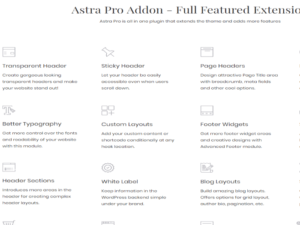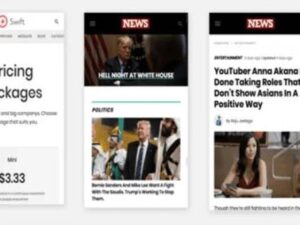A persistent object cache backend powered by Redis
Improve your WordPress experience with our top-of-the-line Object Cache Pro add-on for Redis-based objects. Compatible with Predis, PhpRedis (PECL), Relay and others, it supports a range of features including replication, sentinels, clustering and WP-CLI integration.
Key Features of Object Cache Pro
- Designed for superior business performance
- Maximum performance and customization
- Optimized for pure speed
- Strict adherence to WordPress API standards
- Advanced serialization and compression techniques
- Simplified troubleshooting with robust debugging and logging tools
- Precise cache prefetching and detailed analysis
- Comprehensive unit tests ensuring complete code coverage
- Secure connections powered by TLS
- Systematic status monitoring via WordPress and WP CLI
- Greater performance with WooCommerce, Jetpack and Yoast SEO
Dive into the features of Object Cache Pro.
Default connection settings
Object Cache Pro easily connects to Redis over TCP at 127.0.0.1:6379, the default is database 0. Modify these settings to suit your requirements by visiting our connection parameters wiki.
Customizable configuration
This plugin offers extensive configuration options, including key prefixes and maximum key life. Discover all the configuration possibilities on our configuration options wiki page.
Advanced replication and clustering
Take advantage of advanced features like replication, sharding, or clustering with PHP7 or later. Check out the Predis or PhpRedis documentation and our Replication and Clustering wiki for details.
WP-CLI support
For a complete list of WP-CLI commands supported by Object Cache Pro, visit our WP CLI commands wiki page.
Example recommended configuration (must be added to wp-config.php before installing the plugin):
define('WP_REDIS_CONFIG', [ 'token' => 'e279430effe043b8c17d3f3c751c4c0846bc70c97f0eaaea766b4079001c', 'host' => '127.0.0.1', 'port' => 6379, 'database' => 0, // change for each site 'maxttl' => 3600 * 24 * 7, // 7 days 'timeout' => 1.0, 'read_timeout' => 1.0, 'split_alloptions' => true, 'debug' => false, ]); define('WP_REDIS_DISABLED', false);