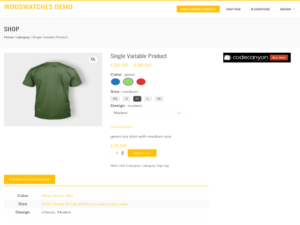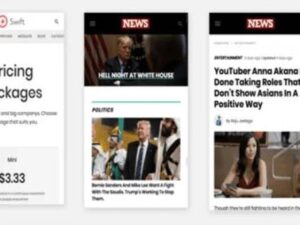Advanced visual website builder for WordPress
Ditch cumbersome themes and complex page builders. Experience the future of WordPress website building with Oxygen.
Oxygen redefines the concept of website builders. Unlike competitors that are limited to vertical layouts, Oxygen's advanced layout engine supports both horizontal and vertical column-less designs, providing a streamlined workflow. As a full-fledged website builder, Oxygen is superior to other page builders that were created as mere page builders with limited website building capabilities. In contrast, Oxygen provides a holistic design experience without relying on themes, allowing you to create every element of your website, including headers, footers, content, taxonomies, and post types. Other creators often rely on core element themes, which limits customization. However, Oxygen offers greater functionality with fewer design elements, embodying flexibility and power. So choose Oxygen and experience the zenith of web design.
VERSATILE LAYOUT DESIGN
- Seamlessly combine sections, columns and divs to create a variety of layouts.
- Set the spacing between elements with a simple drag, or use automatic spacing for even distribution.
- Effortlessly design vertical and horizontal layouts without relying on columns.
- From the top left corner to the bottom center, align items just as you imagine with Oxygen's advanced Flexbox-based layout mechanism.
INTUITIVELY RESPONSIVE
- When the screen resolution is reduced, images resize, menus become switches, and columns align vertically. The ingenious Oxygen design system ensures an optimized presentation.
- For specific device widths, modify element layout, visibility, and even every CSS attribute.
SIMPLIFIED HEADER AND FOOTER DESIGN
- Design headers and footers as you would any page content, using Oxygen's entire arsenal of elements.
- Select static or persistent headers with a simple checkbox.
- Customize different headers and footers for different sections of your site, offering a tailored browsing experience.
- Headers restructure vertically on compact screens for a sleek look without the need for manual configuration.
SEAMLESSLY INTEGRATE YOUR WORDPRESS MENU
- Arrange menu links vertically or horizontally.
- Enable multi-level dropdown menus with one click, allowing infinite nesting.
- Highly adjustable settings offer different hover styles, dropdown indicators, link spacing, and more.
- Menus intuitively transform into a hamburger icon on smaller displays with specialized styling options.
DYNAMIC CONTENT DESIGN
- Design templates for blog lists, e-commerce items, member dashboards, custom post types, error pages, and more.
- Link design elements directly to WordPress database entries, ensuring dynamic and up-to-date content display.
- Present posts in a variety of visually appealing formats such as grids, lists, or masonry views.
- Take control of your content display by modifying default queries, filtering by multiple criteria, and customizing PHP, HTML and CSS for each post.
PLUGIN COMPATIBILITY
- Embed any plugin and style its components using Oxygen's intuitive interface.
- From eCommerce solutions like WooCommerce to plugins, Oxygen seamlessly integrates and styles them all.
PRECISE DESIGN
- With a rich set of builder builders, visual tools, and customizable options, creating unique sites is easy.
- The Oxygen package includes everything from social media icons to interactive photo galleries.
- Enhance your visuals by using videos as backgrounds, darkened backgrounds, fixed parallax, and an extensive icon library.
- Exercise unparalleled control over global styles, fonts, and every tiny CSS property, ensuring pixel-perfect results.