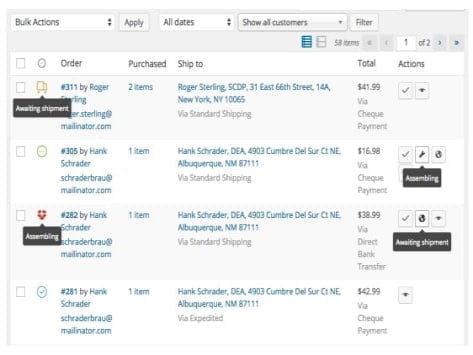Manage order statuses with WooCommerce Order Status Manager
Experience a smooth transition of your WooCommerce orders to "completed" status after a successful transaction. WooCommerce Order Status Manager, a brilliant creation of SkyVerge, makes the WooCommerce platform more intuitive when fulfilling orders.
Features and benefits
While WooCommerce natively switches virtual download product orders to "completed" after successful payment, it leaves other order types in limbo and require manual action. This may be important if you have physical goods that require shipping or if you offer virtual services that require post-payment actions.
However, not all companies operate the same way. You may be dealing with virtual orders or items that are not in the virtual or downloadable categories and want them to be auto-completed. You may also prefer that none of your orders automatically reach "completed" status.
This is where WooCommerce Order Status Manager plays its role. It offers the flexibility to dictate when paid orders should move to fulfilled status.
- Want to prevent your orders from immediately reaching "completed" status? This extension allows you to pause even virtual and downloadable orders.
- Do you want to expand the list of orders that automatically become "fulfilled"? Achieve it effortlessly. By default, successful payments update the order status from "pending" to "processing". However, if your company handles a large number of orders that do not require intermediate actions, manually updating each one becomes a daunting task. This tool eliminates this problem.
- WooCommerce Order Status Manager can immediately mark paid orders as "complete", completely skipping the "processing" phase. Set it up in a snap and let the magic unfold.
- Choose to automatically replenish orders containing only virtual products, or allow each paid order in the store to reach the "fulfilled" status, regardless of product category.