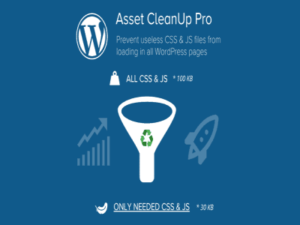Product Sales Report Pro for WooCommerce
Efficiently generate detailed sales reports for your WooCommerce store with Product Sales Report Pro for WooCommerce. Access key metrics to streamline planning and make smarter decisions. Create unlimited reports, save them as templates, and quickly download them with a single click. Effective reporting is essential for monitoring sales performance, developing strategic sales plans, improving forecasting, ensuring accounting accuracy, managing inventory, and optimizing your sales cycle.
Product Sales Report Pro for WooCommerce Reporting Features and Benefits
- Generate and share with one click – Download reports with one click or share them effortlessly via email.
- Create presets – Save custom report settings for quick regeneration and transfer of presets across different sites.
- Sorting date range – Filter reports by preset or custom date ranges.
- Order Status Filtering – Add or exclude orders based on payment status such as pending, processing, completed, canceled, refunded, or failed.
- User Role Filtering – Generate reports for specific user roles, including built-in WordPress roles, WooCommerce roles, and custom roles.
- Client-specific filtering – Filter reports by customer data or custom fields.
- Product Specific Reports – Focus reports on specific products, categories, identifiers, tags or variants.
- Grouping Options – Add additional fields for more comprehensive reporting.
- Sorting flexibility – Customize how your reports are sorted by selecting the field and display order.
- Customizing fields – Add, remove, and reorder fields using drag and drop.
- Report formatting – Customize titles with dynamic fields, add headings and totals, and choose from a variety of file formats.
- Advanced style – Apply custom CSS and branding to your reports for a polished look.