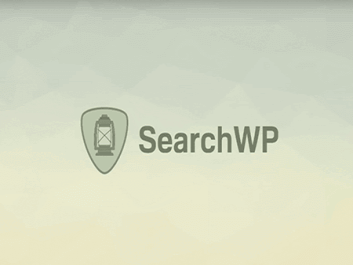Improve your WooCommerce search with SearchWP WooCommerce Integration
WooCommerce, the best e-commerce solution for WordPress, uses an archive post template to improve search results. The SearchWP WooCommerce Integration extension is expertly designed to complement WooCommerce's default behavior for a seamless store search experience.
This extension not only complies with WooCommerce's inherent functionalities, but also enhances additional search features including layered navigation, providing a comprehensive search solution.
Important notes on use
If your online store does not use the standard WooCommerce search results page, which can be identified by the absence of "post_type=product" in the search results URL, it is not required to include this extension in your WordPress theme. To disable SearchWP integration notifications, insert the following code into your theme's functions.php file:
add_filter( "searchwp_missing_integration_notices", "__return_false" );Unlock the full potential of your WooCommerce store
WooCommerce stands out as the e-commerce platform of choice for WordPress users, and combining it with SearchWP transforms your store's search capabilities beyond the limitations of the default WordPress search engine. The WooCommerce Integration extension is built to seamlessly combine all of WooCommerce's search and filtering tools with the robust functionality of SearchWP, ensuring consistent and efficient searches.
To integrate this premium feature with your WordPress theme, simply download the WooCommerce integration extension and activate it. Remember that SearchWP extensions work as stand-alone WordPress plugins, ensuring a simple installation and activation process.
Additional plugin to the main plugin, does not work independently.