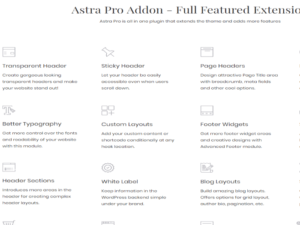Improve customer service experience SupportCandy Email Piping:
Change the way customers interact with your support system with SupportCandy Email Piping, a premium add-on to the renowned SupportCandy plugin. Make sure you have the SupportCandy plugin installed to take full advantage of this add-on.
SupportCandy Email Piping revolutionizes ticket creation and management by enabling customers to easily initiate and respond to tickets via email. This seamless integration eliminates the need for customers to log into the website to process tickets, providing a more user-friendly experience and increasing the likelihood of resolution.
Functional overview
The add-on works by establishing an email connection to your designated support email address. For example, using support@yourdomain.com for ticket notifications requires setting up a connection for that specific email. Once completed, any email sent to this address will automatically generate a new ticket.
Customers, as ticket initiators, will receive comprehensive email updates including ticket confirmations, agent responses and any ticket changes. Replying to these notifications directly contributes to the current ticket thread. Similarly, agents are kept up to date on new tickets, customer responses and changes to tickets, with the added ability to respond directly from email, streamlining the communication process.
Connection methods
- Basic IMAP authentication
- Gmail API
- Microsoft Exchange API
IMAP stands out as the most popular method for transmitting incoming email messages. However, due to the limitation of basic IMAP authentication by Google and Microsoft, we have integrated API-based email pipeline connections for these platforms, ensuring a quick and simple setup process.
Ability to support pipelines for multiple accounts
If your organization uses multiple email addresses to communicate with customers, SupportCandy makes it easy to integrate them. Forward all correspondence from secondary email accounts to your primary forwarding address by listing them as forwarding addresses in your email forwarding settings. This allows ticket notifications to continue from the original mailing address, maintaining consistency in customer communication.
Pipeline rules for better customization
Use pipeline rules to automatically adjust ticket fields based on specific conditions related to forwarding addresses, sender information, and keywords in the email subject and body. This feature provides a tailored approach to ticket management, increasing efficiency and responsiveness.
Additional configuration options
- Allowed emails: Choose to only forward new emails, reply to emails, or both.
- Allowed users: Choose whether to send emails only from registered users or from all users.
- Email Content Preferences: Choose your preferred email content format between HTML and text for pipelining.
- Import CC: Keep CC emails included by including them as additional recipients.
- Block emails: Prevent specific emails from being forwarded based on their subject or sender's email address, supporting exact matches, wildcards, and regular expressions.