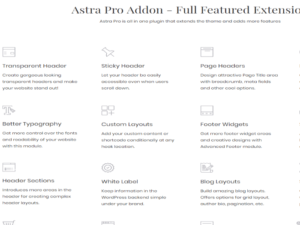Export customers, orders and coupons from WooCommerce manually or on an automated schedule with WooCommerce Customer / Order / Coupon Export
Easily export orders, customers and coupons from WooCommerce
While WooCommerce provides reporting and order management tools, merchants often need to export data for use in external systems such as CRMs or fulfillment providers. This plugin offers a simplified solution for exporting customer, order, and coupon data in CSV or XML formats.
The WooCommerce Customer/Order/Coupon Export plugin lets you export individual records or perform bulk exports on demand. You can also schedule automatic exports to send data via FTP, HTTP POST, or email. You can also create custom formats to include any customer or order metadata.
Since the export process runs asynchronously in the background, you can focus on other tasks or even walk away while your exports are being processed.
Key Features of WooCommerce Customer / Order / Coupon Export Plugin
- Export customer, order and coupon data, including custom fields, in CSV or XML formats
- Create custom export formats to meet your exact requirements
- Process exports asynchronously, allowing you to export thousands of records without interrupting your workflow
- Generate bulk exports on demand with filters such as customer sign-up date or order status
- Manually export and upload data via email, FTP or HTTP POST
- Create automatic exports to schedule recurring transfers of customer and order data
- Compatible with various other plugins such as Local Pickup Plus and Checkout Add-Ons
Customizable export formats
In addition to the predefined formats, you can create custom formats for exporting customers, orders, or coupons. These formats allow you to rearrange fields and add new data, including metadata and static values. You can configure the export for CSV or XML output, ensuring your data is organized perfectly for your business needs.
Automated export planning
Set up automatic exports to regularly send customer and order data via email, FTP, or HTTP POST. This feature is ideal for fulfilling orders or updating mailing lists. Once exported, customers or orders are flagged to prevent duplication in future exports.
Exports can be scheduled to repeat at intervals (e.g. daily or every few minutes), and order data can be sent immediately after payment.
Efficient manual exports
In addition to automatic scheduling, you can manually export data by selecting specific customers or orders, or by applying filters based on attributes such as registration date or order status.
Background processing for smooth workflow
WooCommerce Customer/Order/Coupon Export processes exports in the background, so you don't have to wait for large exports to finish. While the exports are running, you can continue working on your site or even leave it altogether. Exported files are stored in the export list for up to 14 days, allowing you to download them at your convenience.