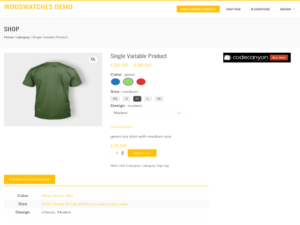Create multilingual WooCommerce sites with WPML WooCommerce Premium
Unlock the potential of your WordPress e-commerce platform with the WPML WooCommerce add-on. Designed with the global market in mind, this add-on enables online store owners to seamlessly present their store in multiple languages and currencies, serving a diverse international clientele.
Key Features:
- Comprehensive translation of the entire online store
- Hassle-free management of multilingual product catalogs
- Dynamic price and currency handling on global markets
- Smooth language and currency switching for customers
- High compatibility with various WooCommerce extensions
Why choose the WPML WooCommerce add-on?
With the WPML WooCommerce add-on, you don't just get a plugin: you invest in a better user experience for your international customers. By offering a multilingual e-commerce website, you invite a wider audience by making it easier for them to navigate, understand and transact on the platform. The ability to display prices in multiple currencies further personalizes the shopping experience for users around the world, making them more likely to convert.
But the benefits are not limited to language and currency. The customizable add-on allows you to adjust shipping and tax configurations for each region. Moreover, thanks to its high compatibility rate, it integrates seamlessly with other WordPress tools, ensuring that your website remains efficient and user-friendly.
Application:
In today's globalized e-commerce landscape, the WPML WooCommerce add-on stands out as an irreplaceable asset. It's not just about translation, it's about transforming your store into a global powerhouse, ready to serve customers from every corner of the world. Level up your e-commerce game and take on the world with the WPML WooCommerce add-on.