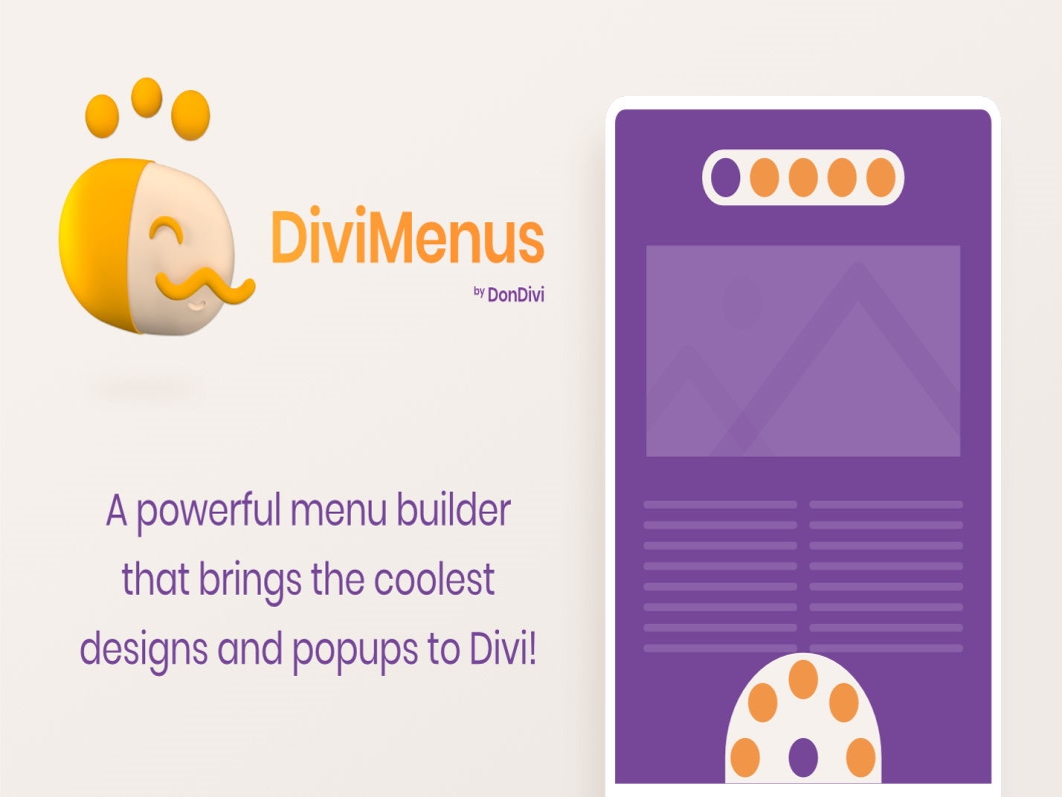Showing 1–12 of 1675 results
Filters Sort results
Reset Apply
Name | Price | Add to Cart | Delete | ||||||||||||||||||||||||||||||||||||||||||||||||||||||||||||||||||||||||||||||||||||||||||||||||
|---|---|---|---|---|---|---|---|---|---|---|---|---|---|---|---|---|---|---|---|---|---|---|---|---|---|---|---|---|---|---|---|---|---|---|---|---|---|---|---|---|---|---|---|---|---|---|---|---|---|---|---|---|---|---|---|---|---|---|---|---|---|---|---|---|---|---|---|---|---|---|---|---|---|---|---|---|---|---|---|---|---|---|---|---|---|---|---|---|---|---|---|---|---|---|---|---|---|---|---|
2,66 $ | |||||||||||||||||||||||||||||||||||||||||||||||||||||||||||||||||||||||||||||||||||||||||||||||||||
WooCommerce Order / Customer CSV Export plugin allows you to export individual orders or bulk export orders on demand or automatic export via FTP, HTTP POST or email. Some features: Export customer data (name, email address, addresses) Export data orders Set custom… Show more (+) WooCommerce Order / Customer CSV Export plugin allows you to export individual orders or bulk export orders on demand or automatic export via FTP, HTTP POST or email. Some features: Export customer data (name, email address, addresses) Export data orders Set a custom filename for exported files Automatically export via FTP, HTTP POST, email addresses Define export schedule WooCommerce subscription support Automatically upload via FTP Export individual orders Export custom fields And much more. Show less (-) | |||||||||||||||||||||||||||||||||||||||||||||||||||||||||||||||||||||||||||||||||||||||||||||||||||
2,66 $ | |||||||||||||||||||||||||||||||||||||||||||||||||||||||||||||||||||||||||||||||||||||||||||||||||||
The WooCommerce Dynamic Pricing plugin allows you to create various types of discount packages or price adjustments depending on conditions. The product was created to provide flexibility in price management for the store. Examples: Give 10% a discount on the product when buyers purchase 5 or… Show more (+) The WooCommerce Dynamic Pricing plugin allows you to create various types of discount packages or price adjustments depending on conditions. The product is designed to provide flexibility in price management for your store. Examples: Give 10% a product discount when shoppers purchase 5 or more products. Give Gold members a PLN 20 discount when they buy between 2-5 products. Give them a PLN 25 discount if they buy more than 5. Give 5% discounts for everyone and 10% discounts for Gold members when they buy 5 or more products. Offer a laptop case with a discount of % 10 if they purchase 1 or more items from the Laptops category. Show less (-) | |||||||||||||||||||||||||||||||||||||||||||||||||||||||||||||||||||||||||||||||||||||||||||||||||||
2,66 $ | |||||||||||||||||||||||||||||||||||||||||||||||||||||||||||||||||||||||||||||||||||||||||||||||||||
The Brands extension for WooCommerce allows you to create brands for your store. Each brand can be named, described and assigned a photo. Brands can then be: 1) Listed, indexed on the site using a special shortcode AZ. 2) Displayed as thumbnails on the page via… Show more (+) Brand extension for WooCommerce allows you to create brands for your store. Each brand can be named, described and assigned a photo. The brands can then be: 1) Listed, indexed on the page using a special short code AZ. 2) Displayed as thumbnails on the page using shortcode. 3) Displayed in the sidebar with a widget. 4) Assigned to the product. 4) To be used to browse products using a dedicated layered navigation widget. Once brands have been assigned to products, the tiered navigation widget allows customers to view products by brand as well as attribute filters. The archive template can optionally display the brand description, or you can use the widget instead. Show less (-) | |||||||||||||||||||||||||||||||||||||||||||||||||||||||||||||||||||||||||||||||||||||||||||||||||||
4,11 $ | |||||||||||||||||||||||||||||||||||||||||||||||||||||||||||||||||||||||||||||||||||||||||||||||||||
Unlock the power of intelligent design with Blocksy Companion Pro (Blocksy PRO) Unlock the potential of creating the most sophisticated WordPress sites with Blocksy Companion Pro, where advanced features combine with a user-friendly design in an all-in-one package. Key Features of Blocksy Companion Pro Enhanced… Show more (+) Unlock the power of intelligent design with Blocksy Companion Pro (Blocksy PRO) Unlock the potential of creating the most sophisticated WordPress sites with Blocksy Companion Pro, where advanced features combine with a user-friendly design in an all-in-one package. Key Features of Blocksy Companion Pro Enhanced Header Builder: Master the art of creating advanced headers with unlimited possibilities and customize them for specific pages based on your conditions. Header Pro Elements: Discover new and innovative header elements designed to seamlessly integrate with Blocksy's unique aesthetic, opening up a realm of possibilities for site navigation. Content Blocks (hooks): Use your favorite design tools to create content and strategically place it anywhere on your site, all with intuitive visual aids. Advanced Menu: Streamline navigation with mega menus, icons, content blocks (hooks), and customizable design styles for each menu item. Custom Fonts: Enhance your typography with an unlimited selection of custom fonts along with advanced features such as variation customization and variable fonts. Local Google Fonts: Ensure GDPR compliance by hosting Google Fonts locally, and Blocksy streamlines the process of selecting and deploying the fonts you need. Adobe Typekit Integration: Seamlessly integrate your Adobe Fonts set with Blocksy, making your selected fonts easily accessible via your set ID. Custom Sidebars: Spice up your pages by assigning unique sidebars to each one, providing a customized experience across your site. White Label: Increase your brand visibility by replacing or hiding original branding panels, creating an elegant and personalized user experience. Custom Code Snippets: Easily implement header and footer scripts at the global or page/post level, enhancing the functionality of your site. WooCommerce Extra: Transform your WooCommerce store with innovative features designed to optimize conversion rates and improve the online retail experience. Improved Footer Builder: Like its Header counterpart, create an unlimited number of advanced footers and assign them to specific pages, customizing every aspect of your site's layout. Get to know Blocksy Companion Pro Why do you just take our word for it? See for yourself the transformation capabilities of Blocksy Companion Pro and discover a world of possibilities for your WordPress website. The journey towards advanced and intuitive design begins here! Templates may be imported without graphics due to copyright reasons. THE DOWNLOADED FILE MUST BE INSTALLED AS A PLUGIN. The free Blocksy template must be installed in the plugin Show less (-) | |||||||||||||||||||||||||||||||||||||||||||||||||||||||||||||||||||||||||||||||||||||||||||||||||||
2,66 $ | |||||||||||||||||||||||||||||||||||||||||||||||||||||||||||||||||||||||||||||||||||||||||||||||||||
Discover the elegance of Solox – the ultimate WordPress theme for spa and beauty centers Discover Solox, a visually stunning WordPress theme, perfect for any beauty salon, spa, hair salon, nail salon, spa or cosmetics store. Its flexible design makes it a perfect fit for websites… Show more (+) Discover the elegance of Solox – the best WordPress theme for spa and beauty center Discover Solox, a visually stunning WordPress theme, perfect for any beauty salon, spa, hairdresser, nail salon, spa or cosmetics store. Its flexible design makes it a perfect fit for spa, beauty salon and wellness websites. With a mobile-friendly interface, Solox provides an impressive display on all devices. Solox Key Features Versatile main and single-page versions: Includes 3 different main and 3 single-page versions, tailored to different styles. Abundance of inner pages: 30+ inner pages provide a comprehensive framework for your content. Exclusive dark mode: Includes aesthetic dark versions for a unique visual experience. Easy setup: Quick installation with demo content import to get you started. Customizable live options: Customize your site with live customizer options. eCommerce ready: WooCommerce compatibility allows for hassle-free setup of your online store. Right to Left Language Support: RTL compatible for global audience reach. Enhanced with Child Theme: Includes an added child theme for advanced customization. SVG Icons: Supports SVG icons for high-quality visuals. Mailchimp Integration: Integrated with Mailchimp for effective email marketing. Different Mega Menu Styles: Includes different styles for creating eye-catching mega menus. Dynamic Header/Footer Builder: Leverage Elementor to create engaging headers and footers. Slider Inclusion: Includes slider and OwlCarousel slider for visually stunning slides. Compliant and Valid Code: HTML5/CSS3 compliant and W3C approved code for reliable performance. Engaging Animations: CSS3 animations for improved user interaction. Advanced Bootstrap 5.x Framework: Built on the latest Bootstrap framework with cutting-edge features. SEO Optimized: Made with SEO friendly code for better search engine rankings. Cross-Browser Compatibility: Ensures smooth performance across different web browsers. Responsive Design: Fully responsive layout for optimal viewing on any device. Detailed Documentation: Extensive documentation to help you manage your themes. Customizer Friendly: A design that can be easily modified to match your unique style. Additional downloads are available for the template.
Show less (-) | |||||||||||||||||||||||||||||||||||||||||||||||||||||||||||||||||||||||||||||||||||||||||||||||||||
2,66 $ | |||||||||||||||||||||||||||||||||||||||||||||||||||||||||||||||||||||||||||||||||||||||||||||||||||
Add tracking for your store with Pixel Manager Pro for WooCommerce Seamlessly integrate your store with Pixel Manager Pro for WooCommerce with major advertising and analytics platforms such as Google Analytics, Google Ads, Facebook Ads, Microsoft Ads and many more, with… Show more (+) Add tracking for your store with Pixel Manager Pro for WooCommerce Seamlessly integrate your store with Pixel Manager Pro for WooCommerce with major advertising and analytics platforms such as Google Analytics, Google Ads, Facebook Ads, Microsoft Ads and many more via Pixel Manager Pro for WooCommerce. Revolutionize your pixel tracking With this comprehensive and flexible Pixel Manager Pro for WooCommerce plugin, effectively collect and analyze key customer behavior data to optimize conversions, targeted remarketing, and detailed reporting. Pixel Manager Pro supports a wide range of pixel providers, including Google Analytics (Universal and GA4), Google Ads Pixel, Meta Pixel (Facebook Pixel), Microsoft Pixel, TikTok Pixel and many more. Here are some of the unrivaled benefits of using Pixel Manager Pro for WooCommerce: Increase data privacy and ensure compliance with GDPR and other privacy regulations. Enjoy user-friendly operation thanks to its intuitive design. Flexibly adjust your results with customizable filters. Perform more accurate comparisons between different pixel providers with standardized results. Identify and recover lost conversions due to payment gateway redirection issues with the Payment Gateway Accuracy Report and Automatic Conversion Recovery (ACR). Ensure broad browser compatibility with a transpiled and optimized JavaScript library covering over 98% user browsers. For more advanced users, Pixel Manager Pro for WooCommerce offers a range of filters to further customize and optimize for your store's needs. From Meta CAPI (Facebook CAPI) and enhanced e-commerce in Google Analytics to tracking items in your Google Shopping Cart, this plugin gives you all the advanced pixel features you need. Why choose Pixel Manager Pro for WooCommerce? Pixel Manager Pro for WooCommerce stands out for its high tracking accuracy, simple user interface and consistent innovation, becoming the leading e-commerce tracking solution. The Payment Gateway Accuracy Report and Automatic Conversion Recovery (ACR) feature are exclusive to Pixel Manager Pro and solve common payment gateway accuracy issues and lost conversions due to redirects. The plugin integrates seamlessly with multiple pixels including Google Ads Pixels, Google Pixels Analytics (Universal and GA4), Meta Ads pixels and more, providing a wide range of features: Augmented conversions and Google Ads conversion adjustments Meta Conversion API (Facebook Conversion API) Enhanced e-commerce in Google Analytics Dynamic remarketing across platforms Support for multiple consent management systems on cookies...and much more. The plugin also provides compatibility with many third-party plugins such as WooCommerce Subscriptions, Woo Discount Rules, and YITH WooCommerce Wishlist, to name a few, making it versatile and adaptable to your specific needs. Browse through the extensive feature list and discover how Pixel Manager Pro can transform the tracking and analytics capabilities of your WooCommerce store. Improve the quality of your e-commerce today! Show less (-) | |||||||||||||||||||||||||||||||||||||||||||||||||||||||||||||||||||||||||||||||||||||||||||||||||||
2,66 $ | |||||||||||||||||||||||||||||||||||||||||||||||||||||||||||||||||||||||||||||||||||||||||||||||||||
Best Menu Builder Plugin for Divi! Popups Show & Hide Content Toggles Mega Menu Collapsible Menu Cart Exit & Entry Effects Layout Shortcuts... ⭐ “DiviMenus Changes the Way You Think About Creating Menus” ⭐ 🧡 Still… Show more (+) The Best Menu Builder Plugin for Divi! Popups Show & Hide Content Toggles Mega Menu Collapsible Menu Cart Exit & Entry Effects Layout Shortcuts... ⭐ “DiviMenus Changes the Way You Think About Creating Menus” ⭐ 🧡 Still creating boring menus? Lead your visitors with attractive elements, buttons, popups... Add DiviMenus to your site and increase engagement with your content! 🧡 These are not just menus, they are DiviMenus! Don’t think of “DiviMenu” as just a standard header. It has the power to design all kinds of fully customizable buttons on your site that present new content when you click or hover over menu items (Popups, Show/Hide, Dropdown Menus...). In fact, you can use it as a menu, grid, custom layout creator, image or video button, social media sharing tool, filter tool that shows and hides page elements, and even a popup or banner generator. The possibilities are endless! 🧡 How does it work? Basically, you need to follow these 2 steps to create “DiviMenu”: 1. DESIGN DiviMenus plugin comes with 2 different modules: “DiviMenus” and “DiviMenus Flex”. (See below the main differences between them). Choose the one that suits you best and add from 1 to many fully customizable menu items (Icons, Text, Images...) You can also add a logo, a shopping cart, a menu button to open/close your “DiviMenu”... 2. LINK TYPES Assign multiple link types to your menu items (URL, Popup, Show, Sub...) For example, you can toggle entire Divi sections as a tab module, reveal any layout stored in your Divi library as a Popup or Mega Menu, or even reveal a WordPress menu stored in Appearance > Menus as a drop-down collapsible menu... You can create all kinds of “DiviMenus” to access your content! Show less (-) | |||||||||||||||||||||||||||||||||||||||||||||||||||||||||||||||||||||||||||||||||||||||||||||||||||
2,66 $ | |||||||||||||||||||||||||||||||||||||||||||||||||||||||||||||||||||||||||||||||||||||||||||||||||||
CSS Hero 3 is the best WordPress plugin for easily customizing your site's appearance with an easy and intuitive point-and-click interface. CSS Hero allows you to visually customize any element of your website, all from the frontend. Live. CSS Hero allows you to easily… Show more (+) CSS Hero 3 is the best WordPress plugin to easily customize the look of your website with an easy and intuitive point-and-click interface. CSS Hero allows you to visually customize any element of your site, all from the frontend. Live. CSS Hero allows you to easily edit, view and control how your website is displayed on desktop and mobile devices. Use standard or custom breakpoints. Test changes on tablet/mobile devices before publishing them to the web, creating a responsive theme has never been so easy. Customize how your theme displays on mobile devices, make device-specific changes, and view them with one click. Are you afraid that editing will damage the responsiveness of your website? The life-saving "desktop only" feature allows you to restrict certain edits to desktop devices with just one click. Just hover and click on the item you want to edit and customize it to your needs, live! Show less (-) | |||||||||||||||||||||||||||||||||||||||||||||||||||||||||||||||||||||||||||||||||||||||||||||||||||
2,66 $ | |||||||||||||||||||||||||||||||||||||||||||||||||||||||||||||||||||||||||||||||||||||||||||||||||||
WooCommerce Booking & Rental Plugin - Rental system with multiple settings, flexible features, making it suitable for multiple rental systems. A rental plugin developed from the woocommerce plugin so you can easily customize features and templates. | |||||||||||||||||||||||||||||||||||||||||||||||||||||||||||||||||||||||||||||||||||||||||||||||||||
2,66 $ | |||||||||||||||||||||||||||||||||||||||||||||||||||||||||||||||||||||||||||||||||||||||||||||||||||
Increase conversions with the WooCommerce Checkout pluginOptimize your standard WooCommerce order process and reduce abandoned carts with our high-converting, mobile-friendly multi-step checkout.Distraction-free multi-step checkout Creates a concise checkout process by limiting the number of visible fields.… Show more (+) Increase conversions with the WooCommerce Checkout pluginOptimize your standard WooCommerce order process and reduce abandoned carts with our high-converting, mobile-friendly multi-step checkout.Distraction-Free Multi-Step Checkout Creates a concise checkout process by limiting the number of visible fields. Grab your customer's attention by limiting distractions. Converts more customers with a fast, simple, and frustration-free multi-step checkout.Auto-Fill Address Fields Seamlessly autofills all input fields when a customer selects their address. It avoids customer frustration by prompting you with billing and shipping details. Get quick and easy setup with a free Google API key to enable instant searches. Seamless checkout on mobile and desktop Increase conversions with a quick and easy checkout process on mobile devices. Reduce abandoned carts with a checkout process that automatically adjusts size and layout for mobile devices. Offer a better user experience with unique transitions, mods and more. Show less (-) | |||||||||||||||||||||||||||||||||||||||||||||||||||||||||||||||||||||||||||||||||||||||||||||||||||
2,66 $ | |||||||||||||||||||||||||||||||||||||||||||||||||||||||||||||||||||||||||||||||||||||||||||||||||||
The best video player for WordPress! Take your video to the next level and delight your viewers with a modern video experience they'll love you for. Add irresistible videos to your website using mute autoplay with subtitles, enhance them… Show more (+) The best video player for WordPress! Take your video to the next level and delight your viewers with a modern video experience they'll love you for. Add irresistible videos to your site using mute autoplay with subtitles, enhance them with image overlays, and track video performance with our analytics and many other tools. Please enter any 10-digit license key to activate the plugin. Show less (-) | |||||||||||||||||||||||||||||||||||||||||||||||||||||||||||||||||||||||||||||||||||||||||||||||||||
2,66 $ | |||||||||||||||||||||||||||||||||||||||||||||||||||||||||||||||||||||||||||||||||||||||||||||||||||
Powerful Filters for wpDataTables is a multi-functional add-on for wpDataTables that greatly extends the default filtering features that wpDataTables provides for tables in WordPress. The add-on will add several new features to wpDataTables: Cascading filtering – left to right (dependent) – thanks to this… Show more (+) Powerful Filters for wpDataTables is a multi-functional add-on for wpDataTables that greatly extends the default filtering features that wpDataTables provides for tables in WordPress. The add-on will add several new functions to wpDataTables: Cascading filtering - from left to right (dependent) - thanks to this option, users will be able to select filter values in order from left to right, the list of options in each subsequent filter will be narrowed down by the previous one; each subsequent filter will be enabled only after making a selection in the previous one. Cascading Filtering – free (standalone) – this feature allows you to use Cascading Filters in WordPress Tables without the limitation of defining filter values always from left to right. Users can make a selection in any filter, which will narrow down the filters for all other columns. It is similarly implemented in popular spreadsheet tools (Excel, Google Spreadsheet, etc.) Hide table from filtering - With this option you can only show filters in the interface and hide the table until a selection is made in the filter. This is extremely helpful when filters and tables are used to search large catalogs and viewing the full data set is not important to users. Please note that filters must be rendered in an off-table form to use this feature. Search button - by default, search and filtering works "live" in wpDataTables - i.e. every time you change any of the filters, the table updates with the new filter criteria. By using the search button feature, you can change this behavior and have the table only apply filters when the search button is clicked. This option requires filters to also be rendered in an off-table form. Disable search button until all filters are selected - If you enable this option, the search button will remain disabled until some options in all available filters are selected. This feature only works in conjunction with the "Search" button.
Show less (-) | |||||||||||||||||||||||||||||||||||||||||||||||||||||||||||||||||||||||||||||||||||||||||||||||||||
2,66 $ | |||||||||||||||||||||||||||||||||||||||||||||||||||||||||||||||||||||||||||||||||||||||||||||||||||
Are you satisfied with the standard list of WordPress roles or the division of user capabilities between them? Do you want to change something in the system of user rights and permissions? The User Role Editor Pro plug-in will help with this. Edit any existing role, create a new one, fill the selected role… Show more (+) Are you satisfied with the standard list of WordPress roles or the distribution of user capabilities between them? Do you want to change something in the system of user rights and permissions? The User Role Editor Pro plugin will help with this. Edit any existing role, create a new one, fill the selected role with the skills you need. Assign newly created roles or capabilities directly to a user. Show less (-) | |||||||||||||||||||||||||||||||||||||||||||||||||||||||||||||||||||||||||||||||||||||||||||||||||||
4,09 $ | |||||||||||||||||||||||||||||||||||||||||||||||||||||||||||||||||||||||||||||||||||||||||||||||||||
This extension allows you to automatically email invoices to your guests in PDF format. You can easily customize invoice templates and automatically send them to your guests based on their booking and payment details. The PDF invoice includes properties, services, taxes and fees. The add-on allows you to send… Show more (+) This extension allows you to automatically email invoices to your guests in PDF format. You can easily customize invoice templates and automatically send them to your guests based on their booking and payment details. The PDF invoice includes properties, services, taxes and fees. The add-on allows you to send invoices as an email attachment to confirmed reservations, and view, download or print them at any time from the admin dashboard. Add-on to the main plugin, does not work standalone Show less (-) | |||||||||||||||||||||||||||||||||||||||||||||||||||||||||||||||||||||||||||||||||||||||||||||||||||
2,66 $ | |||||||||||||||||||||||||||||||||||||||||||||||||||||||||||||||||||||||||||||||||||||||||||||||||||
The Course Grid add-on allows you to create a responsive course library that can be inserted into any page or post on your site. This is a great feature if you have a variety of course offerings and want to give users the ability to filter them by category.Additional Features: Responsive grid layout… Show more (+) The Course Grid add-on allows you to create a responsive course library that can be inserted into any page or post on your site. This is a great feature if you have a variety of course offerings and want to give users the ability to filter them by category.Additional Features: Responsive Course Grid Layout: Choose to display your courses in one, two, three, four, six, or twelve columns. Just insert the shortcode into a regular page or post and your rates will appear. Category Filtering: Easily allow users to search for courses by category using the category filter. Display course featured image and short description: Courses are displayed with a featured image and custom short description. Dynamic pricing: The course price is displayed automatically. Show less (-) | |||||||||||||||||||||||||||||||||||||||||||||||||||||||||||||||||||||||||||||||||||||||||||||||||||
Add checked () behind 0,00 $
Add Selected () behind 0,00 $
Add selected to cart
Select all
Clear selection