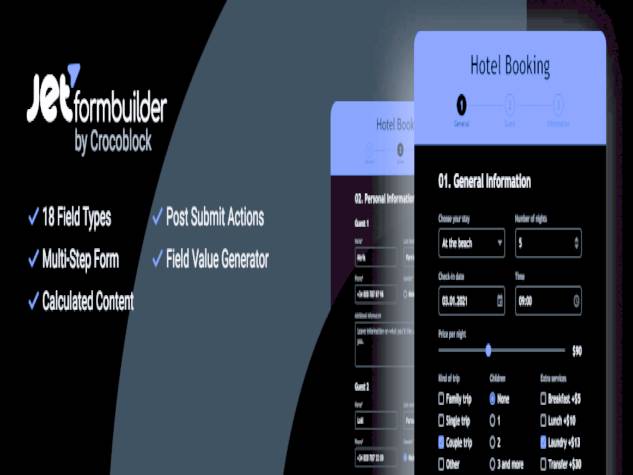Showing 1489–1500 of 1676 results
Filters Sort results
Reset Apply
Name | Price | Add to Cart | Delete | ||||||||||||||||||||||||||||||||||||||||||||||||||||||||||||||||||||||||||||||||||||||||||||||||
|---|---|---|---|---|---|---|---|---|---|---|---|---|---|---|---|---|---|---|---|---|---|---|---|---|---|---|---|---|---|---|---|---|---|---|---|---|---|---|---|---|---|---|---|---|---|---|---|---|---|---|---|---|---|---|---|---|---|---|---|---|---|---|---|---|---|---|---|---|---|---|---|---|---|---|---|---|---|---|---|---|---|---|---|---|---|---|---|---|---|---|---|---|---|---|---|---|---|---|---|
2,68 $ | |||||||||||||||||||||||||||||||||||||||||||||||||||||||||||||||||||||||||||||||||||||||||||||||||||
Groups for WooCommerce is a WooCommerce extension created by Woothemes. Groups for WooCommerce allows you to sell memberships or subscriptions. The plugin allows you to assign membership and automatically assigns the customer to one of several groups depending on what order he has made. | |||||||||||||||||||||||||||||||||||||||||||||||||||||||||||||||||||||||||||||||||||||||||||||||||||
2,68 $ | |||||||||||||||||||||||||||||||||||||||||||||||||||||||||||||||||||||||||||||||||||||||||||||||||||
Step into the future of project management with FluentBoards Pro, the best solution for WordPress. Take control of your projects effortlessly and experience unparalleled simplicity and efficiency. Try it today and revolutionize the way you work! Free yourself from constraints and take advantage of… Show more (+) Step into the future of project management with FluentBoards Pro, the best solution for WordPress. Take control of your projects effortlessly and experience unparalleled simplicity and efficiency. Try it today and revolutionize the way you work! Break free from constraints and embrace unlimited possibilities Discover the easiest way to manage projects in WordPress, designed to ensure a smooth flow of productivity for every task. A tool that meets all your needs! Hassle-free task management in WordPress Unlimited projects, tasks, and assignees Collaborate better with clear communication Easily visualize progress Extend functionality with an ecosystem of WordPress plugins Take productivity to new heights! Enjoy a streamlined project management experience with powerful features like: Unlimited projects Tasks and subtasks Multi-step workflow Drag-and-drop interface Unlimited assignees CRM integration Template creation Frontend portal Seamless client onboarding! Simplify your workflow and ensure smooth communication with tools that make project implementation and management easier: Connect CRM contacts to tasks Collaborate seamlessly with FluentRoadmap Trigger actions with FluentCRM Enable customers to add tasks with Fluent Forms Centralize support tickets on your dashboard Easily migrate Trello boards to FluentBoard Paint your dashboard with color! Bring project management to life with features like: Kanban view Table view Calendar view Smart toggling Colored labels and tags Customizable covers Background customization Set and achieve the right goals with precision! Monitor progress, drill down, and make data-driven decisions with these tools: Deadlines Priority management Time tracking Detailed reporting Advanced filtering Quick search Manage your team effortlessly! Simplify resource management and boost team productivity with features like: Dynamic dashboard Activity tracking Role management Resource allocation Notification management Feature control Stay informed, connected and in sync! Streamline communication and collaboration to ensure project success: Personalized dashboards Email notifications Real-time communication Unlimited file sharing Protect what matters Most! Protect your data and stay in control with robust security features: Access management Data control GDPR compliance
Show less (-) | |||||||||||||||||||||||||||||||||||||||||||||||||||||||||||||||||||||||||||||||||||||||||||||||||||
2,68 $ | |||||||||||||||||||||||||||||||||||||||||||||||||||||||||||||||||||||||||||||||||||||||||||||||||||
FooGallery Pro Plugin Transform your website into a stunning visual experience with FooGallery Pro – the best WordPress gallery plugin. Create beautifully customizable galleries that captivate your audience and increase your online presence. The WordPress Gallery Plugin You’ve Been Looking For! If you find that the default gallery options… Show more (+) FooGallery Pro Plugin Transform your website into a stunning visual experience with FooGallery Pro – the best WordPress gallery plugin. Create beautifully customizable galleries that captivate your audience and increase your online presence. The WordPress Gallery plugin you’ve been looking for! If you find the default WordPress gallery options limited, FooGallery Pro offers the perfect solution. While the basic gallery functionality gets the job done, FooGallery Pro provides advanced gallery control and management. We’re sure you’ll agree that FooGallery Pro is the best choice for WordPress galleries! At FooGallery Pro, we’ve thoroughly tested the competition, assessing user-friendliness, speed, image SEO, and final presentation. Whether you’re a photographer, website owner, entrepreneur, or just someone who appreciates high-quality, efficient software, FooGallery Pro is for you. PRO Features You’ll Love Our free WordPress gallery plugin is packed with features, but for those looking to take their galleries even further, FooGallery Pro offers some unique upgrades. With three plans to suit different needs and budgets, there’s an option for everyone. FooGallery PRO Starter Features Our PRO Starter plan is the most budget-friendly option, perfect for photographers and website owners who want visually stunning galleries with advanced lightbox options. 10 Stunning Gallery Layouts Use 10 gallery layouts to create custom displays, including responsive, masonry, justified, portfolio, image browser, and single thumbnail options. Additionally, the PRO version introduces three exclusive templates: PRO Grid PRO Slider PRO Polaroid PRO Lightbox FooGallery PRO PRO Lightbox offers advanced customization options so you can tailor it to your theme and gallery style. Key Features Include: Thumbnail Bar Custom Colors Auto-Progression Transitions Versatile Caption Display Advanced Effects Enhance your galleries with effects that add visual interest, helping your site stand out. FooGallery PRO includes: 11 hover effect presets Thumb filters with Instagram-style effects FooGallery PRO makes it easier than ever to create galleries that leave a lasting impression. Easily transform your images into engaging, stylish presentations. Show less (-) | |||||||||||||||||||||||||||||||||||||||||||||||||||||||||||||||||||||||||||||||||||||||||||||||||||
2,68 $ | |||||||||||||||||||||||||||||||||||||||||||||||||||||||||||||||||||||||||||||||||||||||||||||||||||
BricksUltimate WordPress Plugin BricksUltimate – Ultimate Tools for Bricks Builder – is a top-notch plugin designed specifically for Bricks Builder. This plugin allows you to easily and quickly create beautiful and user-friendly websites. It includes many general features such as animated menus… Show more (+) BricksUltimate WordPress Plugin BricksUltimate – Ultimate Tools for Bricks Builder – is a top-notch plugin designed specifically for Bricks Builder. This plugin allows you to easily and quickly create beautiful and user-friendly websites. It includes many general elements such as animated burger menu, accordion menu, Contact Form 7 styler, two-color text, flex gallery and many more, making website building intuitive and efficient. BricksUltimate Key Features Drag and drop website builder Visual design control without coding Compatible with any WordPress theme Responsive editing for all devices Customizable templates and design assets Global design options for seamless personalization Extensive library of blocks and design elements Integration with popular plugins and extensions Real-time collaboration with team members Advanced design options tailored to developer needs This add-on was created to enhance the web development process by allowing users to create visually stunning and highly functional websites with minimal effort. Show less (-) | |||||||||||||||||||||||||||||||||||||||||||||||||||||||||||||||||||||||||||||||||||||||||||||||||||
2,68 $ | |||||||||||||||||||||||||||||||||||||||||||||||||||||||||||||||||||||||||||||||||||||||||||||||||||
BEAR (WOOBE)WooCommerce Bulk Editor & Products Manager Professional BEAR (WOOBE) WooCommerce Bulk Editor & Products Manager Professional (formerly WOOBE) is a comprehensive WordPress plugin designed for efficient management and bulk editing of WooCommerce products. It offers a robust and flexible approach to handling product data… Show more (+) BEAR (WOOBE)WooCommerce Bulk Editor & Products Manager Professional BEAR (WOOBE) WooCommerce Bulk Editor & Products Manager Professional (formerly WOOBE) is a comprehensive WordPress plugin designed for efficient management and bulk editing of WooCommerce products. It offers a robust and flexible approach to handling product data in your WooCommerce store. Key Features and Benefits BEAR (WOOBE)WooCommerce Bulk Editor Powerful and flexible control over product data Bulk edit all WooCommerce fields, including attributes, categories, tags, custom taxonomies, and meta fields Perform bulk operations on variable product variants: create, set default combinations, manage variant order, visibility, swap variants, and remove selected combinations Filter products by any WooCommerce field for further bulk editing or export Export products in native WooCommerce data format, allowing easy re-import using the WooCommerce importer Track history of bulk and individual operations with undo option Bulk delete WooCommerce products with advanced filtering by title, content, SKU, price, category, attributes, meta fields, and custom taxonomies Add and manage custom meta fields with support for bulk editing of JSON (serialized) metadata via a user-friendly popup with built-in data builder Use the calculator for fields decimal Advanced operations for variable products and their variants Edit multiple products at once with just two clicks Relative price changes for easy price adjustments Intuitive WooCommerce product editor with rich HTML elements for enhanced usability Instant data saving with AJAX for fast updates Automatic inclusion of any product-related taxonomies for easier editing Collaborative editing without disruption, allowing multiple store managers to work within role-based constraints Profiles to quickly load predefined sets of columns Save and load profiles for any combination of filters for faster operations
Show less (-) | |||||||||||||||||||||||||||||||||||||||||||||||||||||||||||||||||||||||||||||||||||||||||||||||||||
2,68 $ | |||||||||||||||||||||||||||||||||||||||||||||||||||||||||||||||||||||||||||||||||||||||||||||||||||
KingComposer Pro: The Most Advanced WordPress Builder KingComposer Pro is a highly efficient and innovative WordPress page builder developed by King-Theme. This lightweight tool offers a fresh and intuitive interface, making it stand out from other builders. With a revolutionary user interface and impressive… Show more (+) KingComposer Pro: The Most Advanced WordPress Builder KingComposer Pro is a highly efficient and innovative WordPress page builder developed by King-Theme. This lightweight tool offers a fresh and intuitive interface, making it stand out from other builders. With a revolutionary UI and impressive performance, KingComposer provides a smooth design experience. Key Features of KingComposer Pro: Super-fast Performance: KingComposer Pro leverages a unique UI core to deliver the highest performance and fastest speed. HTML/CSS are minified before being sent to browsers, and custom CSS is rendered directly to HTML for fast results. Optimized for Performance: Despite its wide range of features, KingComposer works with minimal lag, offering real-time processing and results. Responsive Ready: With a powerful CSS inspector, customizing your theme to be responsive is a piece of cake. Rows and columns have individual responsive options, allowing you to create perfect designs on all devices. Backend and Frontend Editing: KingComposer offers both visual backend creation and live frontend editing. With no coding knowledge required, you can create professional, responsive layouts in minutes. Designed for Everyone: Whether you’re a theme author, business owner, freelance developer, or designer, KingComposer makes it easy to style and create stunning WordPress sites. Modern, Lightweight Interface KingComposer Pro’s backend editor offers an elegant interface and exceptional performance. With features like drag-and-drop, sortable elements, draggable components, and rendered templates, working with large amounts of content is smooth and efficient. Unique Live Editor Creating your design is simple and intuitive with KingComposer Pro’s live editor. With a powerful CSS system, you can see changes in real time as you adjust margins, spacing, and more. With right-click controls and hundreds of online presets, KingComposer gives you complete creative freedom. Show less (-) | |||||||||||||||||||||||||||||||||||||||||||||||||||||||||||||||||||||||||||||||||||||||||||||||||||
2,68 $ | |||||||||||||||||||||||||||||||||||||||||||||||||||||||||||||||||||||||||||||||||||||||||||||||||||
MemberPress WooCommerce Integration MemberPress WooCommerce Integration combines the robust features of MemberPress and WooCommerce, allowing you to offer MemberPress memberships directly through your online store. With WooCommerce, you can manage memberships like any other product in your e-commerce store, allowing customers to easily purchase multiple memberships or subscriptions… Show more (+) MemberPress WooCommerce Integration The MemberPress WooCommerce integration combines the robust features of MemberPress and WooCommerce, allowing you to offer MemberPress memberships directly through your online store. With WooCommerce, you can manage memberships like any other product on your e-commerce store, allowing customers to easily purchase multiple memberships or subscriptions in one transaction. This simple integration also allows you to assign membership levels, pay-per-post, and pay-per-view content to users after they complete a purchase through WooCommerce, without the need for coding skills. This official Zero-Code integration is built on the Zapier platform. To get started, activate the MemberPress Developer Tools add-on and refer to the Zapier help documentation for more information. This add-on plugin is a companion to the main plugin and does not work on its own. Show less (-) | |||||||||||||||||||||||||||||||||||||||||||||||||||||||||||||||||||||||||||||||||||||||||||||||||||
2,68 $ | |||||||||||||||||||||||||||||||||||||||||||||||||||||||||||||||||||||||||||||||||||||||||||||||||||
About MemberPress Elementor Content Protection MemberPress Elementor Content Protection is an advanced add-on designed to enhance the security of your website content. It allows website owners to restrict access to specific pages or posts by requiring users to authenticate with credentials such as… Show more (+) About MemberPress Elementor Content Protection MemberPress Elementor Content Protection is an advanced add-on designed to enhance the security of your website content. It allows website owners to restrict access to specific pages or posts by requiring users to authenticate with credentials such as a username and password. This ensures that only authorized members can view protected content, maintaining its exclusivity and value. The add-on integrates seamlessly with the Elementor page builder, making content protection management simple and easy. MemberPress Elementor Content Protection is a powerful solution for those who want to strengthen content security and manage access without any hassle. MemberPress Features Elementor Content Protection Easy integration with Elementor to apply MemberPress content protection Protects content on any Elementor page using MemberPress rules Option to hide or show protected content Supports multiple membership levels and content restrictions on the same page Displays customized messages for visitors and members Granular control over content protection settings Customizable error messages for non-members trying to access restricted content Hassle-free experience for members accessing protected content on Elementor pages Benefits of Using MemberPress Elementor Content Protection MemberPress Elementor Content Protection is a powerful WordPress plugin that offers a number of benefits to website owners. It makes protecting content in Elementor, a popular drag-and-drop page builder, simple and effective. Here are some of the key benefits: User-friendly: This plugin is very accessible, even for those with limited technical knowledge. Elementor content protection is just a few clicks away. Comprehensive Content Protection: Whether you run a blog, e-commerce site, or a membership platform, this plugin can protect all types of content, including posts, products, and pages. User Access Control: Protect content for specific users or user groups, giving you full control over who can access restricted content. Increase Engagement: By restricting access to valuable content, you can encourage visitors to sign up or become members to access the content they want. Increase Revenue: For membership or e-commerce sites, this plugin can help you generate recurring revenue through memberships and subscriptions while keeping your content private. In short, MemberPress Elementor Content Protection is a valuable tool for improving the security of your site while also increasing user engagement and generating revenue. An add-on to the main plugin, it does not work on its own. Show less (-) | |||||||||||||||||||||||||||||||||||||||||||||||||||||||||||||||||||||||||||||||||||||||||||||||||||
2,68 $ | |||||||||||||||||||||||||||||||||||||||||||||||||||||||||||||||||||||||||||||||||||||||||||||||||||
WP Adminify PRO – Boost Your WordPress Dashboard Performance WP Adminify PRO is designed to help you streamline your WordPress dashboard in just a few clicks! Customize and organize your dashboard with features like Admin Columns, Login Customization, Menu Editor, Activity Logs… Show more (+) WP Adminify PRO – Boost Your WordPress Dashboard Performance WP Adminify PRO is designed to help you streamline your WordPress dashboard with just a few clicks! Customize and organize your dashboard with features like Admin Columns, Login Customization, Menu Editor, Activity Logs, and more. Admin Columns This module lets you manage and organize your WordPress admin columns into clear, concise lists. It transforms your admin screens into streamlined overviews for better usability. Media/Post Type Folders WP Adminify includes a folder module to help you organize all your pages, posts, and media files. It supports any post type, including WooCommerce products, making it easy to drag and drop posts or media into different folders. Pagespeed Insights This feature, integrated with Google Pagespeed Insights, helps you improve your site’s performance. It also includes Google Lighthouse for actionable suggestions and lets you review history to compare current and past performance results. Admin Notifications Tired of constant admin notifications cluttering the top of your dashboard? The Disable Notifications module lets you remove unnecessary notifications, giving you more room to focus on your content. Menu Editor The Admin Menu Editor module lets you customize your dashboard menu, including changing item names, URLs, and icons. It also lets you customize permissions for different user roles, with over 2,000 icons available. Login Customizer With the Login Page Customizer, you can customize your login page with the WordPress Customizer in just a few clicks. Preview your changes before saving them and take advantage of 16 pre-made templates to save time. Activity Logs The Activity Log module provides comprehensive tracking of all activity on your WordPress site. It works like a security camera, helping you monitor every change made to your site. Disable Comments The Disable Comments module lets admins disable comments on any post, page, or attachment. You can also hide existing comments and remove all related dashboard options for a cleaner interface. Show less (-) | |||||||||||||||||||||||||||||||||||||||||||||||||||||||||||||||||||||||||||||||||||||||||||||||||||
2,68 $ | |||||||||||||||||||||||||||||||||||||||||||||||||||||||||||||||||||||||||||||||||||||||||||||||||||
Crawlomatic Multisite Scraper Post Generator Plugin for WordPress Crawlomatic Multisite Scraper Post Generator Plugin for WordPress is a cutting-edge tool designed to transform your website into an automated content powerhouse. Using advanced site crawling and scraping techniques, this plugin lets you scrape content from… Show more (+) Crawlomatic Multisite Scraper Post Generator Plugin for WordPress The Crawlomatic Multisite Scraper Post Generator plugin for WordPress is a cutting-edge tool designed to turn your website into an automated content powerhouse. Using advanced crawling and site scraping techniques, this plugin lets you scrape content from virtually any website, even those without APIs, and automatically generate posts. Set it up once, and it will manage your content creation around the clock. How It Works With Crawlomatic Multisite Scraper Post Generator, you can enter a URL that will be crawled to discover all the links on that website. It will then visit each discovered URL to extract the content you want. The crawling process is highly customizable, allowing you to customize settings like crawl depth, speed, maximum number of posts, and even filter links by specific classes or IDs, among other options. Crawlomatic v2.0 Update Crawlomatic Multisite Scraper Post Generator v2.0 Update introduces a new live scraper shortcode: [crawlomatic-scraper]. This feature enhances the plugin’s functionality by allowing you to extract real-time data and display it directly in posts, pages, or sidebars. Scraped content is cached temporarily, ensuring efficient use of your site’s resources. This solution is great for integrating real-time data such as stock quotes, sports scores, or other dynamic content from public sources. Display scraped content using custom template tags or shortcodes in posts, pages, or sidebars. Configurable caching options for scraped data, with caching timeouts set in minutes. Set a custom User-Agent for each scrape to mimic different browsers or devices. Multiple analysis options available, including CSS Selector, XPath, Regex, and Auto-Detect. Dynamic content conversion for different character encodings. Create dynamic URLs or post arguments to scrape content in real time based on your page parameters. Advanced parsing with customizable callback capabilities. Learn more The Crawlomatic Multisite Scraper Post Generator plugin lets you scrape content from almost any website that can be accessed via a browser. If the content is generated using JavaScript, the plugin can be used in conjunction with PhantomJS to capture even JavaScript-driven data. It also supports automatic creation of an unlimited number of custom crawl and scrape site tasks, making it a versatile content generation tool. Show less (-) | |||||||||||||||||||||||||||||||||||||||||||||||||||||||||||||||||||||||||||||||||||||||||||||||||||
2,68 $ | |||||||||||||||||||||||||||||||||||||||||||||||||||||||||||||||||||||||||||||||||||||||||||||||||||
Add an event submission form to your site with Events Calendar Pro Community, allowing users to easily add events to your calendar. Integrate with Event Tickets Plus to allow users to create and sell tickets to events they submit. Culturalize events from your… Show more (+) Add an event submission form to your site with Events Calendar Pro Community, allowing users to easily add events to your calendar. Integrate with Event Tickets Plus to allow users to create and sell tickets to events they submit. Culturalize your community events Let your community submit their own events while maintaining full control over what is published to the calendar. Allow users to submit events Create a dynamic community calendar by allowing users to submit their events using a simple form on your site—eliminating the need for manual data entry. Maintain control over publishing Effortlessly populate your calendar while increasing ticket sales with crowdfunded events. Benefits for you and your users Users can monetize their events while you benefit from the fees collected. Events Calendar Pro Community Features Event Submission Form: Add a simple form to your site that allows users to submit their events without requiring admin access. Publishing Control: Choose whether events are automatically published or saved as drafts for moderation. Registered User Settings: Choose whether users can submit events anonymously or require registration. User Ticketing Platform: Event organizers can sell tickets to their events directly on your website. Ticket Fees: Set ticket, event, or sale fees. Choose whether fees are included in the ticket price or displayed separately. Split Payments: Take advantage of ticket sales by splitting the revenue between you and the event organizers at the time of purchase. Saved Venues and Organizers: Limit event submissions to previously approved venues and organizers, or allow users to create new ones. Spam Protection: Implement reCAPTCHA technology to protect your form from spam. Email Notifications: Get notified when new events are submitted to stay up to date.
Show less (-) | |||||||||||||||||||||||||||||||||||||||||||||||||||||||||||||||||||||||||||||||||||||||||||||||||||
2,68 $ | |||||||||||||||||||||||||||||||||||||||||||||||||||||||||||||||||||||||||||||||||||||||||||||||||||
Set product referral rates at the individual partner level with Affiliate Product Rates At its core, AffiliateWP allows you to set a global referral rate common to all partners. For integrations that support referral rates for specific products, affiliates may receive different commissions in... Show more (+) Set product referral rates at the individual partner level with Affiliate Product Rates At its core, AffiliateWP allows you to set a global referral rate common to all partners. For integrations that support product referral rates, affiliates may receive different commissions depending on the products purchased. AffiliateWP also allows you to set referral rates at the individual affiliate level, which will override any product-specific referral rates. Affiliate Product Rates extends this functionality by allowing different referral rates for specific products depending on the affiliate. Examples of using Affiliate Product Rates: Give Affiliate X a 10% commission for Product A, an 80% commission for Product B, and a flat $50 commission for Product C. Give Affiliate Y a 50% commission for Product A, but a lower commission than Affiliate X for Products B and C. Offer Affiliate Z a flat $10 commission for Product A, 65% commission for Product B and 22% commission for Product C. The possibilities are endless! You can also use multiple integrations at once and still bid on products for each of them. Currently Supported Integrations Easy Digital Downloads WooCommerce Known Issues Affiliate Product Rates does not yet prevent a product from appearing in more than one product rate. Be careful not to accidentally add a product to more than one location, otherwise your bid will be ignored. Show less (-) | |||||||||||||||||||||||||||||||||||||||||||||||||||||||||||||||||||||||||||||||||||||||||||||||||||
2,68 $ | |||||||||||||||||||||||||||||||||||||||||||||||||||||||||||||||||||||||||||||||||||||||||||||||||||
MailPoet Plugin - Enhance Your WordPress Email Campaigns Create captivating emails with MailPoet Premium that consistently reach your recipients' inboxes and gain dedicated followers with ease. The best email solution for WordPress Join over 700,000 sites worldwide that trust… Show more (+) MailPoet Plugin - Boost Your WordPress Email Campaigns Create captivating emails with MailPoet Premium that consistently land in your recipients' inboxes and easily build a dedicated following. The Best Email Solution for WordPress Join over 700,000 websites worldwide that trust MailPoet Premium to seamlessly communicate with your audience. With easy integration with your preferred CMS, MailPoet lets you start creating emails right away. Effortlessly incorporate content and images from your media library without having to upload files to an external service. Everything you need is available right from your WordPress interface. Grow and engage your subscriber base From initial contact to building loyal customers, MailPoet Premium ensures you send the right message at the perfect time. Engage with new followers with automated welcome emails that achieve impressive open rates. If you manage a dynamic blog, keep your audience updated with automatic new post notifications. Schedule these updates daily, weekly, or monthly to drive repeat traffic to your site. Tailored for active site managers Familiar with WordPress? Then using MailPoet is a breeze. Launch your email campaigns in minutes with our intuitive setup. Delight your subscribers with visually appealing newsletters using our customizable templates that reflect your style and brand. With multiple design options and advanced features, you’ll always have a clear preview of how your emails will look. Beautifully Simple Templates Focus on your message, not complicated designs. No coding required—pick up a MailPoet Premium template, customize it, and you’re good to go. Reliable Delivery MailPoet Premium delivers reliable email delivery, sending over 30 million emails per month directly to inboxes and not spam folders. Benefit from high engagement rates with our excellent deliverability and robust infrastructure. For hundreds of thousands of users worldwide, MailPoet Premium is synonymous with effective email communication. FREE PLUGIN MUST BE INSTALLED FROM US AND CANNOT BE AUTOMATICALLY UPDATED MAILPOET EMAIL SENDING SERVICE IS NOT AVAILABLE WITH THIS PLUGIN, PLEASE USE A THIRD PARTY EMAIL SERVICE Show less (-) | |||||||||||||||||||||||||||||||||||||||||||||||||||||||||||||||||||||||||||||||||||||||||||||||||||
2,68 $ | |||||||||||||||||||||||||||||||||||||||||||||||||||||||||||||||||||||||||||||||||||||||||||||||||||
Transform your hosting business with Phox Theme Phox is designed to increase the online presence of hosting companies. With an intuitive drag-and-drop page builder, creating a stand-out and professional website is effortless. Phox is fully… Show more (+) Transform your hosting business with Phox Theme Phox is designed to increase the online presence of hosting companies. With an intuitive drag-and-drop page builder, creating a stand-out and professional website is effortless. Phox is fully responsive, retina-ready, and SEO-optimized so your site looks great and performs well on all devices. Improve your website with Phox's Advanced Domain Search and start the design process with over 20 ready-made website templates. Key Features of Phox Advanced Domain Search WHMCS Bridge Supported WPML Compatibility RTL Ready WooCommerce Compatibility Post Pinning Feature Custom Categories Colors Bootstrap 4 Compatibility Elementor Page Builder: Includes 15+ Ready-to-Use Widgets 20+ Hosting Website Templates Innovative and Powerful Admin Panel Over 200 elements Multiple footer styles Responsive and retina ready 100+ icons SEO optimized 2 unique blog styles 5+ custom widgets Extensive video tutorials Drag and drop builder Highly customizable Slider revolution templates Contact form 7: included and styled on theme 600+ fonts Google Help Google Maps Social media icons Built-in navigation menu Cross-browser compatibility Full documentation included XML file with demo content
Show less (-) | |||||||||||||||||||||||||||||||||||||||||||||||||||||||||||||||||||||||||||||||||||||||||||||||||||
2,68 $ | |||||||||||||||||||||||||||||||||||||||||||||||||||||||||||||||||||||||||||||||||||||||||||||||||||
Streamline online transactions with the JetFormBuilder Stripe Payments add-on Improve your forms with the JetFormBuilder Stripe Payments add-on by seamlessly integrating JetFormBuilder and JetEngine forms with Stripe's secure payment system. Perfect for online product ordering, food delivery, professional services, memberships, tickets… Show more (+) Streamline online transactions with the JetFormBuilder Stripe Payments add-on Enhance your forms with the JetFormBuilder Stripe Payments add-on by seamlessly integrating JetFormBuilder and JetEngine forms with Stripe's secure payment system. Perfect for online product ordering, food delivery, professional services, memberships, event tickets, courses and more. This add-on is also perfect for booking and rental services. Add payments to your JetFormBuilder forms Stripe Payments allows customers to make payments directly through the Stripe Gateway. This powerful add-on facilitates a variety of transactions, ensuring a smooth and efficient payment process for any service or product you offer. JetFormBuilder Stripe Payments Stripe Gateway add-on functionality: Integrates your forms with Stripe for seamless online payments. AJAX Redirect to Checkout: Provides a seamless transition from form submission to payment gateway. Pre- and post-payment activities: Manage what happens before and after your payment is processed. Unlock all add-on options Enable gateways: Activate the gateway option to connect the payment system to the form. Post Submission Actions: Set up an "Insert/Update Message" action to ensure proper form submission and payment processing. Public key: Insert the Stripe Publishable key obtained when generating the API key. Secret Key: Insert the Stripe secret key obtained when generating your API key. Currency Code: Use Stripe-approved currency codes for financial transactions on your website. Checkout Bar Settings Price/Amount Field: This form field should be set to digital only and can be of the Calculated or Hidden type. List of available macros: Use macros such as %gateway_amount%, %gateway_status%, and %field_name% to create custom payment success or failure messages. Payment Success Message: Displays a message confirming that the payment was successful. Payment Failure Message: Displays a message indicating that a payment error occurred. Additional plugin for JetFormBuilder. Requires installation of the free JetFormBuilder plugin. Show less (-) | |||||||||||||||||||||||||||||||||||||||||||||||||||||||||||||||||||||||||||||||||||||||||||||||||||
Add checked () behind 0,00 $
Add Selected () behind 0,00 $
Add selected to cart
Select all
Clear selection