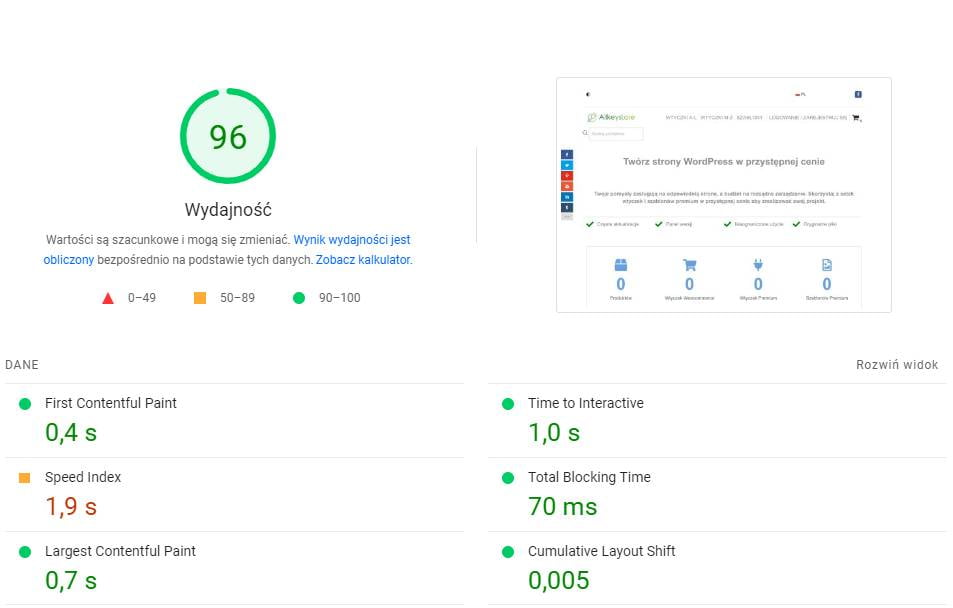
Various factors affect page loading speed, but the most common decisive factor is server performance. If the hosting is weak, even the best optimization will not help. The first parameter is TTFB, which is the time to the first byte in microseconds. It is a measure of the server's response time to our query. If it takes 1-3 seconds at this stage, the final result in page speed measurement tools will not be good. Cache is also important here, which is why such good hosting should support a modern cache management system. That is why, for example, a plugin for WordPress LiteSpeed Cache can only run on LiteSpeed servers (dedicated functions). If the server does not support cache comprehensively, various cache plugins such as WP Rocket may not achieve such a good effect. It should also be remembered that loading the first byte where loading the rest of the page takes a long time is also a bad situation. At this point, many of our visitors may opt out. Remember about the 79% visitors who have declared that they will not visit the page that takes a long time to load. Additionally, website loading speed is increasingly becoming a significant factor for the website's position in the search engine.
Site reload and slow themes
On the other hand, the problem may be overloading the page with plugins, which is often done by novices. Also, the more plugins that have different requirements, the more potential conflicts and selecting settings for all plugins to work becomes more difficult. You should also be careful about the "all-in-one" templates that you can often find at, for example, Themeforest. They are often overloaded and their loading time is wasted. Good quick templates include Astra, Neve if OceanWP. They are very fast, carefully written and optimized.
Not only the cache is important
A plugin like Asset Cleanup Pro . Unfortunately, some plugins are simply written wrong, there are even cases where a plugin loads on each page, also the front end where it is strictly needed for some functionality to work on the back end. Asset Cleanup Pro will solve these problems. Even though a plugin requires some experience to configure it well, even a beginner will be able to disable loading of plugins or scripts on a given page. For example, if we know that a given plug on the home page does nothing and we do not need it, disable its loading on the home page. The same is true for scripts. Of course, you should check whether the site is still working properly, whether something has been blocked. Just like all plugins that go to the back end, you can disable them at the front end. There are also functions that allow you to block items with rules and many other options. Asset Cleanup Pro is a must if you want to optimize the loading of your home page in the best possible way.
Measure page loading speed
The best tool to check page loading speed is PageSpeed Insights from Google. It is also important to check the loading speed in this tool, because the same tool analyzes our pages in terms of speed for the position of our page in the search engine. After going to the website, only enter the website address and start the test. The test is done separately for mobile devices and PCs, the results will almost certainly be different. The score on the point scale is very easy to interpret. It is from 1-100, and the color scale tells us what the result is. Green means a well-optimized and fast-loading page, orange requires optimization, and red means bad results and a serious problem. In addition to this simple result, data for individual elements and tips on what to improve are presented.
Please note that a longer charging time does not always mean that it is bad. Some large pages will take longer to load. In this case, you can think how to rebuild the page, maybe you can move some elements to another place to relieve the home page.
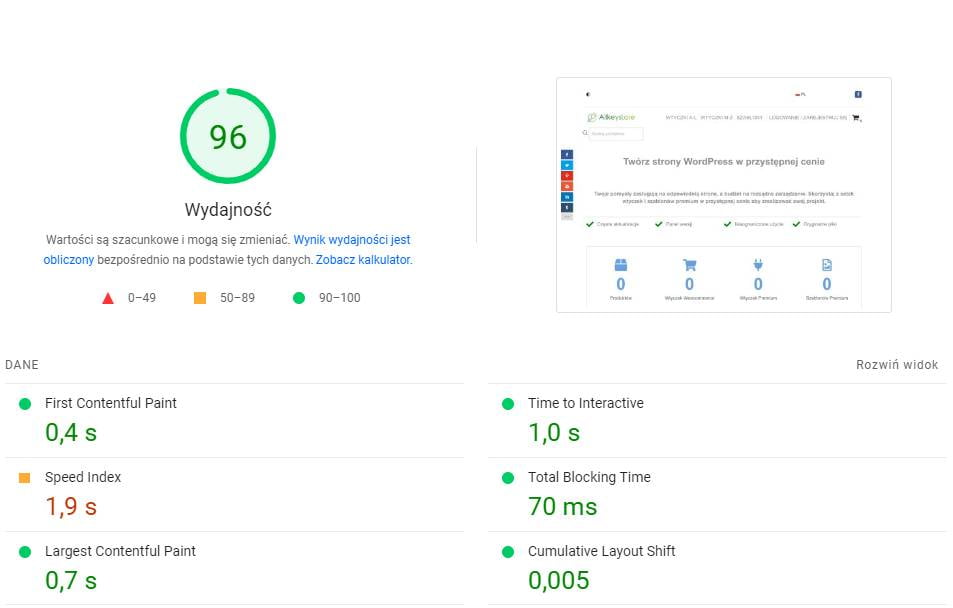
Speed score PageSpeed Insights for our store
What to check in hosting for WordPress?
The differences in the available hosting plans can be significant. It is definitely worth checking the renewal prices, because the first period may be promotional, and the renewal price is higher than the price for the first period. In such cases, hosting companies try not to expose the price for the renewal, so it is worth checking it carefully in the price list.
Some things worth checking out:
- Server speed and performance
- Disc capacity
- Only renewal price
- Compatibility with WordPress
- WordPress Installer (Made Easy for Beginners)
The parameters that a good hosting for WordPress should have:
- Individual fixed IP address
- LiteSpeed server and plugin
- Alternative cache for Lite Speed - OPCache or Apache 2.4
- Redis - significantly speeds up the operation of the database
- HTTP3 (smooth data transfer)
- SSD disks (standard in high-speed hosting)
- Different PHP versions. The most important ones are 7.2, 7.3 and 7.4
- High database version - compatibility with plugins
- Cloudflare - website protection and even greater acceleration
- Free SSL - standard on normal hosting
