In this tutorial, we'll go over the FileZilla setup process. We assume that you have already installed the FTP client on your local computer, but if you have not completed this task yet, you can download it from the official website FileZilla.
The method here is a way to permanently add login credentials to pages so that you don't have to enter them manually each time.
To configure FileZilla, first click the "File" button in the upper left corner.
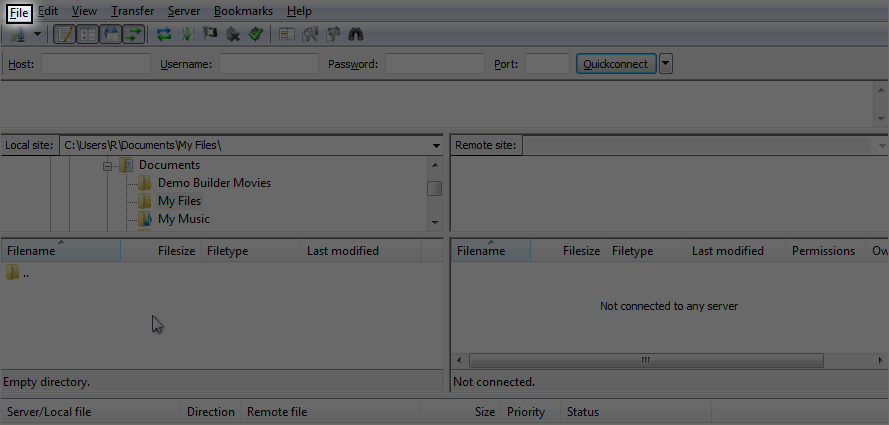
Select "Site Manager" from the "File" menu.
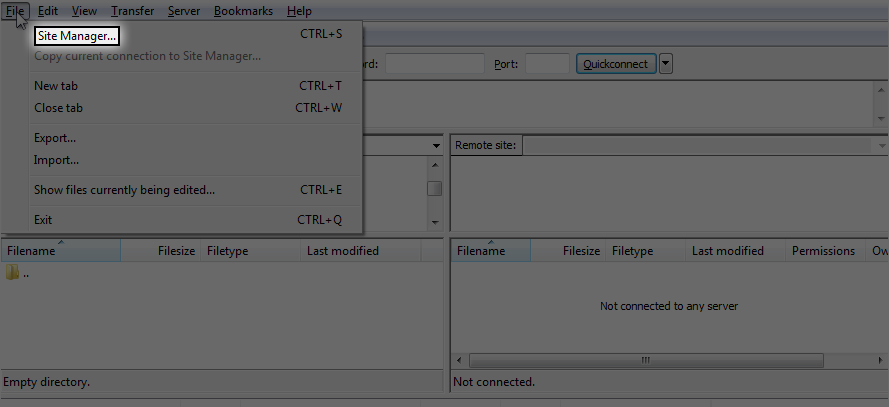
This is the panel where you can enter information about your website. Two options are available:
- New Site - You can use this option to create data for your site.
- New Folder - you can use this option if you are adding more than one site and you want to group some of them.
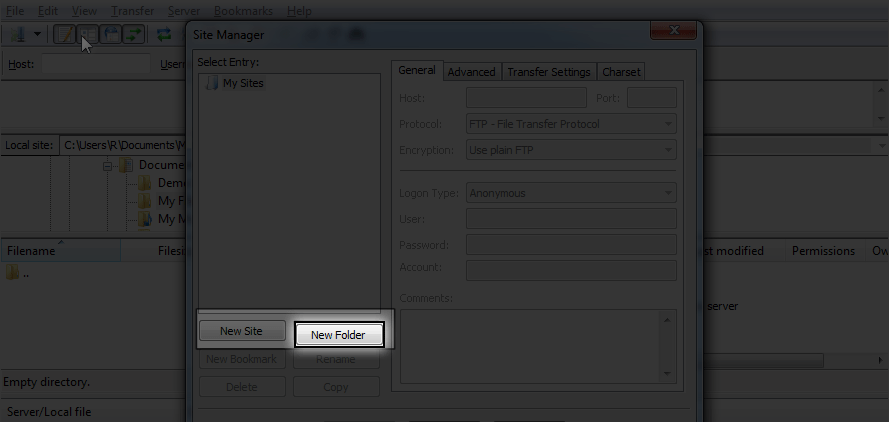
Enter a name for the new folder by clicking "New Folder" and entering a name, then click "New Site"
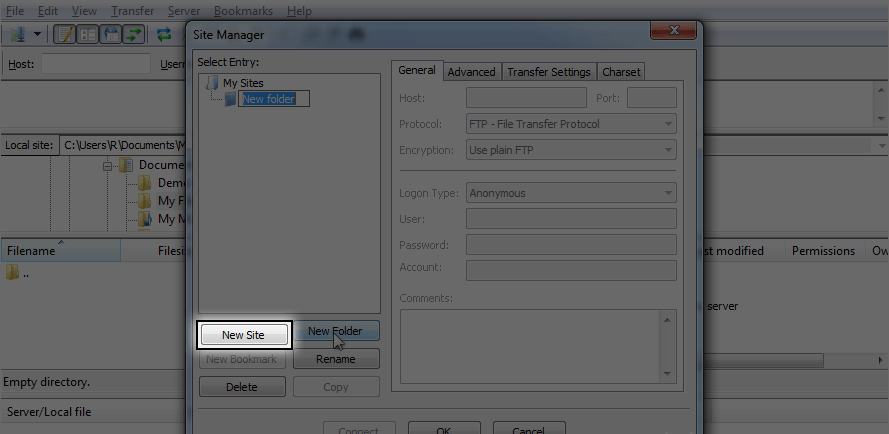
The first necessary configuration is Host. This is our FTP address, enter it in the Host field. Then enter the port you are using. If it's the default Port 21, just leave it blank. Then we choose the Protocol you will use. Typically this is set to FTP or sFTP, whichever you choose. We choose FTP by default - File Transfer Protocol
All the necessary data needed for configuration at this stage should be provided in the hosting account. In case of problems, please contact the technical support of the hosting.
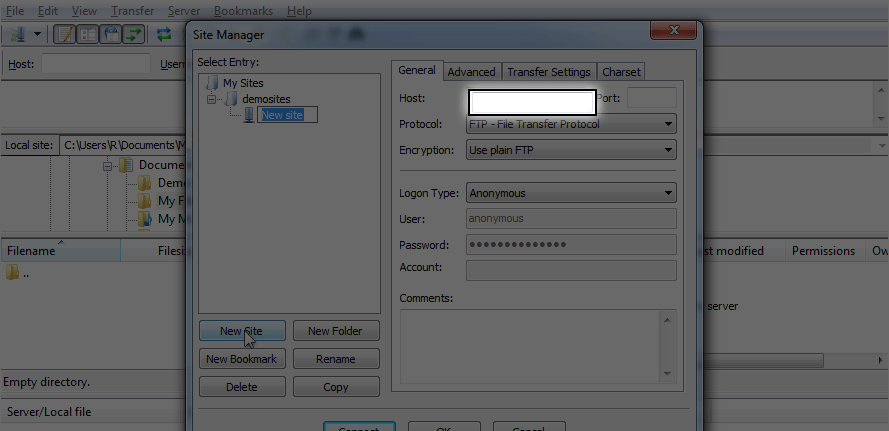
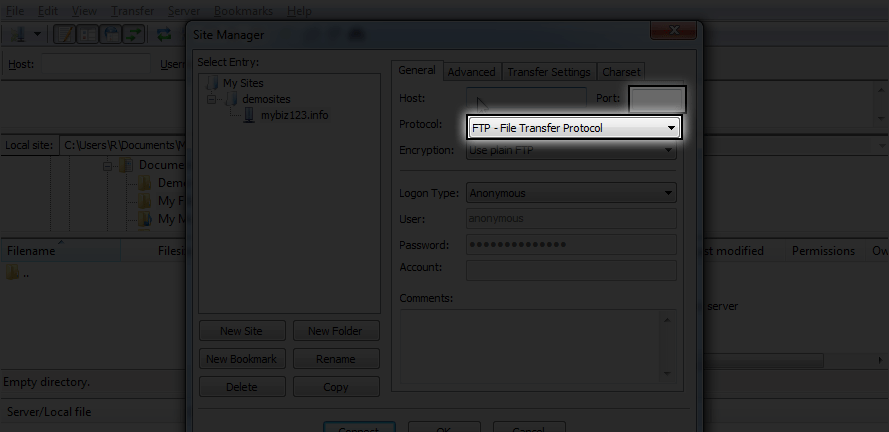
Select an encryption type. If you are unsure about this option, just leave it at "Use plain FTP" or contact your hosting technical support.
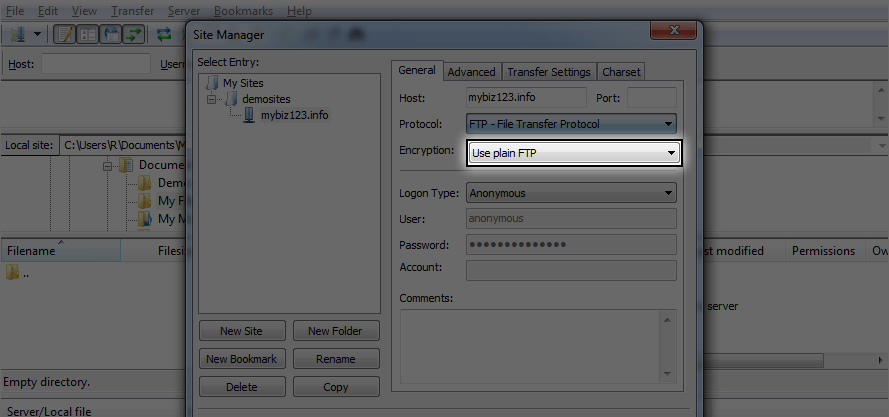
The next option is the type of login you will use. We can choose to log in anonymously or use real login credentials for our FTP user.
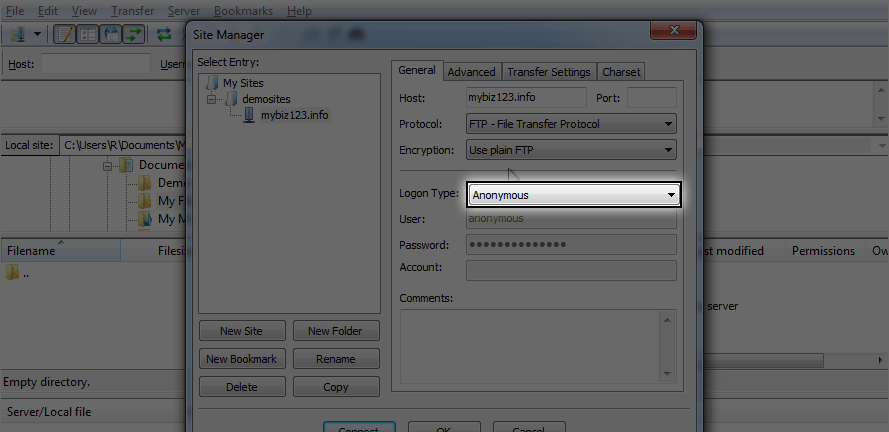
Practically, we always choose Normal login, where we have to enter the FTP login and password. We choose this option.
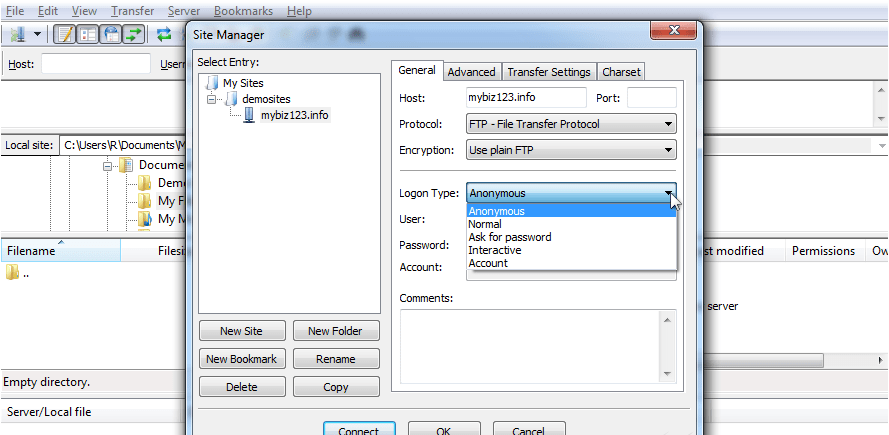
Enter the following data:
- User - Enter your FTP username.
- Password - Enter your FTP password.
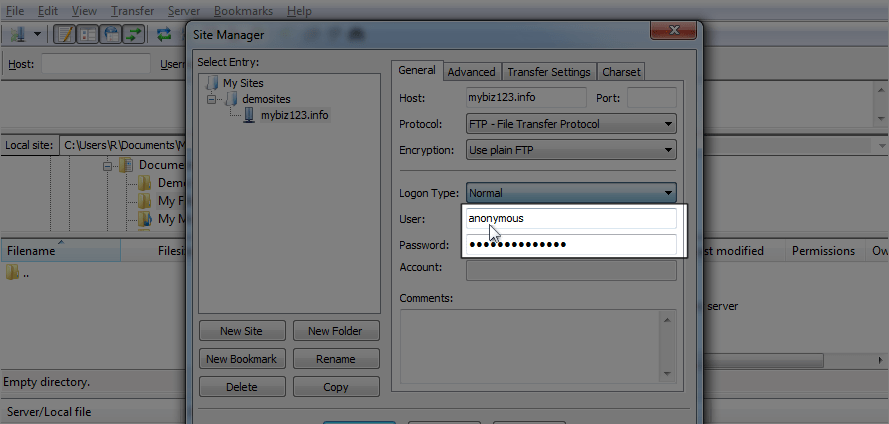
Specifying the default directory after logging in to FTP
In the Advanced tab, it is possible to enter specific paths for the default local directory and the default remote directory. This is an important and necessary option when it comes to updating plugins and templates for WordPress, for example. In the case of a remote directory, i.e. on FTP, which is in the field on the right in the program, it allows you to automatically go directly to the directory where there are plug-ins or templates after logging in, in order to, for example, transfer unpacked directories or zip files there.
We are interested in the path in the "Default remote directory" field. Here you must enter the path to the plugins and templates directory. It must be a path directly leading to these directories from where we log in (where we are after logging in). If we use our main FTP account, after logging in we are in the main folder. There are website directories in it, most often with the same name as the website's domain. Therefore, for example, in the case of our store, enter the path "/allkeystore.pl/public_html/wp-content/plugins". Plugins are in the directory "/ Wp-content / plugins" a templates "/ Wp-content / themes" in our WordPress installation. Please note that the "public_html" directory is not always present, it depends on the hosting. If it is not present, we omit it from the path. Make sure there is no double "//". Additionally, this address in FileZilla must always start with "/"
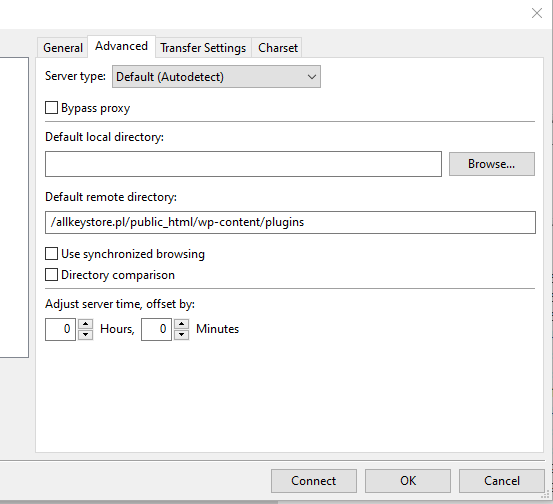
After setting the directory, click OK.
There will now be a shortcut that will allow you to connect to your site on the server with one click.
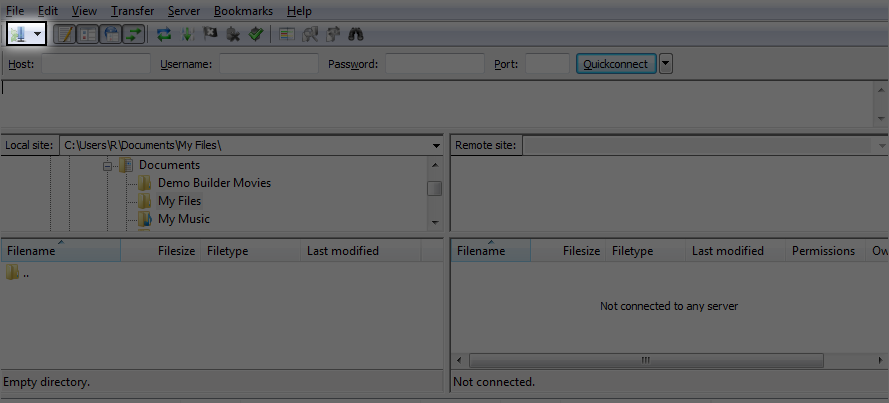
If we have several saved pages, the list unfolds with the arrow next to it and we click on the name of the page to which we want to connect. At this point, our connection is set up. This is a good practice as it saves you time when you need to upload content to your website on a regular basis. FTP credentials are already saved so you don't have to enter them every time.
