Create a Woocommerce store for multilingual commerce with Polylang for WooCommerce
Immerse yourself in the seamless integration of Polylang and WooCommerce, creating a multilingual shopping experience like no other with Polylang for WooCommerce. This elite add-on empowers your online store by providing robust language translation options right in your WooCommerce dashboard.
Basic functionality
Polylang for WooCommerce doesn't just translate. It offers a dynamic and comprehensive e-commerce solution, providing complex translation options for various WooCommerce elements such as:
- Pages
- Simple, variable and grouped products
- Categories
- Tags
- Attributes
In particular, critical data such as inventory levels and pricing details are automatically synchronized across all product translations, ensuring consistency and accuracy in every language.
Seamless synchronization and compatibility
Your cart syncs seamlessly across all languages, ensuring a seamless shopping experience for customers from all over the world. Moreover, Polylang for WooCommerce easily integrates with WooCommerce's CSV import and export tools (available since version 3.1), ensuring simplified management of multilingual product data.
Communicate effectively with your customers by sending emails in their preferred language, streamlining their purchasing journey and strengthening customer relationships.
Integration with popular extensions
Enhance your WooCommerce store even further by taking advantage of compatibility with popular extensions such as:
- WooCommerce Subscriptions
- Product packages
- WooCommerce Reservations
- Shipping rate table
- Dynamic prices
- Next steps
- Minimum/max quantities
- Variety samples and photos
Stay tuned as even more integrations are on the horizon, constantly expanding the capabilities of your WooCommerce store.
Flexible use of the Polylang version
The plugin adapts seamlessly whether used with the free version of Polylang or in conjunction with Polylang Pro, ensuring versatile use for a wide range of user needs.
In the configuration wizard, click "Continue" to proceed, not "Not right now"




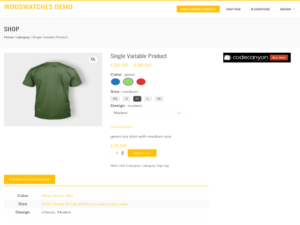

reviews
There are no reviews yet.